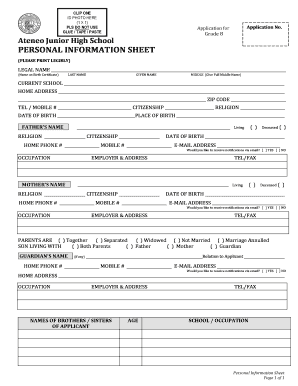
Personal Information Sheet


What is the personal information sheet?
The personal information sheet is a document designed to collect essential details about an individual. This form typically includes fields for personal identification, contact information, and other relevant data. It serves various purposes, such as applications for employment, educational enrollment, or medical records. By providing a standardized format, the personal information sheet helps streamline data collection and ensures that all necessary information is gathered efficiently.
How to use the personal information sheet
Using the personal information sheet is straightforward. Begin by downloading the form in a suitable format, such as a personal information form PDF. Fill out the required fields with accurate information. Ensure that all sections are completed to avoid delays or issues. Once filled, the form can be printed for physical submission or saved for electronic submission, depending on the requirements of the institution or organization requesting the information.
Steps to complete the personal information sheet
Completing the personal information sheet involves several key steps:
- Download the personal information sheet from a reliable source.
- Open the document using a compatible PDF reader or word processor.
- Carefully fill in your personal details, ensuring accuracy.
- Review the completed form for any errors or omissions.
- Save the document in the desired format, such as PDF or DOCX.
- Submit the form as instructed, either online or via mail.
Legal use of the personal information sheet
The personal information sheet can have legal implications, especially when used in formal settings such as job applications or legal proceedings. To ensure its validity, it is important to provide truthful and accurate information. Misrepresentation can lead to legal consequences, including penalties or disqualification from opportunities. Additionally, when submitting electronically, compliance with eSignature laws, such as ESIGN and UETA, is crucial to ensure that the document is recognized as legally binding.
Key elements of the personal information sheet
A well-structured personal information sheet typically includes the following key elements:
- Full Name: Your legal name as it appears on official documents.
- Contact Information: Address, phone number, and email address.
- Date of Birth: Your birth date for identification purposes.
- Social Security Number: Required for tax and legal identification.
- Emergency Contact: Name and contact information of a person to reach in case of emergencies.
Examples of using the personal information sheet
The personal information sheet can be utilized in various scenarios, including:
- Job applications, where employers require personal details for background checks.
- School enrollment forms, which often ask for student and guardian information.
- Medical records, where healthcare providers need accurate patient information.
- Legal documents, such as contracts, that require identification of all parties involved.
Who issues the personal information sheet?
The personal information sheet is typically issued by organizations or institutions that require personal data for their processes. This may include employers, educational institutions, healthcare facilities, or government agencies. Each entity may have its own version of the form, tailored to meet specific requirements. It is important to use the correct version to ensure compliance with the requesting organization’s policies.
Quick guide on how to complete personal information sheet
Prepare Personal Information Sheet effortlessly on any device
Online document management has become increasingly popular among organizations and individuals. It serves as an ideal eco-friendly alternative to traditional printed and signed paperwork, allowing you to find the appropriate form and securely store it online. airSlate SignNow provides you with all the resources necessary to create, modify, and eSign your documents quickly without delays. Manage Personal Information Sheet on any platform with airSlate SignNow Android or iOS applications and simplify any document-related process today.
How to edit and eSign Personal Information Sheet effortlessly
- Find Personal Information Sheet and click on Get Form to begin.
- Use the tools we provide to complete your form.
- Highlight important sections of your documents or redact sensitive information using tools specifically designed for that purpose by airSlate SignNow.
- Create your signature with the Sign tool, which takes mere seconds and holds the same legal validity as a conventional wet ink signature.
- Verify all details and then click the Done button to save your changes.
- Choose how you want to share your form, via email, text message (SMS), or invitation link, or download it to your computer.
Eliminate concerns about lost or misfiled documents, tedious form searching, or mistakes that necessitate printing new document copies. airSlate SignNow meets your document management needs in just a few clicks from any device you prefer. Edit and eSign Personal Information Sheet and ensure outstanding communication at every stage of the form preparation process with airSlate SignNow.
Create this form in 5 minutes or less
Create this form in 5 minutes!
How to create an eSignature for the personal information sheet
How to create an electronic signature for a PDF online
How to create an electronic signature for a PDF in Google Chrome
How to create an e-signature for signing PDFs in Gmail
How to create an e-signature right from your smartphone
How to create an e-signature for a PDF on iOS
How to create an e-signature for a PDF on Android
People also ask
-
What is the personal information form download feature in airSlate SignNow?
The personal information form download feature in airSlate SignNow allows users to easily create and download forms to collect personal information electronically. This feature enhances efficiency by simplifying the process of gathering crucial data while ensuring data security.
-
How do I download my personal information form using airSlate SignNow?
To download your personal information form using airSlate SignNow, simply create your form using our intuitive builder, and select the download option. The form can be saved in various formats, allowing you to choose the best one for your needs.
-
Is there a cost associated with the personal information form download?
Yes, while airSlate SignNow offers various subscription plans, the cost of accessing the personal information form download feature varies based on the plan you select. Each plan provides different features and capabilities to meet your business needs.
-
What are the benefits of using airSlate SignNow for personal information form downloads?
Using airSlate SignNow for personal information form downloads streamlines your data collection process and improves overall efficiency. You'll enjoy secure electronic signatures and the ability to easily manage and track submitted forms, ensuring a seamless experience.
-
Can I integrate airSlate SignNow with other software for personal information form downloads?
Absolutely! airSlate SignNow offers various integrations with popular software platforms which can enhance your personal information form download process. These integrations allow for automated workflows, improving productivity and collaboration.
-
Is the personal information form download feature secure?
Yes, airSlate SignNow prioritizes security when it comes to personal information form downloads. Our platform is designed with robust encryption and compliance features to protect sensitive data and ensure that your information is safe.
-
What types of personal information can I collect with airSlate SignNow?
With airSlate SignNow, you can collect a wide range of personal information, including names, addresses, phone numbers, and more. The customizable forms allow you to tailor your data collection to your specific requirements.
Get more for Personal Information Sheet
- Project planning form pearson longman
- Payment transfer form
- Mr9b form
- Nyct fmla form
- Idaho income tax substitute form specifications
- New patient form carolinas dermatology
- Application for medicaid family planning coverage form
- Cocodoc comform49463995 tefra initialtefra initial application extension request form fillable
Find out other Personal Information Sheet
- Electronic signature Kentucky Hold Harmless (Indemnity) Agreement Online
- How To Electronic signature Arkansas End User License Agreement (EULA)
- Help Me With Electronic signature Connecticut End User License Agreement (EULA)
- Electronic signature Massachusetts Hold Harmless (Indemnity) Agreement Myself
- Electronic signature Oklahoma Hold Harmless (Indemnity) Agreement Free
- Electronic signature Rhode Island Hold Harmless (Indemnity) Agreement Myself
- Electronic signature California Toll Manufacturing Agreement Now
- How Do I Electronic signature Kansas Toll Manufacturing Agreement
- Can I Electronic signature Arizona Warranty Deed
- How Can I Electronic signature Connecticut Warranty Deed
- How To Electronic signature Hawaii Warranty Deed
- Electronic signature Oklahoma Warranty Deed Myself
- Can I Electronic signature Texas Warranty Deed
- How To Electronic signature Arkansas Quitclaim Deed
- Electronic signature Washington Toll Manufacturing Agreement Simple
- Can I Electronic signature Delaware Quitclaim Deed
- Electronic signature Iowa Quitclaim Deed Easy
- Electronic signature Kentucky Quitclaim Deed Safe
- Electronic signature Maine Quitclaim Deed Easy
- How Can I Electronic signature Montana Quitclaim Deed