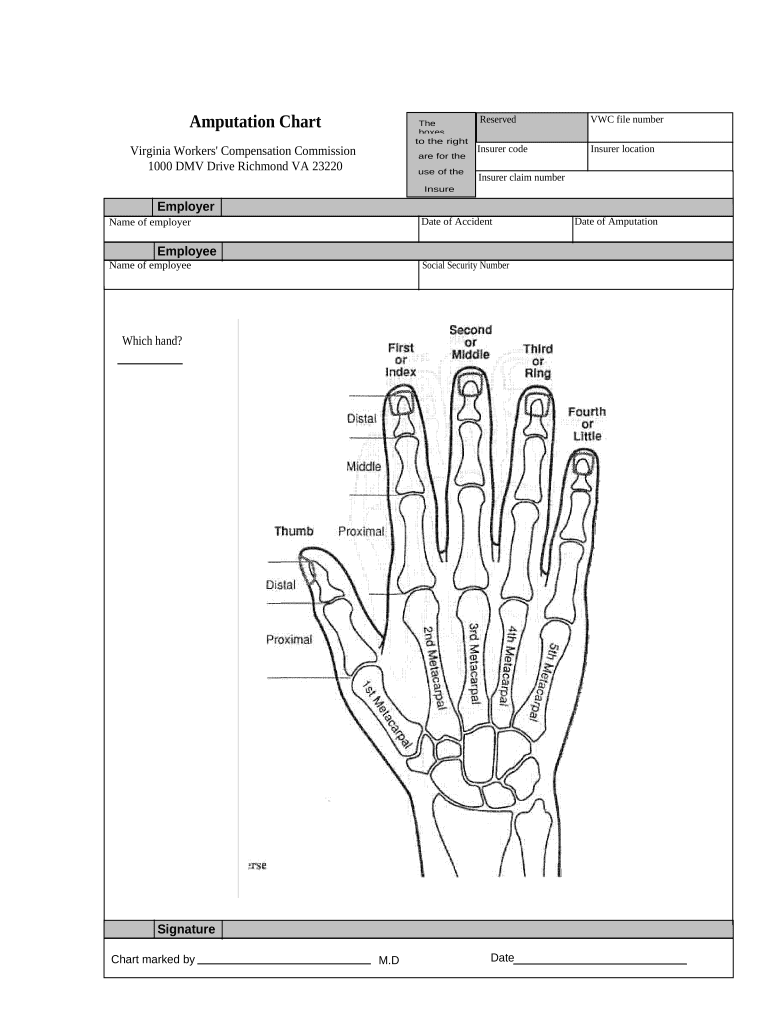
Chart Workers Compensation Form


What is the amputation compensation chart?
The amputation compensation chart is a structured guide that outlines the compensation amounts awarded to individuals who have suffered amputations due to workplace injuries. This chart serves as a reference for determining the financial compensation that may be available under workers' compensation laws. It takes into account various factors, including the type of amputation, the severity of the injury, and the impact on the individual's ability to work and perform daily activities. Understanding this chart is essential for both employees and employers to navigate the complexities of compensation claims.
How to use the amputation compensation chart
Utilizing the amputation compensation chart involves several steps. First, individuals should identify the specific type of amputation they have experienced, as different amputations are associated with varying compensation amounts. Next, refer to the chart to find the corresponding compensation value based on the type of amputation. It is also important to consider any additional factors that may influence the total compensation, such as medical expenses, rehabilitation costs, and loss of wages. Consulting with a legal professional can provide further clarity on how to effectively use the chart in a compensation claim.
Key elements of the amputation compensation chart
The amputation compensation chart includes several key elements that are crucial for understanding potential compensation amounts. These elements typically consist of:
- Type of amputation: Specifies whether the amputation is of a finger, toe, arm, or leg.
- Compensation value: Lists the monetary compensation associated with each type of amputation.
- Severity assessment: Provides guidelines on how the severity of the injury may affect compensation.
- State-specific adjustments: Indicates any variations in compensation amounts based on state laws and regulations.
Steps to complete the amputation compensation chart
Completing a claim using the amputation compensation chart involves a systematic approach. Follow these steps:
- Document the details of the amputation, including medical records and treatment history.
- Identify the specific type of amputation from the chart.
- Refer to the compensation value associated with that type of amputation.
- Gather additional evidence of economic losses, such as lost wages and medical expenses.
- Consult with a workers' compensation attorney to ensure all necessary information is included in the claim.
- Submit the claim to the appropriate workers' compensation board or insurance provider.
Legal use of the amputation compensation chart
The legal use of the amputation compensation chart is governed by workers' compensation laws, which vary by state. It is important to ensure that the chart is used in accordance with these laws to avoid potential disputes. The chart serves as a guideline for determining fair compensation but does not guarantee a specific outcome. Legal professionals can provide valuable assistance in interpreting the chart and ensuring compliance with all legal requirements during the claims process.
State-specific rules for the amputation compensation chart
Each state has its own workers' compensation regulations that may affect the application of the amputation compensation chart. These state-specific rules can include variations in compensation amounts, eligibility criteria, and procedural requirements for filing a claim. It is essential for individuals to familiarize themselves with their state's laws to understand how they may impact their compensation for an amputation. Consulting with a local attorney who specializes in workers' compensation can provide insights tailored to individual circumstances.
Quick guide on how to complete chart workers compensation
Effortlessly Prepare Chart Workers Compensation on Any Device
Managing documents online has gained traction among businesses and individuals. It serves as an ideal environmentally friendly alternative to traditional printed and signed documents, as you can obtain the necessary form and securely store it online. airSlate SignNow provides all the tools needed to swiftly create, modify, and electronically sign your documents without complications. Manage Chart Workers Compensation on any device using the airSlate SignNow Android or iOS applications and streamline any document-related task today.
How to Edit and eSign Chart Workers Compensation with Ease
- Locate Chart Workers Compensation and click Get Form to start.
- Use the tools available to fill out your form.
- Highlight important sections of your documents or redact sensitive information with tools that airSlate SignNow specifically provides for that purpose.
- Create your signature using the Sign tool, which takes just seconds and holds the same legal validity as a conventional wet ink signature.
- Review all the details and click on the Done button to save your changes.
- Select how you’d like to share your form, via email, SMS, or a shareable link, or download it to your computer.
Eliminate concerns about lost or misplaced documents, time-consuming form navigation, or errors that necessitate printing new document copies. airSlate SignNow fulfills your document management needs in just a few clicks from any device of your choice. Modify and eSign Chart Workers Compensation and ensure exceptional communication at every step of your form preparation process with airSlate SignNow.
Create this form in 5 minutes or less
Create this form in 5 minutes!
People also ask
-
What is an amputation compensation chart?
An amputation compensation chart outlines the financial compensation typically awarded to individuals who have undergone amputations due to accidents or medical conditions. This chart serves as a guideline to understand the potential claims for various types and levels of amputations, helping victims assess their compensation rights.
-
How can an amputation compensation chart assist in my claim process?
Using an amputation compensation chart can signNowly streamline your claim process by providing clear benchmarks for compensation amounts. It helps you have informed discussions with legal professionals, ensuring you have realistic expectations regarding potential settlements based on the severity of your injury.
-
Are there costs associated with using the amputation compensation chart?
Typically, accessing an amputation compensation chart is free or included as part of legal consultation services. However, some specialized resources may charge a fee for detailed charts or expert insights, so always verify any costs associated with the specific source you choose to utilize.
-
What factors influence compensation amounts listed in the amputation compensation chart?
Compensation amounts in an amputation compensation chart are influenced by several factors, including the location and type of amputation, the victim's age, occupation, and any long-term impacts on quality of life. Each case is unique, and these variables play a crucial role in determining the final compensation awarded.
-
Can I rely solely on the amputation compensation chart for my claim?
While the amputation compensation chart offers valuable guidance, it's essential to consult with a legal expert for a comprehensive evaluation of your specific situation. Relying solely on the chart may not account for unique circumstances related to your case, including emotional distress or additional medical expenses.
-
How often is the amputation compensation chart updated?
Amputation compensation charts are typically updated regularly to reflect changes in legal precedents and compensation trends. It's important to check for the latest version to ensure you have the most current information as compensation guidelines can evolve over time.
-
Are there any additional resources to complement the amputation compensation chart?
In addition to the amputation compensation chart, consider seeking legal advice and utilizing support groups or online forums. These resources can provide personalized insights and real-life experiences that complement the information found in the chart.
Get more for Chart Workers Compensation
- Fillable online mass superior court department docket no form
- Computer loan program irs tax forms
- Tax and estimated withholding irsgov form
- 6292 fill out and sign printable pdf templatesignnow form
- Irs publication 6292 a 2020 2021 fill and sign printable form
- Jis code lgm form
- Pc 651ib petition for appointment of guardian of minor indian child involuntary guardianship form
- See footnotes amp additional form
Find out other Chart Workers Compensation
- Electronic signature Indiana Insurance LLC Operating Agreement Computer
- Electronic signature Iowa Insurance LLC Operating Agreement Secure
- Help Me With Electronic signature Kansas Insurance Living Will
- Electronic signature Insurance Document Kentucky Myself
- Electronic signature Delaware High Tech Quitclaim Deed Online
- Electronic signature Maine Insurance Quitclaim Deed Later
- Electronic signature Louisiana Insurance LLC Operating Agreement Easy
- Electronic signature West Virginia Education Contract Safe
- Help Me With Electronic signature West Virginia Education Business Letter Template
- Electronic signature West Virginia Education Cease And Desist Letter Easy
- Electronic signature Missouri Insurance Stock Certificate Free
- Electronic signature Idaho High Tech Profit And Loss Statement Computer
- How Do I Electronic signature Nevada Insurance Executive Summary Template
- Electronic signature Wisconsin Education POA Free
- Electronic signature Wyoming Education Moving Checklist Secure
- Electronic signature North Carolina Insurance Profit And Loss Statement Secure
- Help Me With Electronic signature Oklahoma Insurance Contract
- Electronic signature Pennsylvania Insurance Letter Of Intent Later
- Electronic signature Pennsylvania Insurance Quitclaim Deed Now
- Electronic signature Maine High Tech Living Will Later