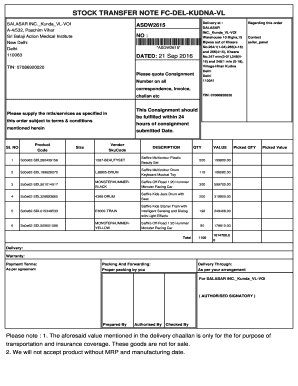
Stock Transfer Note Form


What is the Stock Transfer Note
A stock transfer note is a legal document used to facilitate the transfer of ownership of shares from one party to another. This document outlines the details of the transfer, including the names of the parties involved, the number of shares being transferred, and any relevant terms and conditions. It serves as proof of the transaction and is essential for updating the records of the issuing company.
Key Elements of the Stock Transfer Note
Several critical components make up a stock transfer note, ensuring its legality and effectiveness. These include:
- Transferor and Transferee Information: Names and contact details of the parties involved in the transfer.
- Number of Shares: The exact quantity of shares being transferred.
- Share Class: The specific class of shares, if applicable, such as common or preferred shares.
- Transfer Date: The date on which the transfer is to take effect.
- Signatures: Signatures of both the transferor and transferee to validate the agreement.
Steps to Complete the Stock Transfer Note
Completing a stock transfer note involves several straightforward steps. Follow this process to ensure accuracy and compliance:
- Gather necessary information about the transferor, transferee, and shares involved.
- Fill in the stock transfer note with all required details, including the number of shares and class of shares.
- Both parties should review the document for accuracy.
- Sign the document to confirm the agreement.
- Submit the completed stock transfer note to the issuing company for processing.
Legal Use of the Stock Transfer Note
The stock transfer note must comply with relevant laws and regulations to be considered legally binding. In the United States, it is essential to adhere to the rules set forth by the Securities and Exchange Commission (SEC) and any applicable state laws. This ensures that the transfer is recognized legally and protects the rights of both parties involved.
How to Obtain the Stock Transfer Note
Obtaining a stock transfer note is a straightforward process. Typically, these documents can be found through the following sources:
- Company's Investor Relations Department: Many companies provide templates or forms on their websites.
- Legal Document Services: Various online services offer customizable stock transfer note templates.
- Financial Advisors: Consulting with a financial advisor can provide guidance and access to appropriate documents.
Digital vs. Paper Version
Both digital and paper versions of the stock transfer note are acceptable, but there are advantages to using a digital format. Digital documents can be easily shared, stored, and signed electronically, ensuring a more efficient process. Additionally, electronic signatures are legally recognized under the ESIGN Act, making digital stock transfer notes a practical choice for many businesses.
Quick guide on how to complete goods transfer note format
Complete goods transfer note format effortlessly on any device
Digital document management has become increasingly favored by organizations and individuals. It offers an ideal environmentally friendly substitute for conventional printed and signed documents, as you can obtain the necessary form and securely store it online. airSlate SignNow provides you with all the tools you require to create, modify, and eSign your documents quickly without any hold-ups. Manage stock transfer agreement on any device with airSlate SignNow Android or iOS applications and simplify any document-related procedure today.
The easiest way to alter and eSign stock transfer note effortlessly
- Obtain stock transfer note format and then click Get Form to begin.
- Utilize the tools at your disposal to complete your document.
- Emphasize necessary sections of the documents or redact sensitive information with tools that airSlate SignNow offers specifically for that purpose.
- Create your eSignature using the Sign feature, which takes seconds and holds the same legal validity as a conventional handwritten signature.
- Review the details and then click on the Done button to save your changes.
- Select how you wish to send your form, via email, text message (SMS), or invite link, or download it to your computer.
Eliminate concerns about lost or misplaced documents, cumbersome form navigation, or errors that necessitate printing new document copies. airSlate SignNow meets your document management requirements in just a few clicks from any device you choose. Edit and eSign stock transfer note format in excel and ensure effective communication at every stage of your form preparation process with airSlate SignNow.
Create this form in 5 minutes or less
Related searches to stock transfer format in excel
Create this form in 5 minutes!
How to create an eSignature for the goods transfer note
How to create an electronic signature for a PDF online
How to create an electronic signature for a PDF in Google Chrome
How to create an e-signature for signing PDFs in Gmail
How to create an e-signature right from your smartphone
How to create an e-signature for a PDF on iOS
How to create an e-signature for a PDF on Android
People also ask material transfer note
-
What is a stock transfer agreement?
A stock transfer agreement is a legal document that outlines the terms under which shares of stock are transferred from one party to another. This agreement is crucial for ensuring clear communication between buyers and sellers, as well as compliance with relevant laws. Using airSlate SignNow, you can easily create and eSign a stock transfer agreement, streamlining the process.
-
What are the benefits of using airSlate SignNow for stock transfer agreements?
Using airSlate SignNow to manage stock transfer agreements offers numerous benefits, including time efficiency, legally binding eSignatures, and a secure digital platform. Additionally, our user-friendly interface allows businesses to customize their agreements while maintaining compliance with legal standards. This simplifies the transfer process, making it easier for both buyers and sellers.
-
How does airSlate SignNow ensure the security of my stock transfer agreements?
airSlate SignNow employs robust encryption techniques and complies with industry standards to ensure the security of your stock transfer agreements. Our platform safeguards sensitive information throughout the eSigning process, protecting your data from unauthorized access. This commitment to security offers peace of mind for all transactions.
-
Can I integrate airSlate SignNow with other software for managing stock transfer agreements?
Yes, airSlate SignNow seamlessly integrates with various software applications, enhancing the management of your stock transfer agreements. This allows you to connect with CRMs, document management systems, and other business tools. Smooth integration helps streamline your workflow and ensures that all necessary information is readily available.
-
What is the pricing structure for airSlate SignNow when it comes to stock transfer agreements?
airSlate SignNow offers a flexible pricing structure tailored to your business needs, especially for creating and managing stock transfer agreements. There are different plans available, including monthly and annual subscriptions. Each plan provides access to essential features that facilitate efficient eSigning and document management.
-
Can I create a custom stock transfer agreement using airSlate SignNow?
Absolutely! airSlate SignNow allows you to create custom stock transfer agreements that cater to your specific requirements. With our easy-to-use templates and editing tools, you can modify clauses and add necessary details. This customization ensures that your agreement meets your business and legal needs effectively.
-
What features does airSlate SignNow offer for managing stock transfer agreements?
airSlate SignNow provides features such as automated reminders, templates, audit trails, and real-time tracking for managing stock transfer agreements. These tools enhance efficiency and help ensure that all parties fulfill their obligations promptly. With advanced features, you can simplify and streamline the entire eSigning process.
Get more for material transfer note format
- Work experience timesheet form
- 2019 blue verification form
- 2017 2018 gold verification form v4 nauedu
- Nau gold form
- Does the student plan to enroll at least halftime between july 1 2020 june 30 2021 form
- Stem opt extension request oregon state university international form
- Citizenship status form
- Peace corps prep planning sheet form
Find out other stock transfer agreement
- How To Integrate Sign in Banking
- How To Use Sign in Banking
- Help Me With Use Sign in Banking
- Can I Use Sign in Banking
- How Do I Install Sign in Banking
- How To Add Sign in Banking
- How Do I Add Sign in Banking
- How Can I Add Sign in Banking
- Can I Add Sign in Banking
- Help Me With Set Up Sign in Government
- How To Integrate eSign in Banking
- How To Use eSign in Banking
- How To Install eSign in Banking
- How To Add eSign in Banking
- How To Set Up eSign in Banking
- How To Save eSign in Banking
- How To Implement eSign in Banking
- How To Set Up eSign in Construction
- How To Integrate eSign in Doctors
- How To Use eSign in Doctors