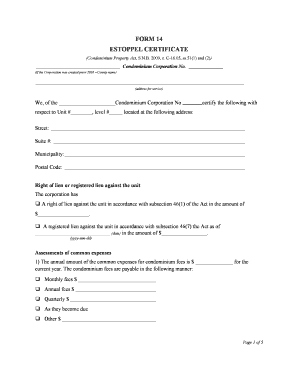
Estoppel Certificate Condo Form


What is the Estoppel Certificate Condo
An estoppel certificate condo is a legal document used primarily in real estate transactions. It serves as a confirmation of the current status of a condominium unit, including any outstanding dues, assessments, or other obligations related to the property. This certificate is crucial for potential buyers or lenders as it provides essential information about the financial and legal standing of the condo unit. By obtaining this document, interested parties can ensure they are fully informed before making any commitments.
How to Obtain the Estoppel Certificate Condo
To obtain an estoppel certificate condo, you typically need to request it from the condominium association or management company responsible for the property. The process may involve filling out a request form and paying a fee. It is advisable to provide necessary details such as the unit number, owner’s name, and any specific information you require. The association will then verify the information and issue the certificate, which usually takes a few days to process.
Steps to Complete the Estoppel Certificate Condo
Completing the estoppel certificate condo involves several key steps:
- Gather necessary information about the condo unit, including the owner's details and any specific requests.
- Contact the condominium association or management company to initiate the request.
- Fill out any required forms accurately and completely.
- Submit the request along with any applicable fees.
- Wait for the association to process your request and issue the estoppel certificate.
Legal Use of the Estoppel Certificate Condo
The legal use of the estoppel certificate condo is primarily to protect both buyers and sellers in real estate transactions. It ensures that all parties are aware of the current financial obligations associated with the property. If discrepancies arise after the sale, the estoppel certificate can serve as evidence in legal disputes, making it a vital document in real estate dealings.
Key Elements of the Estoppel Certificate Condo
Key elements of the estoppel certificate condo include:
- The name of the unit owner and the unit number.
- A statement of any outstanding dues or assessments.
- Confirmation of the unit's compliance with the condominium's rules and regulations.
- Details regarding any pending litigation involving the condominium.
- Any other obligations or restrictions that may affect the property.
State-Specific Rules for the Estoppel Certificate Condo
State-specific rules for the estoppel certificate condo can vary significantly. It is important to understand the regulations in your state, as some jurisdictions may have specific requirements regarding the content, issuance, and validity of the certificate. Consulting with a real estate attorney or local real estate professionals can provide clarity on these rules and ensure compliance.
Quick guide on how to complete estoppel certificate condo
Complete Estoppel Certificate Condo seamlessly on any device
Digital document management has gained traction among businesses and individuals. It serves as an ideal environmentally friendly alternative to traditional printed and signed documents, as you can access the right form and securely store it online. airSlate SignNow provides you with all the tools necessary to create, edit, and eSign your documents swiftly without interruptions. Manage Estoppel Certificate Condo on any device using airSlate SignNow's Android or iOS applications and enhance any document-focused process today.
How to modify and eSign Estoppel Certificate Condo with ease
- Obtain Estoppel Certificate Condo and click on Get Form to begin.
- Use the tools we offer to complete your form.
- Highlight important sections of your documents or redact sensitive data with tools that airSlate SignNow provides specifically for that purpose.
- Create your signature using the Sign tool, which takes seconds and holds the same legal validity as a conventional wet ink signature.
- Review all the details and click on the Done button to save your changes.
- Select how you wish to send your form, via email, SMS, or invitation link, or download it to your computer.
Say goodbye to lost or misplaced files, tedious form navigation, or errors that require printing new document copies. airSlate SignNow meets your document management needs in just a few clicks from any device you prefer. Modify and eSign Estoppel Certificate Condo and ensure excellent communication at any stage of the document preparation process with airSlate SignNow.
Create this form in 5 minutes or less
Create this form in 5 minutes!
How to create an eSignature for the estoppel certificate condo
How to create an electronic signature for a PDF online
How to create an electronic signature for a PDF in Google Chrome
How to create an e-signature for signing PDFs in Gmail
How to create an e-signature right from your smartphone
How to create an e-signature for a PDF on iOS
How to create an e-signature for a PDF on Android
People also ask
-
What is an estoppel certificate in New Brunswick?
An estoppel certificate in New Brunswick is a legal document that confirms the terms of a lease or agreement between a landlord and tenant. It serves to protect the landlord's interests by verifying that the tenant is complying with the terms agreed upon. Utilizing airSlate SignNow can streamline the process of creating and signing these certificates efficiently.
-
How can airSlate SignNow help with estoppel certificates in New Brunswick?
airSlate SignNow offers an intuitive platform for businesses to create, send, and eSign estoppel certificates in New Brunswick. With its user-friendly interface, you can easily automate document workflows and ensure that all parties can sign digitally, saving time and reducing paperwork. This makes managing your real estate documents seamless and efficient.
-
What are the benefits of using airSlate SignNow for estoppel certificates?
Using airSlate SignNow for estoppel certificates in New Brunswick provides numerous benefits, including enhanced security, faster turnaround times, and reduced paperwork. The platform also allows for easy access to signed documents and keeps them organized, which is vital for real estate transactions. Additionally, its compliance with legal standards ensures that your certificates are valid.
-
Is there a cost to use airSlate SignNow for estoppel certificates in New Brunswick?
Yes, airSlate SignNow offers various pricing plans that cater to different business needs for handling documents including estoppel certificates in New Brunswick. The plans generally offer cost-effective solutions that enable organizations to manage their eSigning process without breaking the bank. You can explore these plans to find one that fits your budget and requirements.
-
Can I integrate airSlate SignNow with other software for managing estoppel certificates?
Absolutely! airSlate SignNow offers integrations with popular software tools that can enhance your experience in managing estoppel certificates in New Brunswick. Whether you need to connect with CRM systems or document management software, airSlate SignNow makes it easy to sync your data, ensuring a smooth workflow across platforms.
-
How secure is the process of signing an estoppel certificate in New Brunswick?
The process of signing an estoppel certificate in New Brunswick using airSlate SignNow is highly secure. The platform employs top-tier encryption and follows industry compliance standards to protect your data. With audit trails and secure storage, you can feel confident that your documents are safe throughout the signing process.
-
What features does airSlate SignNow offer for estoppel certificates?
airSlate SignNow provides features specifically designed to streamline the creation and signing of estoppel certificates in New Brunswick. Key features include customizable templates, bulk sending capabilities, and in-app notifications that keep you updated on the signing process. These features help save time and improve the overall experience for all parties involved.
Get more for Estoppel Certificate Condo
- Application form al sagr national insurance co alsagrins
- Hospice lcd worksheets form
- Identifying nouns worksheet pdf form
- Shine protocol pdf form
- Point of care testing new test request form
- This is not a fillable document please print complete and return this document to the office form
- Embalming case report 102016182 form
- Osteopathic consultation form
Find out other Estoppel Certificate Condo
- How To eSignature Utah Real estate forms
- How Do I eSignature Washington Real estate investment proposal template
- Can I eSignature Kentucky Performance Contract
- eSignature Nevada Performance Contract Safe
- eSignature California Franchise Contract Secure
- How To eSignature Colorado Sponsorship Proposal Template
- eSignature Alabama Distributor Agreement Template Secure
- eSignature California Distributor Agreement Template Later
- eSignature Vermont General Power of Attorney Template Easy
- eSignature Michigan Startup Cost Estimate Simple
- eSignature New Hampshire Invoice for Services (Standard Format) Computer
- eSignature Arkansas Non-Compete Agreement Later
- Can I eSignature Arizona Non-Compete Agreement
- How Do I eSignature New Jersey Non-Compete Agreement
- eSignature Tennessee Non-Compete Agreement Myself
- How To eSignature Colorado LLC Operating Agreement
- Help Me With eSignature North Carolina LLC Operating Agreement
- eSignature Oregon LLC Operating Agreement Online
- eSignature Wyoming LLC Operating Agreement Online
- eSignature Wyoming LLC Operating Agreement Computer