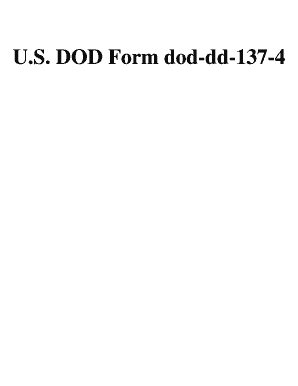
DOD Form Dod Dd 137 4


What is the DOD Form Dod dd 137 4
The DOD Form Dod DD 137 4 is a document used by the Department of Defense to verify eligibility for certain benefits and services related to military personnel. This form is essential for dependents of service members, allowing them to access various military-related benefits. It is often required for enrollment in military schools, healthcare services, and other programs that support military families.
How to use the DOD Form Dod dd 137 4
Using the DOD Form Dod DD 137 4 involves several steps to ensure accurate completion and submission. First, gather all necessary personal information, including details about the service member and their dependents. Next, fill out the form carefully, ensuring that all sections are completed. Once filled, the form can be submitted to the appropriate military office or organization that requires it. It is important to keep a copy for personal records.
Steps to complete the DOD Form Dod dd 137 4
Completing the DOD Form Dod DD 137 4 requires attention to detail. Follow these steps:
- Obtain the form from a reliable source, such as a military website or office.
- Fill in the service member's information, including rank, name, and service number.
- Provide details about the dependents, including names, dates of birth, and relationship to the service member.
- Review the form for accuracy and completeness.
- Sign and date the form, if required.
- Submit the completed form to the designated office.
Legal use of the DOD Form Dod dd 137 4
The DOD Form Dod DD 137 4 is legally binding when properly completed and submitted. It serves as an official document that verifies eligibility for military benefits. To ensure its legal standing, it must comply with all relevant regulations and be submitted to authorized personnel or offices. Proper execution of the form is crucial for accessing benefits and services.
Key elements of the DOD Form Dod dd 137 4
The DOD Form Dod DD 137 4 contains several key elements that are essential for its validity:
- Service Member Information: Includes name, rank, and service details.
- Dependent Information: Lists all dependents, including their names and relationships.
- Signature: Required for verification and acknowledgment of the information provided.
- Date: Indicates when the form was completed.
How to obtain the DOD Form Dod dd 137 4
The DOD Form Dod DD 137 4 can be obtained through various channels. It is available online through official military websites, where users can download and print the form. Additionally, service members can request the form from their unit's administrative office or personnel support office. Ensuring that you have the most current version of the form is important for compliance.
Quick guide on how to complete dod form dod dd 137 4
Complete DOD Form Dod dd 137 4 effortlessly on any device
Digital document management has gained immense traction among organizations and individuals alike. It serves as an ideal eco-friendly alternative to conventional printed and signed documents, allowing you to find the correct form and securely store it online. airSlate SignNow equips you with all the tools necessary to create, modify, and eSign your documents quickly and without issues. Manage DOD Form Dod dd 137 4 on any device using the airSlate SignNow Android or iOS applications and simplify any document-related process today.
How to modify and eSign DOD Form Dod dd 137 4 with ease
- Find DOD Form Dod dd 137 4 and click Get Form to initiate the process.
- Utilize the tools we provide to fill out your document.
- Emphasize important sections of the documents or conceal sensitive information with tools specifically provided by airSlate SignNow for that purpose.
- Create your signature using the Sign tool, which takes seconds and holds the same legal validity as a conventional wet ink signature.
- Review all the details and click the Done button to finalize your changes.
- Choose how you would like to send your form, via email, SMS, or invitation link, or download it to your computer.
Say goodbye to lost or misplaced documents, tedious form searches, or mistakes that require new document copies. airSlate SignNow meets all your document management needs in just a few clicks from your preferred device. Modify and eSign DOD Form Dod dd 137 4 to ensure effective communication at any stage of your form preparation process with airSlate SignNow.
Create this form in 5 minutes or less
Create this form in 5 minutes!
How to create an eSignature for the dod form dod dd 137 4
How to create an electronic signature for a PDF online
How to create an electronic signature for a PDF in Google Chrome
How to create an e-signature for signing PDFs in Gmail
How to create an e-signature right from your smartphone
How to create an e-signature for a PDF on iOS
How to create an e-signature for a PDF on Android
People also ask
-
What is DOD Form Dod dd 137 4?
DOD Form Dod dd 137 4 is a form used by the Department of Defense that serves various purposes, including verifying eligibility for benefits. Understanding its application can help streamline processes, especially for military personnel and their families.
-
How can I complete DOD Form Dod dd 137 4 using airSlate SignNow?
With airSlate SignNow, you can easily fill out DOD Form Dod dd 137 4 electronically. The platform allows you to add your information seamlessly and ensure all fields are completed correctly before submitting.
-
Is airSlate SignNow a secure option for signing DOD Form Dod dd 137 4?
Yes, airSlate SignNow implements high-level security measures, making it a secure choice for signing DOD Form Dod dd 137 4. Your documents are protected with encryption, ensuring your sensitive information remains confidential.
-
What are the pricing options for using airSlate SignNow for DOD Form Dod dd 137 4?
airSlate SignNow offers flexible pricing plans that suit various business needs. Whether you require a monthly or annual subscription, we ensure that the cost remains competitive while providing all the necessary features to manage DOD Form Dod dd 137 4.
-
Can I integrate airSlate SignNow with other applications for DOD Form Dod dd 137 4?
Absolutely! airSlate SignNow allows for seamless integration with various applications like Google Drive and Dropbox, enabling you to manage DOD Form Dod dd 137 4 efficiently within your existing workflows.
-
What are the benefits of using airSlate SignNow for DOD Form Dod dd 137 4?
Using airSlate SignNow for DOD Form Dod dd 137 4 saves time and reduces paperwork hassles. The platform’s intuitive interface simplifies the signing process, allowing users to complete documents quickly and accurately.
-
Can I track the status of DOD Form Dod dd 137 4 sent through airSlate SignNow?
Yes, airSlate SignNow provides tracking features that let you monitor the status of DOD Form Dod dd 137 4 once it has been sent. This visibility helps manage deadlines and follow-ups effectively.
Get more for DOD Form Dod dd 137 4
- Cbt 100 v 2014 state of new jersey nj form
- Application for entry of default maricopa county justice courts justicecourts maricopa form
- Ol 248u used dealer and autobroker application forms index ready this packet containins forms required to be completed when
- Texas als 1101 form
- Trimble credit card authorization form city of boston cityofboston
- Aoc 280 form
- Ci 1 rev 9 14ofm ctgov ct form
- Confidential tax information authorization ctia dor wa
Find out other DOD Form Dod dd 137 4
- How To Sign Wyoming Orthodontists Document
- Help Me With Sign Alabama Courts Form
- Help Me With Sign Virginia Police PPT
- How To Sign Colorado Courts Document
- Can I eSign Alabama Banking PPT
- How Can I eSign California Banking PDF
- How To eSign Hawaii Banking PDF
- How Can I eSign Hawaii Banking Document
- How Do I eSign Hawaii Banking Document
- How Do I eSign Hawaii Banking Document
- Help Me With eSign Hawaii Banking Document
- How To eSign Hawaii Banking Document
- Can I eSign Hawaii Banking Presentation
- Can I Sign Iowa Courts Form
- Help Me With eSign Montana Banking Form
- Can I Sign Kentucky Courts Document
- How To eSign New York Banking Word
- Can I eSign South Dakota Banking PPT
- How Can I eSign South Dakota Banking PPT
- How Do I eSign Alaska Car Dealer Form