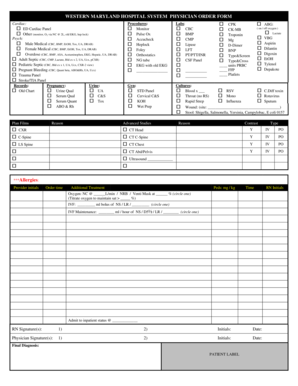
WESTERN MARYLAND HOSPITAL SYSTEM PHYSICIAN ORDER FORM 2009-2026


Understanding the Physician Orders Form Template
The physician orders form template is a crucial document used in healthcare settings to communicate medical directives from a physician to other healthcare professionals. This form typically includes essential patient information, the specific orders being given, and any relevant instructions for treatment or care. It serves as a legal record of the physician's decisions and ensures that all team members are aligned in their approach to patient care.
Key Elements of the Physician Orders Form Template
When completing a physician orders form template, several key elements must be included to ensure clarity and compliance:
- Patient Information: Full name, date of birth, and medical record number.
- Physician Details: Name, contact information, and signature of the ordering physician.
- Order Details: Specific medical orders, including medications, treatments, and any necessary follow-up actions.
- Instructions: Clear guidelines on how and when to implement the orders.
- Legal Compliance: Adherence to state and federal regulations regarding medical orders.
Steps to Complete the Physician Orders Form Template
Completing the physician orders form template involves several important steps:
- Gather Patient Information: Collect all necessary details about the patient, including demographics and medical history.
- Specify Orders: Clearly outline the medical orders, ensuring they are precise and unambiguous.
- Include Physician Information: Fill in the physician's name, contact details, and obtain their signature.
- Review for Accuracy: Double-check all entries for correctness and completeness.
- Distribute the Form: Ensure that the completed form is shared with all relevant healthcare team members.
Legal Use of the Physician Orders Form Template
The physician orders form template must be used in accordance with legal regulations to ensure its validity. This includes adhering to state laws regarding medical documentation, maintaining patient confidentiality, and ensuring that orders are signed by a licensed physician. Failure to comply with these legal requirements can result in liability issues for healthcare providers.
Obtaining the Physician Orders Form Template
Healthcare facilities typically provide their own version of the physician orders form template. It can often be accessed through the facility's administrative office or electronic health record (EHR) system. For individuals or smaller practices, templates may be available through professional medical associations or online resources that specialize in healthcare documentation.
Examples of Using the Physician Orders Form Template
Examples of the physician orders form template in action include:
- Medication Orders: A physician may use the form to prescribe a new medication, detailing dosage and administration instructions.
- Diagnostic Tests: Orders for laboratory tests or imaging studies can be documented to ensure timely and accurate diagnostics.
- Therapeutic Interventions: The form can be used to specify physical therapy or rehabilitation orders following surgery or injury.
Quick guide on how to complete western maryland hospital system physician order form
Easily prepare WESTERN MARYLAND HOSPITAL SYSTEM PHYSICIAN ORDER FORM on any device
Digital document management has become increasingly popular among businesses and individuals. It offers an ideal environmentally friendly alternative to traditional printed and signed documents, allowing you to locate the correct form and store it safely online. airSlate SignNow provides you with all the tools necessary to create, edit, and electronically sign your documents quickly without delays. Manage WESTERN MARYLAND HOSPITAL SYSTEM PHYSICIAN ORDER FORM on any device using airSlate SignNow's Android or iOS applications and enhance any document-related activity today.
Effortlessly edit and electronically sign WESTERN MARYLAND HOSPITAL SYSTEM PHYSICIAN ORDER FORM
- Find WESTERN MARYLAND HOSPITAL SYSTEM PHYSICIAN ORDER FORM and click Get Form to begin.
- Utilize the tools we offer to complete your form.
- Emphasize important sections of the documents or redact sensitive information with tools provided by airSlate SignNow specifically for that purpose.
- Create your signature using the Sign tool, which takes seconds and holds the same legal validity as a conventional wet ink signature.
- Review all the information and then click the Done button to save your modifications.
- Choose how you would like to send your form, whether by email, SMS, or invitation link, or download it to your computer.
Eliminate concerns about lost or misplaced documents, tedious form searches, or mistakes that require printing new document copies. airSlate SignNow meets your document management needs in just a few clicks from your preferred device. Edit and electronically sign WESTERN MARYLAND HOSPITAL SYSTEM PHYSICIAN ORDER FORM and ensure outstanding communication at every step of the form preparation process with airSlate SignNow.
Create this form in 5 minutes or less
Find and fill out the correct western maryland hospital system physician order form
Create this form in 5 minutes!
How to create an eSignature for the western maryland hospital system physician order form
How to create an electronic signature for a PDF online
How to create an electronic signature for a PDF in Google Chrome
How to create an e-signature for signing PDFs in Gmail
How to create an e-signature right from your smartphone
How to create an e-signature for a PDF on iOS
How to create an e-signature for a PDF on Android
People also ask
-
What is the WESTERN MARYLAND HOSPITAL SYSTEM PHYSICIAN ORDER FORM?
The WESTERN MARYLAND HOSPITAL SYSTEM PHYSICIAN ORDER FORM is a digital document that allows healthcare providers to efficiently place orders for patient services. It streamlines the ordering process, ensuring accuracy and compliance with healthcare regulations. This form can be easily accessed and completed using airSlate SignNow.
-
How does airSlate SignNow improve the use of the WESTERN MARYLAND HOSPITAL SYSTEM PHYSICIAN ORDER FORM?
airSlate SignNow enhances the functionality of the WESTERN MARYLAND HOSPITAL SYSTEM PHYSICIAN ORDER FORM by providing a seamless eSign feature. This allows for quick signatures and approvals, reducing turnaround time for patient care. The platform also offers tracking features to monitor the document's status.
-
What are the pricing options for using the WESTERN MARYLAND HOSPITAL SYSTEM PHYSICIAN ORDER FORM with airSlate SignNow?
Pricing for using the WESTERN MARYLAND HOSPITAL SYSTEM PHYSICIAN ORDER FORM with airSlate SignNow is flexible and designed to cater to various organizational needs. Different plans offer varying features, ensuring that every user can find a cost-effective solution that meets their workflow requirements. You can request a demo for detailed pricing information.
-
Are there any benefits to using the WESTERN MARYLAND HOSPITAL SYSTEM PHYSICIAN ORDER FORM on airSlate SignNow?
Yes, using the WESTERN MARYLAND HOSPITAL SYSTEM PHYSICIAN ORDER FORM on airSlate SignNow provides numerous benefits, including improved efficiency and reduced paper usage. The platform's user-friendly interface allows healthcare providers to quickly fill out and send orders, enhancing the overall patient experience. Additionally, the electronic format ensures data security and compliance.
-
Can the WESTERN MARYLAND HOSPITAL SYSTEM PHYSICIAN ORDER FORM be integrated with other healthcare applications?
Absolutely! airSlate SignNow supports integrations with various healthcare applications, allowing for seamless data transfer when using the WESTERN MARYLAND HOSPITAL SYSTEM PHYSICIAN ORDER FORM. This integration capability ensures that all patient information remains cohesive and easily accessible across platforms, streamlining workflows.
-
How secure is the WESTERN MARYLAND HOSPITAL SYSTEM PHYSICIAN ORDER FORM with airSlate SignNow?
Security is a top priority for airSlate SignNow, especially for sensitive documents like the WESTERN MARYLAND HOSPITAL SYSTEM PHYSICIAN ORDER FORM. The platform employs advanced encryption protocols and complies with industry regulations to protect data integrity and confidentiality. Users can trust that their information is secure throughout the signing process.
-
Is training available for using the WESTERN MARYLAND HOSPITAL SYSTEM PHYSICIAN ORDER FORM on airSlate SignNow?
Yes, airSlate SignNow offers comprehensive training resources for users of the WESTERN MARYLAND HOSPITAL SYSTEM PHYSICIAN ORDER FORM. Training sessions, tutorials, and customer support are provided to ensure users can effectively utilize the platform's features. This support helps maximize efficiency and user adoption.
Get more for WESTERN MARYLAND HOSPITAL SYSTEM PHYSICIAN ORDER FORM
- Full year residents and certain part massgov form
- Forms 1120 or 1120 ric including all applicable schedules and forms required to substantiate the massachusetts
- 2019 instructions for form 1120 instructions for form 1120 us corporation income tax return
- Employer identification numberif any form
- Form m 8736 instr with coupon
- Massachusetts general laws chapter 121a section 10 as amended for the calendar year 2019 form
- 2018 2020 form ma dor 355sbc fill online printable
- Form e 585pdffillercom 2015 2019
Find out other WESTERN MARYLAND HOSPITAL SYSTEM PHYSICIAN ORDER FORM
- How To Integrate Sign in Banking
- How To Use Sign in Banking
- Help Me With Use Sign in Banking
- Can I Use Sign in Banking
- How Do I Install Sign in Banking
- How To Add Sign in Banking
- How Do I Add Sign in Banking
- How Can I Add Sign in Banking
- Can I Add Sign in Banking
- Help Me With Set Up Sign in Government
- How To Integrate eSign in Banking
- How To Use eSign in Banking
- How To Install eSign in Banking
- How To Add eSign in Banking
- How To Set Up eSign in Banking
- How To Save eSign in Banking
- How To Implement eSign in Banking
- How To Set Up eSign in Construction
- How To Integrate eSign in Doctors
- How To Use eSign in Doctors