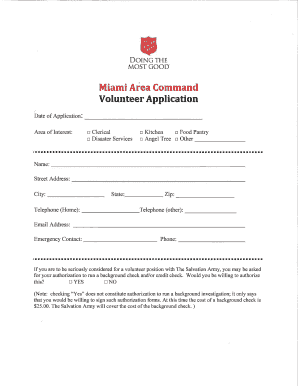
Salvation Army Job Application PDF Form


Understanding the Salvation Army Job Application PDF
The Salvation Army job application PDF is a formal document used by individuals seeking employment or volunteer opportunities within the organization. This application form collects essential information about the applicant, including personal details, work history, and references. It serves as a vital tool for the Salvation Army to evaluate candidates and ensure they align with the organization's mission and values.
Steps to Complete the Salvation Army Job Application PDF
Filling out the Salvation Army job application PDF requires careful attention to detail. Here are the key steps to ensure a smooth process:
- Download the form: Obtain the latest version of the Salvation Army job application PDF from the official website.
- Read the instructions: Familiarize yourself with the application requirements and guidelines provided in the document.
- Fill in your details: Provide accurate information, including your name, contact information, and work history.
- Review your application: Double-check for any errors or missing information before finalizing the document.
- Sign the application: Ensure you provide your signature, as this validates your application.
How to Obtain the Salvation Army Job Application PDF
To obtain the Salvation Army job application PDF, you can visit the official Salvation Army website. The form is typically available for download in a user-friendly format. Ensure you are accessing the most current version to avoid any outdated information. If you prefer a physical copy, you may also visit a local Salvation Army center to request the application in person.
Legal Use of the Salvation Army Job Application PDF
The Salvation Army job application PDF is legally binding once completed and signed. It is crucial to provide truthful information, as any discrepancies could lead to disqualification from the hiring process. The application adheres to legal standards for employment forms, ensuring that both the applicant and the organization are protected under employment law.
Key Elements of the Salvation Army Job Application PDF
When filling out the Salvation Army job application PDF, several key elements must be included to ensure completeness:
- Personal Information: Name, address, phone number, and email address.
- Employment History: Previous job titles, employers, and dates of employment.
- Education: Schools attended, degrees earned, and relevant certifications.
- References: Contact information for individuals who can vouch for your character and work ethic.
- Signature: A signed declaration confirming the accuracy of the information provided.
Application Process & Approval Time
After submitting the Salvation Army job application PDF, the approval process typically involves a review of the application by the hiring team. This may include background checks and interviews. The approval time can vary based on the number of applications received and the urgency of the hiring needs. Generally, applicants can expect to hear back within a few weeks regarding the status of their application.
Quick guide on how to complete salvation army job application pdf
Complete Salvation Army Job Application Pdf seamlessly on any device
Digital document management has gained traction among companies and individuals. It offers an ideal environmentally-friendly alternative to conventional printed and signed paperwork, as you can access the necessary form and securely store it online. airSlate SignNow equips you with all the tools you require to create, modify, and electronically sign your documents promptly without delays. Handle Salvation Army Job Application Pdf on any platform using airSlate SignNow's Android or iOS applications and simplify any document-related process today.
The easiest way to modify and electronically sign Salvation Army Job Application Pdf effortlessly
- Locate Salvation Army Job Application Pdf and click on Get Form to begin.
- Utilize the tools we offer to complete your document.
- Highlight important sections of the documents or redact sensitive information with the tools that airSlate SignNow provides specifically for that purpose.
- Create your signature with the Sign tool, which takes mere seconds and holds the same legal authority as a conventional wet ink signature.
- Review all the details and click on the Done button to save your changes.
- Select how you wish to send your form, whether by email, SMS, or invitation link, or download it to your computer.
Say goodbye to lost or misplaced documents, tedious form searches, or errors that require printing new document copies. airSlate SignNow meets all your document management needs in just a few clicks from any device you prefer. Modify and electronically sign Salvation Army Job Application Pdf and ensure exceptional communication at every stage of your form preparation process with airSlate SignNow.
Create this form in 5 minutes or less
Create this form in 5 minutes!
How to create an eSignature for the salvation army job application pdf
How to create an electronic signature for a PDF online
How to create an electronic signature for a PDF in Google Chrome
How to create an e-signature for signing PDFs in Gmail
How to create an e-signature right from your smartphone
How to create an e-signature for a PDF on iOS
How to create an e-signature for a PDF on Android
People also ask
-
What is the Salvation Army fillable application, and how can it be used?
The Salvation Army fillable application is a digital form designed to streamline the application process for various programs offered by the Salvation Army. It can be easily filled out online, ensuring that applicants can provide their information quickly and efficiently. Utilizing airSlate SignNow's platform, applicants can electronically sign and submit the form, making it more convenient.
-
How much does it cost to use the Salvation Army fillable application?
Using the Salvation Army fillable application through airSlate SignNow is part of a flexible pricing plan that caters to different needs. Costs may vary based on the level of features and the number of users. By leveraging the cost-effective solutions provided by airSlate SignNow, organizations can enhance their application processes without breaking the bank.
-
What are the main features of the Salvation Army fillable application?
The Salvation Army fillable application includes user-friendly features such as online form completion, electronic signatures, and secure document storage. These features help streamline the application process, reduce paperwork, and ensure that application data is stored safely. With airSlate SignNow, managing and processing submissions becomes far more efficient.
-
How does the Salvation Army fillable application benefit applicants?
Applicants benefit from the Salvation Army fillable application by enjoying a simplified and faster process for submitting their requests. The digital format allows for easy access anytime and anywhere, ensuring convenience. Additionally, the electronic signature feature enables applicants to finalize their applications without needing to print or fax documents.
-
Can the Salvation Army fillable application integrate with other systems?
Yes, the Salvation Army fillable application can integrate with various applications and systems through airSlate SignNow's robust API. This ensures that your organization can connect the application with existing databases or CRM systems for improved data flow. Together, these integrations help enhance productivity and minimize manual data entry.
-
Is the Salvation Army fillable application secure?
Absolutely! The Salvation Army fillable application is designed with security in mind. airSlate SignNow employs advanced encryption and compliance features to ensure that all data submitted via the application is kept secure and confidential, giving both organizations and applicants peace of mind.
-
How quickly can I get started with the Salvation Army fillable application?
Getting started with the Salvation Army fillable application is fast and simple. By signing up for an account with airSlate SignNow, you can create or customize your fillable forms within minutes. The user-friendly interface makes it easy to set up, allowing you to begin collecting applications almost immediately.
Get more for Salvation Army Job Application Pdf
- Educational commission for foreign medical graduates form
- Siu financial aid selective service form
- Income driven repayment plan request form ifap ed 65670972
- Parent school authorization form
- Ignition interlock permit application nebraska dmv dmv ne form
- Note taking guide episode 602 answer key form
- Scratch lotto balancing form xcel
- Easement agreement template form
Find out other Salvation Army Job Application Pdf
- Electronic signature Vermont Insurance Arbitration Agreement Safe
- Electronic signature Massachusetts High Tech Quitclaim Deed Fast
- Electronic signature Vermont Insurance Limited Power Of Attorney Easy
- Electronic signature Washington Insurance Last Will And Testament Later
- Electronic signature Washington Insurance Last Will And Testament Secure
- Electronic signature Wyoming Insurance LLC Operating Agreement Computer
- How To Electronic signature Missouri High Tech Lease Termination Letter
- Electronic signature Montana High Tech Warranty Deed Mobile
- Electronic signature Florida Lawers Cease And Desist Letter Fast
- Electronic signature Lawers Form Idaho Fast
- Electronic signature Georgia Lawers Rental Lease Agreement Online
- How Do I Electronic signature Indiana Lawers Quitclaim Deed
- How To Electronic signature Maryland Lawers Month To Month Lease
- Electronic signature North Carolina High Tech IOU Fast
- How Do I Electronic signature Michigan Lawers Warranty Deed
- Help Me With Electronic signature Minnesota Lawers Moving Checklist
- Can I Electronic signature Michigan Lawers Last Will And Testament
- Electronic signature Minnesota Lawers Lease Termination Letter Free
- Electronic signature Michigan Lawers Stock Certificate Mobile
- How Can I Electronic signature Ohio High Tech Job Offer