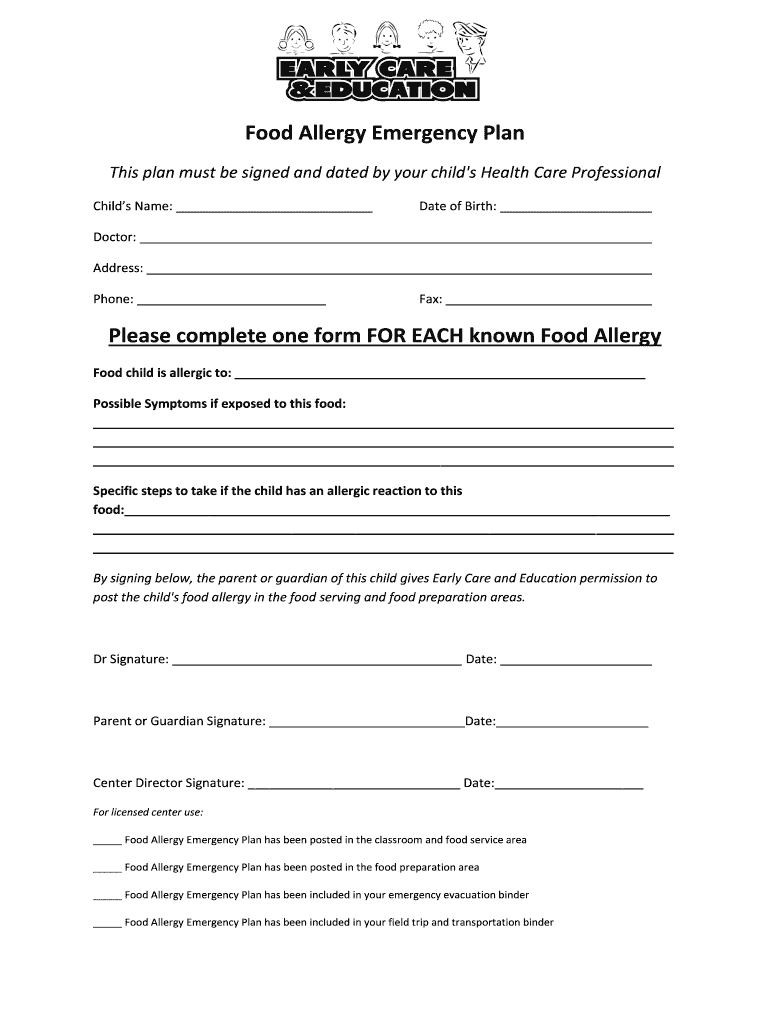
Food Allergy Emergency Plan Form


What is the Food Allergy Emergency Plan
The food allergy emergency plan is a crucial document designed to provide guidance on how to respond in the event of an allergic reaction. This plan outlines specific steps to take, including recognizing symptoms, administering medication, and contacting emergency services. It is essential for individuals with known food allergies, caregivers, schools, and organizations that serve food to ensure safety and preparedness.
Key elements of the Food Allergy Emergency Plan
A well-structured food allergy emergency plan includes several key elements to ensure effective response during an allergic reaction. These elements typically consist of:
- Identification of allergens: A clear list of foods that trigger allergic reactions.
- Symptoms to watch for: Common signs of an allergic reaction, such as hives, swelling, difficulty breathing, or gastrointestinal distress.
- Emergency contact information: Names and phone numbers of emergency contacts, including parents, guardians, or healthcare providers.
- Medication instructions: Detailed guidance on how and when to administer medications, such as antihistamines or epinephrine auto-injectors.
- Emergency procedures: Step-by-step instructions on what to do in case of an allergic reaction, including when to call 911.
How to use the Food Allergy Emergency Plan
Using the food allergy emergency plan involves familiarizing oneself with its contents and ensuring that all relevant parties are aware of the procedures. Here are some steps to effectively use the plan:
- Review the plan regularly with the individual affected by food allergies and caregivers.
- Ensure that the plan is easily accessible, such as being posted in the kitchen or kept in a backpack.
- Conduct training sessions for caregivers, teachers, and peers on how to recognize symptoms and respond appropriately.
- Practice emergency procedures through drills to reinforce the steps outlined in the plan.
Steps to complete the Food Allergy Emergency Plan
Completing the food allergy emergency plan involves several important steps to ensure that all necessary information is captured accurately. Follow these steps:
- Gather relevant medical information, including the individual's allergies and medical history.
- Consult with a healthcare professional to verify the details of the plan.
- Fill out the plan with clear, concise language that is easy to understand.
- Distribute copies of the completed plan to all relevant parties, including schools, caregivers, and family members.
- Review and update the plan regularly, especially if there are changes in the individual's allergies or health status.
Legal use of the Food Allergy Emergency Plan
To ensure that the food allergy emergency plan is legally valid, it must comply with specific regulations and guidelines. This includes obtaining necessary signatures from parents or guardians and ensuring that the plan is recognized by schools and organizations. Legal considerations may vary by state, so it is important to be aware of local laws regarding food allergies and emergency procedures.
State-specific rules for the Food Allergy Emergency Plan
Each state may have its own regulations concerning food allergy emergency plans. These rules can dictate how plans should be structured, what information must be included, and how they should be implemented in schools or childcare settings. It is important to research and understand the specific requirements in your state to ensure compliance and effectiveness of the plan.
Quick guide on how to complete food allergy emergency plan
Complete Food Allergy Emergency Plan effortlessly on any device
Managing documents online has become increasingly favored among businesses and individuals. It offers an ideal environmentally-friendly alternative to conventional printed and signed paperwork, allowing you to access the necessary form and securely store it online. airSlate SignNow equips you with all the tools required to create, modify, and electronically sign your documents rapidly without delays. Handle Food Allergy Emergency Plan on any device with airSlate SignNow's Android or iOS applications and enhance any document-related procedure today.
How to modify and electronically sign Food Allergy Emergency Plan with ease
- Locate Food Allergy Emergency Plan and click Get Form to begin.
- Use the tools we offer to complete your document.
- Highlight important sections of the documents or obscure sensitive details with tools provided by airSlate SignNow specifically for this purpose.
- Create your signature using the Sign feature, which takes only seconds and holds the same legal validity as a traditional handwritten signature.
- Review all the information and click on the Done button to save your updates.
- Select your preferred method to send your form, whether by email, text message (SMS), invite link, or download it to your computer.
Wave goodbye to lost or mislaid documents, tedious form searching, or errors that necessitate reprinting new copies. airSlate SignNow fulfills all your document management requirements in just a few clicks from any device you choose. Modify and electronically sign Food Allergy Emergency Plan and ensure seamless communication throughout your form preparation process with airSlate SignNow.
Create this form in 5 minutes or less
Create this form in 5 minutes!
How to create an eSignature for the food allergy emergency plan
How to create an electronic signature for a PDF online
How to create an electronic signature for a PDF in Google Chrome
How to create an e-signature for signing PDFs in Gmail
How to create an e-signature right from your smartphone
How to create an e-signature for a PDF on iOS
How to create an e-signature for a PDF on Android
People also ask
-
What is a Food Allergy Emergency Plan?
A Food Allergy Emergency Plan is a detailed document outlining procedures to follow in the event of an allergic reaction. It includes essential information such as symptoms, emergency contacts, and treatment protocols. Creating a well-structured Food Allergy Emergency Plan is crucial for ensuring safety in environments where allergens may be present.
-
How can airSlate SignNow help with a Food Allergy Emergency Plan?
airSlate SignNow simplifies the process of creating and sharing your Food Allergy Emergency Plan. With easy document creation and electronic signatures, you can ensure that everyone has access to the most current version of the plan. This enhances communication and preparedness in case of an emergency.
-
Is there a cost associated with implementing a Food Allergy Emergency Plan using airSlate SignNow?
Yes, while the cost for using airSlate SignNow varies based on the subscription plan, it is designed to be cost-effective for businesses of all sizes. Investing in an efficient tool to manage your Food Allergy Emergency Plan can prevent potential medical emergencies and legal issues. For precise pricing, please refer to our pricing page.
-
What features does airSlate SignNow offer for a Food Allergy Emergency Plan?
airSlate SignNow provides features like document templates, secure electronic signatures, and collaboration tools, all of which are valuable for managing a Food Allergy Emergency Plan. Additionally, you can easily track document statuses and ensure timely updates to your plan. These features make it straightforward to customize and maintain your emergency plan.
-
Can I integrate airSlate SignNow with other applications for my Food Allergy Emergency Plan?
Absolutely! airSlate SignNow offers integrations with various applications, allowing you to seamlessly link your Food Allergy Emergency Plan with tools like CRM systems and cloud storage services. This ensures that all relevant documents are accessible and organized, enhancing overall efficiency and management.
-
What are the benefits of digitalizing my Food Allergy Emergency Plan?
Digitalizing your Food Allergy Emergency Plan using airSlate SignNow offers numerous benefits, including easy accessibility, quick updates, and enhanced sharing capabilities. It reduces the risk of outdated information and ensures that your emergency procedures are always at hand. This proactive approach greatly improves safety and response times in critical situations.
-
Is training provided for using airSlate SignNow to manage a Food Allergy Emergency Plan?
Yes, airSlate SignNow offers training resources and customer support to help you effectively utilize our platform for your Food Allergy Emergency Plan. You can access instructional materials, webinars, and live support to ensure you maximize the tool's capabilities. Our goal is to make the process as smooth and effective as possible for your team.
Get more for Food Allergy Emergency Plan
- The first time class 8 lease purchase owner op guide form
- Deposit authorization form xoom
- Angleton high school transcript request form angletonisd schoolwires
- Lcr 1023a life safety inspection report lcr 1023a life safety inspection report form
- Unilateral nda form
- Form 5000a arizona resale certificate wnrcom
- Mt199 example form
- Hey don39t be getting my rights all wrong the council on bb form
Find out other Food Allergy Emergency Plan
- Electronic signature Utah Storage Rental Agreement Easy
- Electronic signature Washington Home office rental agreement Simple
- Electronic signature Michigan Email Cover Letter Template Free
- Electronic signature Delaware Termination Letter Template Now
- How Can I Electronic signature Washington Employee Performance Review Template
- Electronic signature Florida Independent Contractor Agreement Template Now
- Electronic signature Michigan Independent Contractor Agreement Template Now
- Electronic signature Oregon Independent Contractor Agreement Template Computer
- Electronic signature Texas Independent Contractor Agreement Template Later
- Electronic signature Florida Employee Referral Form Secure
- How To Electronic signature Florida CV Form Template
- Electronic signature Mississippi CV Form Template Easy
- Electronic signature Ohio CV Form Template Safe
- Electronic signature Nevada Employee Reference Request Mobile
- How To Electronic signature Washington Employee Reference Request
- Electronic signature New York Working Time Control Form Easy
- How To Electronic signature Kansas Software Development Proposal Template
- Electronic signature Utah Mobile App Design Proposal Template Fast
- Electronic signature Nevada Software Development Agreement Template Free
- Electronic signature New York Operating Agreement Safe