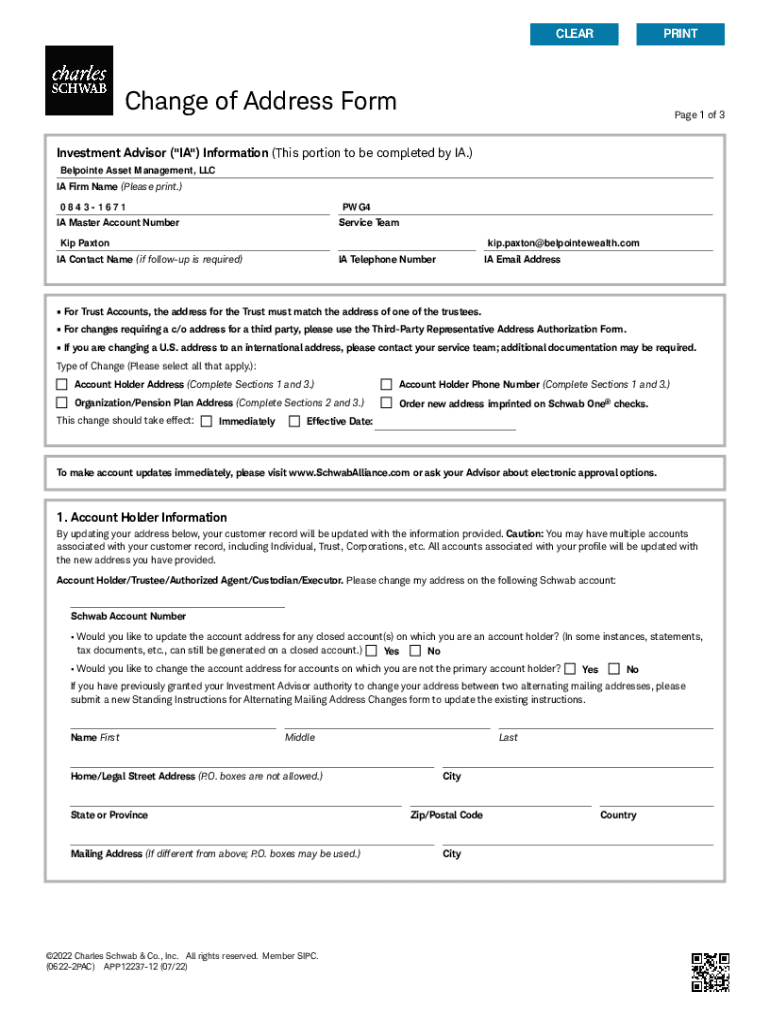
Belpointe Asset Management, LLC 2022-2026


Steps to complete the Charles Schwab change address form
Completing the Charles Schwab change address form is a straightforward process. Follow these steps to ensure your information is updated accurately:
- Access the form: Visit the official Charles Schwab website or contact customer service to obtain the change address form.
- Fill in your personal information: Provide your full name, account number, and any other required identification details.
- Enter your new address: Clearly write your new residential or mailing address, ensuring all details are correct.
- Review your information: Double-check all entries for accuracy to avoid delays in processing.
- Sign and date the form: Your signature is necessary to authorize the address change.
- Submit the form: Send the completed form to the designated address provided by Charles Schwab, or use their online submission option if available.
Form Submission Methods
You can submit the Charles Schwab change address form through various methods, allowing flexibility based on your preference:
- Online submission: If you prefer digital convenience, check if Charles Schwab offers an online portal for submitting the change of address form.
- Mail: Print the completed form and send it to the address specified by Charles Schwab. Ensure you use the correct postage.
- In-person: Visit a local Charles Schwab branch to submit your form directly to a representative for immediate processing.
Required Documents
When filling out the Charles Schwab change address form, you may need to provide additional documentation to verify your identity and new address. Commonly required documents include:
- A government-issued ID, such as a driver's license or passport.
- A recent utility bill or bank statement that shows your new address.
- Any other documentation requested by Charles Schwab to support your address change.
Who Issues the Form
The Charles Schwab change address form is issued by Charles Schwab & Co., Inc., a leading financial services firm in the United States. They provide a variety of services, including brokerage and wealth management, ensuring that clients can manage their accounts effectively.
Legal use of the Charles Schwab change address form
Using the Charles Schwab change address form is legally recognized as a valid method for updating your account information. It is important to ensure that the form is completed accurately and submitted in accordance with Schwab's guidelines to maintain compliance with financial regulations.
Digital vs. Paper Version
Charles Schwab offers both digital and paper versions of the change address form. The digital version allows for quicker processing and is often more convenient for users who prefer online transactions. In contrast, the paper version may be preferred by those who are more comfortable with traditional methods or who do not have access to the internet.
Quick guide on how to complete belpointe asset management llc
Effortlessly Prepare Belpointe Asset Management, LLC on Any Device
Online document organization has become increasingly popular among businesses and individuals. It serves as an ideal environmentally friendly alternative to traditional printed and signed documents, allowing you to find the suitable form and store it securely online. airSlate SignNow equips you with all the tools necessary to create, modify, and electronically sign your documents quickly and without delays. Manage Belpointe Asset Management, LLC on any platform with the airSlate SignNow Android or iOS applications and simplify any document-related process today.
How to Modify and Electronically Sign Belpointe Asset Management, LLC with Ease
- Find Belpointe Asset Management, LLC and click Get Form to begin.
- Make use of the tools we provide to fill out your form.
- Highlight important sections of your documents or obscure sensitive information with tools that airSlate SignNow offers specifically for that purpose.
- Create your electronic signature using the Sign feature, which takes seconds and carries the same legal validity as a conventional wet ink signature.
- Review the information and click on the Done button to save your modifications.
- Select how you wish to send your form, whether by email, text message (SMS), invite link, or download it to your computer.
Eliminate the hassle of lost or misplaced documents, tedious form searches, or errors that necessitate printing new document copies. airSlate SignNow caters to your document management needs in just a few clicks from your preferred device. Modify and electronically sign Belpointe Asset Management, LLC and ensure excellent communication at every stage of the form preparation process with airSlate SignNow.
Create this form in 5 minutes or less
Find and fill out the correct belpointe asset management llc
Create this form in 5 minutes!
How to create an eSignature for the belpointe asset management llc
How to create an electronic signature for a PDF online
How to create an electronic signature for a PDF in Google Chrome
How to create an e-signature for signing PDFs in Gmail
How to create an e-signature right from your smartphone
How to create an e-signature for a PDF on iOS
How to create an e-signature for a PDF on Android
People also ask
-
What is the Charles Schwab change address form?
The Charles Schwab change address form is a document that allows customers to update their address information with Charles Schwab. This form ensures that all communications and account statements are sent to the correct address, maintaining the security and accuracy of your account.
-
How can I obtain the Charles Schwab change address form?
You can obtain the Charles Schwab change address form directly from the Charles Schwab website or by contacting their customer service. Additionally, airSlate SignNow provides a streamlined process to fill out and eSign this form, making it easier for you to manage your address changes.
-
Is there a fee associated with submitting the Charles Schwab change address form?
There is typically no fee for submitting the Charles Schwab change address form. However, it's always best to check with Charles Schwab for any potential charges related to account updates or services. Using airSlate SignNow can help you manage this process efficiently without any hidden costs.
-
What features does airSlate SignNow offer for the Charles Schwab change address form?
airSlate SignNow offers features such as easy document creation, eSigning, and secure storage for the Charles Schwab change address form. These features ensure that your address change is processed quickly and securely, allowing you to focus on other important tasks.
-
Can I integrate airSlate SignNow with my existing tools for the Charles Schwab change address form?
Yes, airSlate SignNow integrates seamlessly with various tools and platforms, allowing you to manage the Charles Schwab change address form alongside your other business processes. This integration enhances productivity and ensures that your address updates are handled efficiently.
-
What are the benefits of using airSlate SignNow for the Charles Schwab change address form?
Using airSlate SignNow for the Charles Schwab change address form provides numerous benefits, including time savings, enhanced security, and ease of use. The platform simplifies the eSigning process, ensuring that your address change is completed quickly and accurately.
-
How secure is the Charles Schwab change address form when using airSlate SignNow?
The Charles Schwab change address form is highly secure when processed through airSlate SignNow. The platform employs advanced encryption and security measures to protect your personal information, ensuring that your address changes are safe from unauthorized access.
Get more for Belpointe Asset Management, LLC
- Application for reinstatement following administrative dissolutionrevocation ss 4439 tennessee form
- First class wheel and tire protection plus form
- Disso wch general judgement oregom form
- Declaration in support of judgment oregon state courts publications ojd state or form
- Boost mobile insurance form
- Stna and cna skills checklist sssolutions4ucom form
- Extension and amendment of management agreement ihdaorg form
- Bond estimate declaration los angeles county assessors office assessor lacounty form
Find out other Belpointe Asset Management, LLC
- Sign Alabama Business Operations LLC Operating Agreement Now
- Sign Colorado Business Operations LLC Operating Agreement Online
- Sign Colorado Business Operations LLC Operating Agreement Myself
- Sign Hawaii Business Operations Warranty Deed Easy
- Sign Idaho Business Operations Resignation Letter Online
- Sign Illinois Business Operations Affidavit Of Heirship Later
- How Do I Sign Kansas Business Operations LLC Operating Agreement
- Sign Kansas Business Operations Emergency Contact Form Easy
- How To Sign Montana Business Operations Warranty Deed
- Sign Nevada Business Operations Emergency Contact Form Simple
- Sign New Hampshire Business Operations Month To Month Lease Later
- Can I Sign New York Business Operations Promissory Note Template
- Sign Oklahoma Business Operations Contract Safe
- Sign Oregon Business Operations LLC Operating Agreement Now
- Sign Utah Business Operations LLC Operating Agreement Computer
- Sign West Virginia Business Operations Rental Lease Agreement Now
- How To Sign Colorado Car Dealer Arbitration Agreement
- Sign Florida Car Dealer Resignation Letter Now
- Sign Georgia Car Dealer Cease And Desist Letter Fast
- Sign Georgia Car Dealer Purchase Order Template Mobile