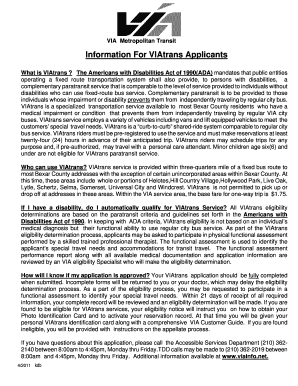
Via Trans Disability Application Form


What is the Via Trans Disability Application
The Via Trans Disability Application is a formal request for transportation services specifically designed for individuals with disabilities. This application enables eligible users to access public transit options that accommodate their specific needs. It is essential for individuals seeking assistance to navigate transportation systems effectively, ensuring they have the necessary support for mobility.
How to use the Via Trans Disability Application
Using the Via Trans Disability Application involves several straightforward steps. First, individuals must gather the required documentation, which typically includes proof of disability and identification. Next, applicants can fill out the application form, either online or in a fillable PDF format. After completing the form, submit it according to the provided instructions, ensuring all necessary information is included to avoid delays in processing.
Steps to complete the Via Trans Disability Application
Completing the Via Trans Disability Application requires careful attention to detail. Follow these steps:
- Gather necessary documents, such as proof of disability and identification.
- Access the application form online or download the fillable PDF.
- Fill out the application, ensuring all fields are accurately completed.
- Review the application for any errors or omissions.
- Submit the application through the designated method, whether online, by mail, or in person.
Required Documents
To successfully complete the Via Trans Disability Application, specific documents are required. These typically include:
- Proof of disability, which may be a medical certificate or letter from a healthcare provider.
- Government-issued identification, such as a driver's license or state ID.
- Any additional forms or documentation specified by the local transit authority.
Eligibility Criteria
Eligibility for the Via Trans Disability Application generally includes individuals who have a documented disability that affects their ability to use standard public transportation. Criteria may vary by region, but common requirements include:
- Being a resident of the service area.
- Having a qualifying disability as defined by local transit authorities.
- Meeting any age or income restrictions set forth by the program.
Form Submission Methods
The Via Trans Disability Application can be submitted through various methods, depending on the local transit authority's guidelines. Common submission methods include:
- Online submission via a dedicated portal.
- Mailing the completed application to the appropriate office.
- In-person submission at designated locations.
Quick guide on how to complete via trans disability application
Effortlessly prepare Via Trans Disability Application on any device
Managing documents online has become increasingly popular among businesses and individuals. It offers an ideal eco-friendly alternative to traditional printed and signed papers, allowing you to access the necessary forms and securely store them online. airSlate SignNow equips you with all the tools needed to create, modify, and electronically sign your documents swiftly without delays. Manage Via Trans Disability Application on any device using airSlate SignNow's Android or iOS applications and streamline any document-related process today.
How to alter and electronically sign Via Trans Disability Application easily
- Find Via Trans Disability Application and click Get Form to begin.
- Utilize the tools we provide to fill out your form.
- Emphasize relevant sections of the documents or redact sensitive information with tools specifically designed by airSlate SignNow for that purpose.
- Create your electronic signature using the Sign tool, which takes just seconds and holds the same legal validity as a conventional wet ink signature.
- Verify all the information and then click the Done button to finalize your changes.
- Choose your preferred method to send your form: via email, text message (SMS), or invitation link, or download it to your computer.
Say goodbye to lost or misplaced documents, tedious form searching, or errors that require reprinting new document copies. airSlate SignNow meets your document management needs in just a few clicks from any device you choose. Edit and electronically sign Via Trans Disability Application and maintain excellent communication throughout your form preparation process with airSlate SignNow.
Create this form in 5 minutes or less
Create this form in 5 minutes!
How to create an eSignature for the via trans disability application
How to create an electronic signature for a PDF online
How to create an electronic signature for a PDF in Google Chrome
How to create an e-signature for signing PDFs in Gmail
How to create an e-signature right from your smartphone
How to create an e-signature for a PDF on iOS
How to create an e-signature for a PDF on Android
People also ask
-
What is the via trans application offered by airSlate SignNow?
The via trans application from airSlate SignNow allows businesses to easily send and electronically sign documents online. It simplifies the signature process and ensures secure transactions, making it ideal for various industries.
-
How much does the via trans application cost?
Pricing for the via trans application varies depending on the plan you choose. airSlate SignNow offers several affordable pricing tiers designed to accommodate businesses of all sizes, ensuring that you get the features you need without overspending.
-
What features does the via trans application include?
The via trans application includes features such as customizable templates, advanced analytics, and secure storage. These functionalities streamline document management and make the signing process more efficient for users.
-
How can the via trans application benefit my business?
Utilizing the via trans application can signNowly improve your business's efficiency by speeding up the document signing process. Additionally, it reduces paper waste and enhances overall workflow, allowing your team to focus on more critical tasks.
-
Does airSlate SignNow’s via trans application integrate with other software?
Yes, the via trans application seamlessly integrates with a variety of other software systems. These integrations include popular tools such as Google Drive, Dropbox, and CRM platforms, helping streamline your document management processes.
-
Is it secure to use the via trans application for e-signatures?
Absolutely! The via trans application prioritizes security with advanced encryption and compliance with industry standards. This ensures that your documents and e-signatures remain protected throughout the entire signing process.
-
Can I track document status with the via trans application?
Yes, the via trans application allows you to easily track the status of your documents. You can see when they are viewed, signed, or completed, giving you visibility and control over your document workflow.
Get more for Via Trans Disability Application
- Health surveillance form
- Form approved omb no 1515 0053 department of the treasury
- Csv 1000 etdrs recording form pdf good lite company
- Cssf 76 form
- Education agreement template form
- Editor agreement template form
- Education reimbursement agreement template form
- Education consulting agreement template form
Find out other Via Trans Disability Application
- eSign Georgia Courts Bill Of Lading Online
- eSign Hawaii Courts Contract Mobile
- eSign Hawaii Courts RFP Online
- How To eSign Hawaii Courts RFP
- eSign Hawaii Courts Letter Of Intent Later
- eSign Hawaii Courts IOU Myself
- eSign Hawaii Courts IOU Safe
- Help Me With eSign Hawaii Courts Cease And Desist Letter
- How To eSign Massachusetts Police Letter Of Intent
- eSign Police Document Michigan Secure
- eSign Iowa Courts Emergency Contact Form Online
- eSign Kentucky Courts Quitclaim Deed Easy
- How To eSign Maryland Courts Medical History
- eSign Michigan Courts Lease Agreement Template Online
- eSign Minnesota Courts Cease And Desist Letter Free
- Can I eSign Montana Courts NDA
- eSign Montana Courts LLC Operating Agreement Mobile
- eSign Oklahoma Sports Rental Application Simple
- eSign Oklahoma Sports Rental Application Easy
- eSign Missouri Courts Lease Agreement Template Mobile