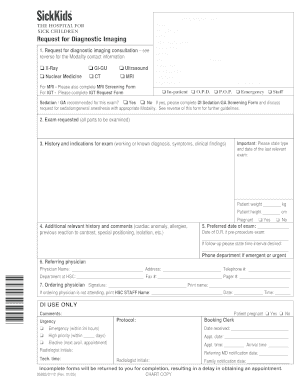
Sickkids Diagnostic Imaging Requisition Form


What is the Sickkids Diagnostic Imaging Requisition
The Sickkids diagnostic imaging requisition is a specialized form used by healthcare providers to request imaging services for pediatric patients. This requisition is essential for ensuring that the necessary diagnostic imaging, such as MRI or ultrasound, is conducted effectively and accurately. It typically includes patient information, the type of imaging required, and the clinical indications for the procedure.
How to use the Sickkids Diagnostic Imaging Requisition
Using the Sickkids diagnostic imaging requisition involves several key steps. First, healthcare providers must fill out the form with accurate patient details, including name, date of birth, and any relevant medical history. Next, the provider specifies the type of imaging needed, such as a sick kids MRI requisition or sickkids ultrasound requisition. After completing the form, it should be submitted to the appropriate imaging department, either electronically or in paper format, depending on the facility's protocols.
Steps to complete the Sickkids Diagnostic Imaging Requisition
To complete the Sickkids diagnostic imaging requisition, follow these steps:
- Gather patient information, including full name, date of birth, and contact details.
- Indicate the specific type of imaging required, such as MRI or ultrasound.
- Provide clinical indications and any relevant medical history to support the request.
- Review the form for accuracy and completeness.
- Submit the requisition to the imaging department through the preferred method.
Legal use of the Sickkids Diagnostic Imaging Requisition
The Sickkids diagnostic imaging requisition is legally binding when completed accurately and submitted according to healthcare regulations. It must comply with relevant laws governing patient information and medical records, ensuring confidentiality and proper handling of sensitive data. Utilizing a secure platform, such as airSlate SignNow, can enhance the legal validity of the requisition by providing a digital certificate and maintaining compliance with eSignature laws.
Key elements of the Sickkids Diagnostic Imaging Requisition
Key elements of the Sickkids diagnostic imaging requisition include:
- Patient identification details, such as name and date of birth.
- Type of diagnostic imaging requested.
- Clinical indications for the imaging procedure.
- Referring physician's information and signature.
- Date of request and any additional notes relevant to the imaging.
Examples of using the Sickkids Diagnostic Imaging Requisition
Examples of using the Sickkids diagnostic imaging requisition include:
- A pediatrician requesting an MRI for a child experiencing unexplained headaches.
- A specialist ordering an ultrasound to assess abdominal pain in a young patient.
- A family doctor submitting a requisition for imaging to evaluate developmental concerns.
Quick guide on how to complete sickkids diagnostic imaging requisition
Complete Sickkids Diagnostic Imaging Requisition effortlessly on any device
Managing documents online has gained traction among businesses and individuals alike. It serves as an ideal eco-friendly alternative to traditional printed and signed documents, allowing you to obtain the correct format and securely store it online. airSlate SignNow provides all the resources you need to create, edit, and eSign your documents swiftly without delays. Handle Sickkids Diagnostic Imaging Requisition on any device using airSlate SignNow's Android or iOS applications and improve any document-based process today.
How to edit and eSign Sickkids Diagnostic Imaging Requisition with ease
- Locate Sickkids Diagnostic Imaging Requisition and click Get Form to begin.
- Utilize the tools we provide to complete your form.
- Highlight important sections of your documents or redact sensitive information with the tools specifically designed for that purpose by airSlate SignNow.
- Create your eSignature using the Sign feature, which takes mere seconds and carries the same legal validity as a conventional wet ink signature.
- Review all the details and then click the Done button to save your changes.
- Select your preferred method to send your form, whether by email, text message (SMS), invitation link, or download it to your PC.
Eliminate issues related to lost or misplaced documents, tedious form navigation, or mistakes that necessitate printing new document copies. airSlate SignNow meets your document management needs in just a few clicks from any device you choose. Modify and eSign Sickkids Diagnostic Imaging Requisition while ensuring excellent communication at every stage of the form preparation process with airSlate SignNow.
Create this form in 5 minutes or less
Create this form in 5 minutes!
How to create an eSignature for the sickkids diagnostic imaging requisition
How to create an electronic signature for a PDF online
How to create an electronic signature for a PDF in Google Chrome
How to create an e-signature for signing PDFs in Gmail
How to create an e-signature right from your smartphone
How to create an e-signature for a PDF on iOS
How to create an e-signature for a PDF on Android
People also ask
-
What is a sickkids diagnostic imaging requisition?
A sickkids diagnostic imaging requisition is a document necessary for ordering imaging tests at SickKids Hospital. It ensures that all required information is provided for accurate processing. Utilizing airSlate SignNow allows healthcare providers to send and eSign these requisitions efficiently.
-
How can airSlate SignNow streamline the sickkids diagnostic imaging requisition process?
airSlate SignNow streamlines the sickkids diagnostic imaging requisition process by offering an intuitive platform for electronic signatures and document sharing. This means healthcare professionals can quickly complete and submit requisitions without delays. The solution also minimizes paperwork, reducing the risk of errors and lost documents.
-
Is there a cost associated with using airSlate SignNow for sickkids diagnostic imaging requisitions?
Yes, airSlate SignNow offers various pricing plans tailored to meet the needs of businesses using sickkids diagnostic imaging requisitions. The software provides a cost-effective solution that can improve efficiency and save time for healthcare facilities. For detailed pricing, you can visit our pricing page.
-
What features does airSlate SignNow provide for sickkids diagnostic imaging requisitions?
airSlate SignNow offers features such as customizable templates, automated workflows, and secure document storage for sickkids diagnostic imaging requisitions. These tools help streamline the requisition process, allowing for greater accuracy and efficiency. Users can also track document status in real-time.
-
How does airSlate SignNow enhance collaboration for sickkids diagnostic imaging requisitions?
AirSlate SignNow enhances collaboration for sickkids diagnostic imaging requisitions by allowing multiple stakeholders to sign and comment on documents in one unified platform. This feature ensures that all parties are informed and involved, leading to improved communication. By keeping everyone on the same page, it further reduces processing times.
-
Can airSlate SignNow be integrated with other healthcare systems for sickkids diagnostic imaging requisitions?
Absolutely! AirSlate SignNow can be easily integrated with various healthcare systems to manage sickkids diagnostic imaging requisitions. This capability ensures seamless data transfer and updates across different platforms, enhancing overall operational efficiency. Organizations can customize integrations based on their specific needs.
-
What are the benefits of using airSlate SignNow for sickkids diagnostic imaging requisitions?
The benefits of using airSlate SignNow for sickkids diagnostic imaging requisitions include increased efficiency, reduced turnaround times, and improved document security. By transitioning to an eSigning solution, healthcare providers can focus more on patient care rather than paperwork. The cost-effectiveness of the solution also contributes to greater resource allocation.
Get more for Sickkids Diagnostic Imaging Requisition
- Request for dec sans mention 09000 champlain stlawrence form
- Inventory checklist premises only 2143 design form
- Body map bformb nhs trafford ccg traffordccg nhs
- Stable program pre assessment answer key form
- Form 2088 2014 2019
- Form 721 qpcywa bincidentbbaccidentbillnessreport amp investigation bb
- Government benefit supplement policy for funeral expenses form
- International missionary department cooljc cooljc form
Find out other Sickkids Diagnostic Imaging Requisition
- How To Sign Arkansas Doctors Document
- How Do I Sign Florida Doctors Word
- Can I Sign Florida Doctors Word
- How Can I Sign Illinois Doctors PPT
- How To Sign Texas Doctors PDF
- Help Me With Sign Arizona Education PDF
- How To Sign Georgia Education Form
- How To Sign Iowa Education PDF
- Help Me With Sign Michigan Education Document
- How Can I Sign Michigan Education Document
- How Do I Sign South Carolina Education Form
- Can I Sign South Carolina Education Presentation
- How Do I Sign Texas Education Form
- How Do I Sign Utah Education Presentation
- How Can I Sign New York Finance & Tax Accounting Document
- How Can I Sign Ohio Finance & Tax Accounting Word
- Can I Sign Oklahoma Finance & Tax Accounting PPT
- How To Sign Ohio Government Form
- Help Me With Sign Washington Government Presentation
- How To Sign Maine Healthcare / Medical PPT