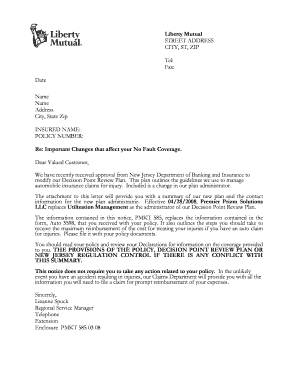
Liberty Mutual Insurance Card Template Form


What is the Liberty Mutual Insurance Card Template
The Liberty Mutual Insurance Card Template serves as a formal document that verifies an individual's insurance coverage with Liberty Mutual. This card includes essential information such as the policyholder's name, policy number, coverage details, and the effective dates of the insurance. It is crucial for policyholders to carry this card as it may be required when seeking medical services, filing claims, or during traffic stops. The template is designed to be user-friendly and easily accessible, ensuring that all necessary details are clearly presented.
How to use the Liberty Mutual Insurance Card Template
Using the Liberty Mutual Insurance Card Template is straightforward. Policyholders can download the template from Liberty Mutual's official website or request a physical card through customer service. Once obtained, users should fill in their personal information accurately. This includes entering the policyholder's name, policy number, and any other relevant details. After completing the template, it can be printed or saved digitally for easy access. It is important to ensure that the information is up to date, reflecting any changes in coverage or personal details.
Key elements of the Liberty Mutual Insurance Card Template
The Liberty Mutual Insurance Card Template includes several key elements that are vital for identification and verification purposes. These elements typically consist of:
- Policyholder's Name: The name of the individual or entity covered by the insurance.
- Policy Number: A unique identifier assigned to the insurance policy.
- Coverage Details: Information on the type of coverage provided, including limits and exclusions.
- Effective Dates: The start and end dates of the insurance coverage.
- Contact Information: Customer service contact details for assistance or inquiries.
Steps to complete the Liberty Mutual Insurance Card Template
Completing the Liberty Mutual Insurance Card Template involves several steps to ensure accuracy and compliance. Follow these steps:
- Download the Liberty Mutual Insurance Card Template from the official website or request it from customer service.
- Open the template using a compatible software application that allows for editing.
- Fill in the required fields, ensuring that all information is accurate and up to date.
- Review the completed template for any errors or omissions.
- Save the document in a secure location or print it for physical use.
Legal use of the Liberty Mutual Insurance Card Template
The Liberty Mutual Insurance Card Template is legally recognized as proof of insurance, provided it contains accurate and complete information. It is essential to ensure that the card is presented in situations where insurance verification is required, such as during vehicle registration or medical services. The card must comply with state regulations regarding insurance documentation, which may vary by location. Policyholders should be aware of their rights and responsibilities related to their insurance coverage as outlined in their policy agreements.
How to obtain the Liberty Mutual Insurance Card Template
Obtaining the Liberty Mutual Insurance Card Template can be done through various methods. Policyholders can visit the Liberty Mutual website to download the template directly. Alternatively, they can contact customer service for assistance in acquiring a physical card or a digital copy. It is advisable to have personal information readily available to facilitate the request process, ensuring that the template reflects the most current details of the insurance policy.
Quick guide on how to complete liberty mutual insurance card template
Complete Liberty Mutual Insurance Card Template seamlessly on any device
Digital document management has become increasingly popular among businesses and individuals. It serves as an ideal eco-friendly alternative to traditional printed and signed documents, allowing you to obtain the correct form and securely save it online. airSlate SignNow provides all the tools you need to create, modify, and eSign your documents swiftly without delays. Manage Liberty Mutual Insurance Card Template on any device using the airSlate SignNow Android or iOS applications and enhance any document-centric process today.
How to modify and eSign Liberty Mutual Insurance Card Template effortlessly
- Obtain Liberty Mutual Insurance Card Template and click on Get Form to commence.
- Utilize the tools we offer to fill out your document.
- Emphasize signNow sections of your documents or redact sensitive information using tools that airSlate SignNow provides specifically for that purpose.
- Generate your eSignature with the Sign tool, which takes seconds and holds the same legal validity as a conventional wet ink signature.
- Review the details and click on the Done button to save your modifications.
- Select your preferred method to send your form, whether by email, SMS, or invitation link, or download it to your computer.
Eliminate the worry of lost or misplaced documents, tedious form searching, or mistakes that necessitate printing new document copies. airSlate SignNow meets all your document management needs in just a few clicks from the device of your choice. Modify and eSign Liberty Mutual Insurance Card Template and ensure outstanding communication at every step of the document preparation process with airSlate SignNow.
Create this form in 5 minutes or less
Create this form in 5 minutes!
How to create an eSignature for the liberty mutual insurance card template
How to create an electronic signature for a PDF online
How to create an electronic signature for a PDF in Google Chrome
How to create an e-signature for signing PDFs in Gmail
How to create an e-signature right from your smartphone
How to create an e-signature for a PDF on iOS
How to create an e-signature for a PDF on Android
People also ask
-
What is the pmkt585 customer download for airSlate SignNow?
The pmkt585 customer download provides users access to essential resources and features of airSlate SignNow, including how to effectively utilize the platform for eSigning documents. This download includes guides, tutorials, and insights that enhance the overall user experience.
-
How do I access the pmkt585 customer download?
To access the pmkt585 customer download, simply visit our airSlate SignNow website and navigate to the downloads section. You will need to provide your email address to receive the download link directly to your inbox.
-
Is the pmkt585 customer download free?
Yes, the pmkt585 customer download is available for free to all interested users of airSlate SignNow. We strive to provide valuable resources that help you maximize your experience with our eSigning solution.
-
What features are included in the pmkt585 customer download?
The pmkt585 customer download includes detailed descriptions of key features such as document templates, advanced eSigning options, and integrations with other applications. This resource is designed to give you a clear understanding of how to utilize these features effectively.
-
How can the pmkt585 customer download benefit my business?
By using the pmkt585 customer download, your business can streamline document signing processes and enhance productivity. The materials provided will guide you in taking full advantage of airSlate SignNow's capabilities, resulting in faster turnaround times and improved workflow.
-
Does the pmkt585 customer download include information on pricing?
Yes, the pmkt585 customer download highlights our pricing plans, offering clear information about the costs associated with different tiers of airSlate SignNow. This will help you choose the best option according to your business needs and budget.
-
Can I integrate airSlate SignNow with other applications using the pmkt585 customer download?
Absolutely! The pmkt585 customer download contains information on how to integrate airSlate SignNow with various applications, including popular CRMs and cloud storage services. This feature is essential for optimizing your document management processes.
Get more for Liberty Mutual Insurance Card Template
Find out other Liberty Mutual Insurance Card Template
- How To Electronic signature New Jersey Education Permission Slip
- Can I Electronic signature New York Education Medical History
- Electronic signature Oklahoma Finance & Tax Accounting Quitclaim Deed Later
- How To Electronic signature Oklahoma Finance & Tax Accounting Operating Agreement
- Electronic signature Arizona Healthcare / Medical NDA Mobile
- How To Electronic signature Arizona Healthcare / Medical Warranty Deed
- Electronic signature Oregon Finance & Tax Accounting Lease Agreement Online
- Electronic signature Delaware Healthcare / Medical Limited Power Of Attorney Free
- Electronic signature Finance & Tax Accounting Word South Carolina Later
- How Do I Electronic signature Illinois Healthcare / Medical Purchase Order Template
- Electronic signature Louisiana Healthcare / Medical Quitclaim Deed Online
- Electronic signature Louisiana Healthcare / Medical Quitclaim Deed Computer
- How Do I Electronic signature Louisiana Healthcare / Medical Limited Power Of Attorney
- Electronic signature Maine Healthcare / Medical Letter Of Intent Fast
- How To Electronic signature Mississippi Healthcare / Medical Month To Month Lease
- Electronic signature Nebraska Healthcare / Medical RFP Secure
- Electronic signature Nevada Healthcare / Medical Emergency Contact Form Later
- Electronic signature New Hampshire Healthcare / Medical Credit Memo Easy
- Electronic signature New Hampshire Healthcare / Medical Lease Agreement Form Free
- Electronic signature North Dakota Healthcare / Medical Notice To Quit Secure