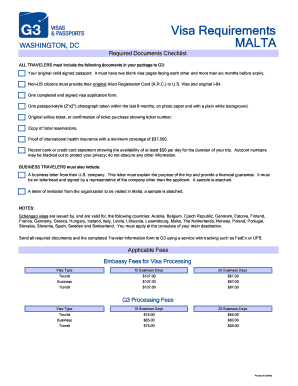
Malta Work Permit Application Form PDF


What is the Malta Work Permit Application Form PDF
The Malta Work Permit Application Form PDF is an official document required for foreign nationals seeking employment in Malta. This form serves as a formal request to the Maltese government for authorization to work within the country. It includes essential information such as the applicant's personal details, employment history, and the specific job position being applied for. The form is crucial for ensuring compliance with Malta's immigration and labor laws, and it is a necessary step in the work permit application process.
Steps to Complete the Malta Work Permit Application Form PDF
Completing the Malta Work Permit Application Form PDF involves several key steps to ensure accuracy and compliance. First, gather all necessary personal and employment information, including your passport details and job offer letter. Next, carefully fill out the form, ensuring that all sections are completed accurately. Pay special attention to the job description and employer details, as these must align with the information provided in your job offer. After completing the form, review it for any errors or omissions before submitting it to the relevant Maltese authorities.
Required Documents for the Malta Work Permit Application
When applying for a Malta work permit, several documents must accompany the application form. These typically include:
- A valid passport with a minimum validity of six months.
- A recent passport-sized photograph.
- A job offer letter from a Maltese employer.
- Proof of qualifications and work experience relevant to the job.
- Any additional documents requested by the Maltese authorities.
It is essential to ensure that all documents are up-to-date and accurately reflect your qualifications and employment history.
How to Obtain the Malta Work Permit Application Form PDF
The Malta Work Permit Application Form PDF can be obtained through official government channels. Typically, it is available on the website of the Maltese Ministry for Home Affairs or the Employment and Training Corporation. Applicants can download the form directly from these sites. It is advisable to ensure that you are using the most current version of the form to avoid any issues during the application process.
Legal Use of the Malta Work Permit Application Form PDF
Using the Malta Work Permit Application Form PDF legally requires adherence to specific regulations set forth by the Maltese government. The application must be filled out truthfully and accurately, as any false information can lead to penalties or denial of the work permit. The form must be submitted to the appropriate authorities, along with all required documents, to ensure compliance with Maltese immigration laws. Understanding these legal obligations is crucial for a successful application process.
Application Process & Approval Time
The application process for a Malta work permit begins with the submission of the completed application form and supporting documents. Once submitted, the Maltese authorities review the application, which may take several weeks. The approval time can vary based on the specific circumstances of the application and the volume of applications being processed. It is essential to apply well in advance of the intended start date of employment to account for any potential delays in the approval process.
Quick guide on how to complete malta work permit application form pdf
Complete Malta Work Permit Application Form Pdf effortlessly on any device
Digital document management has gained traction among businesses and individuals alike. It offers an ideal environmentally friendly substitute for traditional printed and signed documents, allowing you to access the necessary form and securely save it online. airSlate SignNow equips you with all the resources needed to create, modify, and eSign your paperwork quickly and smoothly. Manage Malta Work Permit Application Form Pdf on any device using airSlate SignNow's Android or iOS applications and enhance any document-centric workflow today.
The easiest way to modify and eSign Malta Work Permit Application Form Pdf with minimal effort
- Obtain Malta Work Permit Application Form Pdf and then select Get Form to begin.
- Utilize the features we provide to complete your form.
- Highlight important sections of the documents or obscure sensitive information with tools that airSlate SignNow specifically offers for this purpose.
- Create your signature using the Sign tool, which takes just a few seconds and carries the same legal validity as a conventional wet ink signature.
- Review the details and then hit the Done button to save your modifications.
- Choose your preferred method to send your form: via email, text message (SMS), shared link, or download it to your computer.
Put an end to missing or lost files, tedious form searches, or mistakes that necessitate printing new document copies. airSlate SignNow meets all your document management needs in just a few clicks from any device you choose. Alter and eSign Malta Work Permit Application Form Pdf and ensure exceptional communication at every stage of the form preparation process with airSlate SignNow.
Create this form in 5 minutes or less
Create this form in 5 minutes!
How to create an eSignature for the malta work permit application form pdf
How to create an electronic signature for a PDF online
How to create an electronic signature for a PDF in Google Chrome
How to create an e-signature for signing PDFs in Gmail
How to create an e-signature right from your smartphone
How to create an e-signature for a PDF on iOS
How to create an e-signature for a PDF on Android
People also ask
-
What is a Malta work permit sample?
A Malta work permit sample is a document that outlines the necessary information and format required for obtaining a work permit in Malta. This sample serves as a guide for applicants to understand the essential elements, such as required documents and application procedures, ensuring a smoother application process.
-
How can airSlate SignNow assist with Malta work permit samples?
airSlate SignNow offers tools that allow users to create, customize, and sign Malta work permit samples efficiently. With our platform, you can easily prepare your application documents and ensure that all necessary information is included, thereby minimizing potential delays in processing.
-
What are the benefits of using airSlate SignNow for creating a Malta work permit sample?
Using airSlate SignNow provides several advantages, including saving time with ready-made templates and ensuring compliance with legal requirements for Malta work permits. Additionally, our platform's e-signature capabilities enable quick approvals from required parties, making the process more efficient.
-
Is there a cost associated with using airSlate SignNow for Malta work permit samples?
Yes, airSlate SignNow offers affordable pricing plans that cater to different business needs. Users can select from various subscription tiers to access features like document templates and e-signature capabilities, all designed to simplify the creation of Malta work permit samples.
-
Can I integrate airSlate SignNow with other software for managing Malta work permit samples?
Absolutely! airSlate SignNow integrates seamlessly with various business applications, allowing you to manage your Malta work permit samples alongside other critical software. This integration helps streamline your workflow and keeps all necessary documents organized in one place.
-
How does airSlate SignNow ensure the security of my Malta work permit sample?
airSlate SignNow prioritizes the security of your documents, including your Malta work permit samples, by implementing advanced encryption and secure data storage. Our platform adheres to industry standards for data protection, ensuring that all sensitive information remains confidential.
-
Are there templates available specifically for Malta work permit samples?
Yes, airSlate SignNow provides templates specifically designed for Malta work permit samples, making the document creation process more straightforward. These templates include pre-filled sections and guidelines to ensure that all necessary information is captured correctly.
Get more for Malta Work Permit Application Form Pdf
- Dealer request for stolen vehicle locator audi form
- Personal injury intake form 63092295
- Enrollment form the retirement systems of alabama
- Lauderdale county new notary application amp order form
- Email adrass form
- Claim form national insurance company limited
- Gattis pizza print out appication form
- Good practices in evaluating psychosocial programming siteresources worldbank form
Find out other Malta Work Permit Application Form Pdf
- How Do I Electronic signature Oregon Construction Business Plan Template
- How Do I Electronic signature Oregon Construction Living Will
- How Can I Electronic signature Oregon Construction LLC Operating Agreement
- How To Electronic signature Oregon Construction Limited Power Of Attorney
- Electronic signature Montana Doctors Last Will And Testament Safe
- Electronic signature New York Doctors Permission Slip Free
- Electronic signature South Dakota Construction Quitclaim Deed Easy
- Electronic signature Texas Construction Claim Safe
- Electronic signature Texas Construction Promissory Note Template Online
- How To Electronic signature Oregon Doctors Stock Certificate
- How To Electronic signature Pennsylvania Doctors Quitclaim Deed
- Electronic signature Utah Construction LLC Operating Agreement Computer
- Electronic signature Doctors Word South Dakota Safe
- Electronic signature South Dakota Doctors Confidentiality Agreement Myself
- How Do I Electronic signature Vermont Doctors NDA
- Electronic signature Utah Doctors Promissory Note Template Secure
- Electronic signature West Virginia Doctors Bill Of Lading Online
- Electronic signature West Virginia Construction Quitclaim Deed Computer
- Electronic signature Construction PDF Wisconsin Myself
- How Do I Electronic signature Wyoming Doctors Rental Lease Agreement