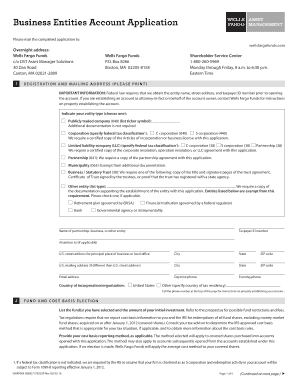
Wells Fargo Trust Account Application Form


What is the Wells Fargo Trust Account Application
The Wells Fargo Trust Account Application is a formal document used to establish a trust account with Wells Fargo Bank. This type of account is designed to hold and manage assets on behalf of beneficiaries, providing a secure way to manage funds according to the terms of the trust. Trust accounts can be utilized for various purposes, including estate planning, asset protection, and financial management for minors or individuals unable to manage their finances.
Steps to Complete the Wells Fargo Trust Account Application
Completing the Wells Fargo Trust Account Application involves several key steps to ensure accuracy and compliance. Begin by gathering necessary information about the trust, including the trust's name, the trustee's details, and the beneficiaries' information. Next, fill out the application form with precise details, ensuring that all required fields are completed. It is essential to review the application for any errors before submission. Once finalized, submit the application through the designated method, whether online, by mail, or in person at a local branch.
Required Documents
To successfully complete the Wells Fargo Trust Account Application, several documents are typically required. These may include:
- A copy of the trust agreement, which outlines the terms and conditions of the trust.
- Identification documents for the trustee, such as a driver's license or passport.
- Tax identification number for the trust, if applicable.
- Any additional documentation that may be requested by Wells Fargo to verify the trust's legitimacy.
Legal Use of the Wells Fargo Trust Account Application
The legal use of the Wells Fargo Trust Account Application is governed by various laws and regulations. The application must comply with state and federal laws regarding trusts and financial accounts. Proper execution of the application ensures that the trust account is legally recognized, allowing the trustee to manage the assets in accordance with the trust's terms. It is important to understand the legal implications of establishing a trust account, including fiduciary responsibilities and tax obligations.
Eligibility Criteria
To open a Wells Fargo Trust Account, certain eligibility criteria must be met. The trustee must be a legal adult, typically at least eighteen years old, and must have the legal authority to manage the trust's assets. Additionally, the trust itself must be valid under state law, meaning it must be properly established and documented. Wells Fargo may also have specific requirements regarding the minimum initial deposit and account maintenance.
Form Submission Methods
The Wells Fargo Trust Account Application can be submitted through various methods to accommodate different preferences. Applicants may choose to complete the form online through the Wells Fargo website, ensuring a quick and efficient process. Alternatively, the application can be printed and mailed to the appropriate Wells Fargo branch or submitted in person at a local branch. Each submission method has its own processing times, so it is advisable to consider which option best suits your needs.
Key Elements of the Wells Fargo Trust Account Application
The Wells Fargo Trust Account Application includes several key elements that must be addressed for successful completion. These elements typically encompass:
- Trust name and type.
- Details of the trustee and beneficiaries.
- Purpose of the trust and its intended use.
- Signature of the trustee, confirming their authority to establish the account.
Quick guide on how to complete wells fargo trust account application
Complete Wells Fargo Trust Account Application effortlessly on any device
Online document management has gained popularity among organizations and individuals. It serves as an excellent eco-friendly alternative to traditional printed and signed documents, allowing you to obtain the correct form and securely store it online. airSlate SignNow offers all the resources required to create, modify, and electronically sign your documents swiftly without delays. Handle Wells Fargo Trust Account Application on any device using airSlate SignNow's Android or iOS applications and enhance any document-based operation today.
The simplest way to modify and electronically sign Wells Fargo Trust Account Application seamlessly
- Locate Wells Fargo Trust Account Application and click Get Form to begin.
- Utilize the tools we provide to complete your form.
- Mark important sections of your documents or redact sensitive information with tools that airSlate SignNow specifically offers for that purpose.
- Create your signature using the Sign feature, which takes just seconds and carries the same legal validity as a conventional wet ink signature.
- Review the information and click on the Done button to save your changes.
- Decide how you want to send your form, whether by email, text message (SMS), invitation link, or download it to your computer.
Eliminate the hassle of lost or misplaced documents, tedious form searches, or errors that require printing new copies. airSlate SignNow addresses all your document management needs in just a few clicks from your chosen device. Modify and electronically sign Wells Fargo Trust Account Application and ensure excellent communication at any stage of the document preparation process with airSlate SignNow.
Create this form in 5 minutes or less
Create this form in 5 minutes!
How to create an eSignature for the wells fargo trust account application
How to create an electronic signature for a PDF online
How to create an electronic signature for a PDF in Google Chrome
How to create an e-signature for signing PDFs in Gmail
How to create an e-signature right from your smartphone
How to create an e-signature for a PDF on iOS
How to create an e-signature for a PDF on Android
People also ask
-
What is the Wells Fargo trust account application process?
The Wells Fargo trust account application process involves several key steps including completing the necessary forms, providing legal documentation, and submitting the application for review. Customers can easily initiate the process online, which allows for a seamless experience. After submission, a representative from Wells Fargo will guide you through the next steps.
-
What documents are required for the Wells Fargo trust account application?
To successfully complete the Wells Fargo trust account application, you will need to provide identification documents, trust documentation, and any related legal papers. This ensures that the trust account is set up in compliance with regulations. Make sure to have all relevant information ready to expedite the application process.
-
Are there any fees associated with the Wells Fargo trust account application?
Yes, there may be fees associated with the Wells Fargo trust account application depending on the type of account and services selected. It is advisable to review the fee schedule available on Wells Fargo's website or contact customer service for detailed information. This helps customers understand the total cost related to setting up and maintaining a trust account.
-
What are the benefits of opening a Wells Fargo trust account?
Opening a Wells Fargo trust account provides numerous benefits, including professional management of assets, tailored investment strategies, and potential tax advantages. This account is designed to protect and manage the assets for beneficiaries according to the trust's terms. By utilizing a Wells Fargo trust account, clients can ensure their financial goals are met with expert guidance.
-
Can I manage my Wells Fargo trust account online?
Yes, Wells Fargo offers robust online banking features that allow you to manage your trust account easily. Through the online platform, you can track transactions, transfer funds, and review account statements. This convenience can enhance your experience and help you keep an eye on your financial assets effectively.
-
Does Wells Fargo offer support for trust account applications?
Absolutely, Wells Fargo provides dedicated support for trust account applications. Their team of specialists is available to answer questions and guide you through the application process, ensuring you have all the necessary information. This support is particularly valuable for first-time applicants who may be unfamiliar with the details involved.
-
How long does the Wells Fargo trust account application take to process?
The processing time for the Wells Fargo trust account application can vary based on the complexity of the trust and the volume of applications being handled. Typically, it may take several business days up to a few weeks to receive approval. It's always best to follow up with a Wells Fargo representative for the most accurate timeframe.
Get more for Wells Fargo Trust Account Application
- Dog adoption rehoming agreement form
- Aercpner ride entry form pner
- Diphthongs ear eer worksheet primary level 1 phonics worksheets form
- Use of school facilities west carrollton high school form
- Pro 010 2016 2019 form
- Publicity consent form holdsworth holdsworth org
- For filing in the snohomish county superior court form
- Say soccer recreational roster soccer association for saysoccer form
Find out other Wells Fargo Trust Account Application
- How Can I Electronic signature Ohio High Tech Job Offer
- How To Electronic signature Missouri Lawers Job Description Template
- Electronic signature Lawers Word Nevada Computer
- Can I Electronic signature Alabama Legal LLC Operating Agreement
- How To Electronic signature North Dakota Lawers Job Description Template
- Electronic signature Alabama Legal Limited Power Of Attorney Safe
- How To Electronic signature Oklahoma Lawers Cease And Desist Letter
- How To Electronic signature Tennessee High Tech Job Offer
- Electronic signature South Carolina Lawers Rental Lease Agreement Online
- How Do I Electronic signature Arizona Legal Warranty Deed
- How To Electronic signature Arizona Legal Lease Termination Letter
- How To Electronic signature Virginia Lawers Promissory Note Template
- Electronic signature Vermont High Tech Contract Safe
- Electronic signature Legal Document Colorado Online
- Electronic signature Washington High Tech Contract Computer
- Can I Electronic signature Wisconsin High Tech Memorandum Of Understanding
- How Do I Electronic signature Wisconsin High Tech Operating Agreement
- How Can I Electronic signature Wisconsin High Tech Operating Agreement
- Electronic signature Delaware Legal Stock Certificate Later
- Electronic signature Legal PDF Georgia Online