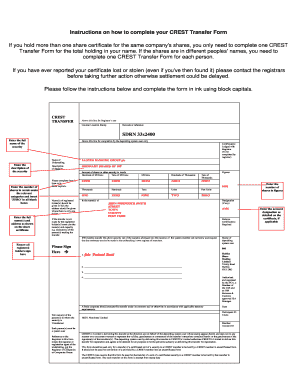
Halifax Crest Transfer Form


What is the Halifax Crest Transfer Form
The Halifax Crest Transfer Form is a legal document used to transfer ownership of shares from one party to another within the Halifax financial institution. This form is essential for individuals or entities looking to change the registered ownership of shares held in Halifax accounts. It ensures that the transfer is documented properly, complying with relevant regulations and maintaining the integrity of the share registry.
How to use the Halifax Crest Transfer Form
Using the Halifax Crest Transfer Form involves a straightforward process. First, ensure you have the correct form, which can typically be obtained from the Halifax website or local branch. Next, fill out the required fields, including details about the current and new shareholders, the number of shares being transferred, and any other pertinent information. Once completed, the form must be signed by both the transferor and transferee, and submitted according to Halifax's submission guidelines.
Steps to complete the Halifax Crest Transfer Form
Completing the Halifax Crest Transfer Form requires attention to detail. Here are the steps to follow:
- Obtain the Halifax Crest Transfer Form from the official source.
- Fill in the details of the current shareholder, including name and address.
- Provide the information for the new shareholder, ensuring accuracy.
- Specify the number of shares being transferred.
- Sign the form in the designated areas by both parties.
- Submit the completed form to Halifax, either online or by mail, as per their guidelines.
Legal use of the Halifax Crest Transfer Form
The Halifax Crest Transfer Form is legally binding when completed correctly. It must adhere to the regulations set forth by the relevant financial authorities. This includes ensuring that both parties involved in the transfer are legally recognized shareholders and that all necessary information is accurately provided. Compliance with these legal requirements is crucial to avoid disputes or issues regarding share ownership in the future.
Key elements of the Halifax Crest Transfer Form
Several key elements must be included in the Halifax Crest Transfer Form for it to be valid. These elements include:
- Transferor's Information: Name, address, and shareholder details of the person transferring the shares.
- Transferee's Information: Name and address of the individual or entity receiving the shares.
- Details of Shares: The number of shares being transferred and any specific share identifiers.
- Signatures: Required signatures from both the transferor and transferee to validate the transfer.
Form Submission Methods
The Halifax Crest Transfer Form can be submitted through various methods. The most common options include:
- Online Submission: If available, submitting the form through the Halifax online portal can expedite the process.
- Mail: Sending the completed form via postal service to the designated Halifax address.
- In-Person: Visiting a local Halifax branch to submit the form directly to a representative.
Quick guide on how to complete halifax crest transfer form
Easily Prepare Halifax Crest Transfer Form on Any Device
Managing documents online has gained popularity among companies and individuals. It offers an ideal environmentally friendly alternative to traditional printed and signed documents, as you can obtain the correct format and securely store it online. airSlate SignNow equips you with all the necessary tools to create, modify, and eSign your documents quickly without any delays. Manage Halifax Crest Transfer Form on any platform using airSlate SignNow's Android or iOS applications and enhance any document-centric process today.
How to Modify and eSign Halifax Crest Transfer Form Effortlessly
- Obtain Halifax Crest Transfer Form and click Get Form to begin.
- Utilize the tools available to complete your document.
- Mark important sections of the documents or redact sensitive details using the tools specifically provided by airSlate SignNow for that purpose.
- Create your signature with the Sign feature, which takes mere seconds and carries the same legal validity as a traditional ink signature.
- Review all the details and click the Done button to save your modifications.
- Choose how you wish to send your form, whether by email, SMS, invitation link, or download it to your computer.
Eliminate worries over lost or misplaced files, exhaustive form searches, or errors that require reprinting new document copies. airSlate SignNow addresses all your document management needs with just a few clicks from any device you prefer. Modify and eSign Halifax Crest Transfer Form and ensure effective communication throughout your form preparation process with airSlate SignNow.
Create this form in 5 minutes or less
Create this form in 5 minutes!
How to create an eSignature for the halifax crest transfer form
How to create an electronic signature for a PDF online
How to create an electronic signature for a PDF in Google Chrome
How to create an e-signature for signing PDFs in Gmail
How to create an e-signature right from your smartphone
How to create an e-signature for a PDF on iOS
How to create an e-signature for a PDF on Android
People also ask
-
What is a crest transfer form example?
A crest transfer form example is a template designed to facilitate the transfer of ownership for assets or documents. This form typically includes fields for both the current owner and the new owner's information, ensuring a smooth transition. Understanding how to utilize a crest transfer form example is crucial for maintaining clear records and compliance.
-
How can I access a crest transfer form example through airSlate SignNow?
To access a crest transfer form example on airSlate SignNow, you can utilize our extensive library of templates. Simply log in to your account, search for 'crest transfer form example,' and customize the template to fit your needs. This feature enhances efficiency in managing document transfers.
-
What features does airSlate SignNow offer for crest transfer forms?
AirSlate SignNow provides various features for handling crest transfer forms, including easy document editing, secure eSigning, and cloud storage. Our platform ensures that your crest transfer form example is both customizable and accessible anytime, anywhere. This streamlines the process and improves collaboration among team members.
-
Is there a cost associated with using the crest transfer form example on airSlate SignNow?
Yes, there is a cost associated with accessing premium templates, including the crest transfer form example on airSlate SignNow. However, we offer various pricing plans to suit different business sizes and needs. Investing in this service can enhance your document management and efficiency.
-
Can I integrate the crest transfer form example with other apps?
Absolutely! AirSlate SignNow supports integration with various applications, allowing you to connect your crest transfer form example with tools you already use. This integration capability enhances your workflow by enabling seamless data transfer between platforms, improving overall efficiency.
-
What are the benefits of using a crest transfer form example with airSlate SignNow?
Using a crest transfer form example with airSlate SignNow simplifies the document signing process and enhances security. Our platform ensures that all transfers are legally binding and easily trackable, which is vital for maintaining accurate records. Additionally, this approach saves time, reduces paperwork, and improves customer satisfaction.
-
How do I customize my crest transfer form example?
Customizing your crest transfer form example on airSlate SignNow is simple. You can add or remove fields, adjust the layout, and include your branding elements to make it fit your needs. This level of customization allows you to create a document that perfectly aligns with your business processes.
Get more for Halifax Crest Transfer Form
- 24 hour recall template 487778929 form
- How to check fcmb visa credit card balance form
- Group contract sample form
- This form washington gas
- Omb control number 29000648 estimated burden avg 732961640 form
- Employee training reimbursement agreement template form
- Employee training agreement template form
- Employee training training agreement template form
Find out other Halifax Crest Transfer Form
- How Can I eSignature Virginia Banking PPT
- How Can I eSignature Virginia Banking PPT
- Can I eSignature Washington Banking Word
- Can I eSignature Mississippi Business Operations Document
- How To eSignature Missouri Car Dealer Document
- How Can I eSignature Missouri Business Operations PPT
- How Can I eSignature Montana Car Dealer Document
- Help Me With eSignature Kentucky Charity Form
- How Do I eSignature Michigan Charity Presentation
- How Do I eSignature Pennsylvania Car Dealer Document
- How To eSignature Pennsylvania Charity Presentation
- Can I eSignature Utah Charity Document
- How Do I eSignature Utah Car Dealer Presentation
- Help Me With eSignature Wyoming Charity Presentation
- How To eSignature Wyoming Car Dealer PPT
- How To eSignature Colorado Construction PPT
- How To eSignature New Jersey Construction PDF
- How To eSignature New York Construction Presentation
- How To eSignature Wisconsin Construction Document
- Help Me With eSignature Arkansas Education Form