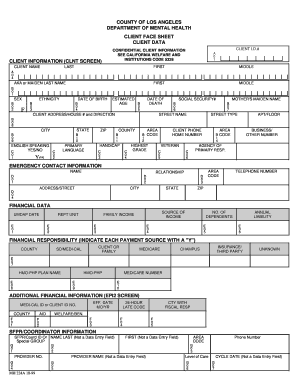
Client Face Sheet Client Data Client Information LA County Lacdmh Lacounty


What is the Client Face Sheet Client Data Client Information LA County Lacdmh Lacounty
The Client Face Sheet is a vital document used within the Los Angeles County Department of Mental Health (LACDMH) system. It serves as a comprehensive record that captures essential client data and information. This form is designed to facilitate the management of client services, ensuring that all relevant details are collected in a standardized format. The information typically includes personal identification details, contact information, demographic data, and any pertinent medical or psychological history. By centralizing this information, the Client Face Sheet enhances the efficiency of service delivery and supports compliance with legal and regulatory requirements.
How to use the Client Face Sheet Client Data Client Information LA County Lacdmh Lacounty
Using the Client Face Sheet involves several key steps to ensure accurate and efficient data collection. First, access the form through the appropriate channels, such as the LACDMH website or designated service providers. Next, fill in the required fields, which may include the client's name, date of birth, address, and other identifying information. It is crucial to ensure that all data entered is accurate and up-to-date to facilitate proper service delivery. Once completed, the form should be submitted electronically or in person, depending on the guidelines provided by LACDMH. Utilizing electronic tools for submission can streamline the process and enhance data security.
Steps to complete the Client Face Sheet Client Data Client Information LA County Lacdmh Lacounty
Completing the Client Face Sheet requires careful attention to detail. Follow these steps for a smooth process:
- Gather necessary documentation, such as identification and medical records.
- Access the Client Face Sheet form through the designated platform.
- Fill in personal information, ensuring accuracy in all fields.
- Include any relevant medical or psychological history as required.
- Review the completed form for any errors or omissions.
- Submit the form electronically or in person, following the provided instructions.
Legal use of the Client Face Sheet Client Data Client Information LA County Lacdmh Lacounty
The Client Face Sheet is legally recognized as a binding document when completed and submitted according to established guidelines. To ensure its legal validity, it must comply with relevant laws, including the Health Insurance Portability and Accountability Act (HIPAA) for privacy protection. Electronic signatures may be used, provided they meet the standards set by the ESIGN Act and UETA. It is essential for users to understand the legal implications of the information provided and to ensure that all data is handled in compliance with applicable regulations.
Key elements of the Client Face Sheet Client Data Client Information LA County Lacdmh Lacounty
Several key elements are essential to the Client Face Sheet, including:
- Client Identification: Name, date of birth, and contact information.
- Demographic Information: Gender, ethnicity, and language preferences.
- Medical History: Previous diagnoses, treatments, and medications.
- Emergency Contacts: Names and contact details of individuals to reach in case of emergencies.
These elements are crucial for providing comprehensive care and ensuring that clients receive appropriate services tailored to their needs.
How to obtain the Client Face Sheet Client Data Client Information LA County Lacdmh Lacounty
Obtaining the Client Face Sheet is a straightforward process. Individuals can access the form through the official LACDMH website or by visiting local mental health service offices. It may also be available through community service providers who work with LACDMH. For those requiring assistance, contacting a service representative can provide guidance on how to acquire the form and any additional documentation needed for completion. Ensuring access to this form is crucial for clients seeking mental health services in Los Angeles County.
Quick guide on how to complete client face sheet client data client information la county lacdmh lacounty
Prepare Client Face Sheet Client Data Client Information LA County Lacdmh Lacounty effortlessly on any device
Digital document management has become increasingly popular among businesses and individuals alike. It offers an excellent eco-friendly alternative to traditional printed and signed documents, allowing you to access the correct form and securely store it online. airSlate SignNow provides all the features necessary to create, modify, and eSign your documents swiftly without interruptions. Manage Client Face Sheet Client Data Client Information LA County Lacdmh Lacounty on any device with the airSlate SignNow apps for Android or iOS and enhance any document-related process today.
The easiest way to revise and eSign Client Face Sheet Client Data Client Information LA County Lacdmh Lacounty with ease
- Locate Client Face Sheet Client Data Client Information LA County Lacdmh Lacounty and click Get Form to begin.
- Use the tools we offer to complete your form.
- Emphasize important sections of your documents or obscure sensitive details with features that airSlate SignNow provides specifically for that purpose.
- Generate your signature with the Sign tool, which takes just moments and holds the same legal validity as a conventional wet ink signature.
- Review all the information and click on the Done button to save your modifications.
- Decide how you wish to send your form, whether by email, SMS, or invitation link, or download it to your computer.
Say goodbye to lost or misfiled documents, cumbersome form navigation, or mistakes that necessitate printing new document copies. airSlate SignNow meets your document management needs in just a few clicks from any device you select. Edit and eSign Client Face Sheet Client Data Client Information LA County Lacdmh Lacounty and ensure excellent communication throughout your form preparation process with airSlate SignNow.
Create this form in 5 minutes or less
Create this form in 5 minutes!
How to create an eSignature for the client face sheet client data client information la county lacdmh lacounty
How to create an electronic signature for a PDF online
How to create an electronic signature for a PDF in Google Chrome
How to create an e-signature for signing PDFs in Gmail
How to create an e-signature right from your smartphone
How to create an e-signature for a PDF on iOS
How to create an e-signature for a PDF on Android
People also ask
-
What is the Client Face Sheet Client Data Client Information in LA County?
The Client Face Sheet Client Data Client Information in LA County refers to a standardized document that collects essential client details for effective service delivery. Utilizing airSlate SignNow allows for the seamless creation and electronic signing of these sheets, ensuring compliance with LA County and LACDMH requirements.
-
How does airSlate SignNow help with compliance for LA County's Client Face Sheet?
airSlate SignNow offers an easy-to-use platform that ensures all Client Face Sheet Client Data Client Information complies with LA County and LACDMH regulations. The solution's features streamline document management, reduce errors, and allow for secure e-signatures, improving overall compliance.
-
What are the pricing options for airSlate SignNow related to Client Data management?
airSlate SignNow provides various pricing plans to accommodate different organizational needs for managing Client Face Sheet Client Data Client Information. These plans are designed to be cost-effective, offering features that support compliance, efficiency, and ease of use for LA County requirements.
-
What features does airSlate SignNow offer for managing Client Data?
airSlate SignNow includes an array of features specifically designed for handling Client Face Sheet Client Data Client Information, such as customizable templates, automated workflows, and secure document storage. This functionality aids in simplifying the process and ensures quick access to essential client information in LA County.
-
Can airSlate SignNow integrate with other software for Client Data processing?
Yes, airSlate SignNow seamlessly integrates with various software applications and platforms commonly used for managing Client Face Sheet Client Data Client Information. These integrations enhance workflows by allowing users to connect their existing systems with SignNow, improving overall efficiency and data accuracy in LA County operations.
-
What are the benefits of using airSlate SignNow for Client Information management?
The benefits of using airSlate SignNow for managing Client Face Sheet Client Data Client Information include increased productivity, enhanced security, and reduced processing time. By utilizing eSignatures and streamlined workflows, organizations in LA County can improve client experiences and focus more on service delivery.
-
Is training available for using airSlate SignNow for Client Data tasks?
Yes, airSlate SignNow provides training resources to help users properly utilize the platform for handling Client Face Sheet Client Data Client Information. This training ensures that all team members understand the features and functionalities necessary for compliance with LA County and LACDMH standards.
Get more for Client Face Sheet Client Data Client Information LA County Lacdmh Lacounty
Find out other Client Face Sheet Client Data Client Information LA County Lacdmh Lacounty
- How To Integrate Sign in Banking
- How To Use Sign in Banking
- Help Me With Use Sign in Banking
- Can I Use Sign in Banking
- How Do I Install Sign in Banking
- How To Add Sign in Banking
- How Do I Add Sign in Banking
- How Can I Add Sign in Banking
- Can I Add Sign in Banking
- Help Me With Set Up Sign in Government
- How To Integrate eSign in Banking
- How To Use eSign in Banking
- How To Install eSign in Banking
- How To Add eSign in Banking
- How To Set Up eSign in Banking
- How To Save eSign in Banking
- How To Implement eSign in Banking
- How To Set Up eSign in Construction
- How To Integrate eSign in Doctors
- How To Use eSign in Doctors