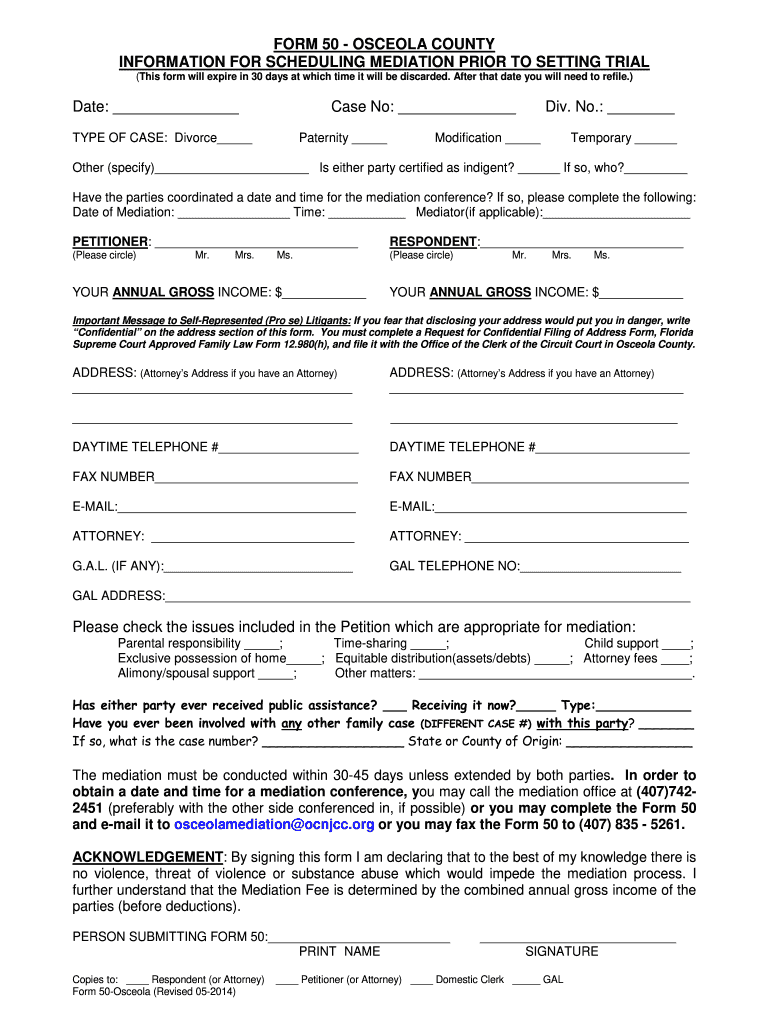
Florida Form Mediation 2014-2026


What is the Florida Form Mediation
The Florida Form Mediation, commonly referred to as the FL-50, is a legal document used in the mediation process within the state of Florida. This form serves as a request for mediation services, specifically aimed at resolving disputes without the need for litigation. It is essential for parties involved in civil disputes, family law matters, or other legal conflicts to utilize this form to initiate the mediation process. The FL-50 outlines the necessary information about the parties involved, the nature of the dispute, and any relevant details that may assist the mediator in facilitating a resolution.
Steps to Complete the Florida Form Mediation
Completing the Florida Form Mediation involves several key steps to ensure accuracy and compliance with legal requirements. First, gather all necessary information, including the names and contact details of all parties involved in the mediation. Next, clearly describe the nature of the dispute, providing sufficient context for the mediator. It is crucial to check for any specific requirements set by the local court or mediation service, as these may vary by jurisdiction. After filling out the form, review it for completeness and accuracy before submitting it to the appropriate mediation authority.
How to Obtain the Florida Form Mediation
The Florida Form Mediation can be obtained through various channels. It is available on official state websites, including those of local courts and mediation services. Additionally, legal aid organizations may provide access to the form, along with guidance on its completion. For convenience, the form can also be found in downloadable formats on various legal resource platforms. Ensuring that you have the most current version of the FL-50 is important, as updates may occur to reflect changes in mediation practices or legal requirements.
Legal Use of the Florida Form Mediation
The Florida Form Mediation is legally binding when completed and submitted correctly. It is recognized by courts and mediation organizations as a formal request for mediation services. The information provided in the form must be accurate and truthful, as any discrepancies could affect the mediation process. Additionally, the form must be submitted within the appropriate time frames as dictated by local rules to ensure that the mediation can proceed without delays. Understanding the legal implications of the FL-50 is essential for all parties involved in the mediation process.
Key Elements of the Florida Form Mediation
Several key elements are crucial to the Florida Form Mediation. These include the identification of all parties involved, a detailed description of the dispute, and any relevant case numbers or prior court filings. The form also requires the signature of all parties, indicating their agreement to participate in the mediation process. Additionally, it may include sections for the selection of a mediator or preferences regarding the mediation process. Ensuring that all these elements are addressed will help facilitate a smoother mediation experience.
Form Submission Methods
The Florida Form Mediation can be submitted through multiple methods, depending on the local court or mediation service guidelines. Common submission methods include online portals, where parties can upload the completed form directly, mailing the form to the appropriate office, or delivering it in person. Each method has its own set of guidelines, including deadlines for submission. It is important to choose the method that best suits your needs while ensuring compliance with any specific requirements set by the mediation authority.
Quick guide on how to complete form 50 to schedule family mediation osceola county ninthcircuit
Complete and submit your Florida Form Mediation swiftly
Effective tools for digital document exchange and authorization are essential for process enhancement and the ongoing improvement of your forms. When handling legal documents and signing a Florida Form Mediation, the right signature solution can save you considerable time and resources with every submission.
Discover, fill in, modify, sign, and distribute your legal documents with airSlate SignNow. This platform provides everything you need to create efficient document submission workflows. Its vast library of legal forms and intuitive interface will assist you in locating your Florida Form Mediation quickly, and the editor featuring our signature capability will enable you to finalize and authorize it instantly.
Authorize your Florida Form Mediation in a few straightforward steps
- Locate the Florida Form Mediation you need in our library using search or catalog sections.
- Examine the form specifications and preview it to ensure it meets your requirements and legal standards.
- Click Obtain form to access it for modification.
- Complete the form using the all-inclusive toolbar.
- Verify the details you entered and click the Sign function to validate your document.
- Choose one of three options to append your signature.
- Conclude editing and secure the document in your storage, and then download it to your device or share it instantly.
Streamline each phase of your document preparation and endorsement with airSlate SignNow. Explore a more effective online solution that comprehensively addresses all aspects of managing your documents.
Create this form in 5 minutes or less
FAQs
-
How can you get your family doctor to fill out a disability form?
Definitely ask for a psychologist referral! You want someone on your side who can understand your issues and be willing and eager to advocate for you with the beancounters because disability can be rather hard to get some places, like just south of the border in America.Having a psychologist means you have a more qualified specialist filling out your papers (which is a positive for you and for the government), and it means you can be seeing someone who can get to know your issues in greater depth and expertise for further government and non-profit organization provided aid.If seeing a psychologist on a regular basis is still too difficult for you, start with your initial appointment and then perhaps build up a rapport with a good therapist through distanced appointments (like via telephone, if that is easier) until you can be going into a physical office. It would probably look good on the form if your psychologist can truthfully state that you are currently seeking regular treatment for your disorders because of how serious and debilitating they are.I don't know how disability in Canada works, but I have gone through the process in the US, and specifically for anxiety and depression, like you. Don't settle for a reluctant or wishywashy doctor or psychologist, especially when it comes to obtaining the resources for basic survival. I also advise doing some internet searches on how to persuasively file for disability in Canada. Be prepared to fight for your case through an appeal, if it should come to that, and understand the requirements and processes involved in applying for disability by reading government literature and reviewing success stories on discussion websites.
-
A Data Entry Operator has been asked to fill 1000 forms. He fills 50 forms by the end of half-an hour, when he is joined by another steno who fills forms at the rate of 90 an hour. The entire work will be carried out in how many hours?
Work done by 1st person = 100 forms per hourWork done by 2nd person = 90 forms per hourSo, total work in 1 hour would be = 190 forms per hourWork done in 5hours = 190* 5 = 950Now, remaining work is only 50 formsIn 1 hour or 60minutes, 190 forms are filled and 50 forms will be filled in = 60/190 * 50 = 15.7minutes or 16minutes (approximaty)Total time = 5hours 16minutes
Create this form in 5 minutes!
How to create an eSignature for the form 50 to schedule family mediation osceola county ninthcircuit
How to generate an eSignature for your Form 50 To Schedule Family Mediation Osceola County Ninthcircuit in the online mode
How to create an eSignature for the Form 50 To Schedule Family Mediation Osceola County Ninthcircuit in Chrome
How to make an electronic signature for putting it on the Form 50 To Schedule Family Mediation Osceola County Ninthcircuit in Gmail
How to make an eSignature for the Form 50 To Schedule Family Mediation Osceola County Ninthcircuit right from your smartphone
How to generate an electronic signature for the Form 50 To Schedule Family Mediation Osceola County Ninthcircuit on iOS
How to create an eSignature for the Form 50 To Schedule Family Mediation Osceola County Ninthcircuit on Android OS
People also ask
-
What is Florida form mediation?
Florida form mediation refers to the process of resolving disputes through mediation in the state of Florida, utilizing standard forms and procedures. It helps parties signNow mutually agreeable solutions without going to court, making it a cost-effective alternative. Understanding how to navigate Florida form mediation can signNowly streamline the resolution process.
-
How can airSlate SignNow help with Florida form mediation?
airSlate SignNow provides an efficient platform to create, send, and eSign documents required in Florida form mediation processes. With its user-friendly interface, businesses can easily manage mediation agreements and maintain effective communication. This enhances the mediation experience and facilitates quicker resolutions.
-
What are the costs associated with using airSlate SignNow for Florida form mediation?
airSlate SignNow offers competitive pricing tailored to different business needs, making it an economical choice for Florida form mediation. Users can choose a plan that suits their volume of documents and frequency of mediation sessions. This clear pricing structure helps keep mediation costs transparent and manageable.
-
What features does airSlate SignNow offer for Florida form mediation?
Key features of airSlate SignNow for Florida form mediation include document templates, secure eSigning, and real-time collaboration tools. These features ensure that all parties can easily access and modify necessary forms. The platform's robust auditing capabilities also guarantee the integrity of the mediation process.
-
Is airSlate SignNow compliant with Florida mediation laws?
Yes, airSlate SignNow is designed to comply with Florida mediation laws, ensuring that all electronic signatures and document handling meet legal requirements. This compliance provides peace of mind for users participating in Florida form mediation processes. Utilizing a compliant platform helps facilitate smoother legal proceedings.
-
Can I integrate airSlate SignNow with other tools for Florida form mediation?
Absolutely! airSlate SignNow offers seamless integrations with various third-party applications commonly used in Florida form mediation. Whether it's document management systems or communication tools, these integrations streamline workflows, enhance collaboration, and improve overall efficiency within the mediation process.
-
Why should I choose airSlate SignNow for my Florida form mediation needs?
Choosing airSlate SignNow for Florida form mediation ensures that you have a reliable, user-friendly solution that simplifies the document management process. Its array of features enhances communication and speeds up the resolution timeframe. Furthermore, the affordability and compliance with Florida laws make it an ideal choice for effective mediation.
Get more for Florida Form Mediation
- Interrogatories to plaintiff for motor vehicle occurrence virginia form
- Interrogatories to defendant for motor vehicle accident virginia form
- Llc notices resolutions and other operations forms package virginia
- Notice of dishonored check civil keywords bad check bounced check virginia form
- Check payment bounced form
- Va deed form
- Mutual wills containing last will and testaments for man and woman living together not married with no children virginia form
- Mutual wills package of last wills and testaments for man and woman living together not married with adult children virginia form
Find out other Florida Form Mediation
- Help Me With eSignature Georgia Non-Profit NDA
- How Can I eSignature Idaho Non-Profit Business Plan Template
- eSignature Mississippi Life Sciences Lease Agreement Myself
- How Can I eSignature Mississippi Life Sciences Last Will And Testament
- How To eSignature Illinois Non-Profit Contract
- eSignature Louisiana Non-Profit Business Plan Template Now
- How Do I eSignature North Dakota Life Sciences Operating Agreement
- eSignature Oregon Life Sciences Job Offer Myself
- eSignature Oregon Life Sciences Job Offer Fast
- eSignature Oregon Life Sciences Warranty Deed Myself
- eSignature Maryland Non-Profit Cease And Desist Letter Fast
- eSignature Pennsylvania Life Sciences Rental Lease Agreement Easy
- eSignature Washington Life Sciences Permission Slip Now
- eSignature West Virginia Life Sciences Quitclaim Deed Free
- Can I eSignature West Virginia Life Sciences Residential Lease Agreement
- eSignature New York Non-Profit LLC Operating Agreement Mobile
- How Can I eSignature Colorado Orthodontists LLC Operating Agreement
- eSignature North Carolina Non-Profit RFP Secure
- eSignature North Carolina Non-Profit Credit Memo Secure
- eSignature North Dakota Non-Profit Quitclaim Deed Later