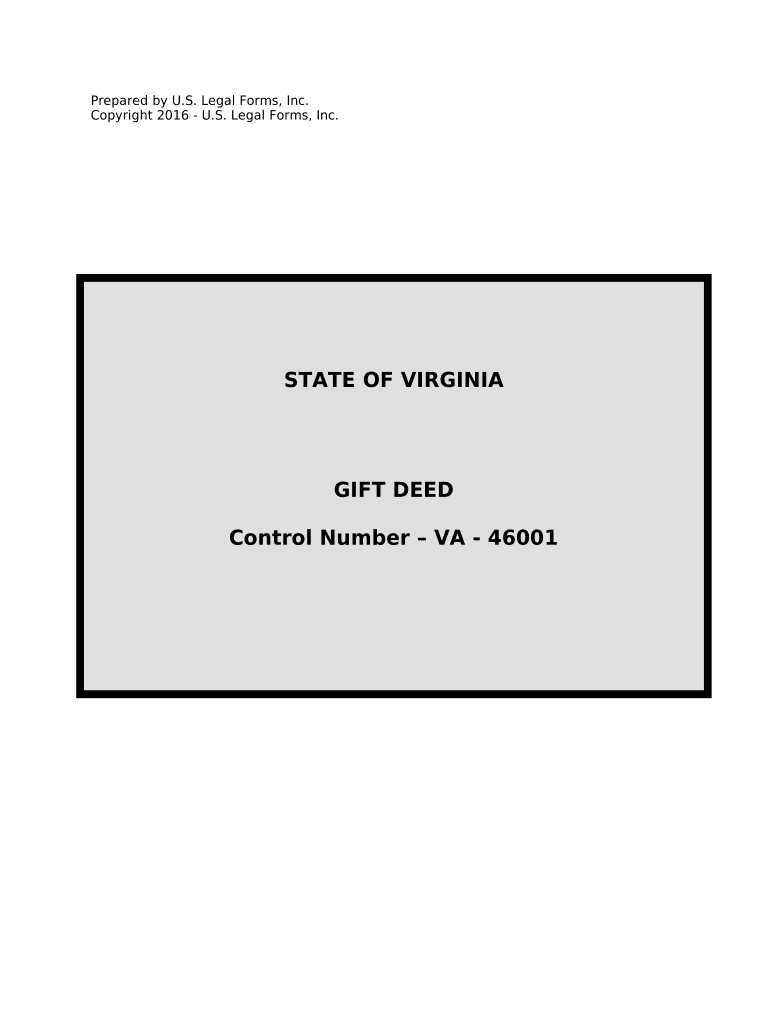
Va Deed Form


What is the VA Deed?
The VA deed is a legal document used in the transfer of real estate ownership, specifically for properties that are financed through the U.S. Department of Veterans Affairs (VA). This form is essential for veterans and active-duty military personnel who are utilizing VA loans to purchase homes. The VA deed outlines the terms of the property transfer and ensures that the rights of the buyer and seller are protected during the transaction. It serves as a formal record of the change in ownership and is crucial for establishing clear title to the property.
How to Use the VA Deed
Using the VA deed involves several key steps. First, ensure that all parties involved in the transaction understand the terms outlined in the deed. Next, complete the form accurately, including all necessary details such as the names of the buyer and seller, the property description, and any pertinent loan information. Once the form is filled out, it must be signed by both parties in the presence of a notary public to verify the authenticity of the signatures. After notarization, the completed VA deed should be filed with the appropriate local government office to finalize the transfer of ownership.
Steps to Complete the VA Deed
Completing the VA deed requires careful attention to detail. Follow these steps for a successful completion:
- Gather all necessary information, including the property address, legal description, and the names of all parties involved.
- Obtain the VA deed form from a reliable source or legal advisor.
- Fill in the required fields, ensuring accuracy in spelling and details.
- Have all parties sign the document in front of a notary public.
- Submit the completed deed to the local county recorder’s office for official recording.
Legal Use of the VA Deed
The VA deed is legally binding and must comply with state laws governing real estate transactions. To ensure its validity, the document must be executed properly, which includes having the necessary signatures and notarization. Additionally, it must be recorded with the local government to provide public notice of the ownership transfer. Failure to comply with these legal requirements may result in disputes over property ownership or issues with future transactions.
Key Elements of the VA Deed
Several key elements must be included in the VA deed for it to be considered valid:
- Parties Involved: Full names and addresses of the buyer and seller.
- Property Description: A detailed description of the property being transferred, including its legal description.
- Consideration: The amount paid for the property, which may include the loan amount if applicable.
- Signatures: Signatures of both parties, along with the date of signing.
- Notary Acknowledgment: A section for the notary public to verify the identities of the signers.
State-Specific Rules for the VA Deed
Each state may have specific rules and regulations governing the use of the VA deed. It is essential to consult state laws to ensure compliance with local requirements. These may include additional documentation, specific language that must be included in the deed, or variations in the notarization process. Understanding these state-specific rules can help prevent legal issues and ensure a smooth transaction.
Quick guide on how to complete va deed
Complete Va Deed seamlessly on any device
Digital document management has gained traction among businesses and individuals. It serves as an ideal eco-friendly alternative to conventional printed and signed documents, as it allows you to obtain the necessary form and securely store it online. airSlate SignNow equips you with all the tools you need to create, modify, and eSign your documents swiftly without delays. Manage Va Deed on any device using airSlate SignNow's Android or iOS applications and simplify any document-related process today.
How to modify and eSign Va Deed effortlessly
- Obtain Va Deed and select Get Form to begin.
- Make use of the tools we provide to complete your form.
- Emphasize pertinent sections of the documents or conceal sensitive information with tools specifically designed by airSlate SignNow for that task.
- Generate your signature using the Sign feature, which takes just seconds and holds the same legal validity as a conventional wet ink signature.
- Review the information and click on the Done button to save your modifications.
- Select your preferred method of sharing your form—via email, SMS, or an invitation link, or download it to your computer.
Eliminate the concerns of lost or misplaced documents, tedious form searching, or mistakes that necessitate reprinting new document copies. airSlate SignNow meets your document management needs in just a few clicks from any device of your choosing. Edit and eSign Va Deed to ensure outstanding communication at every stage of the form preparation process with airSlate SignNow.
Create this form in 5 minutes or less
Create this form in 5 minutes!
People also ask
-
What is a VA deed and how is it used?
A VA deed is a legal document that outlines the transfer of property rights, typically involving veterans benefits. It is used when a veteran purchases or refinances a home using a VA loan. Understanding the specifics of a VA deed is crucial for ensuring that all legal requirements are met during the transaction.
-
How does airSlate SignNow facilitate the signing of a VA deed?
airSlate SignNow provides an intuitive platform that allows users to electronically sign a VA deed from anywhere. By utilizing advanced encryption, it ensures that your documents remain secure while being legally binding. This makes the process fast and efficient, saving you time during real estate transactions.
-
Are there any costs associated with using airSlate SignNow for VA deeds?
Yes, airSlate SignNow offers various pricing plans that cater to different business needs. Each plan is designed to provide cost-effective access to features tailored for managing documents like VA deeds. Reviewing the pricing structure will help you choose the best option for your requirements.
-
What features does airSlate SignNow offer for managing VA deeds?
airSlate SignNow includes features such as document templates, workflow automation, and secure cloud storage, which are ideal for VA deeds. These features enable users to streamline the signing process and manage documents efficiently. The platform also allows for easy collaboration, making it easier for parties involved in the transaction to work together.
-
Can I integrate airSlate SignNow with other applications for handling VA deeds?
Absolutely! airSlate SignNow offers integrations with various applications, including CRM systems and cloud storage services. This allows you to manage your VA deed processes seamlessly across different platforms, improving your workflow and enhancing document management efficiency.
-
What benefits do I get from using airSlate SignNow for VA deeds?
Using airSlate SignNow for VA deeds provides several benefits, including faster turnaround times, reduced paper usage, and improved document security. You can easily access and manage your documents from any device, making it convenient to complete transactions. Furthermore, electronic signatures are legally recognized, ensuring compliance with all legal standards.
-
Is airSlate SignNow easy to use for first-time users handling a VA deed?
Yes, airSlate SignNow is designed with ease of use in mind, even for first-time users dealing with a VA deed. The platform offers a user-friendly interface with simple navigation and helpful guides to assist you. This makes it easy to upload documents, create templates, and send for signatures without requiring extensive technical skills.
Get more for Va Deed
- Texas state of insurance texas department of division of form
- 2022 city of dayton journeymanapprentice plumbers form
- Instruction sheet for crime victim compensation form
- Family resource centergarden grove unified school district form
- Hrfhdaedudownloadsfhdapdqguidefornonexemptempguide to completing the position description questionnaire form
- Montgomery county school forms best schoolsinfo
- Forms laguna beach unified school district
- Ilovepdf 122 build variants in android apk download form
Find out other Va Deed
- How To Sign Missouri Real Estate Warranty Deed
- Sign Nebraska Real Estate Letter Of Intent Online
- Sign Nebraska Real Estate Limited Power Of Attorney Mobile
- How Do I Sign New Mexico Sports Limited Power Of Attorney
- Sign Ohio Sports LLC Operating Agreement Easy
- Sign New Jersey Real Estate Limited Power Of Attorney Computer
- Sign New Mexico Real Estate Contract Safe
- How To Sign South Carolina Sports Lease Termination Letter
- How Can I Sign New York Real Estate Memorandum Of Understanding
- Sign Texas Sports Promissory Note Template Online
- Sign Oregon Orthodontists Last Will And Testament Free
- Sign Washington Sports Last Will And Testament Free
- How Can I Sign Ohio Real Estate LLC Operating Agreement
- Sign Ohio Real Estate Quitclaim Deed Later
- How Do I Sign Wisconsin Sports Forbearance Agreement
- How To Sign Oregon Real Estate Resignation Letter
- Can I Sign Oregon Real Estate Forbearance Agreement
- Sign Pennsylvania Real Estate Quitclaim Deed Computer
- How Do I Sign Pennsylvania Real Estate Quitclaim Deed
- How Can I Sign South Dakota Orthodontists Agreement