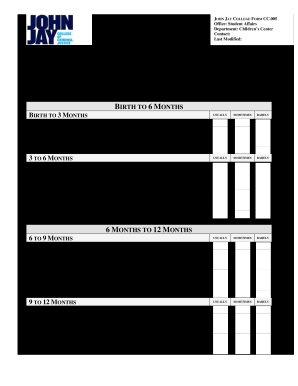
Infant Observation Form


What is the infant sleep observation form?
The infant sleep observation form is a structured document designed to record and analyze an infant's sleep patterns and behaviors. This form is essential for parents, caregivers, and healthcare professionals to monitor sleep quality and identify any potential issues. It typically includes sections for documenting the infant's sleep duration, sleep environment, and any disturbances that may occur during sleep. By using this form, caregivers can gain insights into the infant's sleep habits, which can be crucial for their overall development and well-being.
How to use the infant sleep observation form
Using the infant sleep observation form involves several straightforward steps. First, caregivers should fill out the form during the infant's sleep periods, noting the start and end times of each sleep session. It is also important to document any factors that may affect sleep, such as room temperature, noise levels, and feeding times. Observations should be made consistently over a specified period, such as one week, to gather comprehensive data. After completing the form, caregivers can review the information to identify patterns or concerns that may warrant further discussion with a pediatrician.
Steps to complete the infant sleep observation form
Completing the infant sleep observation form requires careful attention to detail. Here are the recommended steps:
- Gather necessary materials: Ensure you have the form printed or accessible on a device.
- Set a consistent observation schedule: Choose specific times to observe and record sleep patterns.
- Document sleep sessions: Record the start and end times of each sleep period, along with any relevant observations.
- Note disturbances: Include any interruptions or changes in the infant's sleep environment.
- Review and analyze: After the observation period, analyze the collected data for patterns or concerns.
Legal use of the infant sleep observation form
The infant sleep observation form can be used legally in various contexts, particularly in healthcare settings. When filled out accurately, it serves as a reliable record that can support discussions with healthcare providers regarding the infant's sleep health. To ensure legal compliance, it is important to follow any local regulations regarding record-keeping and to maintain confidentiality when sharing the information with professionals. Electronic versions of the form, when signed using a compliant eSignature solution, can also hold legal validity.
Key elements of the infant sleep observation form
Several key elements are essential for the effective use of the infant sleep observation form. These include:
- Infant details: Basic information such as the infant's name, age, and any relevant medical history.
- Sleep duration: Sections to record the total hours of sleep each day.
- Sleep environment: Information about the sleep setting, including crib safety and room conditions.
- Behavioral notes: Observations regarding the infant's behavior before, during, and after sleep.
- Follow-up recommendations: Space for healthcare providers to suggest next steps based on the observations.
Examples of using the infant sleep observation form
The infant sleep observation form can be utilized in various scenarios to enhance understanding of an infant's sleep patterns. For instance:
- Monitoring sleep issues: Parents can use the form to track sleep disturbances, such as frequent waking or difficulty falling asleep.
- Consulting with pediatricians: Caregivers can present the completed form during medical appointments to discuss sleep-related concerns.
- Research purposes: Researchers may use aggregated data from multiple forms to study sleep trends in infants.
Quick guide on how to complete infant observation form
Complete Infant Observation Form effortlessly on any gadget
Digital document administration has gained traction among businesses and individuals. It offers an ideal environmentally friendly alternative to traditional printed and signed documents, allowing you to obtain the appropriate form and securely store it online. airSlate SignNow equips you with all the tools necessary to create, edit, and electronically sign your documents quickly without delays. Manage Infant Observation Form on any device using the airSlate SignNow Android or iOS applications and enhance any document-centric task today.
How to edit and electronically sign Infant Observation Form with ease
- Find Infant Observation Form and click Get Form to begin.
- Utilize the tools we offer to complete your form.
- Emphasize relevant portions of the documents or conceal sensitive information using tools that airSlate SignNow specifically provides for that purpose.
- Create your signature with the Sign tool, which takes seconds and carries the same legal significance as a conventional wet ink signature.
- Review the details and click the Done button to save your changes.
- Choose how you wish to send your form, whether by email, SMS, invitation link, or download it to your computer.
Say goodbye to lost or misplaced documents, tedious form searches, or errors that require printing new document copies. airSlate SignNow meets all your document management needs in just a few clicks from your preferred device. Edit and electronically sign Infant Observation Form and ensure exceptional communication at any stage of the form preparation process with airSlate SignNow.
Create this form in 5 minutes or less
Create this form in 5 minutes!
How to create an eSignature for the infant observation form
How to create an electronic signature for a PDF online
How to create an electronic signature for a PDF in Google Chrome
How to create an e-signature for signing PDFs in Gmail
How to create an e-signature right from your smartphone
How to create an e-signature for a PDF on iOS
How to create an e-signature for a PDF on Android
People also ask
-
What is an infant observation form?
An infant observation form is a standardized document used to record and analyze developmental milestones and behaviors in infants. This form helps caregivers and pediatric professionals monitor growth and identify any concerns early on. Utilizing an infant observation form can enhance patient outcomes through informed assessments.
-
How can airSlate SignNow help with infant observation forms?
airSlate SignNow streamlines the process of creating, sending, and signing infant observation forms electronically. Our platform allows you to easily customize your forms and ensure they are securely signed and stored. This automation saves time and enhances the accuracy of your documentation.
-
Is there a cost associated with using airSlate SignNow for infant observation forms?
Yes, airSlate SignNow offers flexible pricing plans tailored to various needs, ranging from individual users to larger teams. The cost-effectiveness of our solution means that you can manage infant observation forms without breaking your budget. We also provide a trial period, so you can explore the features before committing.
-
What are the key features of the airSlate SignNow platform for managing infant observation forms?
Key features of airSlate SignNow include customizable templates for infant observation forms, secure eSignature options, and real-time document tracking. Our platform also allows for collaboration among multiple users, making it easier for teams to work on forms together. Additionally, integrations with other software streamline your workflow.
-
Can I integrate airSlate SignNow with other applications for infant observation forms?
Absolutely! airSlate SignNow offers integrations with a variety of applications, allowing you to efficiently manage your infant observation forms alongside your existing tools. Whether it’s CRM software or project management systems, our integrations facilitate seamless data transfer and enhance workflow efficiency.
-
What benefits can I expect from using airSlate SignNow for my infant observation forms?
Using airSlate SignNow for your infant observation forms provides increased efficiency, enhanced security, and improved accuracy. Digital forms eliminate the risks associated with paper documents and make data retrieval easier. Our solution also fosters better communication among healthcare providers and caregivers.
-
How secure is my data when using airSlate SignNow for infant observation forms?
Data security is a top priority for airSlate SignNow. We implement end-to-end encryption and comply with industry-standard security protocols to protect your infant observation forms. Your sensitive information remains safe during the signing process and while stored on our platform.
Get more for Infant Observation Form
- Groupmember sbi life co n form
- Nj dissolution c 159c form
- School nurse health care plan templates form
- New patient medical forms
- Synthes distal fibula inventory 42741165 form
- Comnavairforinst 4790 2c 15 jan 2017chapter 7 qual form
- Exclusive service agreement template form
- Exclusive sale and marketing agreement template form
Find out other Infant Observation Form
- eSign Illinois Finance & Tax Accounting Resignation Letter Now
- eSign Texas Construction POA Mobile
- eSign Kansas Finance & Tax Accounting Stock Certificate Now
- eSign Tennessee Education Warranty Deed Online
- eSign Tennessee Education Warranty Deed Now
- eSign Texas Education LLC Operating Agreement Fast
- eSign Utah Education Warranty Deed Online
- eSign Utah Education Warranty Deed Later
- eSign West Virginia Construction Lease Agreement Online
- How To eSign West Virginia Construction Job Offer
- eSign West Virginia Construction Letter Of Intent Online
- eSign West Virginia Construction Arbitration Agreement Myself
- eSign West Virginia Education Resignation Letter Secure
- eSign Education PDF Wyoming Mobile
- Can I eSign Nebraska Finance & Tax Accounting Business Plan Template
- eSign Nebraska Finance & Tax Accounting Business Letter Template Online
- eSign Nevada Finance & Tax Accounting Resignation Letter Simple
- eSign Arkansas Government Affidavit Of Heirship Easy
- eSign California Government LLC Operating Agreement Computer
- eSign Oklahoma Finance & Tax Accounting Executive Summary Template Computer