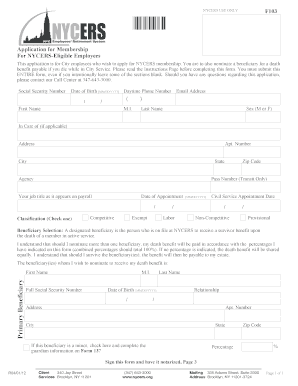
F103 Nycers 2012


What is the F103 Nycers
The F103 Nycers form is a crucial document used by members of the New York City Employees' Retirement System (NYCERS) to manage their retirement benefits. This form typically pertains to various retirement-related requests, including service credit purchases, beneficiary designations, and other adjustments to retirement plans. Understanding the purpose and implications of the F103 Nycers is vital for ensuring that members can effectively navigate their retirement options.
How to use the F103 Nycers
Using the F103 Nycers form involves several steps to ensure accurate completion and submission. Members should first download the form from the NYCERS website or obtain a physical copy from their local NYCERS office. After filling out the required information, including personal details and specific requests, members must review the form for accuracy. Once completed, the form can be submitted either online or via mail, depending on the guidelines provided by NYCERS.
Steps to complete the F103 Nycers
Completing the F103 Nycers form requires careful attention to detail. Here are the steps to follow:
- Download the form: Access the F103 Nycers form from the NYCERS website.
- Fill in personal information: Include your full name, address, and member identification number.
- Specify your request: Clearly indicate what you are requesting, such as service credit or beneficiary changes.
- Review for accuracy: Double-check all entries to ensure there are no mistakes.
- Submit the form: Choose your submission method, whether online or by mail, and follow the instructions provided.
Legal use of the F103 Nycers
The legal use of the F103 Nycers form is essential for ensuring that requests related to retirement benefits are valid and recognized by NYCERS. This form must be filled out in compliance with all applicable laws and regulations governing retirement systems in New York City. Proper execution of the form helps protect members' rights and ensures that their requests are processed efficiently.
Key elements of the F103 Nycers
Several key elements make up the F103 Nycers form, which are crucial for its validity. These include:
- Member identification: Accurate member ID and personal details.
- Request specifics: Clear articulation of the request being made.
- Signature: The member’s signature is required to validate the form.
- Date of submission: The date on which the form is submitted is also important for processing timelines.
Form Submission Methods
Members can submit the F103 Nycers form through various methods, ensuring flexibility and convenience. The primary submission methods include:
- Online submission: Members can fill out and submit the form electronically through the NYCERS online portal.
- Mail submission: The completed form can be printed and mailed to the appropriate NYCERS office.
- In-person submission: Members may also choose to deliver the form directly to a NYCERS office during business hours.
Quick guide on how to complete f103 nycers
Prepare F103 Nycers effortlessly on any device
Web-based document management has become increasingly favored by both businesses and individuals. It offers an ideal eco-friendly substitute for conventional printed and signed documents, allowing you to access the appropriate form and safely store it online. airSlate SignNow provides you with all the resources necessary to create, modify, and eSign your documents quickly without any hold-ups. Manage F103 Nycers on any device with airSlate SignNow Android or iOS applications and streamline any document-related process today.
How to alter and eSign F103 Nycers with ease
- Obtain F103 Nycers and click on Get Form to begin.
- Make use of our tools to complete your document.
- Emphasize pertinent sections of your documents or obscure sensitive details using tools specifically designed for that purpose by airSlate SignNow.
- Generate your signature with the Sign tool, which takes mere seconds and carries the same legal significance as a conventional ink signature.
- Review the information and click on the Done button to save your modifications.
- Select your preferred method for sharing your form, whether by email, SMS, or invitation link, or download it to your computer.
Put an end to issues like lost or misplaced files, cumbersome form searching, or mistakes that necessitate printing new document copies. airSlate SignNow fulfills all your document management needs in just a few clicks from any chosen device. Modify and eSign F103 Nycers to ensure exceptional communication at every phase of your form preparation with airSlate SignNow.
Create this form in 5 minutes or less
Find and fill out the correct f103 nycers
Create this form in 5 minutes!
How to create an eSignature for the f103 nycers
How to create an electronic signature for a PDF online
How to create an electronic signature for a PDF in Google Chrome
How to create an e-signature for signing PDFs in Gmail
How to create an e-signature right from your smartphone
How to create an e-signature for a PDF on iOS
How to create an e-signature for a PDF on Android
People also ask
-
What is the nycers f103 form and how is it used?
The nycers f103 form is a signNow document used by NYCERS members to request pension benefits. It's crucial for ensuring that your retirement process is streamlined and accurate. By utilizing airSlate SignNow, filling out and submitting your nycers f103 form becomes easier than ever, promoting efficiency and compliance.
-
How can airSlate SignNow help with the nycers f103 process?
airSlate SignNow simplifies the nycers f103 process by providing an easy-to-use platform for electronic signatures and document management. This ensures that your forms are completed and submitted promptly without the hassles of paper-based methods. Plus, you can easily track your documents every step of the way.
-
Is there a cost associated with using airSlate SignNow for nycers f103 forms?
Yes, airSlate SignNow offers a cost-effective solution for handling your nycers f103 forms. There are various pricing plans available, allowing users to select the best option for their needs. Each plan is designed to maximize your efficiency without breaking your budget.
-
What features does airSlate SignNow offer for completing the nycers f103?
With airSlate SignNow, users benefit from features like advanced templates, secure cloud storage, and real-time collaboration. These features make electronically completing and signing the nycers f103 form much simpler and faster. Additionally, important integrations enhance the overall experience.
-
Can airSlate SignNow integrate with other software for managing nycers f103 forms?
Absolutely! airSlate SignNow seamlessly integrates with various software solutions, enhancing your workflow when managing the nycers f103 form. Whether it’s CRM, HR software, or document management systems, these integrations streamline your entire process, saving you time and effort.
-
What are the benefits of using airSlate SignNow for the nycers f103?
Using airSlate SignNow for your nycers f103 provides enhanced security, reduced processing time, and a user-friendly experience. You can ensure your documents are safely stored and easily accessed when needed. Overall, it increases efficiency and helps expedite your pension benefit requests.
-
Is airSlate SignNow suitable for both individuals and businesses needing the nycers f103?
Yes, airSlate SignNow is designed to accommodate both individuals and businesses that need to process the nycers f103. Whether you're a retired firefighter or a large organization managing employee benefits, the platform scales to meet your specific needs efficiently.
Get more for F103 Nycers
Find out other F103 Nycers
- How Do I eSignature Maryland Healthcare / Medical PDF
- Help Me With eSignature New Mexico Healthcare / Medical Form
- How Do I eSignature New York Healthcare / Medical Presentation
- How To eSignature Oklahoma Finance & Tax Accounting PPT
- Help Me With eSignature Connecticut High Tech Presentation
- How To eSignature Georgia High Tech Document
- How Can I eSignature Rhode Island Finance & Tax Accounting Word
- How Can I eSignature Colorado Insurance Presentation
- Help Me With eSignature Georgia Insurance Form
- How Do I eSignature Kansas Insurance Word
- How Do I eSignature Washington Insurance Form
- How Do I eSignature Alaska Life Sciences Presentation
- Help Me With eSignature Iowa Life Sciences Presentation
- How Can I eSignature Michigan Life Sciences Word
- Can I eSignature New Jersey Life Sciences Presentation
- How Can I eSignature Louisiana Non-Profit PDF
- Can I eSignature Alaska Orthodontists PDF
- How Do I eSignature New York Non-Profit Form
- How To eSignature Iowa Orthodontists Presentation
- Can I eSignature South Dakota Lawers Document