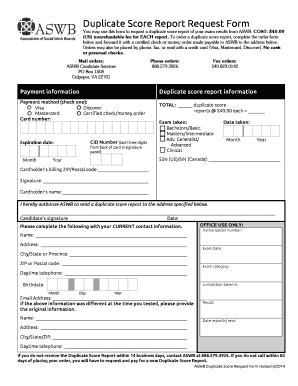
FORM Duplicate Score Report Association of Social Work Boards Aswb


Understanding the ASWB Unofficial Score Report PDF
The ASWB unofficial score report PDF is a document issued by the Association of Social Work Boards (ASWB) that provides individuals with their examination results. This report is crucial for candidates who have taken the licensing exams for social work. It typically includes the candidate's score, the passing standard, and other relevant details that help in understanding their performance. While it is unofficial, it serves as an important reference for candidates in their pursuit of licensure.
How to Obtain the ASWB Unofficial Score Report PDF
To obtain the ASWB unofficial score report PDF, candidates must follow a straightforward process. After completing the examination, candidates will receive instructions on how to access their scores. Generally, this involves logging into the ASWB online portal using the credentials created at the time of registration. Once logged in, candidates can navigate to the score report section and download their unofficial score report in PDF format. It is advisable to check for any specific requirements or deadlines associated with obtaining this document.
Steps to Complete the ASWB Unofficial Score Report PDF
Completing the ASWB unofficial score report PDF involves several key steps. First, candidates should ensure they have their examination details and login information ready. Next, they should access the ASWB online portal and locate the score report section. After downloading the PDF, candidates should review the document for accuracy. It is important to verify that all personal information and scores are correctly displayed. If any discrepancies are found, candidates should contact ASWB for clarification or corrections.
Legal Use of the ASWB Unofficial Score Report PDF
While the ASWB unofficial score report PDF is not an official document, it can still be used in certain contexts. Candidates may present this report to employers or educational institutions as proof of their examination results. However, it is essential to clarify that this document does not replace the official score report, which is required for licensure applications. Understanding the legal implications of using an unofficial report is important, especially when applying for jobs or further education in social work.
Key Elements of the ASWB Unofficial Score Report PDF
The ASWB unofficial score report PDF contains several key elements that provide valuable information to candidates. These elements typically include the candidate's name, identification number, examination date, score achieved, and the passing standard. Additionally, the report may include a breakdown of performance in different content areas, which can help candidates identify strengths and weaknesses in their knowledge. Understanding these elements is crucial for candidates as they prepare for future licensing requirements.
State-Specific Rules for the ASWB Unofficial Score Report PDF
Each state in the U.S. may have specific regulations regarding the acceptance and use of the ASWB unofficial score report PDF. Candidates should familiarize themselves with their state's licensing board requirements to ensure compliance. Some states may allow the use of the unofficial report for initial job applications or educational purposes, while others may strictly require the official score report for licensure. Checking with the relevant state board will provide clarity on how to properly use the unofficial score report.
Quick guide on how to complete form duplicate score report association of social work boards aswb
Accomplish FORM Duplicate Score Report Association Of Social Work Boards Aswb effortlessly on any device
Digital document management has gained traction among businesses and individuals. It offers an ideal eco-friendly alternative to traditional printed and signed documents, allowing you to access the necessary form and securely store it online. airSlate SignNow equips you with all the resources needed to create, modify, and electronically sign your documents promptly without any holdups. Handle FORM Duplicate Score Report Association Of Social Work Boards Aswb on any device using the airSlate SignNow Android or iOS applications and enhance any document-focused process today.
The easiest method to modify and electronically sign FORM Duplicate Score Report Association Of Social Work Boards Aswb seamlessly
- Locate FORM Duplicate Score Report Association Of Social Work Boards Aswb and select Get Form to commence.
- Utilize the tools we offer to complete your form.
- Emphasize pertinent sections of your documents or redact confidential details using the tools specifically designed for this purpose by airSlate SignNow.
- Create your electronic signature with the Sign tool, which takes mere seconds and carries the same legal validity as a conventional handwritten signature.
- Review the details and click on the Done button to finalize your changes.
- Select your preferred method to share your form, whether by email, SMS, invitation link, or download it to your PC.
Eliminate concerns about lost or misplaced files, cumbersome form navigation, or mistakes that necessitate printing new document copies. airSlate SignNow addresses your document management needs in just a few clicks from any device of your choice. Modify and electronically sign FORM Duplicate Score Report Association Of Social Work Boards Aswb, ensuring excellent communication throughout your document preparation process with airSlate SignNow.
Create this form in 5 minutes or less
Create this form in 5 minutes!
How to create an eSignature for the form duplicate score report association of social work boards aswb
How to create an electronic signature for a PDF online
How to create an electronic signature for a PDF in Google Chrome
How to create an e-signature for signing PDFs in Gmail
How to create an e-signature right from your smartphone
How to create an e-signature for a PDF on iOS
How to create an e-signature for a PDF on Android
People also ask
-
What is an ASWB unofficial score report PDF?
An ASWB unofficial score report PDF is a document that provides a summary of your examination results from the Association of Social Work Boards. It includes your scores, but it's not an official document and may not be used for licensing purposes. This PDF is useful for understanding your performance before receiving official results.
-
How do I obtain my ASWB unofficial score report PDF?
You can obtain your ASWB unofficial score report PDF by logging into your ASWB account after taking your exam. Simply navigate to the results section and download the report directly from your dashboard. This process is quick and allows you to assess your performance immediately.
-
Is there a fee associated with getting the ASWB unofficial score report PDF?
No, there is no fee to obtain your ASWB unofficial score report PDF. It's available for free to all test takers once their exam results are processed. This makes it accessible for everyone to review their scores without any additional cost.
-
How can I use the ASWB unofficial score report PDF in my job applications?
The ASWB unofficial score report PDF can be used during job applications to demonstrate your exam performance to potential employers. However, it's important to clarify that it is not an official document, so confirm with employers whether they accept it as part of your application. It can be a helpful supplementary document when showcasing your qualifications.
-
Does airSlate SignNow allow me to upload my ASWB unofficial score report PDF?
Yes, airSlate SignNow enables you to upload and store your ASWB unofficial score report PDF securely within its platform. This feature allows you to easily manage your documents and share them when needed. With airSlate SignNow, you can ensure that your important documents are organized and accessible.
-
What features does airSlate SignNow provide for document signing related to the ASWB score report?
airSlate SignNow offers various features that simplify the document signing process for your ASWB unofficial score report PDF. You can electronically sign, share, and manage documents from any device with ease. This creates a seamless experience when you need to send your score report for approvals or submissions.
-
Can I track who accesses my ASWB unofficial score report PDF with airSlate SignNow?
Yes, airSlate SignNow provides tracking features that allow you to see who has accessed your ASWB unofficial score report PDF. You can receive notifications when the document is viewed or signed, which adds a layer of security and accountability. This feature is particularly useful for important personal documents like your exam scores.
Get more for FORM Duplicate Score Report Association Of Social Work Boards Aswb
- Annual certification report form pdf dec ny
- Health form adult gswnyorg
- Gloversville health history form
- Exhibit a openbook data usage questionnaire form
- Controlled substance count sheet template california form
- Fillable online p f1 tree fund payment application nyc form
- Finra nyse trf subscriber service agreement retail mar2020doc form
- 2020 2021 adult membership form
Find out other FORM Duplicate Score Report Association Of Social Work Boards Aswb
- How Do I Sign Colorado Government Cease And Desist Letter
- How To Sign Connecticut Government LLC Operating Agreement
- How Can I Sign Delaware Government Residential Lease Agreement
- Sign Florida Government Cease And Desist Letter Online
- Sign Georgia Government Separation Agreement Simple
- Sign Kansas Government LLC Operating Agreement Secure
- How Can I Sign Indiana Government POA
- Sign Maryland Government Quitclaim Deed Safe
- Sign Louisiana Government Warranty Deed Easy
- Sign Government Presentation Massachusetts Secure
- How Can I Sign Louisiana Government Quitclaim Deed
- Help Me With Sign Michigan Government LLC Operating Agreement
- How Do I Sign Minnesota Government Quitclaim Deed
- Sign Minnesota Government Affidavit Of Heirship Simple
- Sign Missouri Government Promissory Note Template Fast
- Can I Sign Missouri Government Promissory Note Template
- Sign Nevada Government Promissory Note Template Simple
- How To Sign New Mexico Government Warranty Deed
- Help Me With Sign North Dakota Government Quitclaim Deed
- Sign Oregon Government Last Will And Testament Mobile