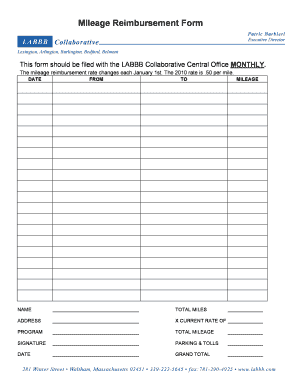
Mileage Reimbursement Form


What is the mileage reimbursement?
The mileage reimbursement form is a document that allows employees or contractors to request compensation for expenses incurred while using their personal vehicles for business purposes. This form typically includes details such as the distance traveled, the purpose of the trip, and the applicable reimbursement rate. The reimbursement rate is often based on guidelines set by the IRS, which adjusts annually to reflect changes in costs associated with vehicle operation.
Steps to complete the mileage reimbursement
Completing a mileage reimbursement form involves several straightforward steps:
- Gather necessary documentation, including odometer readings and receipts for any related expenses.
- Clearly state the purpose of each trip, ensuring it aligns with business activities.
- Calculate the total miles driven for each trip and multiply by the current IRS reimbursement rate.
- Fill out the mileage reimbursement form accurately, ensuring all required fields are completed.
- Submit the form to the appropriate department or individual for approval, either digitally or in paper format.
IRS guidelines for mileage reimbursement
The IRS provides specific guidelines regarding mileage reimbursement to ensure compliance and proper documentation. For 2024, the standard mileage rate is adjusted to account for inflation and other economic factors. Employers must adhere to these guidelines to avoid tax complications. It is essential to maintain accurate records of business-related travel and to ensure that the reimbursement does not exceed the IRS-approved rates, as excess amounts may be considered taxable income.
Legal use of the mileage reimbursement
To ensure the legal validity of the mileage reimbursement form, it must comply with federal and state laws governing reimbursement practices. This includes maintaining accurate records and providing necessary documentation to support the reimbursement claim. Utilizing a reliable electronic signature solution can enhance the legality of the form by ensuring that all signatures are verifiable and compliant with eSignature laws such as ESIGN and UETA.
Required documents for mileage reimbursement
When submitting a mileage reimbursement form, certain documents are typically required to support the claim. These may include:
- Odometer readings from the start and end of each trip.
- Receipts for any additional expenses incurred during travel, such as tolls or parking fees.
- A detailed log of business-related trips, including dates, destinations, and purposes.
These documents help validate the reimbursement request and ensure compliance with IRS regulations.
Form submission methods
The mileage reimbursement form can be submitted through various methods, depending on the employer's policies. Common submission methods include:
- Online submission via an electronic form or company portal.
- Mailing a printed version of the form to the appropriate department.
- In-person submission to a designated individual or office.
Each method has its advantages, and it is essential to follow the employer's preferred process to ensure timely processing of the reimbursement request.
Quick guide on how to complete mileage reimbursement
Prepare Mileage Reimbursement effortlessly on any device
Online document management has gained traction among businesses and individuals. It offers an ideal eco-friendly substitute for traditional printed and signed documents, as you can access the appropriate form and securely store it online. airSlate SignNow provides all the resources you need to create, modify, and eSign your documents quickly without delays. Handle Mileage Reimbursement on any platform with airSlate SignNow Android or iOS applications and simplify any document-related process today.
How to modify and eSign Mileage Reimbursement with ease
- Obtain Mileage Reimbursement and click Get Form to begin.
- Utilize the tools we offer to complete your document.
- Highlight important sections of your documents or obscure sensitive information with tools that airSlate SignNow specifically provides for that purpose.
- Create your signature using the Sign tool, which takes seconds and holds the same legal significance as a traditional handwritten signature.
- Review all the details and click on the Done button to save your changes.
- Choose how you wish to send your form, via email, text message (SMS), or invitation link, or download it to your computer.
Forget about lost or misplaced documents, tedious form searching, or errors that necessitate printing new copies. airSlate SignNow fulfills your needs in document management in just a few clicks from any device of your choice. Edit and eSign Mileage Reimbursement and ensure excellent communication at any stage of the form preparation process with airSlate SignNow.
Create this form in 5 minutes or less
Create this form in 5 minutes!
How to create an eSignature for the mileage reimbursement
How to create an electronic signature for a PDF online
How to create an electronic signature for a PDF in Google Chrome
How to create an e-signature for signing PDFs in Gmail
How to create an e-signature right from your smartphone
How to create an e-signature for a PDF on iOS
How to create an e-signature for a PDF on Android
People also ask
-
What is a mileage reimbursement form?
A mileage reimbursement form is a document that employees use to request compensation for travel expenses incurred while using their personal vehicle for business purposes. This form typically includes details such as the date of travel, purpose, miles driven, and any related expenses. Using an electronic mileage reimbursement form simplifies the process and makes it easy to track expenses.
-
How can airSlate SignNow help with mileage reimbursement forms?
airSlate SignNow streamlines the entire process of creating and processing mileage reimbursement forms. With our platform, you can easily design, send, and eSign your forms, ensuring that all documentation is properly managed and securely stored. The solution saves time and reduces errors, allowing for a more efficient reimbursement process.
-
Is there a cost associated with using airSlate SignNow for mileage reimbursement forms?
airSlate SignNow offers a variety of pricing plans suitable for businesses of all sizes. Our pricing is cost-effective and allows you to enjoy full access to features for creating and managing mileage reimbursement forms without breaking your budget. You can choose from different tiers based on your needs and have the flexibility to scale as your business grows.
-
What features does airSlate SignNow provide for mileage reimbursement forms?
airSlate SignNow provides a range of features for mileage reimbursement forms, including customizable templates, eSigning capabilities, automated workflows, and real-time tracking. This makes it easy for managers to approve requests and for employees to submit their mileage efficiently. Additionally, our solution enhances compliance and record-keeping, streamlining the reimbursement process.
-
Can I integrate airSlate SignNow with other software for mileage reimbursement forms?
Yes, airSlate SignNow offers seamless integrations with popular accounting and expense management software, allowing you to streamline the creation and processing of mileage reimbursement forms. This connectivity helps you maintain a cohesive workflow between your different business applications, ensuring all of your expense data is in one place. Integration can improve efficiency and reduce manual entry errors.
-
How secure are the mileage reimbursement forms created using airSlate SignNow?
Security is a top priority at airSlate SignNow. Our platform employs advanced encryption and secure data storage to protect your mileage reimbursement forms and sensitive information. With strict compliance standards in place, you can trust that your documents are safe while being processed electronically.
-
How can I track the status of a mileage reimbursement form in airSlate SignNow?
With airSlate SignNow, tracking the status of your mileage reimbursement forms is simple. The platform provides real-time updates and notifications, allowing both employees and managers to know where a form is in the approval process. This transparency helps reduce inquiries and enhances communication regarding reimbursements.
Get more for Mileage Reimbursement
- Major change form the university of texas at dallas utdallas
- Minor road traffic accident form alahliaoman com
- Loyalsock pool form
- Form to request release of patient information alabama medicaid medicaid alabama
- Farm out agreement template form
- Farm purchase agreement template form
- Fashion designer agreement template form
- Commercial or stock photography contract template form
Find out other Mileage Reimbursement
- eSignature Louisiana Non-Profit Business Plan Template Now
- How Do I eSignature North Dakota Life Sciences Operating Agreement
- eSignature Oregon Life Sciences Job Offer Myself
- eSignature Oregon Life Sciences Job Offer Fast
- eSignature Oregon Life Sciences Warranty Deed Myself
- eSignature Maryland Non-Profit Cease And Desist Letter Fast
- eSignature Pennsylvania Life Sciences Rental Lease Agreement Easy
- eSignature Washington Life Sciences Permission Slip Now
- eSignature West Virginia Life Sciences Quitclaim Deed Free
- Can I eSignature West Virginia Life Sciences Residential Lease Agreement
- eSignature New York Non-Profit LLC Operating Agreement Mobile
- How Can I eSignature Colorado Orthodontists LLC Operating Agreement
- eSignature North Carolina Non-Profit RFP Secure
- eSignature North Carolina Non-Profit Credit Memo Secure
- eSignature North Dakota Non-Profit Quitclaim Deed Later
- eSignature Florida Orthodontists Business Plan Template Easy
- eSignature Georgia Orthodontists RFP Secure
- eSignature Ohio Non-Profit LLC Operating Agreement Later
- eSignature Ohio Non-Profit LLC Operating Agreement Easy
- How Can I eSignature Ohio Lawers Lease Termination Letter