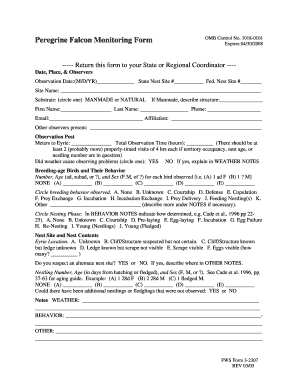
2307 Bir Form


What is the 2307 Bir Form
The 2307 form, also known as the BIR Form 2307, is a tax document used in the Philippines that serves as a Certificate of Creditable Tax Withheld at Source. This form is essential for individuals and businesses that receive income subject to withholding tax. It provides a record of the amount of tax withheld by the payer and can be used by the payee to claim tax credits against their income tax liabilities. The form is particularly relevant for freelancers, contractors, and service providers who may not have a regular employer.
How to use the 2307 Bir Form
Using the 2307 form involves several steps. First, the payer must fill out the form accurately, detailing the income paid and the tax withheld. The completed form should then be provided to the payee, who can use it to report their income and claim the tax credit during tax filing. It is crucial for the payee to keep the form as part of their tax records, as it serves as proof of the taxes already paid. This process ensures compliance with tax regulations and helps avoid double taxation on the same income.
Steps to complete the 2307 Bir Form
Completing the 2307 form requires careful attention to detail. Here are the steps involved:
- Gather necessary information, including the payer's and payee's details, the amount paid, and the corresponding tax withheld.
- Fill out the form, ensuring all fields are completed accurately, including the date, income type, and amounts.
- Sign the form to validate the information provided.
- Provide a copy of the completed form to the payee for their records.
- Retain a copy for your own records, as it may be required for future tax filings or audits.
Legal use of the 2307 Bir Form
The 2307 form is legally binding when filled out and signed correctly. It must comply with the regulations set forth by the Bureau of Internal Revenue (BIR) in the Philippines. Both the payer and payee are responsible for ensuring the accuracy of the information reported. Misrepresentation or failure to provide this form when required can lead to penalties, including fines or additional tax liabilities. Therefore, understanding the legal implications of this form is essential for both parties involved.
Key elements of the 2307 Bir Form
Several key elements make up the 2307 form. These include:
- Payer's information: Name, address, and Tax Identification Number (TIN).
- Payee's information: Name, address, and TIN.
- Details of the income paid: Type of income, amount, and date of payment.
- Tax withheld: The amount of tax deducted from the payment.
- Signature of the payer: To authenticate the form.
Form Submission Methods
The 2307 form can be submitted through various methods, depending on the requirements of the BIR and the preferences of the parties involved. Common submission methods include:
- Online submission via the BIR's e-filing system.
- Mailing a physical copy to the appropriate BIR office.
- In-person submission at designated BIR offices.
It is important to follow the specific guidelines provided by the BIR for each submission method to ensure compliance and avoid delays.
Quick guide on how to complete 2307 bir form
Effortlessly Prepare 2307 Bir Form on Any Device
Digital document management has become increasingly popular among businesses and individuals alike. It serves as an ideal environmentally friendly alternative to traditional printed and signed documents, allowing you to find the right form and securely save it online. airSlate SignNow offers all the resources necessary to create, modify, and electronically sign your documents swiftly without delays. Handle 2307 Bir Form on any device using the airSlate SignNow Android or iOS applications and enhance any document-related workflow today.
How to Edit and Electronically Sign 2307 Bir Form with Ease
- Obtain 2307 Bir Form and click on Get Form to initiate.
- Utilize the tools we offer to fill out your form.
- Emphasize key sections of your documents or conceal sensitive data using the specialized tools provided by airSlate SignNow.
- Create your electronic signature with the Sign tool, which takes just seconds and holds the same legal validity as a conventional handwritten signature.
- Review the details and click on the Done button to save your changes.
- Select your preferred method to submit your form, whether by email, text message (SMS), invite link, or download it to your computer.
Eliminate concerns about lost or misplaced documents, tedious form searches, or mistakes that require reprinting new copies. airSlate SignNow caters to your document management needs in just a few clicks from any device of your choice. Edit and electronically sign 2307 Bir Form and ensure excellent communication throughout the document preparation process with airSlate SignNow.
Create this form in 5 minutes or less
Create this form in 5 minutes!
How to create an eSignature for the 2307 bir form
How to create an electronic signature for a PDF online
How to create an electronic signature for a PDF in Google Chrome
How to create an e-signature for signing PDFs in Gmail
How to create an e-signature right from your smartphone
How to create an e-signature for a PDF on iOS
How to create an e-signature for a PDF on Android
People also ask
-
What is the 2307 bir form sample and its purpose?
The 2307 bir form sample is a tax form used in the Philippines for documenting taxes withheld on payments made to individuals or corporations. It is essential for businesses to correctly fill this form to comply with tax regulations and avoid penalties.
-
How can airSlate SignNow help with the 2307 bir form sample?
airSlate SignNow offers an efficient way to digitally sign and manage the 2307 bir form sample. With its easy-to-use interface, users can complete the form, obtain signatures, and securely store it all in one place.
-
Is there a cost associated with using airSlate SignNow for the 2307 bir form sample?
Yes, airSlate SignNow offers several pricing plans that cater to different business needs based on usage. This cost-effective solution ensures that you can manage your 2307 bir form sample without breaking the bank.
-
Are there any features that specifically support the completion of the 2307 bir form sample?
Absolutely! airSlate SignNow provides customizable templates, including the 2307 bir form sample, which allows users to pre-fill information. This saves time, reduces errors, and enhances the overall user experience.
-
Can I integrate airSlate SignNow with other tools to manage the 2307 bir form sample?
Yes, airSlate SignNow seamlessly integrates with various business applications, allowing for easy management of documents like the 2307 bir form sample. Integration with accounting software and CRMs streamlines your workflow.
-
What are the benefits of using airSlate SignNow for the 2307 bir form sample?
Using airSlate SignNow for the 2307 bir form sample enhances efficiency by allowing electronic signatures and reducing the need for paper documents. This not only saves time but also helps in maintaining compliance with tax regulations.
-
How secure is airSlate SignNow when handling the 2307 bir form sample?
airSlate SignNow prioritizes data security with multiple layers of protection, including encryption and secure cloud storage. Your 2307 bir form sample is safe from unauthorized access, ensuring compliance with privacy regulations.
Get more for 2307 Bir Form
Find out other 2307 Bir Form
- eSign Virginia Business Operations Affidavit Of Heirship Mobile
- eSign Nebraska Charity LLC Operating Agreement Secure
- How Do I eSign Nevada Charity Lease Termination Letter
- eSign New Jersey Charity Resignation Letter Now
- eSign Alaska Construction Business Plan Template Mobile
- eSign Charity PPT North Carolina Now
- eSign New Mexico Charity Lease Agreement Form Secure
- eSign Charity PPT North Carolina Free
- eSign North Dakota Charity Rental Lease Agreement Now
- eSign Arkansas Construction Permission Slip Easy
- eSign Rhode Island Charity Rental Lease Agreement Secure
- eSign California Construction Promissory Note Template Easy
- eSign Colorado Construction LLC Operating Agreement Simple
- Can I eSign Washington Charity LLC Operating Agreement
- eSign Wyoming Charity Living Will Simple
- eSign Florida Construction Memorandum Of Understanding Easy
- eSign Arkansas Doctors LLC Operating Agreement Free
- eSign Hawaii Construction Lease Agreement Mobile
- Help Me With eSign Hawaii Construction LLC Operating Agreement
- eSign Hawaii Construction Work Order Myself