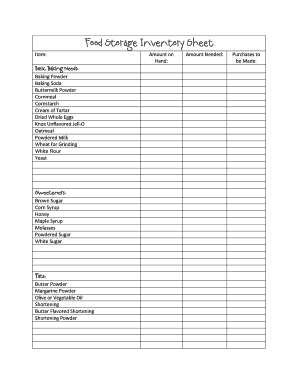
Inventory PDF Form


What is the food storage inventory sheet pdf?
The food storage inventory sheet pdf is a structured document designed to help individuals and businesses track their food items effectively. This inventory sheet typically includes sections for item names, quantities, expiration dates, and storage locations. By utilizing this template, users can maintain an organized overview of their food supplies, ensuring that nothing goes to waste and that items are used before they expire. This document is especially useful for restaurants, catering services, and households looking to streamline their food management processes.
How to use the food storage inventory sheet pdf
Using the food storage inventory sheet pdf involves several straightforward steps. First, download the template from a reliable source. Next, open the document using a compatible PDF reader or editor. Fill in the relevant information for each food item, including the name, quantity, expiration date, and storage location. It is essential to update this inventory regularly, especially after purchases or when items are used. This practice not only helps in managing supplies but also aids in meal planning and reducing food waste.
Steps to complete the food storage inventory sheet pdf
Completing the food storage inventory sheet pdf requires careful attention to detail. Here are the steps to follow:
- Open the pdf document using a PDF editor.
- Begin with the item name, clearly listing each food product.
- Enter the quantity available for each item.
- Record the expiration date to ensure timely usage.
- Indicate the storage location, such as pantry, fridge, or freezer.
- Save the completed document to maintain an updated inventory.
Key elements of the food storage inventory sheet pdf
Several key elements make the food storage inventory sheet pdf effective for tracking food supplies. These elements include:
- Item Name: The specific name of the food product.
- Quantity: The number of units available.
- Expiration Date: The date by which the item should be consumed.
- Storage Location: Where the item is kept, aiding in quick retrieval.
- Notes: Any additional information, such as dietary restrictions or special handling instructions.
Legal use of the food storage inventory sheet pdf
The food storage inventory sheet pdf can serve legal purposes, particularly in business settings. For instance, restaurants and food service providers may need to demonstrate compliance with health regulations regarding food storage and inventory management. Keeping an accurate inventory can help in audits and inspections, ensuring that businesses adhere to local and federal food safety laws. It is crucial to maintain this document accurately to avoid potential legal issues related to food safety compliance.
How to obtain the food storage inventory sheet pdf
Obtaining the food storage inventory sheet pdf is a simple process. Many websites offer free downloadable templates that can be customized to meet individual needs. Users can search for reputable sources online, ensuring that the template is formatted correctly for their requirements. Additionally, some businesses may create their own versions tailored to specific inventory needs, which can then be saved as a pdf for easy access and sharing.
Quick guide on how to complete inventory pdf
Finalize Inventory Pdf seamlessly on any device
Digital document management has become increasingly favored by businesses and individuals alike. It offers an ideal eco-friendly replacement for traditional printed and signed documents, allowing you to access the correct form and securely store it online. airSlate SignNow equips you with all the tools necessary to create, modify, and eSign your documents swiftly without any holdups. Manage Inventory Pdf on any device with the airSlate SignNow applications for Android or iOS and streamline your document-related tasks today.
How to edit and eSign Inventory Pdf effortlessly
- Locate Inventory Pdf and click Get Form to begin.
- Utilize the tools provided to complete your document.
- Emphasize essential parts of your documents or obscure sensitive information with tools specifically offered by airSlate SignNow for that purpose.
- Create your eSignature using the Sign tool, which takes seconds and carries the same legal validity as a conventional wet ink signature.
- Verify the information and click on the Done button to finalize your changes.
- Choose your preferred method to deliver your form, whether by email, text message (SMS), or invitation link, or download it to your computer.
Eliminate concerns about lost or misplaced files, tedious form hunting, or errors that necessitate printing new document copies. airSlate SignNow addresses all your document management needs in just a few clicks from any device of your preference. Modify and eSign Inventory Pdf to ensure effective communication at any stage of your form preparation process with airSlate SignNow.
Create this form in 5 minutes or less
Create this form in 5 minutes!
How to create an eSignature for the inventory pdf
How to create an electronic signature for a PDF online
How to create an electronic signature for a PDF in Google Chrome
How to create an e-signature for signing PDFs in Gmail
How to create an e-signature right from your smartphone
How to create an e-signature for a PDF on iOS
How to create an e-signature for a PDF on Android
People also ask
-
What is an inventory PDF and how can it be used?
An inventory PDF is a document format that organizes and lists items, often used for tracking stock levels. With airSlate SignNow, you can easily create, edit, and sign inventory PDFs, ensuring that your inventory management process is streamlined and efficient.
-
How does airSlate SignNow enhance the management of inventory PDFs?
airSlate SignNow provides features that allow you to electronically sign and send inventory PDFs, saving time and reducing paperwork. With our platform, you can also collaborate with team members, track changes, and ensure all documents are securely stored in one place.
-
Is there a free trial available for managing inventory PDFs with airSlate SignNow?
Yes, airSlate SignNow offers a free trial that allows you to explore its functionalities, including the management of inventory PDFs. This gives you a risk-free opportunity to evaluate how our solution can improve your document workflow and inventory tracking.
-
What are the pricing options for using airSlate SignNow for inventory PDFs?
airSlate SignNow offers flexible pricing plans based on your business's needs. Our plans include features tailored for managing inventory PDFs, ensuring you get the best value for your investment as you streamline your document signing process.
-
Can I integrate airSlate SignNow with other software for handling inventory PDFs?
Yes, airSlate SignNow easily integrates with various applications, enabling you to manage inventory PDFs seamlessly. You can connect it with your existing inventory management systems to enhance workflow efficiency and document handling.
-
What benefits does eSigning inventory PDFs provide?
eSigning inventory PDFs with airSlate SignNow accelerates the approval process, reduces paper waste, and enhances security. This digital approach not only expedites workflows but also provides a clear audit trail, ensuring compliance and accountability.
-
How can I ensure the security of my inventory PDFs on airSlate SignNow?
airSlate SignNow prioritizes your security by encrypting inventory PDFs and providing secure access controls. You can also set permissions for users, ensuring that only authorized individuals can view or edit your documents.
Get more for Inventory Pdf
- Beftb enrollment bformb alameda alliance for health alamedaalliance
- Usps form 4052
- Fw 001 gc 79693123 form
- Jv438 childs namecase numbertwelvemonth perman form
- Fashion design non disclosure agreement template form
- Fast advisor agreement template form
- Featured artist agreement template form
- Featured or side artist agreement template form
Find out other Inventory Pdf
- eSignature Rhode Island Rental agreement lease Easy
- eSignature New Hampshire Rental lease agreement Simple
- eSignature Nebraska Rental lease agreement forms Fast
- eSignature Delaware Rental lease agreement template Fast
- eSignature West Virginia Rental lease agreement forms Myself
- eSignature Michigan Rental property lease agreement Online
- Can I eSignature North Carolina Rental lease contract
- eSignature Vermont Rental lease agreement template Online
- eSignature Vermont Rental lease agreement template Now
- eSignature Vermont Rental lease agreement template Free
- eSignature Nebraska Rental property lease agreement Later
- eSignature Tennessee Residential lease agreement Easy
- Can I eSignature Washington Residential lease agreement
- How To eSignature Vermont Residential lease agreement form
- How To eSignature Rhode Island Standard residential lease agreement
- eSignature Mississippi Commercial real estate contract Fast
- eSignature Arizona Contract of employment Online
- eSignature Texas Contract of employment Online
- eSignature Florida Email Contracts Free
- eSignature Hawaii Managed services contract template Online