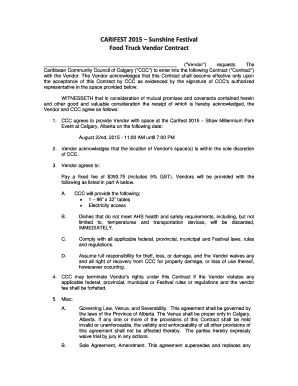
Simple Food Truck Contract Template Form


Understanding the Simple Food Truck Contract Template
The simple food truck contract template serves as a foundational document for food truck operators and their clients. It outlines the terms and conditions of the service provided, ensuring both parties have a clear understanding of their responsibilities. This template typically includes essential details such as the event date, location, service hours, menu options, pricing, and payment terms. By using this template, food truck vendors can streamline their operations and establish a professional relationship with clients.
How to Effectively Use the Simple Food Truck Contract Template
To utilize the simple food truck contract template effectively, begin by customizing it to fit the specific needs of your event. Fill in the necessary details, including the names of the parties involved, the date and location of the event, and the agreed-upon services. It is important to review the terms carefully to ensure they align with your business practices. Once completed, both parties should sign the document to formalize the agreement, which can be done digitally for added convenience.
Steps to Complete the Simple Food Truck Contract Template
Completing the simple food truck contract template involves several straightforward steps:
- Download the template from a reliable source.
- Fill in your business information, including your name, contact details, and business license number.
- Specify the event details, such as the date, time, and location.
- Outline the services you will provide, including menu items and pricing.
- Include payment terms, such as deposit amounts and due dates.
- Review the contract for accuracy and completeness.
- Both parties should sign the document, ensuring a copy is retained by each.
Legal Use of the Simple Food Truck Contract Template
The legal use of the simple food truck contract template hinges on its adherence to local laws and regulations. In the United States, a contract is legally binding when it includes an offer, acceptance, consideration, and the intention to create legal relations. Additionally, both parties must have the capacity to contract, meaning they are of legal age and sound mind. To further ensure legal compliance, it is advisable to include clauses that address liability, cancellation policies, and dispute resolution methods.
Key Elements of the Simple Food Truck Contract Template
A well-structured simple food truck contract template should contain several key elements:
- Contact Information: Names and addresses of both the food truck vendor and the client.
- Event Details: Date, time, and location of the service.
- Menu and Pricing: Detailed description of food items and their respective costs.
- Payment Terms: Information on deposits, payment methods, and deadlines.
- Cancellation Policy: Terms regarding cancellations and any associated fees.
- Liability Clause: Statements addressing liability for damages or injuries.
Examples of Using the Simple Food Truck Contract Template
Examples of using the simple food truck contract template can vary based on the type of event. For a wedding, the contract may specify a gourmet menu, a set-up time, and service duration. For corporate events, the contract might include options for buffet-style service and additional staff. Each example highlights the importance of tailoring the template to meet the specific needs of the event while ensuring all essential details are covered.
Quick guide on how to complete simple food truck contract template
Complete Simple Food Truck Contract Template effortlessly on any device
Online document management has gained traction among businesses and individuals. It serves as an excellent environmentally-friendly alternative to conventional printed and signed documents, as you can locate the appropriate form and securely save it online. airSlate SignNow equips you with all the necessary tools to create, edit, and eSign your documents rapidly without interruptions. Manage Simple Food Truck Contract Template on any device with airSlate SignNow Android or iOS applications and streamline any document-related process today.
How to edit and eSign Simple Food Truck Contract Template with ease
- Locate Simple Food Truck Contract Template and click Get Form to begin.
- Utilize the tools we provide to fill out your form.
- Highlight important sections of the documents or obscure sensitive information with tools specifically designed by airSlate SignNow for that purpose.
- Create your eSignature using the Sign tool, which takes seconds and carries the same legal validity as a conventional wet ink signature.
- Review all the details and click the Done button to save your modifications.
- Choose how you wish to send your form, via email, text message (SMS), or invitation link, or download it to your computer.
Forget about lost or misplaced documents, tiring form searches, or mistakes that necessitate printing new document copies. airSlate SignNow addresses all your document management needs in a few clicks from any device you prefer. Edit and eSign Simple Food Truck Contract Template and ensure exceptional communication at any stage of your form preparation process with airSlate SignNow.
Create this form in 5 minutes or less
Create this form in 5 minutes!
How to create an eSignature for the simple food truck contract template
How to create an electronic signature for a PDF online
How to create an electronic signature for a PDF in Google Chrome
How to create an e-signature for signing PDFs in Gmail
How to create an e-signature right from your smartphone
How to create an e-signature for a PDF on iOS
How to create an e-signature for a PDF on Android
People also ask
-
What is a simple food truck contract template?
A simple food truck contract template is a pre-designed document that outlines the terms and conditions for operating a food truck. It simplifies the process of creating a legally-binding agreement, helping food truck owners and vendors ensure clarity and compliance. Using a simple food truck contract template saves time and ensures all essential details are covered.
-
How can I customize the simple food truck contract template?
You can easily customize the simple food truck contract template to meet your specific requirements. With airSlate SignNow, you can edit text, add your business logo, specify pricing, and set delivery terms. This flexibility ensures that the contract accurately reflects your agreements and business needs.
-
What are the benefits of using a simple food truck contract template?
Using a simple food truck contract template streamlines the contracting process, minimizing the risk of misunderstandings. It ensures that essential terms like payment schedules, delivery dates, and services offered are clearly outlined. This clarity promotes healthier business relationships and can enhance compliance with regulatory standards.
-
Is the simple food truck contract template legally binding?
Yes, the simple food truck contract template becomes legally binding once both parties sign it. By utilizing airSlate SignNow's eSignature capabilities, you can ensure the document is secure and compliant with local laws. It’s crucial to have all parties review the terms before signing to confirm mutual agreement.
-
What pricing options are available for the simple food truck contract template?
airSlate SignNow offers a range of pricing plans to access the simple food truck contract template. You can choose a monthly or annual subscription based on your needs, ensuring that you get the best value for your business. Each pricing plan includes features such as document storage, eSigning capabilities, and customizable templates.
-
Can I integrate the simple food truck contract template with other software?
Absolutely! The simple food truck contract template can be easily integrated with a variety of software solutions like CRM systems, payment processing tools, and scheduling applications. This integration enhances workflow efficiency, allowing food truck operators to manage their contracts alongside other essential business functions.
-
How does airSlate SignNow ensure the security of my simple food truck contract template?
airSlate SignNow prioritizes the security of your simple food truck contract template by utilizing advanced encryption and compliance protocols. All documents are securely stored and protected from unauthorized access. You can trust that your sensitive information remains confidential throughout the signing process.
Get more for Simple Food Truck Contract Template
Find out other Simple Food Truck Contract Template
- Electronic signature Lawers Word Nevada Computer
- Can I Electronic signature Alabama Legal LLC Operating Agreement
- How To Electronic signature North Dakota Lawers Job Description Template
- Electronic signature Alabama Legal Limited Power Of Attorney Safe
- How To Electronic signature Oklahoma Lawers Cease And Desist Letter
- How To Electronic signature Tennessee High Tech Job Offer
- Electronic signature South Carolina Lawers Rental Lease Agreement Online
- How Do I Electronic signature Arizona Legal Warranty Deed
- How To Electronic signature Arizona Legal Lease Termination Letter
- How To Electronic signature Virginia Lawers Promissory Note Template
- Electronic signature Vermont High Tech Contract Safe
- Electronic signature Legal Document Colorado Online
- Electronic signature Washington High Tech Contract Computer
- Can I Electronic signature Wisconsin High Tech Memorandum Of Understanding
- How Do I Electronic signature Wisconsin High Tech Operating Agreement
- How Can I Electronic signature Wisconsin High Tech Operating Agreement
- Electronic signature Delaware Legal Stock Certificate Later
- Electronic signature Legal PDF Georgia Online
- Electronic signature Georgia Legal Last Will And Testament Safe
- Can I Electronic signature Florida Legal Warranty Deed