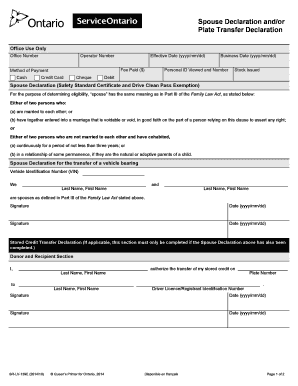
Plate Transfer Declaration Form


What is the Plate Transfer Declaration?
The plate transfer declaration is a legal document used in the United States to facilitate the transfer of vehicle ownership between parties. This form is essential when a vehicle is sold, gifted, or otherwise transferred to a new owner. It serves as an official record of the transaction, detailing the vehicle's identification, the parties involved, and the terms of the transfer. Proper completion of this form ensures that the new owner can register the vehicle in their name without complications.
Steps to Complete the Plate Transfer Declaration
Completing the plate transfer declaration involves several key steps to ensure accuracy and compliance with state regulations. Here is a straightforward guide:
- Gather necessary information, including the vehicle identification number (VIN), make, model, and year of the vehicle.
- Provide details about the current owner and the new owner, including names, addresses, and signatures.
- Indicate the reason for the transfer, such as sale, gift, or inheritance.
- Include any additional required documentation, such as proof of identity or previous registration.
- Review the completed form for accuracy before submission.
How to Obtain the Plate Transfer Declaration
The plate transfer declaration can typically be obtained from your local Department of Motor Vehicles (DMV) or equivalent state agency. Many states also provide downloadable versions of the form on their official websites. It is important to ensure that you are using the most current version of the form, as requirements may change. If you prefer, some agencies allow you to request the form via mail or in-person visits.
Legal Use of the Plate Transfer Declaration
The plate transfer declaration is legally binding when executed properly. To ensure its legality, the form must be filled out completely and accurately, with all required signatures present. This document can be used as evidence in legal disputes regarding vehicle ownership. It is crucial to comply with state-specific laws regarding vehicle transfers, as failure to do so may result in penalties or complications during registration.
Key Elements of the Plate Transfer Declaration
Understanding the key elements of the plate transfer declaration is vital for a smooth transaction. Essential components include:
- Vehicle Information: VIN, make, model, and year.
- Owner Information: Names and addresses of both the current and new owners.
- Transfer Reason: A clear indication of why the transfer is occurring.
- Signatures: Both parties must sign the document to validate the transfer.
Form Submission Methods
Once the plate transfer declaration is completed, it can be submitted through various methods depending on state regulations. Common submission methods include:
- Online: Many states offer online submission through their DMV websites.
- Mail: Completed forms can often be mailed to the appropriate DMV office.
- In-Person: Submitting the form in person at a local DMV office is also an option.
Quick guide on how to complete plate transfer declaration
Execute Plate Transfer Declaration seamlessly on any device
Digital document management has gained traction among businesses and individuals alike. It offers an ideal environmentally-friendly alternative to traditional printed and signed documents, as you can acquire the necessary form and securely store it online. airSlate SignNow equips you with all the tools required to create, edit, and electronically sign your documents quickly without delays. Handle Plate Transfer Declaration on any device using airSlate SignNow Android or iOS applications and streamline any document-related process today.
The easiest method to edit and eSign Plate Transfer Declaration effortlessly
- Find Plate Transfer Declaration and click Get Form to begin.
- Make use of the tools we offer to fill out your document.
- Emphasize important sections of your documents or obscure sensitive information with tools that airSlate SignNow provides specifically for that purpose.
- Generate your eSignature with the Sign feature, which takes mere seconds and has the same legal validity as an ink signature.
- Review the information and click on the Done button to save your updates.
- Select how you wish to send your form—through email, SMS, or a shared link, or download it to your computer.
Put an end to lost or misplaced documents, tedious form hunting, or mistakes that require printing new copies. airSlate SignNow meets your document management needs with just a few clicks from any device of your choice. Edit and eSign Plate Transfer Declaration and ensure excellent communication at every stage of your document preparation process with airSlate SignNow.
Create this form in 5 minutes or less
Create this form in 5 minutes!
How to create an eSignature for the plate transfer declaration
How to create an electronic signature for a PDF online
How to create an electronic signature for a PDF in Google Chrome
How to create an e-signature for signing PDFs in Gmail
How to create an e-signature right from your smartphone
How to create an e-signature for a PDF on iOS
How to create an e-signature for a PDF on Android
People also ask
-
What is a plate transfer form and why do I need it?
A plate transfer form is a legal document used to transfer the ownership of a vehicle's license plate from one person to another. Using this form is essential for accurately documenting the change of ownership and ensuring that the new owner can register the vehicle legally. airSlate SignNow allows you to create and eSign your plate transfer form effortlessly, streamlining the process.
-
How much does it cost to use airSlate SignNow for plate transfer forms?
airSlate SignNow offers a range of pricing plans that are cost-effective for businesses looking to streamline document management, including plate transfer forms. Pricing varies based on features and levels of usage, but you can expect reasonable rates that save time and resources compared to traditional methods. Detailed pricing information is available on our website.
-
What features does airSlate SignNow offer for creating plate transfer forms?
With airSlate SignNow, you can create customized plate transfer forms that meet legal requirements and facilitate easy eSigning. Features include templates for quick setup, mobile access to fill and sign documents, and secure cloud storage for keeping records organized. These tools enhance user experience and efficiency.
-
Is it safe to use airSlate SignNow for my plate transfer forms?
Yes, airSlate SignNow prioritizes security, utilizing advanced encryption protocols to protect your plate transfer forms and sensitive data. Our platform complies with industry standards to ensure that your documents are safe during the signing process. You can trust us to keep your information secure.
-
Can I integrate airSlate SignNow with other applications for managing plate transfer forms?
Absolutely! airSlate SignNow offers seamless integrations with various third-party applications, making it easy to incorporate your plate transfer forms into existing workflows. Whether you're using CRM systems, document management software, or other tools, our integrations enhance productivity and streamline processes.
-
How does eSigning a plate transfer form with airSlate SignNow work?
eSigning a plate transfer form with airSlate SignNow is simple and intuitive. After creating or uploading your form, you can easily invite others to sign electronically via email. The signers can access the document from any device, providing a swift and efficient way to finalize the transfer without printing.
-
Can I track the status of my plate transfer form in airSlate SignNow?
Yes, airSlate SignNow provides real-time tracking for your plate transfer form. You can monitor the progress of your document, see who has signed, and receive notifications as each stage is completed. This feature adds transparency to the signing process and ensures critical documents are handled in a timely manner.
Get more for Plate Transfer Declaration
Find out other Plate Transfer Declaration
- eSign Colorado Legal Operating Agreement Safe
- How To eSign Colorado Legal POA
- eSign Insurance Document New Jersey Online
- eSign Insurance Form New Jersey Online
- eSign Colorado Life Sciences LLC Operating Agreement Now
- eSign Hawaii Life Sciences Letter Of Intent Easy
- Help Me With eSign Hawaii Life Sciences Cease And Desist Letter
- eSign Hawaii Life Sciences Lease Termination Letter Mobile
- eSign Hawaii Life Sciences Permission Slip Free
- eSign Florida Legal Warranty Deed Safe
- Help Me With eSign North Dakota Insurance Residential Lease Agreement
- eSign Life Sciences Word Kansas Fast
- eSign Georgia Legal Last Will And Testament Fast
- eSign Oklahoma Insurance Business Associate Agreement Mobile
- eSign Louisiana Life Sciences Month To Month Lease Online
- eSign Legal Form Hawaii Secure
- eSign Hawaii Legal RFP Mobile
- How To eSign Hawaii Legal Agreement
- How Can I eSign Hawaii Legal Moving Checklist
- eSign Hawaii Legal Profit And Loss Statement Online