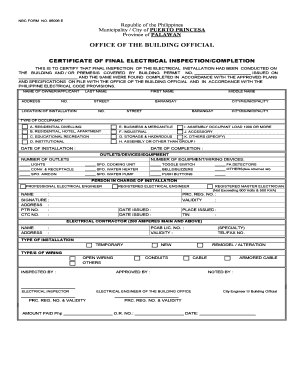
Dpwh Form No 96 006 E


What is the DPWH Form No 96 006 E
The DPWH Form No 96 006 E is a certificate of site inspection that serves as an official document to verify that a construction site has been inspected and meets specific safety and regulatory standards. This form is typically utilized by contractors and inspectors to document compliance with local building codes and regulations. It plays a crucial role in ensuring that all construction activities adhere to safety protocols, providing a layer of protection for both workers and the public.
Key elements of the DPWH Form No 96 006 E
The DPWH Form No 96 006 E includes several essential components that must be accurately filled out to ensure its validity. Key elements include:
- Project Information: Details about the construction project, including its location, type, and scope.
- Inspector Details: The name and credentials of the inspector responsible for the site inspection.
- Date of Inspection: The specific date when the inspection took place.
- Findings: A summary of the inspection results, including any violations or areas of concern.
- Signatures: Required signatures from both the inspector and the contractor to validate the document.
Steps to complete the DPWH Form No 96 006 E
Completing the DPWH Form No 96 006 E involves several straightforward steps:
- Gather Required Information: Collect all necessary details about the construction project and the inspection process.
- Fill Out the Form: Accurately input the project information, inspector details, date, and findings in the designated fields.
- Review for Accuracy: Ensure that all information is correct and complete before submission.
- Obtain Signatures: Have both the inspector and contractor sign the form to confirm its validity.
- Submit the Form: Follow the appropriate submission process, whether online or in person, as required by local regulations.
Legal use of the DPWH Form No 96 006 E
The DPWH Form No 96 006 E holds legal significance as it serves as proof of compliance with safety and construction regulations. When properly completed and signed, it can be used in legal proceedings to demonstrate that a site has been inspected and meets the necessary standards. This form helps protect all parties involved by providing documented evidence of adherence to local building codes and safety requirements.
How to obtain the DPWH Form No 96 006 E
Obtaining the DPWH Form No 96 006 E is a straightforward process. The form can typically be accessed through the official website of the Department of Public Works and Highways (DPWH) or directly from local government offices responsible for building permits and inspections. It is advisable to check for the most current version of the form to ensure compliance with any recent updates or changes in regulations.
Examples of using the DPWH Form No 96 006 E
The DPWH Form No 96 006 E is commonly used in various scenarios within the construction industry. Examples include:
- Documenting compliance during the construction of residential buildings.
- Verifying safety standards for commercial construction projects.
- Providing evidence of inspection for renovation works on existing structures.
- Facilitating the approval process for building permits by demonstrating adherence to local regulations.
Quick guide on how to complete dpwh form no 96 006 e
Effortlessly Prepare Dpwh Form No 96 006 E on Any Device
Digital document management has gained immense popularity among companies and individuals alike. It serves as an ideal eco-friendly alternative to traditional printed and signed papers, allowing you to obtain the necessary form and securely save it online. airSlate SignNow equips you with all the essential tools to create, modify, and electronically sign your documents swiftly without any delays. Manage Dpwh Form No 96 006 E on any platform using airSlate SignNow’s Android or iOS applications and enhance any document-centric task today.
How to Modify and Electronically Sign Dpwh Form No 96 006 E with Ease
- Locate Dpwh Form No 96 006 E and then click Get Form to begin.
- Make use of the tools available to complete your form.
- Emphasize relevant sections of your documents or obscure sensitive information with the tools that airSlate SignNow specifically provides for this task.
- Generate your electronic signature using the Sign feature, which only takes moments and carries the same legal validity as a conventional handwritten signature.
- Review the details and click the Done button to save your modifications.
- Choose your preferred method to send your form, be it via email, text message (SMS), invitation link, or download it to your computer.
Say goodbye to lost or misplaced documents, laborious form navigation, or errors that necessitate printing additional copies. airSlate SignNow fulfills all your document management requirements in just a few clicks from any device you prefer. Edit and electronically sign Dpwh Form No 96 006 E to ensure seamless communication throughout the form preparation journey with airSlate SignNow.
Create this form in 5 minutes or less
Create this form in 5 minutes!
How to create an eSignature for the dpwh form no 96 006 e
How to create an electronic signature for a PDF online
How to create an electronic signature for a PDF in Google Chrome
How to create an e-signature for signing PDFs in Gmail
How to create an e-signature right from your smartphone
How to create an e-signature for a PDF on iOS
How to create an e-signature for a PDF on Android
People also ask
-
What is the certificate of acceptance DPWH?
The certificate of acceptance DPWH is a crucial document issued by the Department of Public Works and Highways in the Philippines. It serves as proof that a contractor has completed a project according to the agreed specifications and terms. Utilizing airSlate SignNow makes obtaining and signing this document more efficient and streamlined.
-
How can airSlate SignNow help with the certificate of acceptance DPWH?
AirSlate SignNow provides a convenient platform for digitally signing the certificate of acceptance DPWH. With our intuitive interface, users can quickly prepare, send, and receive signed documents, ensuring timely compliance with project requirements. This solution helps eliminate paper waste and accelerates the acceptance process.
-
Is airSlate SignNow cost-effective for managing certificates of acceptance DPWH?
Yes, airSlate SignNow offers competitive pricing plans designed to fit the budget of businesses of all sizes. Our cost-effective solution allows you to manage multiple certificates of acceptance DPWH without the burden of high operational costs. You can easily scale your usage according to your company’s needs.
-
What features does airSlate SignNow offer for the certificate of acceptance DPWH?
AirSlate SignNow includes features such as template management, real-time tracking, and automatic reminders for certificates of acceptance DPWH. These functionalities enhance document workflow efficiency and ensure that no critical deadlines are missed. Additionally, our platform is secure and compliant with industry standards.
-
Can I integrate airSlate SignNow with other software for handling the certificate of acceptance DPWH?
Absolutely! AirSlate SignNow integrates seamlessly with various productivity tools and CRM systems. This flexibility allows businesses to streamline the management of documents, including the certificate of acceptance DPWH, improving overall workflow and collaboration across teams.
-
What are the benefits of using airSlate SignNow for the certificate of acceptance DPWH?
Using airSlate SignNow for the certificate of acceptance DPWH offers numerous benefits, including enhanced efficiency, reduced turnaround time, and increased accuracy in document handling. The platform’s user-friendly design ensures that all team members can use it effectively, leading to a more organized signing process.
-
How secure is airSlate SignNow when dealing with sensitive documents like the certificate of acceptance DPWH?
Security is a top priority at airSlate SignNow. We employ robust encryption methods and follow industry-standard practices to ensure that your documents, including the certificate of acceptance DPWH, are fully protected. Our platform not only safeguards data but also provides audit trails for added peace of mind.
Get more for Dpwh Form No 96 006 E
- Form crim 202 4 131docx
- Maxillofacial trauma and esthetic facial reconstruction e book google form
- Judgment creditor los angeles superior court form
- Stanley mosk courthouse form
- Long cause management statement los angeles superior court form
- Microsoft word fam 009 notice of rejection of application and order for publication 09 07doc form
- Order for reimbursement of minorampamp39s counsel fees family law form
- Parentage action request to inspect and copy fam 063 form
Find out other Dpwh Form No 96 006 E
- eSign Utah Orthodontists Credit Memo Easy
- How To eSign Oklahoma Plumbing Business Plan Template
- eSign Vermont Orthodontists Rental Application Now
- Help Me With eSign Oregon Plumbing Business Plan Template
- eSign Pennsylvania Plumbing RFP Easy
- Can I eSign Pennsylvania Plumbing RFP
- eSign Pennsylvania Plumbing Work Order Free
- Can I eSign Pennsylvania Plumbing Purchase Order Template
- Help Me With eSign South Carolina Plumbing Promissory Note Template
- How To eSign South Dakota Plumbing Quitclaim Deed
- How To eSign South Dakota Plumbing Affidavit Of Heirship
- eSign South Dakota Plumbing Emergency Contact Form Myself
- eSign Texas Plumbing Resignation Letter Free
- eSign West Virginia Orthodontists Living Will Secure
- Help Me With eSign Texas Plumbing Business Plan Template
- Can I eSign Texas Plumbing Cease And Desist Letter
- eSign Utah Plumbing Notice To Quit Secure
- eSign Alabama Real Estate Quitclaim Deed Mobile
- eSign Alabama Real Estate Affidavit Of Heirship Simple
- eSign California Real Estate Business Plan Template Free