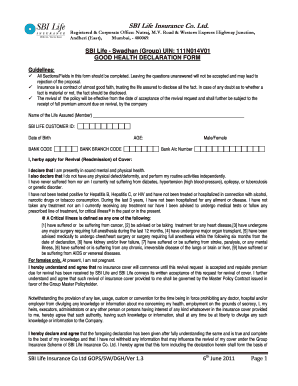
Health Declaration Letter Sample Form


What is the Health Declaration Letter Sample
A health declaration letter is a formal document that provides information regarding an individual's health status. This letter is often required by insurance companies to assess eligibility for health coverage or to process claims. It typically includes personal details, medical history, and any relevant health conditions that may impact insurance coverage. The purpose of this letter is to ensure transparency between the insured and the insurer, allowing for informed decisions regarding health insurance policies.
Key elements of the Health Declaration Letter Sample
When drafting a health declaration letter, certain key elements should be included to ensure its effectiveness and compliance with insurance requirements. These elements typically consist of:
- Personal Information: Full name, address, date of birth, and contact information.
- Health History: A summary of past medical conditions, surgeries, and ongoing treatments.
- Current Health Status: Information about any current illnesses, medications, or treatments being undertaken.
- Declaration Statement: A statement confirming the accuracy of the provided information and acknowledgment of its importance for insurance purposes.
- Signature: The individual's signature to validate the document.
Steps to complete the Health Declaration Letter Sample
Completing a health declaration letter involves several straightforward steps to ensure accuracy and completeness. Follow these steps:
- Gather Information: Collect all necessary personal and health-related information.
- Draft the Letter: Begin writing the letter, including all key elements mentioned earlier.
- Review for Accuracy: Check the letter for any errors or omissions in the information provided.
- Sign the Document: Add your signature and date to validate the letter.
- Submit the Letter: Send the completed letter to the insurance company as per their submission guidelines.
Legal use of the Health Declaration Letter Sample
The health declaration letter serves a critical role in the insurance process and is legally binding when completed accurately. It is essential for individuals to understand that providing false information can lead to severe consequences, including denial of coverage or claims. Therefore, it is crucial to ensure that all information disclosed in the letter is truthful and complete. Compliance with relevant laws and regulations, such as HIPAA, which protects personal health information, is also vital when handling and submitting this document.
How to use the Health Declaration Letter Sample
The health declaration letter sample can be utilized as a template to create your own letter. Start by customizing the sample with your personal details and health information. Ensure that you follow the structure and include all necessary elements. This sample can guide you in articulating your health status clearly and concisely, making it easier for the insurance provider to assess your application or claim. It is advisable to consult with a healthcare professional or legal advisor if you have questions about what to include in your letter.
Examples of using the Health Declaration Letter Sample
Health declaration letters can be used in various scenarios, including:
- Insurance Applications: To provide necessary health information when applying for health insurance coverage.
- Claim Processing: To clarify health conditions related to a claim for benefits.
- Employment Requirements: To meet health disclosure requirements for certain jobs, especially in healthcare or safety-sensitive positions.
Quick guide on how to complete health declaration letter sample
Effortlessly prepare Health Declaration Letter Sample on any device
Digital document management has gained traction among businesses and individuals. It offers a fantastic eco-friendly substitute for traditional printed and signed documents, allowing you to obtain the necessary form and securely store it online. airSlate SignNow equips you with all the essential tools to create, modify, and electronically sign your documents swiftly without delays. Manage Health Declaration Letter Sample on any platform with airSlate SignNow Android or iOS apps and enhance any document-centric task today.
The simplest method to modify and electronically sign Health Declaration Letter Sample with ease
- Find Health Declaration Letter Sample and select Get Form to begin.
- Make use of the tools at your disposal to complete your document.
- Emphasize important parts of your documents or obscure sensitive information with tools specifically designed for that purpose by airSlate SignNow.
- Create your signature using the Sign tool, which takes mere seconds and holds the same legal authority as a conventional wet ink signature.
- Review the details and click on the Done button to save your changes.
- Select your preferred method of sharing your form, either by email, SMS, or invitation link, or download it to your computer.
Eliminate the hassle of lost or misplaced documents, tedious form navigation, or errors that necessitate printing new document copies. airSlate SignNow meets your document management needs within a few clicks from any device you choose. Modify and electronically sign Health Declaration Letter Sample to ensure outstanding communication at every phase of the form preparation process with airSlate SignNow.
Create this form in 5 minutes or less
Create this form in 5 minutes!
How to create an eSignature for the health declaration letter sample
How to create an electronic signature for a PDF online
How to create an electronic signature for a PDF in Google Chrome
How to create an e-signature for signing PDFs in Gmail
How to create an e-signature right from your smartphone
How to create an e-signature for a PDF on iOS
How to create an e-signature for a PDF on Android
People also ask
-
What is the importance of health and legal concerns self declaration ey?
The health and legal concerns self declaration ey is crucial for ensuring that individuals and businesses can transparently communicate their health status and legal standing. This declaration helps in mitigating risks associated with legal compliance and public health, making it an essential part of the documentation process.
-
How does airSlate SignNow address health and legal concerns self declaration ey?
airSlate SignNow streamlines the process of creating and signing health and legal concerns self declaration ey documents. Our platform provides a secure, user-friendly interface that allows users to easily fill out, send, and eSign their declarations, ensuring compliance and peace of mind.
-
Is there a cost associated with using airSlate SignNow for health and legal concerns self declaration ey?
Yes, airSlate SignNow offers a range of pricing plans that cater to different business needs, including those specifically designed for managing health and legal concerns self declaration ey. We provide a cost-effective solution that includes various features to optimize your document management.
-
What features does airSlate SignNow offer for health and legal concerns self declaration ey?
Our platform includes features such as customizable templates, secure electronic signatures, and robust document tracking. For health and legal concerns self declaration ey, these features enhance efficiency and compliance, making the process seamless and reliable.
-
Can I integrate airSlate SignNow with other tools for health and legal concerns self declaration ey?
Absolutely! airSlate SignNow supports integrations with numerous third-party applications to facilitate the management of health and legal concerns self declaration ey. This ensures that your workflow remains uninterrupted and efficient.
-
What are the benefits of using airSlate SignNow for health and legal concerns self declaration ey?
Using airSlate SignNow for health and legal concerns self declaration ey offers numerous benefits, including enhanced security, faster turnaround times, and the ability to stay compliant with legal requirements. Our solution simplifies the documentation process, saving you time and effort.
-
Is the signing process secure with airSlate SignNow for health and legal concerns self declaration ey?
Yes, security is a top priority at airSlate SignNow. Our platform employs industry-standard encryption and authentication protocols to ensure that your health and legal concerns self declaration ey documents are protected throughout the signing process.
Get more for Health Declaration Letter Sample
- New patient history form department of obstetrics and gynecology columbiaobgyn
- John tuteur napa form
- Trust income tax rates pdf advice info form
- Leeds united academy form
- Deficiency report template form
- Food co packer agreement template form
- Food manufacturing agreement template form
- Food supply agreement template form
Find out other Health Declaration Letter Sample
- Sign Nevada Business Operations Emergency Contact Form Simple
- Sign New Hampshire Business Operations Month To Month Lease Later
- Can I Sign New York Business Operations Promissory Note Template
- Sign Oklahoma Business Operations Contract Safe
- Sign Oregon Business Operations LLC Operating Agreement Now
- Sign Utah Business Operations LLC Operating Agreement Computer
- Sign West Virginia Business Operations Rental Lease Agreement Now
- How To Sign Colorado Car Dealer Arbitration Agreement
- Sign Florida Car Dealer Resignation Letter Now
- Sign Georgia Car Dealer Cease And Desist Letter Fast
- Sign Georgia Car Dealer Purchase Order Template Mobile
- Sign Delaware Car Dealer Limited Power Of Attorney Fast
- How To Sign Georgia Car Dealer Lease Agreement Form
- How To Sign Iowa Car Dealer Resignation Letter
- Sign Iowa Car Dealer Contract Safe
- Sign Iowa Car Dealer Limited Power Of Attorney Computer
- Help Me With Sign Iowa Car Dealer Limited Power Of Attorney
- Sign Kansas Car Dealer Contract Fast
- Sign Kansas Car Dealer Agreement Secure
- Sign Louisiana Car Dealer Resignation Letter Mobile