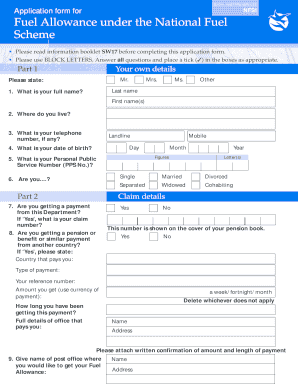
Nfs1 Form


What is the NFS1 Form
The NFS1 form, also known as the fuel allowance form, is a document used to apply for financial assistance related to fuel expenses. This form is essential for individuals or organizations seeking to receive reimbursements or allowances for fuel costs incurred during the performance of their duties. It is particularly relevant for employees who are required to travel for work or for businesses that need to account for fuel expenditures in their operational budgets.
How to Use the NFS1 Form
Using the NFS1 form involves several steps to ensure that all necessary information is accurately provided. Begin by downloading the fuel allowance application form from a reliable source. Carefully fill out the required fields, including personal details, the purpose of the fuel usage, and the amount of fuel consumed. Ensure that all entries are clear and legible to avoid processing delays. Once completed, the form can be submitted electronically or printed for physical submission, depending on the requirements of the issuing organization.
Steps to Complete the NFS1 Form
Completing the NFS1 form requires attention to detail. Follow these steps:
- Download the form: Obtain the latest version of the NFS1 form from a trusted source.
- Fill in personal information: Provide your name, address, and contact details.
- Detail fuel usage: Specify the purpose of the fuel usage and the total amount spent.
- Attach necessary documentation: Include receipts or any supporting documents that validate your fuel expenses.
- Review for accuracy: Double-check all entries to ensure correctness before submission.
- Submit the form: Send the completed form as directed, either electronically or via mail.
Legal Use of the NFS1 Form
The NFS1 form must be completed and submitted in accordance with applicable laws and regulations. This includes ensuring that all information provided is truthful and accurate. Misrepresentation or fraudulent claims can lead to penalties, including legal action. It is important to keep copies of submitted forms and any correspondence related to the fuel allowance for future reference and compliance verification.
Eligibility Criteria
To qualify for assistance through the NFS1 form, applicants typically need to meet specific eligibility criteria. These may include:
- Employment status: Applicants must be current employees or authorized representatives of an organization.
- Purpose of travel: Fuel expenses must be incurred for job-related travel or duties.
- Documentation: Proper documentation, such as receipts and travel logs, must be provided to support the claim.
Form Submission Methods
The NFS1 form can be submitted through various methods, depending on the preferences of the issuing organization. Common submission methods include:
- Online submission: Many organizations offer an electronic submission option through their websites.
- Mail: Completed forms can be printed and mailed to the designated address.
- In-person: Some applicants may choose to deliver the form directly to the appropriate office.
Quick guide on how to complete nfs1 form
Effortlessly Complete Nfs1 Form on Any Device
Digital document management has gained signNow traction among businesses and individuals alike. It serves as an ideal eco-friendly substitute for traditional printed and signed documents, allowing you to locate the necessary form and securely maintain it online. airSlate SignNow equips you with all the tools needed to create, amend, and electronically sign your documents quickly and without delays. Manage Nfs1 Form on any platform using airSlate SignNow's Android or iOS applications and streamline your document-centric processes today.
How to Modify and Electronically Sign Nfs1 Form with Ease
- Access Nfs1 Form and click on Get Form to begin.
- Utilize the tools provided to complete your form.
- Identify key sections of the documents or redact sensitive information with tools specifically designed by airSlate SignNow for that purpose.
- Create your signature using the Sign tool, which takes mere seconds and holds the same legal significance as a conventional wet ink signature.
- Review all details and click on the Done button to save your modifications.
- Choose your preferred method to deliver your form, whether by email, text message (SMS), invite link, or download it to your computer.
Eliminate worries about lost or misfiled documents, tedious form searches, or errors that necessitate printing new copies. airSlate SignNow addresses all your document management needs with just a few clicks from your chosen device. Edit and electronically sign Nfs1 Form to ensure effective communication at every stage of the document preparation process using airSlate SignNow.
Create this form in 5 minutes or less
Create this form in 5 minutes!
How to create an eSignature for the nfs1 form
How to create an electronic signature for a PDF online
How to create an electronic signature for a PDF in Google Chrome
How to create an e-signature for signing PDFs in Gmail
How to create an e-signature right from your smartphone
How to create an e-signature for a PDF on iOS
How to create an e-signature for a PDF on Android
People also ask
-
What is a fuel allowance form, and why do I need one?
A fuel allowance form is a document used to request reimbursement for fuel expenses incurred during business-related travel. It's essential for employees to accurately record their fuel costs to ensure they are compensated properly. By utilizing a fuel allowance form, businesses can streamline the reimbursement process and maintain accurate expense records.
-
How does airSlate SignNow simplify the fuel allowance form process?
airSlate SignNow simplifies the fuel allowance form process by allowing users to quickly create, send, and eSign their forms electronically. This not only saves time but also reduces the chances of errors associated with manual entries. With its intuitive interface, users can easily navigate the process and get their documents signed without hassle.
-
Are there any costs associated with using the fuel allowance form feature in airSlate SignNow?
Yes, while airSlate SignNow offers various pricing tiers, the use of the fuel allowance form feature falls within those plans. Pricing is based on the number of users and the features required, ensuring businesses only pay for what they need. You can check the website for detailed pricing plans suitable for your organization.
-
Can I integrate airSlate SignNow with other applications to manage fuel allowance forms?
Absolutely! airSlate SignNow integrates seamlessly with various applications including accounting and project management tools. This enables businesses to automate their workflow around fuel allowance forms, making data transfer smoother and reducing the need for manual input.
-
What are the benefits of using the airSlate SignNow fuel allowance form?
Using the airSlate SignNow fuel allowance form offers numerous benefits, including increased accuracy in expense reporting, time-saving on processing, and improved compliance with company policies. Furthermore, the electronic signature feature ensures that your forms are legally binding and secure, enhancing your company's operational efficiency.
-
Is the fuel allowance form customizable in airSlate SignNow?
Yes, the fuel allowance form in airSlate SignNow is fully customizable to meet the specific needs of your organization. Users can adapt fields, add guidelines, and tailor the design to align with their branding. This flexibility makes it easier for teams to implement the form in their existing workflows.
-
How secure is the data submitted through the fuel allowance form?
The security of your data is a top priority for airSlate SignNow. All information submitted through the fuel allowance form is encrypted and stored securely to protect sensitive information. Compliance with industry-standard security protocols ensures that your data remains safe throughout the document signing process.
Get more for Nfs1 Form
- Form n117
- Self declaration form for travel to italy from abroad po polsku
- Change to an application for a selection certificate immigration quebec gouv qc form
- Zahlungsauftrag universal llb vaduz version 25062014 llb form
- Resignation agreement template form
- Resource sharing agreement template form
- Resolution agreement template form
- Respect agreement template form
Find out other Nfs1 Form
- Electronic signature Maine Banking Permission Slip Fast
- eSignature Wyoming Sports LLC Operating Agreement Later
- Electronic signature Banking Word Massachusetts Free
- eSignature Wyoming Courts Quitclaim Deed Later
- Electronic signature Michigan Banking Lease Agreement Computer
- Electronic signature Michigan Banking Affidavit Of Heirship Fast
- Electronic signature Arizona Business Operations Job Offer Free
- Electronic signature Nevada Banking NDA Online
- Electronic signature Nebraska Banking Confidentiality Agreement Myself
- Electronic signature Alaska Car Dealer Resignation Letter Myself
- Electronic signature Alaska Car Dealer NDA Mobile
- How Can I Electronic signature Arizona Car Dealer Agreement
- Electronic signature California Business Operations Promissory Note Template Fast
- How Do I Electronic signature Arkansas Car Dealer Claim
- Electronic signature Colorado Car Dealer Arbitration Agreement Mobile
- Electronic signature California Car Dealer Rental Lease Agreement Fast
- Electronic signature Connecticut Car Dealer Lease Agreement Now
- Electronic signature Connecticut Car Dealer Warranty Deed Computer
- Electronic signature New Mexico Banking Job Offer Online
- How Can I Electronic signature Delaware Car Dealer Purchase Order Template