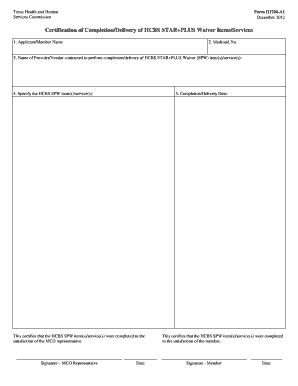
H1700 A1 Form


What is the H1700 A1
The H1700 A1 form is a specific document used in various administrative processes. It serves as a formal request or declaration, often required by institutions or governmental bodies. Understanding the purpose of this form is crucial for ensuring compliance with legal and procedural requirements. The H1700 A1 may be utilized in contexts such as applications for benefits, certifications, or other official transactions.
How to use the H1700 A1
Using the H1700 A1 form involves several key steps to ensure that it is filled out correctly and submitted appropriately. Begin by obtaining the form from the relevant authority or agency. Carefully read the instructions provided with the form to understand the information required. Fill out the form with accurate details, ensuring that all sections are completed as specified. Once completed, review the form for any errors before submission.
Steps to complete the H1700 A1
Completing the H1700 A1 form requires attention to detail. Follow these steps for a successful submission:
- Obtain the latest version of the H1700 A1 form from a reliable source.
- Read all instructions thoroughly to understand what information is needed.
- Fill in your personal information, ensuring accuracy in names, addresses, and other required data.
- Provide any additional documentation or evidence required to support your submission.
- Review the completed form for any mistakes or omissions.
- Submit the form according to the guidelines provided, whether online, by mail, or in person.
Legal use of the H1700 A1
The H1700 A1 form must be used in accordance with applicable laws and regulations. It is essential to ensure that the form is completed truthfully and accurately, as any discrepancies could lead to legal issues. Compliance with legal standards helps to validate the form's legitimacy and ensures that it can be used effectively in official proceedings.
Key elements of the H1700 A1
Several key elements are essential for the H1700 A1 form to be considered complete and valid:
- Identification Information: This includes personal details such as name, address, and contact information.
- Purpose of the Form: Clearly state the reason for submitting the H1700 A1.
- Signature: A signature is often required to authenticate the information provided.
- Supporting Documents: Attach any necessary documentation that supports the claims made within the form.
Form Submission Methods
The H1700 A1 form can typically be submitted through various methods, depending on the requirements of the issuing authority. Common submission methods include:
- Online Submission: Many agencies allow for electronic submission through their websites.
- Mail: The form can often be printed and mailed to the designated office.
- In-Person: Some forms may need to be submitted in person at a local office or agency.
Quick guide on how to complete h1700 a1
Effortlessly prepare H1700 A1 on any device
Managing documents online has become increasingly favored by businesses and individuals alike. It serves as an ideal eco-friendly alternative to conventional printed and signed papers, allowing you to access the necessary form and securely store it in the cloud. airSlate SignNow provides all the tools required to create, modify, and eSign your documents quickly and without hassle. Handle H1700 A1 on any platform with the airSlate SignNow apps for Android or iOS, and simplify any document-related task today.
Edit and eSign H1700 A1 with ease
- Locate H1700 A1 and click on Get Form to begin.
- Utilize the tools we offer to complete your form.
- Emphasize relevant sections of the documents or obscure sensitive data using tools that airSlate SignNow specifically provides for that purpose.
- Generate your eSignature with the Sign tool, which only takes seconds and carries the same legal authority as a traditional handwritten signature.
- Review the information and click on the Done button to save your edits.
- Choose how you want to send your form—via email, text message (SMS), or invitation link, or download it to your computer.
Eliminate the worry of lost or misplaced files, tedious form searching, or errors that require new document printouts. airSlate SignNow meets your document management needs in just a few clicks from any device you prefer. Modify and eSign H1700 A1, ensuring effective communication throughout your form preparation process with airSlate SignNow.
Create this form in 5 minutes or less
Create this form in 5 minutes!
How to create an eSignature for the h1700 a1
How to create an electronic signature for a PDF online
How to create an electronic signature for a PDF in Google Chrome
How to create an e-signature for signing PDFs in Gmail
How to create an e-signature right from your smartphone
How to create an e-signature for a PDF on iOS
How to create an e-signature for a PDF on Android
People also ask
-
What is the h1700 a1 model in airSlate SignNow?
The h1700 a1 model in airSlate SignNow refers to a specific configuration that enables users to easily send and eSign documents. It is designed to streamline the document workflow, making it efficient and user-friendly for businesses of all sizes.
-
How much does the h1700 a1 cost?
The pricing for the h1700 a1 varies based on the plan you choose. airSlate SignNow offers several subscription options designed to fit different business needs, and each plan includes the h1700 a1 features to provide a comprehensive eSignature solution.
-
What are the key features of the h1700 a1?
The h1700 a1 comes with several key features, including customizable templates, advanced security options, and seamless integration with other applications. These features ensure that your document signing process is not only fast but also secure and compliant with industry standards.
-
How does the h1700 a1 benefit businesses?
Utilizing the h1700 a1 can signNowly reduce the time spent on document processing. Businesses experience increased efficiency, lower costs, and enhanced overall productivity by using this streamlined eSigning solution from airSlate SignNow.
-
Can I integrate the h1700 a1 with other software?
Yes, the h1700 a1 is designed to integrate seamlessly with various software applications, including accounting tools and customer management systems. This flexibility allows businesses to keep their workflows smooth and interconnected, maximizing productivity.
-
Is the h1700 a1 secure for sensitive documents?
Absolutely, the h1700 a1 is built with robust security features such as encryption and secure access to safeguard sensitive documents. airSlate SignNow takes document security seriously, ensuring that your information remains protected throughout the signing process.
-
How easy is it to get started with the h1700 a1?
Getting started with the h1700 a1 is incredibly easy. Users can sign up for an account, explore the user-friendly interface, and start sending and signing documents within minutes, making it a perfect solution for businesses looking to improve their document workflow quickly.
Get more for H1700 A1
- Global health and international medicinejohn a burns form
- Documents and formstravelfinancial servicesbfasdsu
- Niu z id number form
- Post baccalaureate programadmission services form
- Hovnanian scholarship form
- Certificate declaration form
- Forms graduate school university of oregon
- New patient information form fas clinic depts washington
Find out other H1700 A1
- eSignature Georgia Sublease Agreement Template Online
- eSignature Arkansas Roommate Rental Agreement Template Mobile
- eSignature Maryland Roommate Rental Agreement Template Free
- How Do I eSignature California Lodger Agreement Template
- eSignature Kentucky Lodger Agreement Template Online
- eSignature North Carolina Lodger Agreement Template Myself
- eSignature Alabama Storage Rental Agreement Free
- eSignature Oregon Housekeeping Contract Computer
- eSignature Montana Home Loan Application Online
- eSignature New Hampshire Home Loan Application Online
- eSignature Minnesota Mortgage Quote Request Simple
- eSignature New Jersey Mortgage Quote Request Online
- Can I eSignature Kentucky Temporary Employment Contract Template
- eSignature Minnesota Email Cover Letter Template Fast
- How To eSignature New York Job Applicant Rejection Letter
- How Do I eSignature Kentucky Executive Summary Template
- eSignature Hawaii CV Form Template Mobile
- eSignature Nevada CV Form Template Online
- eSignature Delaware Software Development Proposal Template Now
- eSignature Kentucky Product Development Agreement Simple