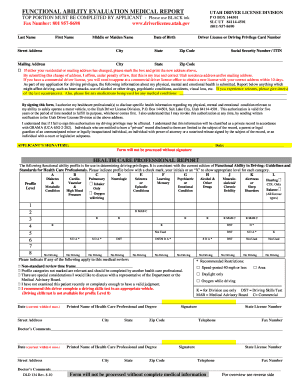
Dld 134 Form


What is the DLD 134?
The DLD 134 form, also known as the Utah DLD Form 134, is a document used primarily for vehicle registration and title applications in the state of Utah. This form is essential for individuals looking to register a new vehicle, transfer ownership, or obtain a title for their vehicle. It serves as a formal request to the Utah Department of Public Safety's Division of Motor Vehicles (DMV), ensuring that all necessary information is collected for processing vehicle registration. Understanding the purpose and requirements of the DLD 134 is crucial for a smooth registration process.
How to Obtain the DLD 134
To obtain the DLD 134 form, individuals can visit the official website of the Utah DMV or go to any DMV office in person. The form is available for download in a printable format, making it convenient for users to fill it out at their own pace. Additionally, the form can be requested by contacting the DMV directly, either through phone or email. Ensuring you have the correct version of the form is important, as updates may occur, such as the DLD 134 Rev 5 18 version.
Steps to Complete the DLD 134
Completing the DLD 134 form involves several key steps:
- Gather necessary information, including vehicle details, ownership information, and identification.
- Carefully fill out the form, ensuring all fields are completed accurately to avoid delays.
- Review the form for any errors or omissions before submission.
- Submit the completed form either online, by mail, or in person at a DMV office, depending on your preference.
Following these steps will help ensure that your application is processed efficiently.
Legal Use of the DLD 134
The DLD 134 form is legally binding when completed and submitted according to Utah state laws. It is essential for establishing ownership and registering a vehicle, which is a legal requirement in the state. The information provided on the form must be truthful and accurate, as any discrepancies can lead to legal issues or penalties. Understanding the legal implications of the DLD 134 is vital for all vehicle owners in Utah.
Key Elements of the DLD 134
Several key elements are crucial to the DLD 134 form:
- Vehicle Information: Details about the vehicle, including make, model, year, and VIN.
- Owner Information: Personal details of the individual or entity applying for registration.
- Signature: The applicant's signature is required to validate the information provided.
- Date: The date of submission must be included to establish a timeline for processing.
These elements ensure that the form is complete and meets the requirements set forth by the Utah DMV.
Form Submission Methods
The DLD 134 form can be submitted through various methods, providing flexibility for users. These methods include:
- Online Submission: Users can complete and submit the form electronically through the Utah DMV website.
- Mail: The completed form can be printed and mailed to the appropriate DMV address.
- In-Person: Individuals can bring the completed form to a local DMV office for immediate processing.
Choosing the right submission method can help expedite the registration process.
Quick guide on how to complete dld 134
Complete Dld 134 seamlessly on any device
Online document management has become favored by corporations and individuals alike. It offers an ideal eco-friendly substitute for traditional printed and signed documents, allowing you to obtain the necessary form and securely keep it online. airSlate SignNow equips you with all the tools you need to create, modify, and eSign your documents quickly without interruptions. Manage Dld 134 on any platform using airSlate SignNow Android or iOS applications and enhance any document-driven process today.
The easiest method to modify and eSign Dld 134 effortlessly
- Obtain Dld 134 and click on Get Form to begin.
- Utilize the tools we provide to fill out your document.
- Highlight important sections of your documents or obscure sensitive information with tools that airSlate SignNow provides specifically for that purpose.
- Create your eSignature using the Sign feature, which takes mere seconds and carries the same legal standing as a conventional wet ink signature.
- Review all the information and click on the Done button to save your changes.
- Choose how you wish to send your form—via email, text message (SMS), invitation link, or download it to your computer.
Eliminate concerns about lost or misplaced documents, tedious form searching, or errors that necessitate printing new document copies. airSlate SignNow meets all your document management needs in just a few clicks from a device of your choice. Alter and eSign Dld 134 while ensuring outstanding communication at every phase of the document preparation process with airSlate SignNow.
Create this form in 5 minutes or less
Create this form in 5 minutes!
How to create an eSignature for the dld 134
How to create an electronic signature for a PDF online
How to create an electronic signature for a PDF in Google Chrome
How to create an e-signature for signing PDFs in Gmail
How to create an e-signature right from your smartphone
How to create an e-signature for a PDF on iOS
How to create an e-signature for a PDF on Android
People also ask
-
What is dld 134 in the context of airSlate SignNow?
The dld 134 refers to a specific feature of airSlate SignNow focused on streamlining document signing processes. This feature ensures that businesses can send and manage eSignatures efficiently, improving workflow and reducing turnaround times.
-
How does dld 134 improve document management for businesses?
The dld 134 feature simplifies document management by offering an intuitive interface that allows users to track and organize documents seamlessly. This ensures that businesses can keep records organized and easily accessible, enhancing overall productivity.
-
What pricing options are available for dld 134 users?
airSlate SignNow offers flexible pricing options for dld 134 that cater to businesses of all sizes. Plans often include monthly and annual subscriptions, which provide scalability and allow users to choose the best fit based on their document signing needs.
-
Can dld 134 integrate with other software solutions?
Yes, dld 134 is designed to integrate seamlessly with various software applications such as CRM and project management tools. This integration capability enhances workflow automation and helps businesses maintain a cohesive operational setup.
-
What benefits does dld 134 offer for remote work?
Dld 134 signNowly benefits remote work by enabling users to send and eSign documents from anywhere, at any time. This feature enhances collaboration among remote teams and ensures that no delays occur in document processing, regardless of location.
-
Is the dld 134 feature secure for sensitive documents?
Absolutely, dld 134 ensures the highest level of security for sensitive documents through encryption and secure access controls. This commitment to security helps businesses confidently use airSlate SignNow while protecting their data.
-
How can dld 134 enhance the customer experience?
By implementing dld 134, businesses can provide a more streamlined and efficient signing process for their customers. This improved customer experience often leads to higher satisfaction rates and encourages repeat business, making it essential for competitive advantage.
Get more for Dld 134
- Parkland high school emergency permit form
- Disclosure capitarvs co uk form
- Oklahoma direct deposit enrollment form
- St tammany parish la sales use tax report form
- Dbpr 0090 duplicate license request state of florida form
- Job ready program change of details form section 1 personal
- Medicare easyclaim banking details for bulk bill claims humanservices gov form
- Application for limited registration for postgraduate training or supervised practice as a medical practitioner alps 30 form
Find out other Dld 134
- How Do I eSign Oregon Car Dealer Document
- Can I eSign Oklahoma Car Dealer PDF
- How Can I eSign Oklahoma Car Dealer PPT
- Help Me With eSign South Carolina Car Dealer Document
- How To eSign Texas Car Dealer Document
- How Can I Sign South Carolina Courts Document
- How Do I eSign New Jersey Business Operations Word
- How Do I eSign Hawaii Charity Document
- Can I eSign Hawaii Charity Document
- How Can I eSign Hawaii Charity Document
- Can I eSign Hawaii Charity Document
- Help Me With eSign Hawaii Charity Document
- How Can I eSign Hawaii Charity Presentation
- Help Me With eSign Hawaii Charity Presentation
- How Can I eSign Hawaii Charity Presentation
- How Do I eSign Hawaii Charity Presentation
- How Can I eSign Illinois Charity Word
- How To eSign Virginia Business Operations Presentation
- How To eSign Hawaii Construction Word
- How Can I eSign Hawaii Construction Word