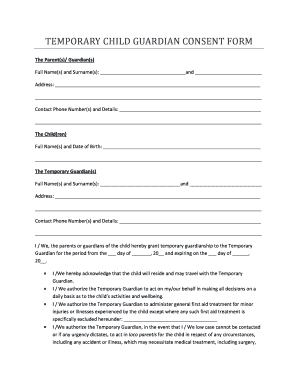
Child Guardian Consent Form


What is the Child Guardian Consent Form
The child guardian consent form is a legal document that allows a parent or legal guardian to grant permission for another individual to make decisions on behalf of their child. This form is often used in situations where a child is under the care of someone other than their parent or guardian, such as during travel, medical emergencies, or educational activities. By completing this form, the guardian ensures that the designated individual has the authority to act in the child's best interest, which may include making medical decisions or handling legal matters.
How to use the Child Guardian Consent Form
Using the child guardian consent form involves several straightforward steps. First, the parent or legal guardian must identify the individual who will be granted authority over their child. Next, they need to fill out the form with the necessary information, including the child's details, the guardian's information, and the specific powers being granted. After completing the form, both the parent and the designated guardian should sign it, ideally in the presence of a witness or notary to enhance its legal validity. Once signed, the form should be kept in an accessible location, and copies should be provided to the designated guardian and any relevant institutions, such as schools or medical facilities.
Key elements of the Child Guardian Consent Form
Several key elements are essential for the child guardian consent form to be effective. These include:
- Child's Information: Full name, date of birth, and any relevant identification numbers.
- Guardian's Information: Name, address, and contact details of the individual being granted authority.
- Scope of Authority: A clear description of the powers being granted, such as medical decisions, travel permissions, or educational decisions.
- Duration: The time frame for which the consent is valid, whether it is a specific period or until revoked.
- Signatures: Signatures of the parent or legal guardian and the designated guardian, along with the date of signing.
Steps to complete the Child Guardian Consent Form
Completing the child guardian consent form involves a series of steps to ensure that all necessary information is accurately provided. Here are the steps:
- Gather necessary information about the child and the designated guardian.
- Download or obtain the child guardian consent form.
- Fill in the child’s details, including their full name and date of birth.
- Provide the guardian’s information, including their name and contact details.
- Clearly outline the scope of authority being granted.
- Specify the duration of the consent.
- Both the parent and guardian should sign the form, ideally in front of a witness or notary.
Legal use of the Child Guardian Consent Form
The legal use of the child guardian consent form is crucial for ensuring that the designated guardian can act on behalf of the child in various situations. For the form to be legally binding, it must be completed accurately and signed by the parent or legal guardian. Additionally, it is advisable to have the form notarized, as this adds an extra layer of authenticity and may be required by certain institutions, such as schools or healthcare providers. Understanding the legal implications of the form helps protect the rights of both the child and the guardian, ensuring that decisions made are recognized and respected.
State-specific rules for the Child Guardian Consent Form
Each state in the United States may have specific rules and regulations regarding the child guardian consent form. It is important for parents and guardians to be aware of these variations, as they can affect the form's validity. Some states may require additional documentation or specific language to be included in the form. Additionally, certain states may have different age requirements for when a child can consent to their own medical treatment or travel. Therefore, checking state laws and consulting with legal professionals can ensure compliance and effectiveness of the consent form.
Quick guide on how to complete child guardian consent form 55186127
Effortlessly Prepare Child Guardian Consent Form on Any Device
Digital document management has gained popularity among businesses and individuals. It offers a perfect eco-friendly substitute to traditional printed and signed papers, as you can easily locate the correct form and securely store it online. airSlate SignNow provides you with all the tools necessary to create, edit, and eSign your documents swiftly without delays. Manage Child Guardian Consent Form on any platform with airSlate SignNow's Android or iOS applications and simplify any document-related task today.
How to Edit and eSign Child Guardian Consent Form with Ease
- Locate Child Guardian Consent Form and then click Get Form to begin.
- Use the tools we offer to fill out your document.
- Highlight pertinent sections of the documents or conceal sensitive information with tools that airSlate SignNow provides specifically for that purpose.
- Create your signature using the Sign tool, which takes mere seconds and has the same legal validity as a traditional handwritten signature.
- Review the information, then click on the Done button to save your changes.
- Select how you wish to send your form, whether by email, SMS, or invitation link, or download it to your computer.
Say goodbye to lost or misplaced documents, tedious form searching, or errors that require printing new document copies. airSlate SignNow meets all your document management needs in just a few clicks from any device you prefer. Edit and eSign Child Guardian Consent Form and promote exceptional communication at every stage of your form preparation process with airSlate SignNow.
Create this form in 5 minutes or less
Create this form in 5 minutes!
How to create an eSignature for the child guardian consent form 55186127
How to create an electronic signature for a PDF online
How to create an electronic signature for a PDF in Google Chrome
How to create an e-signature for signing PDFs in Gmail
How to create an e-signature right from your smartphone
How to create an e-signature for a PDF on iOS
How to create an e-signature for a PDF on Android
People also ask
-
What is a child guardian consent form?
A child guardian consent form is a legal document that a parent or guardian uses to grant permission for another adult to act on behalf of their child. It is commonly used for medical emergencies, travel, or educational activities. This form ensures that the child's well-being is prioritized and that the guardian has the necessary authority.
-
How can I create a child guardian consent form using airSlate SignNow?
Creating a child guardian consent form with airSlate SignNow is simple and efficient. You can use our intuitive interface to customize templates or upload your own document. Once edited, you can easily send the form for electronic signatures, ensuring a smooth and quick process.
-
Is the child guardian consent form legally binding?
Yes, a child guardian consent form created with airSlate SignNow is legally binding once it is signed. Our platform complies with legal standards for electronic signatures, ensuring that your document holds up in court. This gives you peace of mind while providing consent for guardianship.
-
How much does it cost to use the child guardian consent form service?
airSlate SignNow offers flexible pricing plans designed to fit various budgets. You can start with a free trial to explore the features for creating a child guardian consent form. Subsequently, our subscription plans offer cost-effective solutions for businesses needing frequent eSigning capabilities.
-
What features does airSlate SignNow offer for child guardian consent forms?
Our platform includes a variety of features to enhance the process of creating a child guardian consent form. You can utilize customizable templates, automated reminders, and secure storage. These features streamline the workflow and help ensure that consent is obtained efficiently.
-
Can I integrate airSlate SignNow with other applications for my child guardian consent form?
Yes, airSlate SignNow offers multiple integrations with popular applications like Google Drive, Dropbox, and Salesforce. This allows you to streamline your document management process and easily access your child guardian consent form across platforms. Integrating these tools enhances your workflow and efficiency.
-
What are the benefits of using airSlate SignNow for a child guardian consent form?
Using airSlate SignNow for your child guardian consent form provides several advantages. The platform offers a user-friendly interface, ensuring that both guardians and signers find the process easy. Additionally, electronic signing saves time, reduces paper usage, and ensures secure storage, making document management more efficient.
Get more for Child Guardian Consent Form
- Frayer model proportional relationships form
- Autozone prestone rebate form
- Vaccine consent form forest hills school district foresthills
- State of connecticut emergency room copayment waiver request form
- At last nights ceremony they form
- Information tax status
- Business tax forms and publications for tax filing 732241867
- Generic residential lease agreement template form
Find out other Child Guardian Consent Form
- eSignature New York Non-Profit LLC Operating Agreement Mobile
- How Can I eSignature Colorado Orthodontists LLC Operating Agreement
- eSignature North Carolina Non-Profit RFP Secure
- eSignature North Carolina Non-Profit Credit Memo Secure
- eSignature North Dakota Non-Profit Quitclaim Deed Later
- eSignature Florida Orthodontists Business Plan Template Easy
- eSignature Georgia Orthodontists RFP Secure
- eSignature Ohio Non-Profit LLC Operating Agreement Later
- eSignature Ohio Non-Profit LLC Operating Agreement Easy
- How Can I eSignature Ohio Lawers Lease Termination Letter
- Can I eSignature Ohio Lawers Lease Termination Letter
- Can I eSignature Oregon Non-Profit Last Will And Testament
- Can I eSignature Oregon Orthodontists LLC Operating Agreement
- How To eSignature Rhode Island Orthodontists LLC Operating Agreement
- Can I eSignature West Virginia Lawers Cease And Desist Letter
- eSignature Alabama Plumbing Confidentiality Agreement Later
- How Can I eSignature Wyoming Lawers Quitclaim Deed
- eSignature California Plumbing Profit And Loss Statement Easy
- How To eSignature California Plumbing Business Letter Template
- eSignature Kansas Plumbing Lease Agreement Template Myself