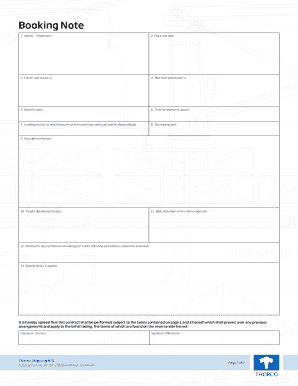
Booking Note Form 2014-2026


What is the Booking Note Form
The booking note form is a critical document used primarily in the shipping and logistics industry. It serves as a record of the details surrounding a shipment, including the sender, receiver, and specifics about the goods being transported. This form is essential for both the shipping company and the client, ensuring that all parties have a clear understanding of the shipment's terms and conditions. The booking note also acts as a legal document that can be referenced in case of disputes or discrepancies regarding the shipment.
Key Elements of the Booking Note Form
A well-structured booking note form typically includes several key elements that ensure clarity and compliance. These elements often consist of:
- Sender Information: Details about the individual or company sending the shipment.
- Receiver Information: Information regarding the recipient of the shipment.
- Description of Goods: A detailed account of the items being shipped, including quantity and weight.
- Shipping Terms: Conditions under which the shipment will be made, including delivery timelines and responsibilities.
- Signatures: Required signatures from both parties to validate the agreement.
Steps to Complete the Booking Note Form
Completing the booking note form involves a systematic approach to ensure all necessary information is accurately captured. The steps typically include:
- Gather all relevant information about the shipment, including sender and receiver details.
- Provide a comprehensive description of the goods, including any special handling instructions.
- Clearly outline the shipping terms and conditions to avoid misunderstandings.
- Review the completed form for accuracy and completeness.
- Obtain the necessary signatures from both the sender and receiver.
Legal Use of the Booking Note Form
The booking note form holds legal significance in the shipping process. It serves as a binding agreement between the sender and the shipping company. For the document to be legally enforceable, it must meet specific requirements, including accurate information and proper signatures. Compliance with relevant laws and regulations is crucial to ensure that the booking note is recognized in legal contexts.
Examples of Using the Booking Note Form
Practical examples of the booking note form's use include:
- Shipping goods internationally, where customs documentation is required.
- Transporting perishable items that need special handling instructions.
- Documenting the transfer of high-value items that require additional security measures.
Form Submission Methods
The booking note form can be submitted through various methods, depending on the shipping company's policies. Common submission methods include:
- Online Submission: Many companies offer digital platforms for submitting booking notes electronically.
- Mail: Traditional postal methods can be used for sending physical copies of the booking note.
- In-Person: Some situations may require delivering the booking note directly to the shipping company.
Quick guide on how to complete booking note form
Complete Booking Note Form effortlessly on any device
Online document management has become increasingly popular among businesses and individuals. It offers a perfect eco-friendly alternative to traditional printed and signed documents, as you can access the correct form and securely store it online. airSlate SignNow provides you with all the tools required to create, edit, and eSign your documents swiftly without delays. Manage Booking Note Form on any platform with airSlate SignNow Android or iOS applications and enhance any document-centered process today.
How to modify and eSign Booking Note Form with ease
- Locate Booking Note Form and click on Get Form to begin.
- Use the tools we offer to complete your document.
- Emphasize pertinent sections of the documents or redact sensitive information using tools that airSlate SignNow provides specifically for that purpose.
- Create your signature with the Sign tool, which takes only seconds and carries the same legal validity as a traditional wet ink signature.
- Review all the details and click on the Done button to save your modifications.
- Choose how you would like to send your form, via email, SMS, invite link, or download it to your computer.
Say goodbye to missing or misplaced files, tedious form searches, or errors that require printing new document copies. airSlate SignNow addresses all your document management needs in just a few clicks from any device of your choice. Edit and eSign Booking Note Form and ensure excellent communication at any stage of the form preparation process with airSlate SignNow.
Create this form in 5 minutes or less
Create this form in 5 minutes!
How to create an eSignature for the booking note form
How to create an electronic signature for a PDF online
How to create an electronic signature for a PDF in Google Chrome
How to create an e-signature for signing PDFs in Gmail
How to create an e-signature right from your smartphone
How to create an e-signature for a PDF on iOS
How to create an e-signature for a PDF on Android
People also ask
-
What is a booking note sample?
A booking note sample is a template that outlines the essential details of a booking transaction, making it easier for both parties to understand the terms. It typically includes information such as dates, services, and payment details. Utilizing a booking note sample can streamline the booking process and reduce misunderstandings.
-
How can airSlate SignNow help with booking note samples?
AirSlate SignNow provides an intuitive platform that allows users to create, send, and eSign booking note samples effortlessly. With customizable templates, businesses can quickly generate necessary booking documents. This saves time and ensures that all vital information is accurately included.
-
Are there any costs associated with using a booking note sample in airSlate SignNow?
AirSlate SignNow offers various pricing plans that cater to different business needs, including features for creating booking note samples. There may be a subscription fee depending on the plan you select, but the cost is competitive and reflects the value of features like eSigning and document management.
-
Can I customize my booking note sample within airSlate SignNow?
Yes, airSlate SignNow allows you to fully customize your booking note sample according to your business requirements. You can add your branding, logos, and specific terms relevant to your services. This level of customization ensures that your booking notes reflect your unique business identity.
-
What are the benefits of using a booking note sample for my business?
Using a booking note sample can enhance clarity and professionalism in your transactions. It helps establish clear terms between you and your clients, reducing the likelihood of disputes. Additionally, having a standardized booking note sample saves time, allowing you to focus on more critical aspects of your business.
-
How does airSlate SignNow integrate with other tools for booking note samples?
AirSlate SignNow offers seamless integrations with popular business tools, enhancing the usability of your booking note samples. You can connect with customer relationship management (CRM) software, project management tools, and more. This ensures that your booking processes can be incorporated into your existing workflows.
-
Is it secure to eSign booking note samples with airSlate SignNow?
Absolutely! AirSlate SignNow employs high-level encryption and secure protocols to ensure that your eSignatures and booking note samples are protected. Rest assured that your sensitive information is safeguarded throughout the entire signing process.
Get more for Booking Note Form
- Consent decree of dissolution of marriage form
- Shoulder exam documentation template form
- Air assault packet 100079831 form
- Account application form template nz 14374334
- Al khazna reimbursement form
- Vat 255 form
- Guidelines for international arrivals for all trav form
- Withdrawal form smu matriculation
Find out other Booking Note Form
- Electronic signature Alaska Car Dealer Resignation Letter Myself
- Electronic signature Alaska Car Dealer NDA Mobile
- How Can I Electronic signature Arizona Car Dealer Agreement
- Electronic signature California Business Operations Promissory Note Template Fast
- How Do I Electronic signature Arkansas Car Dealer Claim
- Electronic signature Colorado Car Dealer Arbitration Agreement Mobile
- Electronic signature California Car Dealer Rental Lease Agreement Fast
- Electronic signature Connecticut Car Dealer Lease Agreement Now
- Electronic signature Connecticut Car Dealer Warranty Deed Computer
- Electronic signature New Mexico Banking Job Offer Online
- How Can I Electronic signature Delaware Car Dealer Purchase Order Template
- How To Electronic signature Delaware Car Dealer Lease Template
- Electronic signature North Carolina Banking Claim Secure
- Electronic signature North Carolina Banking Separation Agreement Online
- How Can I Electronic signature Iowa Car Dealer Promissory Note Template
- Electronic signature Iowa Car Dealer Limited Power Of Attorney Myself
- Electronic signature Iowa Car Dealer Limited Power Of Attorney Fast
- How Do I Electronic signature Iowa Car Dealer Limited Power Of Attorney
- Electronic signature Kentucky Car Dealer LLC Operating Agreement Safe
- Electronic signature Louisiana Car Dealer Lease Template Now