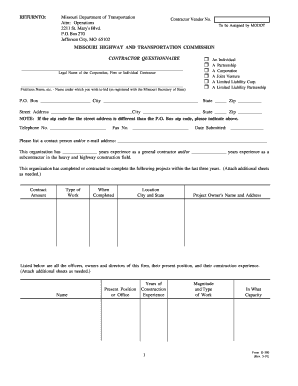
Contractor Questionnaire Missouri Department of Transportation Modot Mo Form


What is the Contractor Questionnaire Missouri Department Of Transportation Modot Mo
The Contractor Questionnaire Missouri Department Of Transportation Modot Mo is a vital document used by contractors seeking to work on projects funded by the Missouri Department of Transportation. This form collects essential information about the contractor's qualifications, experience, and financial stability. It helps ensure that only qualified contractors participate in state projects, thereby maintaining high standards for public safety and infrastructure quality.
How to use the Contractor Questionnaire Missouri Department Of Transportation Modot Mo
Using the Contractor Questionnaire involves several steps. First, contractors should obtain the form from the Missouri Department of Transportation's official website or through direct request. Once acquired, the contractor must fill out the form accurately, providing details such as business structure, prior project experience, and financial information. After completing the form, it should be submitted according to the specified guidelines, which may include online submission or mailing it to the appropriate department.
Steps to complete the Contractor Questionnaire Missouri Department Of Transportation Modot Mo
Completing the Contractor Questionnaire requires careful attention to detail. Here are the steps involved:
- Obtain the latest version of the form from the Missouri Department of Transportation.
- Read the instructions thoroughly to understand the requirements.
- Fill in the contractor's information, including business name, address, and contact details.
- Provide information about previous projects, including project names, locations, and completion dates.
- Include financial information, such as annual revenue and bonding capacity.
- Review the completed form for accuracy and completeness.
- Submit the form according to the provided submission methods.
Legal use of the Contractor Questionnaire Missouri Department Of Transportation Modot Mo
The Contractor Questionnaire is a legally binding document that contractors must complete to be considered for state projects. It is crucial that the information provided is accurate and truthful, as any discrepancies can lead to penalties or disqualification from future projects. The form must be signed by an authorized representative of the contractor, ensuring that the submission meets all legal requirements set forth by the Missouri Department of Transportation.
Key elements of the Contractor Questionnaire Missouri Department Of Transportation Modot Mo
Several key elements are essential when filling out the Contractor Questionnaire. These include:
- Business Information: Name, address, and contact details of the contractor.
- Experience: A detailed account of past projects, including types of work performed and project outcomes.
- Financial Stability: Information regarding the contractor's financial health, including revenue and bonding capacity.
- Compliance: Confirmation that the contractor meets all legal and regulatory requirements to operate in Missouri.
Form Submission Methods (Online / Mail / In-Person)
Contractors can submit the Contractor Questionnaire through various methods, depending on the guidelines provided by the Missouri Department of Transportation. Options typically include:
- Online Submission: Completing the form electronically and submitting it through the designated online portal.
- Mail: Printing the completed form and sending it to the appropriate address via postal service.
- In-Person: Delivering the form directly to the local Department of Transportation office.
Quick guide on how to complete contractor questionnaire missouri department of transportation modot mo
Prepare Contractor Questionnaire Missouri Department Of Transportation Modot Mo effortlessly on any device
Digital document management has gained traction among businesses and individuals alike. It offers a great environmentally friendly alternative to conventional printed and signed papers, allowing you to easily find the right form and securely keep it online. airSlate SignNow provides all the tools necessary to create, modify, and electronically sign your documents quickly without delays. Manage Contractor Questionnaire Missouri Department Of Transportation Modot Mo on any platform using airSlate SignNow's Android or iOS apps and simplify any document-related task today.
The easiest way to modify and eSign Contractor Questionnaire Missouri Department Of Transportation Modot Mo with ease
- Find Contractor Questionnaire Missouri Department Of Transportation Modot Mo and click Get Form to begin.
- Utilize the tools we provide to fill out your form.
- Emphasize important sections of the documents or obscure sensitive information with tools specifically provided by airSlate SignNow for this purpose.
- Generate your eSignature using the Sign tool, which takes mere seconds and possesses the same legal validity as a conventional wet ink signature.
- Review the details and click the Done button to save your changes.
- Choose your preferred method to share your form, whether by email, SMS, or an invitation link, or download it to your computer.
Eliminate concerns about lost or misplaced documents, tedious form navigation, or mistakes that necessitate printing new copies. airSlate SignNow meets all your document management needs in just a few clicks from any device you prefer. Modify and eSign Contractor Questionnaire Missouri Department Of Transportation Modot Mo to ensure excellent communication throughout the document preparation process with airSlate SignNow.
Create this form in 5 minutes or less
Create this form in 5 minutes!
How to create an eSignature for the contractor questionnaire missouri department of transportation modot mo
How to create an electronic signature for a PDF online
How to create an electronic signature for a PDF in Google Chrome
How to create an e-signature for signing PDFs in Gmail
How to create an e-signature right from your smartphone
How to create an e-signature for a PDF on iOS
How to create an e-signature for a PDF on Android
People also ask
-
What is the Contractor Questionnaire Missouri Department Of Transportation Modot Mo?
The Contractor Questionnaire Missouri Department Of Transportation Modot Mo is a vital document that evaluates and assesses contractors' qualifications for state contracts. It ensures that only capable and compliant contractors are considered for various projects. By properly filling out this questionnaire, contractors can demonstrate their eligibility to work with Modot in Missouri.
-
How does airSlate SignNow simplify the Contractor Questionnaire Missouri Department Of Transportation Modot Mo process?
AirSlate SignNow streamlines the completion and submission of the Contractor Questionnaire Missouri Department Of Transportation Modot Mo through its user-friendly eSigning solution. Users can quickly fill out, sign, and send documents from any device, reducing the time spent on paperwork. This efficiency allows contractors to focus more on project execution rather than administrative tasks.
-
What features does airSlate SignNow offer for managing the Contractor Questionnaire Missouri Department Of Transportation Modot Mo?
AirSlate SignNow provides features like customizable templates, real-time tracking, and secure cloud storage for documents, including the Contractor Questionnaire Missouri Department Of Transportation Modot Mo. These features allow contractors to easily access, manage, and edit their documents, enhancing overall efficiency and compliance with Modot guidelines.
-
Is airSlate SignNow a cost-effective solution for submitting the Contractor Questionnaire Missouri Department Of Transportation Modot Mo?
Yes, airSlate SignNow offers a cost-effective solution for submitting the Contractor Questionnaire Missouri Department Of Transportation Modot Mo. With various pricing tiers, businesses can choose a plan that fits their budget while still benefiting from advanced eSignature capabilities. This helps reduce expenses associated with paper-based processes and improves operational efficiency.
-
Can I integrate airSlate SignNow with other tools for managing the Contractor Questionnaire Missouri Department Of Transportation Modot Mo?
Absolutely! AirSlate SignNow offers integrations with various business tools like Google Workspace, Microsoft Office, and CRM platforms. This allows you to manage your Contractor Questionnaire Missouri Department Of Transportation Modot Mo within your existing workflows, enhancing collaboration and reducing time spent on document management.
-
What are the benefits of using airSlate SignNow for the Contractor Questionnaire Missouri Department Of Transportation Modot Mo?
Using airSlate SignNow for the Contractor Questionnaire Missouri Department Of Transportation Modot Mo provides several benefits, including increased efficiency, enhanced document tracking, and a secure solution for electronic signatures. These advantages help contractors stay organized, meet deadlines, and maintain compliance with Modot requirements effortlessly.
-
Is it easy to track the status of the Contractor Questionnaire Missouri Department Of Transportation Modot Mo in airSlate SignNow?
Yes, tracking the status of the Contractor Questionnaire Missouri Department Of Transportation Modot Mo in airSlate SignNow is straightforward. Users receive real-time notifications and can view the document's status at every stage, from completion to signing. This transparency ensures that you are always informed about your submission progress.
Get more for Contractor Questionnaire Missouri Department Of Transportation Modot Mo
Find out other Contractor Questionnaire Missouri Department Of Transportation Modot Mo
- eSignature Maryland Insurance Contract Safe
- eSignature Massachusetts Insurance Lease Termination Letter Free
- eSignature Nebraska High Tech Rental Application Now
- How Do I eSignature Mississippi Insurance Separation Agreement
- Help Me With eSignature Missouri Insurance Profit And Loss Statement
- eSignature New Hampshire High Tech Lease Agreement Template Mobile
- eSignature Montana Insurance Lease Agreement Template Online
- eSignature New Hampshire High Tech Lease Agreement Template Free
- How To eSignature Montana Insurance Emergency Contact Form
- eSignature New Jersey High Tech Executive Summary Template Free
- eSignature Oklahoma Insurance Warranty Deed Safe
- eSignature Pennsylvania High Tech Bill Of Lading Safe
- eSignature Washington Insurance Work Order Fast
- eSignature Utah High Tech Warranty Deed Free
- How Do I eSignature Utah High Tech Warranty Deed
- eSignature Arkansas Legal Affidavit Of Heirship Fast
- Help Me With eSignature Colorado Legal Cease And Desist Letter
- How To eSignature Connecticut Legal LLC Operating Agreement
- eSignature Connecticut Legal Residential Lease Agreement Mobile
- eSignature West Virginia High Tech Lease Agreement Template Myself