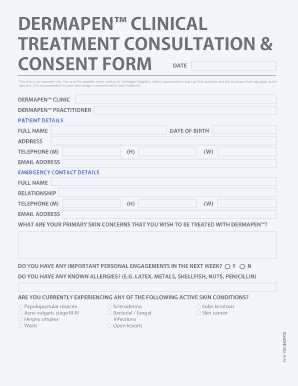
Dermapen Consent Form


What is the Dermapen Consent Form
The dermapen consent form is a crucial document used in aesthetic and medical settings to obtain patient consent for dermapen treatments. This form outlines the procedure, potential risks, and expected outcomes, ensuring that patients are fully informed before undergoing the treatment. By signing this form, patients acknowledge their understanding of the procedure and agree to proceed, which is essential for legal and ethical compliance in healthcare practices.
Key Elements of the Dermapen Consent Form
A well-structured dermapen consent form includes several key elements that are vital for patient understanding and legal protection. These elements typically encompass:
- Patient Information: Basic details such as name, contact information, and medical history.
- Procedure Description: A clear explanation of the dermapen treatment, including techniques and expected results.
- Risks and Benefits: A comprehensive list of potential risks, side effects, and benefits associated with the treatment.
- Post-Treatment Care: Instructions on how to care for the skin following the procedure to ensure optimal results.
- Consent Statement: A section where the patient acknowledges understanding and agrees to the treatment.
Steps to Complete the Dermapen Consent Form
Completing the dermapen consent form involves several straightforward steps to ensure clarity and compliance. Patients should follow these steps:
- Review the Form: Carefully read through all sections of the form to understand the treatment and its implications.
- Ask Questions: Engage with the healthcare provider to clarify any uncertainties regarding the procedure or risks.
- Fill Out Personal Information: Provide accurate personal and medical information as required on the form.
- Sign and Date: Sign the form to indicate consent, and include the date of signing for record-keeping purposes.
Legal Use of the Dermapen Consent Form
The legal use of the dermapen consent form is essential to protect both the patient and the provider. This form serves as a legal document that demonstrates the patient's informed consent, which is vital in the event of disputes or claims. Compliance with regulations such as the Health Insurance Portability and Accountability Act (HIPAA) ensures that patient information is handled confidentially and securely. Additionally, the form should meet state-specific legal requirements to be considered valid.
How to Obtain the Dermapen Consent Form
Obtaining the dermapen consent form can be done through various means, depending on the provider's practices. Patients may receive the form directly from their healthcare provider's office during a consultation. Many clinics also offer downloadable versions of the form on their websites, allowing patients to complete it prior to their appointment. It is important to ensure that the form is the most current version to comply with legal standards.
Digital vs. Paper Version of the Dermapen Consent Form
Both digital and paper versions of the dermapen consent form have their advantages. The digital version allows for easy access, storage, and sharing, making it convenient for both patients and providers. Electronic signatures can enhance the efficiency of the consent process. Conversely, a paper version may be preferred in settings where technology use is limited or where patients feel more comfortable with traditional methods. Regardless of the format, the form must meet legal requirements to be valid.
Quick guide on how to complete dermapen consent form
Prepare Dermapen Consent Form effortlessly on any gadget
Digital document administration has gained traction among businesses and individuals alike. It offers an ideal environmentally friendly substitute for traditional printed and signed documents, enabling you to obtain the correct format and store it securely online. airSlate SignNow equips you with all the necessary resources to create, modify, and eSign your documents quickly and without hassles. Handle Dermapen Consent Form on any gadget using airSlate SignNow's Android or iOS applications and simplify any document-related task today.
How to modify and eSign Dermapen Consent Form with ease
- Obtain Dermapen Consent Form and click on Get Form to initiate.
- Utilize the tools provided to complete your form.
- Highlight pertinent sections of your documents or obscure sensitive information with the tools specifically designed for that purpose by airSlate SignNow.
- Create your eSignature using the Sign feature, which takes mere seconds and carries the same legal significance as a conventional wet ink signature.
- Review all details and click on the Done button to save your changes.
- Choose your preferred method to deliver your form, whether by email, SMS, invitation link, or download it to your computer.
Forget about lost or misplaced documents, tedious form searches, or errors that require printing new copies. airSlate SignNow meets your document management needs with just a few clicks from any device you prefer. Alter and eSign Dermapen Consent Form to ensure seamless communication at any point in the form preparation process with airSlate SignNow.
Create this form in 5 minutes or less
Create this form in 5 minutes!
How to create an eSignature for the dermapen consent form
How to create an electronic signature for a PDF online
How to create an electronic signature for a PDF in Google Chrome
How to create an e-signature for signing PDFs in Gmail
How to create an e-signature right from your smartphone
How to create an e-signature for a PDF on iOS
How to create an e-signature for a PDF on Android
People also ask
-
What is a dermapen consent form?
A dermapen consent form is a legal document that clients sign to acknowledge their understanding and acceptance of the dermapen treatment, including potential risks and benefits. This form is crucial for practitioners to ensure informed consent before proceeding with the procedure. Using a dermapen consent form helps establish a professional relationship between the practitioner and the client.
-
How does airSlate SignNow help with dermapen consent forms?
airSlate SignNow provides a seamless platform for creating, sending, and eSigning dermapen consent forms quickly and securely. With our easy-to-use interface, practitioners can customize their forms to fit specific treatments and ensure all necessary information is captured. This streamlines the consent process, allowing practitioners to focus more on their clients.
-
What are the benefits of using airSlate SignNow for dermapen consent forms?
Using airSlate SignNow for dermapen consent forms offers several benefits, including increased efficiency, reduced paperwork, and enhanced client satisfaction. The electronic signing process saves time, reduces the risk of lost documents, and ensures that forms are securely stored. Additionally, it provides a user-friendly experience for both practitioners and clients.
-
Can I integrate airSlate SignNow with other tools for managing dermapen consent forms?
Yes, airSlate SignNow offers integration with various tools and platforms, making it easy to manage dermapen consent forms alongside other business processes. This includes CRM systems, email marketing tools, and project management software. These integrations help streamline workflows and improve overall operational efficiency.
-
How much does it cost to use airSlate SignNow for dermapen consent forms?
airSlate SignNow offers flexible pricing plans to accommodate different business needs, including usage for dermapen consent forms. Pricing is based on the number of users and features required, allowing practices of all sizes to find a plan that fits their budget. You can contact our sales team for a detailed quote based on your specific requirements.
-
Is the dermapen consent form legally binding when sent through airSlate SignNow?
Yes, the dermapen consent form signed through airSlate SignNow is legally binding and compliant with the eSignature laws in most jurisdictions. Our platform ensures that all signatures are secure and verifiable, providing a reliable solution for legal documentation. This makes it ideal for healthcare providers who require signed consents from their clients.
-
How can I customize my dermapen consent form in airSlate SignNow?
airSlate SignNow allows users to customize their dermapen consent form easily through its intuitive editor. You can add your clinic's branding, modify text fields, include checkboxes for client acknowledgment, and more. This ensures that the consent form meets your specific needs while providing clear information to your clients.
Get more for Dermapen Consent Form
- Ecosystem field form pdf ministry of environment env gov bc
- Major revival form
- Promissory note loan repayable in installments without interest maderacountylibrary form
- Faa program letter form
- Partner details services australia form
- Revenue nsw audits for foreign person surcharge form
- Search transport canberra and city services act government form
- Activities and trading in thoroughfares and public places form
Find out other Dermapen Consent Form
- How To Sign Arizona Car Dealer Form
- How To Sign Arkansas Car Dealer Document
- How Do I Sign Colorado Car Dealer PPT
- Can I Sign Florida Car Dealer PPT
- Help Me With Sign Illinois Car Dealer Presentation
- How Can I Sign Alabama Charity Form
- How Can I Sign Idaho Charity Presentation
- How Do I Sign Nebraska Charity Form
- Help Me With Sign Nevada Charity PDF
- How To Sign North Carolina Charity PPT
- Help Me With Sign Ohio Charity Document
- How To Sign Alabama Construction PDF
- How To Sign Connecticut Construction Document
- How To Sign Iowa Construction Presentation
- How To Sign Arkansas Doctors Document
- How Do I Sign Florida Doctors Word
- Can I Sign Florida Doctors Word
- How Can I Sign Illinois Doctors PPT
- How To Sign Texas Doctors PDF
- Help Me With Sign Arizona Education PDF