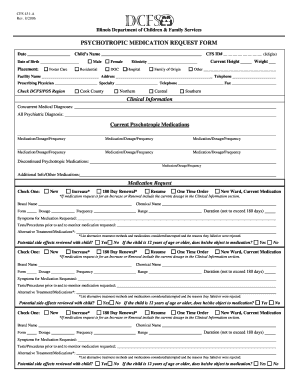
Dcfs Medication Consent Form


What is the Dcfs Medication Consent Form
The Dcfs medication consent form is a crucial document used in the state of Illinois to authorize the administration of medication to children in the care of the Department of Children and Family Services (DCFS). This form ensures that caregivers have the necessary permissions to administer prescribed medications, particularly for children with specific health needs. The form outlines the child's medical history, the medications prescribed, and the dosage instructions, making it essential for compliance with health regulations and safeguarding the child's well-being.
How to use the Dcfs Medication Consent Form
Using the Dcfs medication consent form involves several steps to ensure that it is completed accurately and submitted correctly. First, caregivers must obtain the form from a reliable source, such as the DCFS website or a healthcare provider. Once the form is in hand, it should be filled out with the child's relevant medical information, including the names of the medications, dosages, and any specific instructions from healthcare professionals. After completing the form, it must be signed by a parent or legal guardian to validate the consent. Finally, the signed form should be submitted to the appropriate DCFS office or healthcare provider as required.
Steps to complete the Dcfs Medication Consent Form
Completing the Dcfs medication consent form requires careful attention to detail. Here are the essential steps:
- Obtain the form from the DCFS website or a healthcare provider.
- Fill in the child's personal information, including name, date of birth, and DCFS case number.
- List all medications prescribed, including dosage and administration frequency.
- Provide any relevant medical history or allergies that may affect medication administration.
- Have the form signed by a parent or legal guardian.
- Submit the completed form to the designated DCFS office or healthcare provider.
Legal use of the Dcfs Medication Consent Form
The legal use of the Dcfs medication consent form is critical in ensuring that all medications administered to children in DCFS care are done so with proper authorization. This form serves as a legal document that protects both the caregiver and the child. It complies with state regulations regarding the administration of medication and ensures that caregivers are acting within their legal rights. In the event of any disputes regarding medication administration, this form can serve as evidence of consent and adherence to legal protocols.
Key elements of the Dcfs Medication Consent Form
Several key elements must be included in the Dcfs medication consent form to ensure its validity and effectiveness. These elements include:
- Child's Information: Full name, date of birth, and DCFS case number.
- Medication Details: Names of medications, dosages, and administration times.
- Medical History: Any relevant allergies or past reactions to medications.
- Guardian Signature: Signature of a parent or legal guardian to authorize consent.
- Date: The date the form is completed and signed.
State-specific rules for the Dcfs Medication Consent Form
State-specific rules for the Dcfs medication consent form may vary based on local regulations and policies. In Illinois, it is essential to adhere to the guidelines set forth by the DCFS regarding medication administration. This includes ensuring that the form is updated whenever there are changes in medication or dosage, and that it is submitted to the appropriate DCFS office in a timely manner. Caregivers should also be aware of any additional requirements that may be specific to their local DCFS office, as these can impact the validity of the consent.
Quick guide on how to complete dcfs medication consent form
Effortlessly Prepare Dcfs Medication Consent Form on Any Device
Managing documents online has gained signNow traction among both businesses and individuals. It serves as an ideal environmentally friendly substitute for traditional printed and signed documents, allowing you to easily find the correct form and securely store it online. airSlate SignNow equips you with all the necessary tools to quickly create, modify, and electronically sign your documents without delays. Manage Dcfs Medication Consent Form on any platform using airSlate SignNow's Android or iOS applications and streamline any document-related tasks today.
The Easiest Way to Edit and eSign Dcfs Medication Consent Form with Minimal Effort
- Find Dcfs Medication Consent Form and click Get Form to begin.
- Utilize the tools we provide to complete your form.
- Emphasize important sections of the documents or conceal sensitive information using the specialized tools offered by airSlate SignNow.
- Create your signature with the Sign tool, which takes just seconds and holds the same legal validity as a conventional wet ink signature.
- Verify the details and click on the Done button to save your modifications.
- Choose how you wish to send your form, whether by email, text message (SMS), or invite link, or download it to your computer.
Eliminate worries about lost or misplaced documents, tedious form searches, or errors that necessitate printing new copies. airSlate SignNow fulfills all your document management needs in just a few clicks from any device you prefer. Edit and eSign Dcfs Medication Consent Form while ensuring seamless communication throughout the entire form preparation process with airSlate SignNow.
Create this form in 5 minutes or less
Create this form in 5 minutes!
How to create an eSignature for the dcfs medication consent form
How to create an electronic signature for a PDF online
How to create an electronic signature for a PDF in Google Chrome
How to create an e-signature for signing PDFs in Gmail
How to create an e-signature right from your smartphone
How to create an e-signature for a PDF on iOS
How to create an e-signature for a PDF on Android
People also ask
-
What is a DCFS medication consent form?
A DCFS medication consent form is a document that allows parents or guardians to provide consent for medical treatment or medication for their child in the care of the Department of Children and Family Services (DCFS). This form is crucial for ensuring that healthcare providers can administer necessary medications legally and efficiently.
-
How can airSlate SignNow help with DCFS medication consent forms?
airSlate SignNow offers an easy-to-use platform that allows users to create, send, and eSign DCFS medication consent forms quickly. The solution simplifies the process, ensuring that all parties can access the form electronically, thus speeding up the consent process while maintaining legal compliance.
-
Is there a cost associated with using airSlate SignNow for DCFS medication consent forms?
Yes, airSlate SignNow operates on a subscription model, offering different pricing tiers based on features and usage. By investing in the platform, organizations can streamline their document management processes, including handling DCFS medication consent forms efficiently.
-
What features does airSlate SignNow provide for managing DCFS medication consent forms?
airSlate SignNow includes a variety of features such as customizable templates for DCFS medication consent forms, secure eSignature capabilities, and real-time tracking of document status. These features help ensure that you receive rapid and efficient consent for medications without delays.
-
Can I integrate airSlate SignNow with other tools for managing DCFS medication consent forms?
Absolutely! airSlate SignNow offers integrations with popular tools such as Google Drive, Dropbox, and various CRM systems. This allows for seamless management of DCFS medication consent forms alongside your existing workflows and documents.
-
How secure is the process of signing DCFS medication consent forms with airSlate SignNow?
Security is a top priority at airSlate SignNow. The platform uses advanced encryption methods to ensure that your DCFS medication consent forms are protected during transmission and storage, ensuring confidentiality and compliance with legal standards.
-
What is the benefit of using airSlate SignNow for DCFS medication consent forms rather than traditional methods?
Using airSlate SignNow for DCFS medication consent forms offers numerous benefits including faster turnaround times, reduced paperwork, and improved tracking of consent statuses. This efficiency leads to better overall care coordination and helps in meeting urgent medical needs.
Get more for Dcfs Medication Consent Form
- Uca re wogm universal credit application real estate form
- Lab 11 1 cardiovascular health form
- Certificate of occupancy checklist form
- Killer kitties worksheet answer key 537189191 form
- Medicare part d prior authorization form trs swhp
- Medical surveillance for inactive tuberculosis tb region of peel peelregion form
- Public complaint form for the ohrc
- Ged test application form
Find out other Dcfs Medication Consent Form
- Electronic signature Oklahoma Sports Contract Safe
- Electronic signature Oklahoma Sports RFP Fast
- How To Electronic signature New York Courts Stock Certificate
- Electronic signature South Carolina Sports Separation Agreement Easy
- Electronic signature Virginia Courts Business Plan Template Fast
- How To Electronic signature Utah Courts Operating Agreement
- Electronic signature West Virginia Courts Quitclaim Deed Computer
- Electronic signature West Virginia Courts Quitclaim Deed Free
- Electronic signature Virginia Courts Limited Power Of Attorney Computer
- Can I Sign Alabama Banking PPT
- Electronic signature Washington Sports POA Simple
- How To Electronic signature West Virginia Sports Arbitration Agreement
- Electronic signature Wisconsin Sports Residential Lease Agreement Myself
- Help Me With Sign Arizona Banking Document
- How Do I Sign Arizona Banking Form
- How Can I Sign Arizona Banking Form
- How Can I Sign Arizona Banking Form
- Can I Sign Colorado Banking PPT
- How Do I Sign Idaho Banking Presentation
- Can I Sign Indiana Banking Document