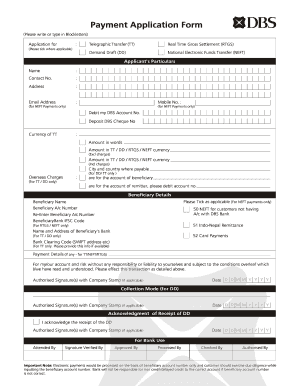
Tt Form


What is the Tt Form
The telegraphic transfer application form, often referred to as the Tt form, is a crucial document used for initiating international money transfers. This form is typically required by banks, including DBS, to facilitate the transfer of funds between accounts in different countries. It captures essential information such as the sender's and recipient's details, the amount to be transferred, and the currency type. Understanding the purpose and components of the Tt form is vital for ensuring a smooth transfer process.
How to Use the Tt Form
Using the telegraphic transfer application form involves several straightforward steps. First, gather all necessary information, including your bank account details and those of the recipient. Next, accurately fill out the Tt form, ensuring that all required fields are completed. After filling out the form, review it for any errors before submission. Once confirmed, you can submit the form either online through your bank's digital platform or in person at a branch. Following submission, keep a copy of the form for your records.
Steps to Complete the Tt Form
Completing the telegraphic transfer application form requires attention to detail. Here are the steps to follow:
- Begin by entering your personal information, including your full name and address.
- Provide your bank account number and the bank's details.
- Fill in the recipient's information, including their name, address, and bank account details.
- Specify the amount you wish to transfer and the currency.
- Review the form for accuracy and completeness.
- Submit the form as directed by your bank.
Legal Use of the Tt Form
The telegraphic transfer application form is legally binding when completed and submitted correctly. It serves as a formal request to your bank to process the transfer, and it must comply with financial regulations. Ensuring that the form is filled out accurately helps prevent any legal issues or delays in the transfer process. Additionally, banks often require that the form be signed by the sender to validate the transaction.
Key Elements of the Tt Form
Several key elements must be included in the telegraphic transfer application form to ensure its validity. These elements typically include:
- Sender's full name and contact information.
- Bank account details of both the sender and the recipient.
- Transfer amount and currency type.
- Purpose of the transfer, if required by the bank.
- Signature of the sender to authorize the transaction.
Form Submission Methods
The telegraphic transfer application form can be submitted through various methods, depending on the bank's policies. Common submission methods include:
- Online submission via the bank's secure portal.
- In-person submission at a local branch.
- Mailing the completed form to the bank's designated address.
Choosing the right submission method can affect the speed and efficiency of the transfer process.
Quick guide on how to complete tt form 24040556
Complete Tt Form effortlessly on any gadget
Online document management has gained popularity among businesses and individuals. It offers an ideal eco-friendly substitute for traditional printed and signed documents, as you can easily find the correct form and securely store it online. airSlate SignNow provides you with all the features you need to create, modify, and eSign your documents swiftly without interruptions. Manage Tt Form on any gadget using airSlate SignNow's Android or iOS applications and simplify any document-related procedure today.
The easiest method to alter and eSign Tt Form without hassle
- Obtain Tt Form and then click Get Form to begin.
- Utilize the tools we offer to complete your form.
- Emphasize important sections of the documents or obscure sensitive details with tools that airSlate SignNow offers specifically for that function.
- Craft your signature using the Sign tool, which takes only seconds and holds the same legal validity as a conventional wet ink signature.
- Review all the details and then click on the Done button to save your modifications.
- Select how you wish to share your form, whether by email, SMS, invitation link, or download it to your computer.
Say goodbye to lost or misplaced documents, tedious form searching, or errors that necessitate printing new document copies. airSlate SignNow meets all your document management needs in just a few clicks from any device you prefer. Alter and eSign Tt Form and ensure excellent communication at any stage of the form preparation process with airSlate SignNow.
Create this form in 5 minutes or less
Create this form in 5 minutes!
How to create an eSignature for the tt form 24040556
How to create an electronic signature for a PDF online
How to create an electronic signature for a PDF in Google Chrome
How to create an e-signature for signing PDFs in Gmail
How to create an e-signature right from your smartphone
How to create an e-signature for a PDF on iOS
How to create an e-signature for a PDF on Android
People also ask
-
What is the telegraphic transfer application form dbs?
The telegraphic transfer application form dbs is a streamlined document used to authorize bank transfers electronically. This form simplifies the process, making it easy for businesses to manage international payments securely and efficiently.
-
How do I complete the telegraphic transfer application form dbs?
To complete the telegraphic transfer application form dbs, you need to provide essential details such as the recipient's bank information, the amount to be transferred, and your identification details. Ensure all information is accurate to avoid delays in processing your transfer.
-
Are there any fees associated with the telegraphic transfer application form dbs?
Yes, there may be fees associated with the telegraphic transfer application form dbs, which can vary depending on the bank and the amount being transferred. It's advisable to check with your bank for their specific fee structure related to telegraphic transfers.
-
What benefits does using the telegraphic transfer application form dbs offer?
Using the telegraphic transfer application form dbs offers several benefits, including faster transaction processing, improved security, and reduced paperwork. This method allows businesses to make rapid and secure payments internationally, enhancing overall operational efficiency.
-
Can I track my transfer after submitting the telegraphic transfer application form dbs?
Yes, you can typically track your transfer after submitting the telegraphic transfer application form dbs. Many banks provide tracking services where you can monitor the status of your transaction, giving you peace of mind regarding your payment's progress.
-
Is the telegraphic transfer application form dbs suitable for small businesses?
Absolutely! The telegraphic transfer application form dbs is suitable for small businesses looking to streamline their international payment processes. Its ease of use and efficiency make it an excellent choice for businesses of any size.
-
What documents do I need to provide with the telegraphic transfer application form dbs?
When submitting the telegraphic transfer application form dbs, you may need to provide identification, proof of funds, and any specific documents required by your bank. Having these documents ready can help expedite the processing of your transfer.
Get more for Tt Form
- Illinois state library budget amendment request form
- Www oid ok govwp contentuploadslicense surrender oklahoma insurance department form
- Contact usunited pentecostal church int upci form
- Fillable online llc license application forms rc l 200b
- Designationchange of beneficiary form
- Restoring the foundations ministry definition of a truce form
- Www bupa co ukmediabupa cash plan claim form
- Fillable online application form for readmission riba fax
Find out other Tt Form
- eSign North Dakota Real Estate Quitclaim Deed Myself
- eSign Maine Sports Quitclaim Deed Easy
- eSign Ohio Real Estate LLC Operating Agreement Now
- eSign Ohio Real Estate Promissory Note Template Online
- How To eSign Ohio Real Estate Residential Lease Agreement
- Help Me With eSign Arkansas Police Cease And Desist Letter
- How Can I eSign Rhode Island Real Estate Rental Lease Agreement
- How Do I eSign California Police Living Will
- Can I eSign South Dakota Real Estate Quitclaim Deed
- How To eSign Tennessee Real Estate Business Associate Agreement
- eSign Michigan Sports Cease And Desist Letter Free
- How To eSign Wisconsin Real Estate Contract
- How To eSign West Virginia Real Estate Quitclaim Deed
- eSign Hawaii Police Permission Slip Online
- eSign New Hampshire Sports IOU Safe
- eSign Delaware Courts Operating Agreement Easy
- eSign Georgia Courts Bill Of Lading Online
- eSign Hawaii Courts Contract Mobile
- eSign Hawaii Courts RFP Online
- How To eSign Hawaii Courts RFP