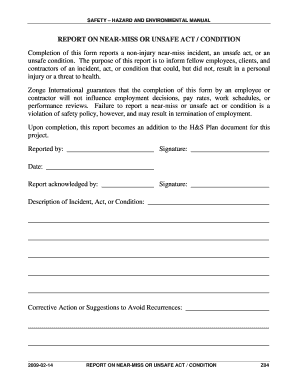
Unsafe Condition Report Example Form


What is the unsafe condition report example
An unsafe condition report example serves as a crucial tool for documenting hazardous situations that may lead to accidents or injuries in the workplace. This report outlines specific details about the unsafe condition, including the location, nature of the hazard, and potential risks associated with it. By providing a structured format, it enables employees and safety officers to communicate effectively about safety concerns, fostering a culture of awareness and prevention.
Key elements of the unsafe condition report example
Understanding the key elements of an unsafe condition report example is essential for effective documentation. Important components typically include:
- Date and time: When the hazard was observed.
- Location: Specific area where the unsafe condition exists.
- Description of the hazard: Clear explanation of the unsafe condition.
- Potential consequences: Risks associated with the condition if not addressed.
- Reported by: Name and position of the individual reporting the hazard.
- Recommended actions: Suggestions for resolving the unsafe condition.
Steps to complete the unsafe condition report example
Completing an unsafe condition report example involves several key steps to ensure thorough documentation. Follow these steps for effective reporting:
- Identify the hazard: Observe and note the unsafe condition in detail.
- Fill out the report: Use the structured format to provide all necessary information.
- Submit the report: Send the completed report to the appropriate safety officer or department.
- Follow up: Check on the status of the report and any actions taken to address the hazard.
How to use the unsafe condition report example
Using the unsafe condition report example effectively requires understanding its purpose and the context in which it is applied. Employees should utilize this report to document any observed hazards promptly. It is essential to communicate the details clearly to ensure that safety personnel can assess and address the situation. Regular training on how to complete and submit the report can enhance its effectiveness in promoting workplace safety.
Legal use of the unsafe condition report example
The legal use of the unsafe condition report example is significant in protecting both employees and employers. Properly documented reports can serve as evidence in case of workplace incidents, demonstrating that the employer was informed of the hazards and had the opportunity to address them. Compliance with safety regulations and standards is crucial, and maintaining accurate records can help in legal defense if necessary.
Examples of using the unsafe condition report example
Examples of using the unsafe condition report example can illustrate its practical application in various scenarios. For instance, an employee may observe a wet floor in a high-traffic area and fill out a report detailing the location and potential slip hazard. Another example could involve reporting faulty equipment that poses a risk to workers. These real-world applications highlight the importance of timely reporting and proactive safety measures in the workplace.
Quick guide on how to complete unsafe condition report example
Effortlessly Prepare Unsafe Condition Report Example on Any Device
Digital document management has gained traction among businesses and individuals alike. It offers an ideal environmentally friendly substitute for conventional printed and signed documents, allowing you to access the necessary form and securely store it online. airSlate SignNow equips you with all the tools required to create, edit, and eSign your documents swiftly without delays. Handle Unsafe Condition Report Example on any device using airSlate SignNow's Android or iOS applications and streamline any document-related task today.
The easiest method to edit and eSign Unsafe Condition Report Example effortlessly
- Locate Unsafe Condition Report Example and click on Get Form to begin.
- Utilize the tools we provide to fill out your form.
- Emphasize pertinent sections of the documents or obscure sensitive information with tools that airSlate SignNow specifically offers for that purpose.
- Create your eSignature using the Sign feature, which takes only seconds and holds the same legal validity as a conventional wet ink signature.
- Review all the details and click on the Done button to save your updates.
- Choose your preferred method of sending your form, whether by email, text message (SMS), or invite link, or download it to your computer.
Eliminate concerns about lost or misplaced documents, tedious searches for forms, or errors that necessitate printing new copies. airSlate SignNow meets your document management needs in a few clicks from any device you choose. Edit and eSign Unsafe Condition Report Example to ensure outstanding communication throughout the document preparation process with airSlate SignNow.
Create this form in 5 minutes or less
Create this form in 5 minutes!
How to create an eSignature for the unsafe condition report example
How to create an electronic signature for a PDF online
How to create an electronic signature for a PDF in Google Chrome
How to create an e-signature for signing PDFs in Gmail
How to create an e-signature right from your smartphone
How to create an e-signature for a PDF on iOS
How to create an e-signature for a PDF on Android
People also ask
-
What are the main causes of unsafe act and unsafe condition in workplace documentation?
The main causes of unsafe act and unsafe condition in workplace documentation often stem from a lack of proper training and awareness among employees. Inadequate communication and unclear processes can further exacerbate these issues. Utilizing tools like airSlate SignNow can help ensure that all documents are clear, accessible, and understood by all staff, thereby reducing the potential for unsafe actions and conditions.
-
How can airSlate SignNow help mitigate the causes of unsafe act and unsafe condition?
airSlate SignNow provides a streamlined approach to document management, which is critical in minimizing the causes of unsafe act and unsafe condition. By enabling easy eSigning and document sharing, it fosters clear communication and accountability. This ensures that all involved parties can quickly access and understand safety protocols, reducing the risk of misunderstandings.
-
What features of airSlate SignNow are designed to enhance safety in documentation?
Key features of airSlate SignNow include secure eSigning, customizable templates, and automation workflows. These elements play a vital role in preventing the causes of unsafe act and unsafe condition by ensuring that all documentation processes are standardized and easy to follow. Additionally, the platform allows for real-time updates and notifications to keep users informed.
-
Is there a cost associated with using airSlate SignNow to address workplace safety concerns?
Yes, while airSlate SignNow is a cost-effective solution for businesses, pricing may vary based on the specific features and volume of documents. Investing in our platform can signNowly reduce the causes of unsafe act and unsafe condition, potentially saving costs related to accident claims and compliance issues. Reviewing our pricing plans can help you find the best fit for your organization.
-
Can airSlate SignNow integrate with other tools to enhance safety management?
Absolutely! airSlate SignNow offers integrations with various business applications, enhancing the management of safety aspects in documentation. By connecting with tools used for incident reporting and compliance management, you can further combat the causes of unsafe act and unsafe condition. This interoperability ensures your safety documents are easily managed and updated across platforms.
-
What benefits does airSlate SignNow provide for safety training documentation?
airSlate SignNow enhances safety training documentation by providing a user-friendly platform for creating and managing training materials. This helps to clearly communicate safety protocols, which is essential in identifying and addressing the causes of unsafe act and unsafe condition. Better documentation experiences lead to improved retention of safety procedures among employees.
-
How does airSlate SignNow ensure compliance with safety regulations?
airSlate SignNow helps businesses maintain compliance with safety regulations through its comprehensive document tracking and audit features. By keeping detailed records of safety-related documents, companies can easily identify and rectify the causes of unsafe act and unsafe condition before they lead to serious issues. This proactive approach can safeguard your organization against penalties and enhance overall safety.
Get more for Unsafe Condition Report Example
Find out other Unsafe Condition Report Example
- Electronic signature Iowa Legal LLC Operating Agreement Fast
- Electronic signature Legal PDF Kansas Online
- Electronic signature Legal Document Kansas Online
- Can I Electronic signature Kansas Legal Warranty Deed
- Can I Electronic signature Kansas Legal Last Will And Testament
- Electronic signature Kentucky Non-Profit Stock Certificate Online
- Electronic signature Legal PDF Louisiana Online
- Electronic signature Maine Legal Agreement Online
- Electronic signature Maine Legal Quitclaim Deed Online
- Electronic signature Missouri Non-Profit Affidavit Of Heirship Online
- Electronic signature New Jersey Non-Profit Business Plan Template Online
- Electronic signature Massachusetts Legal Resignation Letter Now
- Electronic signature Massachusetts Legal Quitclaim Deed Easy
- Electronic signature Minnesota Legal LLC Operating Agreement Free
- Electronic signature Minnesota Legal LLC Operating Agreement Secure
- Electronic signature Louisiana Life Sciences LLC Operating Agreement Now
- Electronic signature Oregon Non-Profit POA Free
- Electronic signature South Dakota Non-Profit Business Plan Template Now
- Electronic signature South Dakota Non-Profit Lease Agreement Template Online
- Electronic signature Legal Document Missouri Online