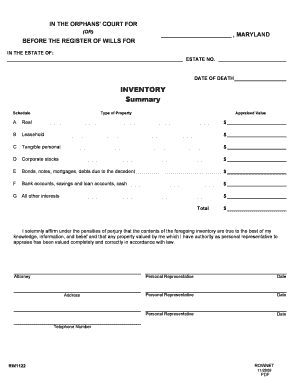
Inventory Form 1122 with 1123


What is the Inventory Form 1122 With 1123
The Inventory Form 1122, along with Form 1123, is a crucial document used in the context of orphans wills in the United States. This form is specifically designed for the administration of estates, allowing executors or administrators to report the assets of a deceased person's estate to the Orphans Court. The Inventory Form 1122 focuses on detailing the assets, while Form 1123 serves to summarize the inventory and provide a comprehensive overview of the estate's value. These forms are essential for ensuring that the estate is managed according to the deceased's wishes and in compliance with state laws.
Steps to Complete the Inventory Form 1122 With 1123
Completing the Inventory Form 1122 and Form 1123 involves several key steps:
- Gather necessary information: Collect details about all assets, including real estate, bank accounts, investments, and personal property.
- Fill out Inventory Form 1122: List each asset along with its estimated value, ensuring accuracy to reflect the estate's total worth.
- Complete Form 1123: Summarize the information from Form 1122, providing a clear overview of the estate's inventory.
- Review for accuracy: Double-check all entries for correctness and completeness to avoid potential issues during the court review.
- Submit the forms: File the completed forms with the appropriate Orphans Court, adhering to any specific submission guidelines.
Legal Use of the Inventory Form 1122 With 1123
The legal use of the Inventory Form 1122 and Form 1123 is paramount in the administration of an estate. These forms serve to fulfill legal obligations under state probate laws, ensuring that the executor or administrator provides a transparent account of the deceased's assets. Properly completed forms can help prevent disputes among heirs and beneficiaries, as they clearly outline the estate's value and contents. Furthermore, these forms may be subject to review by the Orphans Court, making accuracy and compliance essential for legal recognition.
How to Obtain the Inventory Form 1122 With 1123
Obtaining the Inventory Form 1122 and Form 1123 is a straightforward process. These forms are typically available through the local Orphans Court or the state’s probate court website. Additionally, many legal service providers and resources offer downloadable versions of these forms. It is important to ensure that you are using the most current version, as forms may be updated periodically to reflect changes in legal requirements or procedures.
Key Elements of the Inventory Form 1122 With 1123
Understanding the key elements of the Inventory Form 1122 and Form 1123 is essential for correct completion:
- Asset description: Each asset must be clearly described, including its location and any relevant identification numbers.
- Estimated value: Provide a realistic estimate of each asset's value, which may require appraisal for certain items.
- Debts and liabilities: Any outstanding debts or liabilities associated with the estate should also be reported to give a complete financial picture.
- Signature and date: The executor or administrator must sign and date the forms to affirm their accuracy and completeness.
Form Submission Methods (Online / Mail / In-Person)
Submitting the Inventory Form 1122 and Form 1123 can be done through several methods, depending on the local court's regulations:
- Online submission: Many courts now offer online filing options, allowing for quicker and more efficient submission of forms.
- Mail: Forms can often be mailed directly to the Orphans Court, ensuring that they are sent to the correct address.
- In-person submission: Executors may choose to submit the forms in person, which can also provide an opportunity to ask questions or clarify any issues with court staff.
Quick guide on how to complete inventory form 1122 with 1123
Effortlessly prepare Inventory Form 1122 With 1123 on any device
Digital document management has gained popularity among businesses and individuals. It offers an ideal eco-friendly alternative to traditional printed and signed paperwork, allowing you to find the appropriate form and securely store it online. airSlate SignNow equips you with all the resources necessary to create, modify, and electronically sign your documents quickly without delays. Manage Inventory Form 1122 With 1123 on any platform with airSlate SignNow apps for Android or iOS and simplify any document-centric task today.
The easiest way to modify and eSign Inventory Form 1122 With 1123 seamlessly
- Find Inventory Form 1122 With 1123 and click Get Form to begin.
- Make use of the tools we offer to complete your form.
- Emphasize important sections of your documents or obscure sensitive information with tools specifically provided by airSlate SignNow for that purpose.
- Create your eSignature using the Sign tool, which takes mere seconds and carries the same legal validity as a conventional wet ink signature.
- Review the details and click on the Done button to save your changes.
- Choose how you would like to send your form, via email, SMS, or invite link, or download it to your computer.
Eliminate concerns about lost or misplaced files, tedious form searching, or errors that necessitate printing new document copies. airSlate SignNow addresses all your document management needs in just a few clicks from any device of your choice. Modify and eSign Inventory Form 1122 With 1123 and ensure exceptional communication at every stage of the document preparation process with airSlate SignNow.
Create this form in 5 minutes or less
Create this form in 5 minutes!
How to create an eSignature for the inventory form 1122 with 1123
How to create an electronic signature for a PDF online
How to create an electronic signature for a PDF in Google Chrome
How to create an e-signature for signing PDFs in Gmail
How to create an e-signature right from your smartphone
How to create an e-signature for a PDF on iOS
How to create an e-signature for a PDF on Android
People also ask
-
What are orphans wills and how do they work?
Orphans wills are legal documents designed to outline the wishes of individuals regarding the distribution of their assets when they pass away, especially concerning dependent children. They provide guidance on guardianship and financial support for orphans. Using airSlate SignNow, you can easily create, manage, and eSign these important documents.
-
How can I create an orphan's will using airSlate SignNow?
Creating an orphan's will with airSlate SignNow is a straightforward process. You can start by selecting a template tailored for orphans wills, fill in the necessary details, and customize it to suit your specific needs. After that, simply eSign the document and share it with the relevant parties, ensuring it is legally binding.
-
What are the benefits of using airSlate SignNow for orphan's wills?
Using airSlate SignNow for orphan's wills offers numerous benefits, including ease of use and cost-effectiveness. The platform allows you to create and eSign documents securely and quickly, eliminating the need for paper and physical signatures. Additionally, you can store and manage your orphan's will digitally, ensuring easy access when needed.
-
Is there a cost associated with creating orphan's wills on airSlate SignNow?
airSlate SignNow provides a cost-effective solution for creating orphan's wills, with various plans to fit different budgets. You can choose from a free trial to explore the features, and once you find the right plan, you only pay for what you need. Pricing is transparent, allowing you to create and manage orphan's wills without surprise fees.
-
Can I integrate airSlate SignNow with other applications for creating orphan's wills?
Yes, airSlate SignNow supports integrations with various applications, making it easier to create and manage orphan's wills seamlessly. You can link it with cloud storage services, customer relationship management (CRM) systems, and more to enhance your workflow. This integration capability allows for a streamlined process in handling all legal documentation.
-
Are the orphan's wills created on airSlate SignNow legally binding?
Yes, the orphan's wills created on airSlate SignNow are legally binding when executed correctly. The platform provides guidance on signing and witness requirements to ensure compliance with legal standards. This ensures that your wishes regarding orphans wills are upheld, providing peace of mind.
-
Can I update or modify my orphan's will after it's created?
Absolutely! Using airSlate SignNow, you can easily update or modify your orphan's will whenever your circumstances change. The platform allows you to make necessary adjustments and re-eSign the document, ensuring that your wishes remain current and relevant to your situation.
Get more for Inventory Form 1122 With 1123
- Ameritech college transcript request form
- Dj le 247 wisconsin department of justice doj state wi form
- Us financial life insurance form
- Cigna specialty pharmacy infertility form
- Form for certificate for execution of work as per structural
- Rc193 form
- Form f7016 11
- Seminole county toilet rebate application seminolecountyfl form
Find out other Inventory Form 1122 With 1123
- eSignature Georgia Construction Residential Lease Agreement Easy
- eSignature Kentucky Construction Letter Of Intent Free
- eSignature Kentucky Construction Cease And Desist Letter Easy
- eSignature Business Operations Document Washington Now
- How To eSignature Maine Construction Confidentiality Agreement
- eSignature Maine Construction Quitclaim Deed Secure
- eSignature Louisiana Construction Affidavit Of Heirship Simple
- eSignature Minnesota Construction Last Will And Testament Online
- eSignature Minnesota Construction Last Will And Testament Easy
- How Do I eSignature Montana Construction Claim
- eSignature Construction PPT New Jersey Later
- How Do I eSignature North Carolina Construction LLC Operating Agreement
- eSignature Arkansas Doctors LLC Operating Agreement Later
- eSignature Tennessee Construction Contract Safe
- eSignature West Virginia Construction Lease Agreement Myself
- How To eSignature Alabama Education POA
- How To eSignature California Education Separation Agreement
- eSignature Arizona Education POA Simple
- eSignature Idaho Education Lease Termination Letter Secure
- eSignature Colorado Doctors Business Letter Template Now