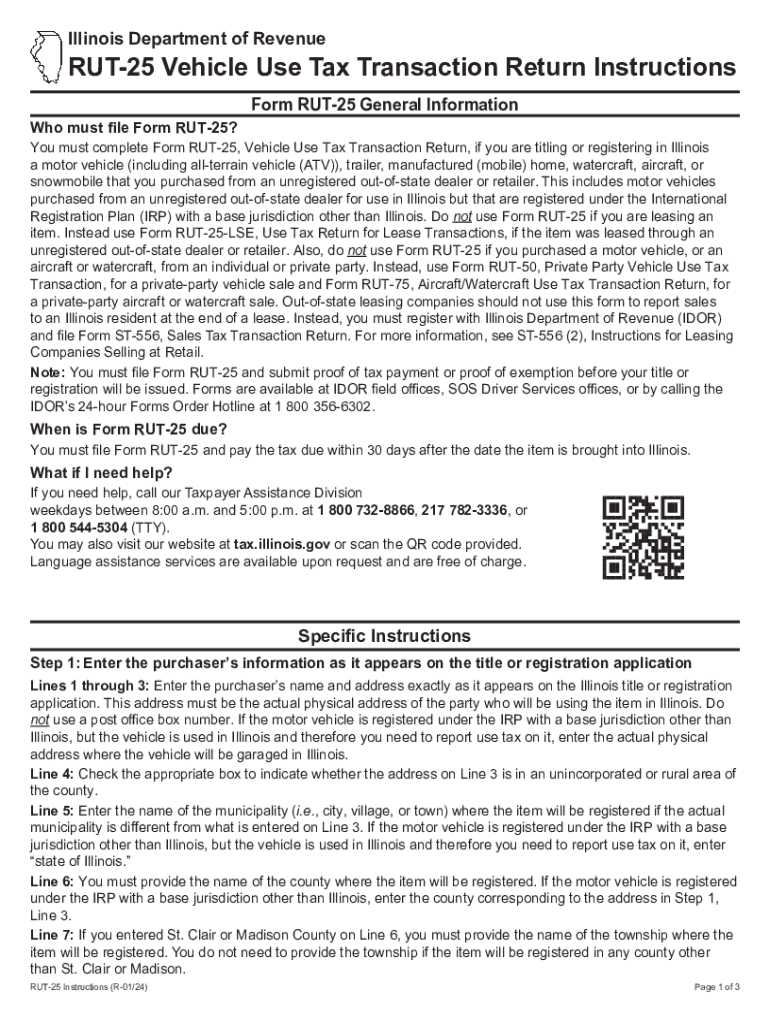
RUT 25 Vehicle Use Tax Transaction Return Instructions 2024-2026


What is the RUT 25 Vehicle Use Tax Transaction Return Instructions
The RUT 25 Vehicle Use Tax Transaction Return is a form used in Illinois to report and pay the vehicle use tax for specific vehicle transactions. This tax applies to individuals and businesses that purchase or acquire vehicles from out of state or from a private seller. The instructions provide detailed guidance on how to fill out the form accurately, ensuring compliance with state tax regulations.
Steps to complete the RUT 25 Vehicle Use Tax Transaction Return Instructions
Completing the RUT 25 form involves several steps:
- Gather necessary information about the vehicle, including the Vehicle Identification Number (VIN), make, model, and year.
- Determine the purchase price of the vehicle, as this will influence the tax amount owed.
- Fill out the form, providing accurate details in each section, including the buyer's and seller's information.
- Calculate the vehicle use tax based on the purchase price and applicable rates.
- Review the completed form for accuracy before submission.
Legal use of the RUT 25 Vehicle Use Tax Transaction Return Instructions
The RUT 25 form is legally required for reporting vehicle use tax in Illinois. Failing to file this form or providing inaccurate information can result in penalties or fines. Understanding the legal implications of this form ensures that taxpayers remain compliant with Illinois tax laws, avoiding any potential legal issues related to vehicle transactions.
Filing Deadlines / Important Dates
It is crucial to be aware of the filing deadlines associated with the RUT 25 form. Generally, the form must be submitted within a specific period after the vehicle purchase. Failure to file by the deadline may result in additional penalties. Taxpayers should check the Illinois Department of Revenue's guidelines for the most current deadlines to ensure timely submission.
Required Documents
When completing the RUT 25 form, certain documents are required to support the information provided. These may include:
- The bill of sale or purchase agreement for the vehicle.
- Proof of payment for the vehicle, such as receipts or bank statements.
- Identification documents for both the buyer and seller, if applicable.
Having these documents ready can simplify the completion process and ensure all necessary information is accurately reported.
Form Submission Methods (Online / Mail / In-Person)
The RUT 25 form can be submitted through various methods, providing flexibility for taxpayers. Options include:
- Online submission through the Illinois Department of Revenue's website, which may offer a more streamlined process.
- Mailing the completed form to the designated address provided in the instructions.
- In-person submission at local tax offices, allowing for immediate assistance if needed.
Choosing the right submission method can help ensure that the form is processed efficiently.
Penalties for Non-Compliance
Non-compliance with the RUT 25 form requirements can lead to significant penalties. These may include fines for late filing, interest on unpaid taxes, and potential legal action for failure to report vehicle transactions accurately. Understanding these penalties emphasizes the importance of timely and accurate filing to avoid unnecessary financial burdens.
Quick guide on how to complete rut 25 vehicle use tax transaction return instructions
Effortlessly Prepare RUT 25 Vehicle Use Tax Transaction Return Instructions on Any Device
Digital document management has gained signNow traction among businesses and individuals. It offers an ideal environmentally friendly substitute for conventional printed and signed documents, allowing you to obtain the necessary form and securely store it online. airSlate SignNow equips you with all the resources required to swiftly create, modify, and electronically sign your documents with no delays. Handle RUT 25 Vehicle Use Tax Transaction Return Instructions on any device using the airSlate SignNow Android or iOS applications and simplify any document-driven process today.
The Easiest Way to Modify and Electronically Sign RUT 25 Vehicle Use Tax Transaction Return Instructions with Ease
- Find RUT 25 Vehicle Use Tax Transaction Return Instructions and click on Get Form to begin.
- Make use of the tools we provide to complete your document.
- Highlight important sections of the documents or obscure sensitive information using tools specifically designed for that purpose by airSlate SignNow.
- Create your signature with the Sign tool, which takes seconds and carries the same legal validity as a traditional wet ink signature.
- Review the information and click on the Done button to save your changes.
- Select your preferred method of delivering your form, whether by email, text message (SMS), invitation link, or download it to your computer.
Say goodbye to lost or misplaced documents, cumbersome form searches, or errors that require printing new document copies. airSlate SignNow meets your document management needs in just a few clicks from any device you choose. Edit and electronically sign RUT 25 Vehicle Use Tax Transaction Return Instructions to ensure excellent communication throughout your form preparation process with airSlate SignNow.
Create this form in 5 minutes or less
Find and fill out the correct rut 25 vehicle use tax transaction return instructions
Create this form in 5 minutes!
How to create an eSignature for the rut 25 vehicle use tax transaction return instructions
How to create an electronic signature for a PDF online
How to create an electronic signature for a PDF in Google Chrome
How to create an e-signature for signing PDFs in Gmail
How to create an e-signature right from your smartphone
How to create an e-signature for a PDF on iOS
How to create an e-signature for a PDF on Android
People also ask
-
What are the key features included in the rut 25 instructions of airSlate SignNow?
The rut 25 instructions encompass essential features such as eSigning, document templates, and automated workflows. These functionalities streamline the signing process and enhance productivity in handling documents. Additionally, users can access real-time tracking of document statuses, ensuring a smooth workflow.
-
How much does it cost to use airSlate SignNow following the rut 25 instructions?
AirSlate SignNow offers various pricing plans suitable for different business needs. Depending on your requirements, you can choose from monthly or annual subscriptions. The rut 25 instructions include details on pricing tiers that provide cost-effective solutions without compromising on quality.
-
Can airSlate SignNow integrate with other applications as mentioned in the rut 25 instructions?
Yes, airSlate SignNow can seamlessly integrate with numerous applications available on the market. The rut 25 instructions provide guidance on connecting with popular platforms like Salesforce, Google Drive, and more. These integrations enhance your document management experience and improve overall productivity.
-
What benefits can businesses expect from following the rut 25 instructions with airSlate SignNow?
Businesses can expect enhanced efficiency, improved compliance, and reduced turnaround times by utilizing airSlate SignNow as per the rut 25 instructions. The platform ensures that your documents are signed securely and promptly, which ultimately boosts customer satisfaction. Additionally, automating document workflows reduces manual errors.
-
Is airSlate SignNow suitable for small businesses, based on the rut 25 instructions?
Absolutely! The rut 25 instructions indicate that airSlate SignNow is designed to cater to businesses of all sizes, including small businesses. Its cost-effective pricing plans and easy-to-use interface make it an ideal solution for small enterprises looking to implement digital signing.
-
What types of documents can be signed using airSlate SignNow as per the rut 25 instructions?
AirSlate SignNow supports a wide variety of document types, including contracts, agreements, and forms. According to the rut 25 instructions, users can upload their documents in various formats like PDF, Word, and more for electronic signing. This versatility ensures that all document needs are met efficiently.
-
How does airSlate SignNow ensure the security of documents as outlined in the rut 25 instructions?
Security is a top priority for airSlate SignNow, which follows industry-standard protocols for protecting documents. The rut 25 instructions detail encryption methods and compliance with legal standards to ensure data integrity. Users can rest easy knowing their sensitive information is handled securely.
Get more for RUT 25 Vehicle Use Tax Transaction Return Instructions
Find out other RUT 25 Vehicle Use Tax Transaction Return Instructions
- How Can I Electronic signature Alabama Declaration of Trust Template
- How Do I Electronic signature Illinois Declaration of Trust Template
- Electronic signature Maryland Declaration of Trust Template Later
- How Can I Electronic signature Oklahoma Declaration of Trust Template
- Electronic signature Nevada Shareholder Agreement Template Easy
- Electronic signature Texas Shareholder Agreement Template Free
- Electronic signature Mississippi Redemption Agreement Online
- eSignature West Virginia Distribution Agreement Safe
- Electronic signature Nevada Equipment Rental Agreement Template Myself
- Can I Electronic signature Louisiana Construction Contract Template
- Can I eSignature Washington Engineering Proposal Template
- eSignature California Proforma Invoice Template Simple
- eSignature Georgia Proforma Invoice Template Myself
- eSignature Mississippi Proforma Invoice Template Safe
- eSignature Missouri Proforma Invoice Template Free
- Can I eSignature Mississippi Proforma Invoice Template
- eSignature Missouri Proforma Invoice Template Simple
- eSignature Missouri Proforma Invoice Template Safe
- eSignature New Hampshire Proforma Invoice Template Mobile
- eSignature North Carolina Proforma Invoice Template Easy