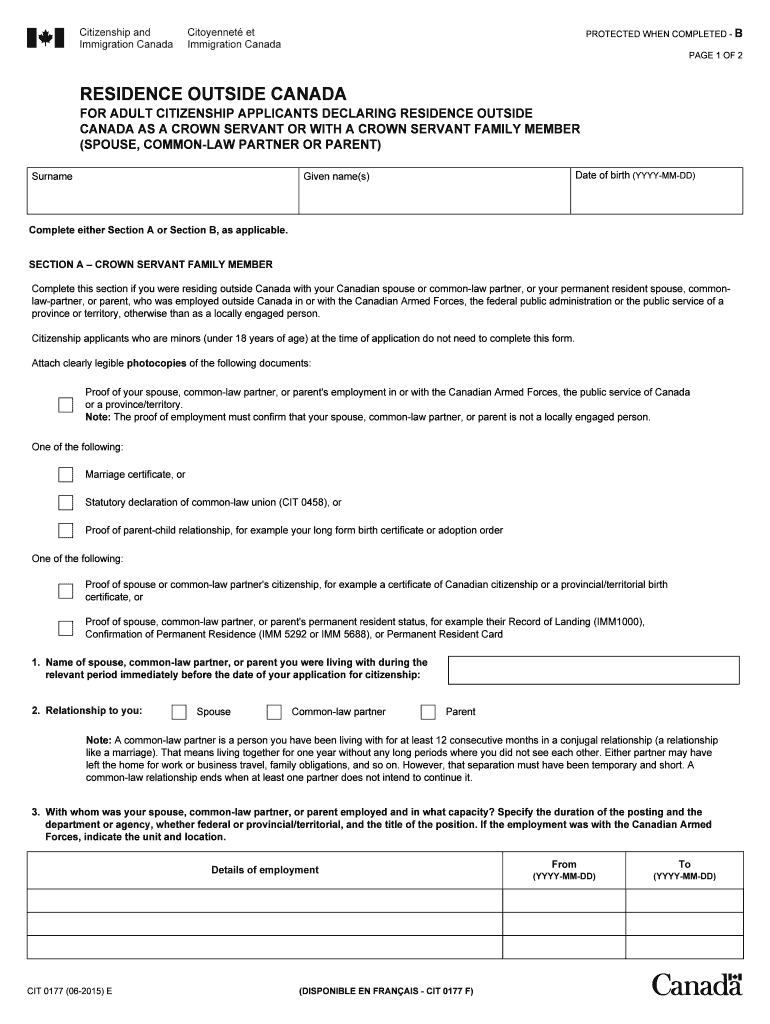
Cit 0177 Form


What is the Cit 0177?
The Cit 0177 form, also known as the residence outside Canada form, is a document used by individuals who are residing outside of Canada and need to provide information regarding their residency status. This form is essential for Canadian tax purposes, as it helps determine the individual's tax obligations while living abroad. It is particularly relevant for crown servants and their family members who may have unique tax considerations based on their employment status and residency.
How to use the Cit 0177
To effectively use the Cit 0177 form, individuals must first gather the necessary information required for completion. This includes personal identification details, residency information, and any relevant documentation that supports the claims made on the form. Once the form is filled out, it should be submitted to the appropriate tax authority to ensure compliance with Canadian tax regulations while residing outside the country.
Steps to complete the Cit 0177
Completing the Cit 0177 form involves several key steps:
- Gather all required personal and residency information.
- Carefully fill out each section of the form, ensuring accuracy and completeness.
- Review the form for any errors or omissions.
- Submit the completed form to the relevant tax authority, either online or by mail.
Following these steps will help ensure that the form is processed efficiently and correctly.
Legal use of the Cit 0177
The legal use of the Cit 0177 form is grounded in compliance with Canadian tax laws. The form serves as an official declaration of an individual's residency status, which is crucial for determining tax liabilities. When completed accurately and submitted on time, the Cit 0177 form can protect individuals from potential penalties associated with non-compliance.
Required Documents
When filling out the Cit 0177 form, individuals may need to provide supporting documentation to substantiate their residency claims. Required documents may include:
- Proof of residency in the foreign country, such as utility bills or lease agreements.
- Identification documents, such as a passport or driver's license.
- Employment verification letters for crown servants.
Having these documents ready will facilitate a smoother completion process.
Filing Deadlines / Important Dates
It is crucial to be aware of the filing deadlines associated with the Cit 0177 form. Typically, the form should be submitted by the tax filing deadline for Canadian residents living abroad. Missing these deadlines can result in penalties or complications with tax obligations. Keeping track of important dates ensures compliance and helps avoid unnecessary issues.
Quick guide on how to complete cit 0177
Complete Cit 0177 effortlessly on any device
Managing documents online has gained popularity among businesses and individuals alike. It offers an ideal eco-friendly substitute for traditional printed and signed documentation, as you can easily find the right form and securely store it online. airSlate SignNow equips you with all the tools necessary to create, modify, and electronically sign your documents swiftly without delays. Handle Cit 0177 on any platform using airSlate SignNow's Android or iOS applications and enhance any document-driven process today.
How to modify and electronically sign Cit 0177 with ease
- Find Cit 0177 and click Get Form to begin.
- Utilize the tools we provide to complete your document.
- Highlight important sections of your documents or redact sensitive information with tools that airSlate SignNow offers specifically for that purpose.
- Generate your signature using the Sign tool, which takes just seconds and holds the same legal validity as a traditional handwritten signature.
- Review all the information and click on the Done button to save your changes.
- Choose how you want to send your form, whether by email, text message (SMS), or invite link, or download it to your computer.
Forget about lost or misplaced documents, tedious form searching, or errors that require printing new document copies. airSlate SignNow addresses your document management needs in just a few clicks from any device you prefer. Edit and electronically sign Cit 0177 and ensure clear communication at every stage of the form preparation process with airSlate SignNow.
Create this form in 5 minutes or less
Create this form in 5 minutes!
How to create an eSignature for the cit 0177
How to create an electronic signature for a PDF online
How to create an electronic signature for a PDF in Google Chrome
How to create an e-signature for signing PDFs in Gmail
How to create an e-signature right from your smartphone
How to create an e-signature for a PDF on iOS
How to create an e-signature for a PDF on Android
People also ask
-
What is cit 0177 in relation to airSlate SignNow?
CIT 0177 refers to a specific compliance standard that airSlate SignNow meets to ensure secure electronic signatures. By adhering to cit 0177, our platform guarantees that your eSignatures are legally binding and protected against fraud.
-
How does airSlate SignNow enhance my document workflows with cit 0177?
airSlate SignNow streamlines your document workflows by integrating the cit 0177 compliance standards into our eSigning process. This means your business can manage, send, and sign documents quickly while maintaining full compliance with relevant regulations.
-
What pricing options does airSlate SignNow offer for cit 0177 compliant services?
Our pricing for cit 0177 compliant services is designed to be affordable and scalable, catering to businesses of all sizes. Packages vary based on features and number of users, ensuring you get the best value while meeting compliance needs.
-
What features in airSlate SignNow support cit 0177 compliance?
Key features in airSlate SignNow that support cit 0177 compliance include advanced encryption, customizable signing workflows, and secure audit trails. These features not only enhance security but also ensure all your signed documents meet regulatory standards.
-
Can airSlate SignNow integrate with other tools while maintaining cit 0177 compliance?
Yes, airSlate SignNow can seamlessly integrate with various applications, including CRM and document management systems, while maintaining cit 0177 compliance. This flexibility allows businesses to enhance their workflows without sacrificing security and compliance.
-
What are the primary benefits of using airSlate SignNow with cit 0177 compliance?
The primary benefits of using airSlate SignNow with cit 0177 compliance include enhanced security, efficiency in document processing, and peace of mind knowing your signatures are legally enforceable. These advantages help businesses streamline operations while adhering to industry regulations.
-
How secure are the eSignatures produced through airSlate SignNow and cit 0177?
The eSignatures produced through airSlate SignNow are highly secure, thanks to our adherence to cit 0177 standards. This includes secure encryption and audit trails, ensuring that each signature is verifiable and compliant with legal requirements.
Get more for Cit 0177
- Ch 100 request for civil harassment restraining orders judicial council forms courtinfo ca
- 1 866 4 uswage www wagehour dol gov united states dol form
- Organic chemistry 7e bruice chapter 4 isomers the konkuk ac form
- Instructions for additional branch pest control field form
- Booster club membership form 255058746
- Indoor volleyball team roster and waiver form
- Joyce hudman texas state directory online form
- Travis county water control ampamp improvement district 173812 eck lane form
Find out other Cit 0177
- Can I eSignature Arizona Loan agreement
- eSignature Florida Loan agreement Online
- eSignature Florida Month to month lease agreement Later
- Can I eSignature Nevada Non-disclosure agreement PDF
- eSignature New Mexico Non-disclosure agreement PDF Online
- Can I eSignature Utah Non-disclosure agreement PDF
- eSignature Rhode Island Rental agreement lease Easy
- eSignature New Hampshire Rental lease agreement Simple
- eSignature Nebraska Rental lease agreement forms Fast
- eSignature Delaware Rental lease agreement template Fast
- eSignature West Virginia Rental lease agreement forms Myself
- eSignature Michigan Rental property lease agreement Online
- Can I eSignature North Carolina Rental lease contract
- eSignature Vermont Rental lease agreement template Online
- eSignature Vermont Rental lease agreement template Now
- eSignature Vermont Rental lease agreement template Free
- eSignature Nebraska Rental property lease agreement Later
- eSignature Tennessee Residential lease agreement Easy
- Can I eSignature Washington Residential lease agreement
- How To eSignature Vermont Residential lease agreement form