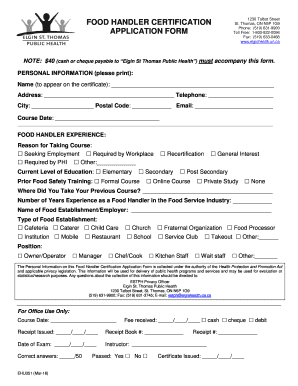
Food Handlers Form


What is the Food Handlers Form
The food handlers application form is a crucial document for individuals working in the food service industry. This form typically collects essential information about the applicant, including personal details, employment history, and relevant certifications. It serves as a formal request for a food handler's certificate, which is often required by state or local health departments to ensure that food service workers are trained in safe food handling practices.
How to use the Food Handlers Form
Using the food handlers application form involves several straightforward steps. First, gather all necessary personal information and any required documentation, such as identification and proof of previous training. Next, fill out the form accurately, ensuring that all sections are completed. Once the form is filled out, it can be submitted electronically or in person, depending on the requirements of the issuing authority. It is essential to keep a copy of the completed form for personal records.
Steps to complete the Food Handlers Form
Completing the food handlers application form requires attention to detail. Start by entering your full name and contact information. Follow this by providing your employment history, including the names of previous employers and the duration of your employment. If applicable, include any prior training certifications related to food safety. After filling in all required fields, review the form for accuracy before submitting it. This careful process ensures that your application is processed without delays.
Legal use of the Food Handlers Form
The food handlers application form must be completed in compliance with local and state regulations. It is essential to ensure that the information provided is truthful and accurate, as any discrepancies can lead to penalties or denial of certification. The form serves as a legal document, and submitting false information can have serious consequences. Understanding the legal implications of this form is vital for maintaining compliance within the food service industry.
Key elements of the Food Handlers Form
Several key elements are typically included in the food handlers application form. These include personal identification information, employment history, and any relevant food safety training certifications. Additionally, the form may require the applicant to disclose any health-related issues that could affect their ability to handle food safely. Each of these components plays a significant role in assessing the applicant's qualifications and ensuring compliance with health regulations.
State-specific rules for the Food Handlers Form
State-specific rules regarding the food handlers application form can vary significantly. Each state may have different requirements for certification, including the type of training needed and the duration of validity for the food handler's certificate. It is essential for applicants to familiarize themselves with their state's regulations to ensure that they meet all necessary criteria. This knowledge can help streamline the application process and avoid potential issues with certification.
Who Issues the Form
The food handlers application form is typically issued by local or state health departments, as well as some educational institutions that provide food safety training. These organizations are responsible for overseeing food safety standards and ensuring that food service workers are adequately trained. Understanding the issuing authority is crucial for applicants, as it determines the specific requirements and procedures for obtaining a food handler's certificate.
Quick guide on how to complete food handlers form
Complete Food Handlers Form seamlessly on any device
Web-based document management has become increasingly popular among businesses and individuals alike. It offers an ideal eco-friendly substitute for traditional printed and signed papers, as you can locate the correct form and securely keep it online. airSlate SignNow equips you with all the tools necessary to create, edit, and eSign your documents swiftly without any hold-ups. Handle Food Handlers Form on any platform using the airSlate SignNow Android or iOS applications and enhance any document-related workflow today.
The easiest way to edit and eSign Food Handlers Form effortlessly
- Locate Food Handlers Form and click Get Form to initiate.
- Utilize the tools we offer to complete your form.
- Emphasize important sections of the documents or redact sensitive information with tools that airSlate SignNow provides specifically for that purpose.
- Generate your signature using the Sign feature, which takes mere seconds and carries the same legal significance as a conventional wet ink signature.
- Review all the details and click the Done button to save your modifications.
- Choose your preferred method to send your form, whether by email, SMS, invitation link, or download it to your computer.
Say goodbye to lost or misplaced files, tedious form searches, and mistakes that necessitate printing new document copies. airSlate SignNow meets all your document management needs in just a few clicks from your device of choice. Edit and eSign Food Handlers Form and ensure exceptional communication at any stage of the form preparation process with airSlate SignNow.
Create this form in 5 minutes or less
Create this form in 5 minutes!
How to create an eSignature for the food handlers form
How to create an electronic signature for a PDF online
How to create an electronic signature for a PDF in Google Chrome
How to create an e-signature for signing PDFs in Gmail
How to create an e-signature right from your smartphone
How to create an e-signature for a PDF on iOS
How to create an e-signature for a PDF on Android
People also ask
-
What is a food handlers registration form?
A food handlers registration form is a document that certifies an individual has completed the necessary training to handle food safely. This form is essential for ensuring compliance with health regulations and protecting public health. Properly completing the food handlers registration form demonstrates your commitment to food safety.
-
How can airSlate SignNow help with food handlers registration forms?
airSlate SignNow simplifies the process of managing food handlers registration forms by allowing businesses to send and eSign the documents online. This user-friendly platform streamlines the entire process, reducing paperwork and ensuring compliance. With airSlate SignNow, you can securely store and track completed food handlers registration forms.
-
What are the pricing options for using airSlate SignNow for food handlers registration forms?
airSlate SignNow offers flexible pricing plans that cater to businesses of all sizes. Each plan includes various features to help you manage your food handlers registration forms efficiently. You can choose a plan that best fits your budget while enjoying the benefits of a cost-effective document management solution.
-
Are there any features specific to food handlers registration forms?
Yes, airSlate SignNow provides features tailored specifically for food handlers registration forms such as customizable templates, eSignature functionality, and secure document storage. These features enhance the signing process and ensure that all necessary information is captured accurately. The platform's ease of use makes managing food handlers registration forms hassle-free.
-
Can I integrate airSlate SignNow with other software for food handlers registration forms?
Absolutely! airSlate SignNow offers integrations with numerous applications, making it easy to connect with your existing systems. Whether you're using a customer relationship management (CRM) software or an accounting platform, you can manage food handlers registration forms seamlessly. This integration capability streamlines your workflow while ensuring compliance.
-
What are the benefits of using airSlate SignNow for food handlers registration forms?
The main benefits include increased efficiency, time savings, and enhanced compliance with food safety regulations. AirSlate SignNow automates the signing process, allowing for quicker turnaround times on food handlers registration forms. Additionally, it offers a secure environment to store sensitive information, ensuring your documents are protected.
-
Is airSlate SignNow easy to use for creating food handlers registration forms?
Yes, airSlate SignNow is designed for ease of use, even for those who may not be tech-savvy. The platform provides an intuitive interface for creating and managing food handlers registration forms without the need for complex training. You can easily customize forms to meet specific compliance requirements.
Get more for Food Handlers Form
- New york property disclosure statement form
- Apportioned registrationtxdmvgov texas department of form
- 701 articles of organization state of michigan form
- No advisor assigned form
- Bformb r057application for apparatus blicencebs bacmab acma gov
- Tax file number declaration australian taxation office tax form
- Vehicle registration transfer application department of form
- Notification of change of ownership vehicle licence transfer form mr9
Find out other Food Handlers Form
- Sign Oregon Legal LLC Operating Agreement Computer
- Sign Pennsylvania Legal Moving Checklist Easy
- Sign Pennsylvania Legal Affidavit Of Heirship Computer
- Sign Connecticut Life Sciences Rental Lease Agreement Online
- Sign Connecticut Life Sciences Affidavit Of Heirship Easy
- Sign Tennessee Legal LLC Operating Agreement Online
- How To Sign Tennessee Legal Cease And Desist Letter
- How Do I Sign Tennessee Legal Separation Agreement
- Sign Virginia Insurance Memorandum Of Understanding Easy
- Sign Utah Legal Living Will Easy
- Sign Virginia Legal Last Will And Testament Mobile
- How To Sign Vermont Legal Executive Summary Template
- How To Sign Vermont Legal POA
- How Do I Sign Hawaii Life Sciences Business Plan Template
- Sign Life Sciences PPT Idaho Online
- Sign Life Sciences PPT Idaho Later
- How Do I Sign Hawaii Life Sciences LLC Operating Agreement
- Sign Idaho Life Sciences Promissory Note Template Secure
- How To Sign Wyoming Legal Quitclaim Deed
- Sign Wisconsin Insurance Living Will Now