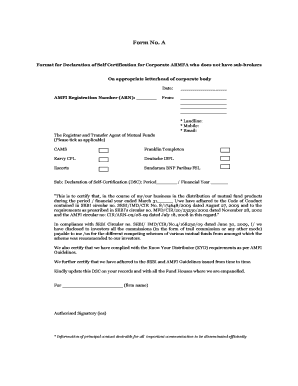
Amfi Self Declaration Online Form


What is the Amfi Self Declaration Online
The Amfi self declaration online is a digital form utilized by mutual fund distributors in the United States to affirm their eligibility and compliance with regulatory requirements. This form serves as a declaration of the distributor's identity and business operations, ensuring transparency and adherence to the guidelines set forth by the Association of Mutual Funds in India (AMFI). The online format allows for efficient submission and processing, streamlining the verification process for both distributors and regulatory bodies.
How to use the Amfi Self Declaration Online
Using the Amfi self declaration online involves several straightforward steps. First, access the online form through a secure platform. Next, fill in the required fields, which typically include personal information, business details, and any necessary compliance statements. After completing the form, review all entries for accuracy before submitting. Upon submission, a confirmation will be generated, which can be saved for your records. This process not only simplifies the declaration but also ensures that all necessary information is provided in a timely manner.
Steps to complete the Amfi Self Declaration Online
Completing the Amfi self declaration online involves the following steps:
- Visit the designated online platform for the Amfi self declaration form.
- Enter your personal and business information as required.
- Review the declaration statements to ensure they reflect your current status accurately.
- Submit the form electronically, ensuring you receive a confirmation receipt.
- Keep a copy of the confirmation for your records.
Legal use of the Amfi Self Declaration Online
The legal use of the Amfi self declaration online is governed by various regulations that ensure its validity. When properly completed and submitted, the form serves as an official document that can be used to verify a distributor’s compliance with AMFI guidelines. It is essential to ensure that all information provided is truthful and accurate, as any discrepancies may lead to penalties or legal repercussions. By using a secure platform for submission, distributors can maintain the integrity of their declarations.
Key elements of the Amfi Self Declaration Online
Key elements of the Amfi self declaration online typically include:
- Distributor’s full name and contact information.
- Business registration details and relevant licenses.
- Compliance statements affirming adherence to AMFI regulations.
- Signature or electronic consent to validate the declaration.
These elements are crucial for ensuring that the form meets all regulatory requirements and provides a clear record of the distributor's compliance status.
Required Documents
To successfully complete the Amfi self declaration online, certain documents may be required. These typically include:
- Proof of identity, such as a government-issued ID.
- Business registration documents, including licenses and permits.
- Any previous declarations or compliance records, if applicable.
Having these documents ready will facilitate a smooth completion of the online form and ensure that all necessary information is accurately reported.
Quick guide on how to complete amfi self declaration online
Prepare Amfi Self Declaration Online effortlessly on any device
Online document management has become popular among businesses and individuals. It offers an ideal eco-friendly alternative to traditional printed and signed documents, as you can access the necessary form and securely store it online. airSlate SignNow provides you with all the resources needed to create, modify, and electronically sign your documents swiftly without delays. Manage Amfi Self Declaration Online on any device using the airSlate SignNow Android or iOS applications and enhance any document-related process today.
How to edit and electronically sign Amfi Self Declaration Online with ease
- Obtain Amfi Self Declaration Online and click Get Form to begin.
- Use the tools we provide to complete your form.
- Emphasize relevant parts of the documents or black out sensitive data with tools that airSlate SignNow offers specifically for that purpose.
- Create your signature with the Sign tool, which takes seconds and holds the same legal validity as a traditional wet ink signature.
- Review all the information and click on the Done button to save your changes.
- Choose how you want to send your form, via email, text message (SMS), or invitation link, or download it to your computer.
Eliminate concerns about lost or misplaced files, tedious form searches, or errors that necessitate printing new document copies. airSlate SignNow fulfills your document management needs in just a few clicks from any device of your choice. Edit and electronically sign Amfi Self Declaration Online and ensure effective communication at every stage of your form preparation process with airSlate SignNow.
Create this form in 5 minutes or less
Create this form in 5 minutes!
How to create an eSignature for the amfi self declaration online
How to create an electronic signature for a PDF online
How to create an electronic signature for a PDF in Google Chrome
How to create an e-signature for signing PDFs in Gmail
How to create an e-signature right from your smartphone
How to create an e-signature for a PDF on iOS
How to create an e-signature for a PDF on Android
People also ask
-
What is an AMFI self declaration?
An AMFI self declaration is a document required by the Association of Mutual Funds in India to confirm the authenticity of the investor's details. It serves as a declaration of the individual's identity and income sources, ensuring compliance with regulations. By using airSlate SignNow, you can eSign your AMFI self declaration quickly and securely.
-
How can airSlate SignNow assist with AMFI self declaration?
airSlate SignNow provides an efficient platform for signing and managing your AMFI self declaration documents. With features like templates and automated workflows, you can streamline the signing process, reducing turnaround time. This ensures that your AMFI self declaration is processed seamlessly and securely.
-
Is there a cost associated with using airSlate SignNow for AMFI self declaration?
Yes, airSlate SignNow offers various pricing plans tailored to meet the needs of businesses. The cost is competitive and reflects the multitude of features available for managing documents, including AMFI self declaration. By choosing airSlate SignNow, you gain a cost-effective solution for all your eSigning needs.
-
What are the benefits of using airSlate SignNow for my AMFI self declaration?
Using airSlate SignNow for your AMFI self declaration offers numerous benefits, including enhanced security, ease of use, and improved efficiency. The platform ensures that your documents are legally binding and tamper-proof, while the intuitive interface makes it easy to navigate. Furthermore, it helps you manage your AMFI self declaration with quick access to all your signed documents.
-
Can I integrate airSlate SignNow with other applications for AMFI self declaration?
Yes, airSlate SignNow allows for seamless integrations with a variety of applications and tools. This means you can connect with your CRM, document storage systems, and other platforms to enhance your AMFI self declaration process. With these integrations, you can automate workflows and improve overall productivity.
-
Is airSlate SignNow secure for handling AMFI self declaration?
Absolutely, airSlate SignNow prioritizes security to protect your AMFI self declaration and other sensitive documents. The platform employs industry-leading encryption and secure storage practices to ensure the confidentiality and integrity of your data. Rest assured, your AMFI self declaration is in safe hands with airSlate SignNow.
-
How user-friendly is the airSlate SignNow platform for signing AMFI self declaration?
The airSlate SignNow platform is designed with user-friendliness in mind, making the signing of your AMFI self declaration a hassle-free experience. The intuitive interface guides users through each step, ensuring that even those with limited technical skills can use it effectively. You can complete your AMFI self declaration in just a few clicks.
Get more for Amfi Self Declaration Online
- Indiana legal last will and testament form for married person with adult children from prior marriage
- Indiana legal last will and testament form for divorced person not remarried with no children
- Indiana legal last will and testament form for married person with adult and minor children from prior marriage
- In will minor get form
- Indiana legal last will form for a widow or widower with no children
- Kansas marital legal separation and property settlement agreement for persons with no children no joint property or debts form
- Kansas legal last will and testament form for single person with adult and minor children
- Kansas widow form
Find out other Amfi Self Declaration Online
- eSign New Hampshire Sports IOU Safe
- eSign Delaware Courts Operating Agreement Easy
- eSign Georgia Courts Bill Of Lading Online
- eSign Hawaii Courts Contract Mobile
- eSign Hawaii Courts RFP Online
- How To eSign Hawaii Courts RFP
- eSign Hawaii Courts Letter Of Intent Later
- eSign Hawaii Courts IOU Myself
- eSign Hawaii Courts IOU Safe
- Help Me With eSign Hawaii Courts Cease And Desist Letter
- How To eSign Massachusetts Police Letter Of Intent
- eSign Police Document Michigan Secure
- eSign Iowa Courts Emergency Contact Form Online
- eSign Kentucky Courts Quitclaim Deed Easy
- How To eSign Maryland Courts Medical History
- eSign Michigan Courts Lease Agreement Template Online
- eSign Minnesota Courts Cease And Desist Letter Free
- Can I eSign Montana Courts NDA
- eSign Montana Courts LLC Operating Agreement Mobile
- eSign Oklahoma Sports Rental Application Simple