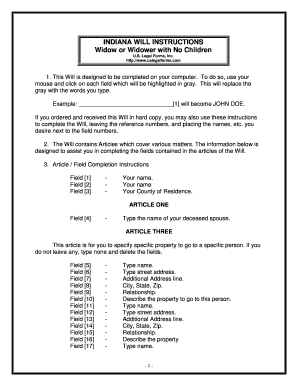
Indiana Legal Last Will Form for a Widow or Widower with No Children


What is the Indiana Legal Last Will Form for a Widow or Widower with No Children
The Indiana Legal Last Will Form for a widow or widower with no children is a legal document that outlines how a deceased person's assets will be distributed after their death. This form is specifically tailored for individuals who have lost a spouse and do not have children. It serves to ensure that the deceased's wishes regarding their estate are honored and can help prevent potential disputes among surviving family members.
This form typically includes essential details such as the testator's name, the names of the beneficiaries, and instructions on how the assets should be divided. It is crucial for the form to comply with Indiana state laws to be considered valid in a court of law.
Key Elements of the Indiana Legal Last Will Form for a Widow or Widower with No Children
When completing the Indiana Legal Last Will Form for a widow or widower with no children, several key elements must be included to ensure its legality and effectiveness:
- Testator Information: Full name and address of the person creating the will.
- Beneficiary Designation: Names and addresses of individuals or organizations who will inherit the estate.
- Asset Distribution: Clear instructions on how the assets should be divided among the beneficiaries.
- Executor Appointment: Designation of an executor who will manage the estate and ensure the will is executed according to the testator's wishes.
- Signatures: The will must be signed by the testator and witnessed by at least two individuals who are not beneficiaries.
Steps to Complete the Indiana Legal Last Will Form for a Widow or Widower with No Children
Completing the Indiana Legal Last Will Form involves several important steps to ensure that the document is legally binding:
- Gather necessary information, including personal details and a list of assets.
- Clearly outline your wishes regarding asset distribution.
- Complete the form, ensuring all required fields are filled out accurately.
- Sign the form in the presence of two witnesses who are not beneficiaries.
- Store the completed will in a safe place and inform your executor of its location.
Legal Use of the Indiana Legal Last Will Form for a Widow or Widower with No Children
The Indiana Legal Last Will Form is legally recognized in the state of Indiana, provided it meets specific requirements. It must be signed by the testator and witnessed appropriately to be valid. This form can be used to specify how a widow or widower wishes their assets to be distributed upon their death, ensuring that their intentions are honored.
Failure to create a valid will may result in the state’s intestacy laws applying, which could lead to an undesired distribution of assets. Therefore, it is essential to ensure that the form is completed correctly and complies with Indiana law.
How to Obtain the Indiana Legal Last Will Form for a Widow or Widower with No Children
The Indiana Legal Last Will Form can be obtained through various sources. It is available online through legal document websites, state government resources, or legal aid organizations. Additionally, individuals may consult with an attorney who specializes in estate planning to ensure that the form is tailored to their specific needs and complies with state laws.
When obtaining the form, it is important to ensure that you are using the most current version to avoid any legal issues in the future.
State-Specific Rules for the Indiana Legal Last Will Form for a Widow or Widower with No Children
Indiana has specific rules governing the creation and execution of wills. To be valid, the Indiana Legal Last Will Form must adhere to the following state-specific requirements:
- The testator must be at least eighteen years old and of sound mind.
- The will must be in writing, either typed or handwritten.
- It must be signed by the testator in the presence of at least two witnesses.
- Witnesses must also sign the will, affirming that they observed the testator signing the document.
Understanding these rules is essential for ensuring that the will is enforceable in the event of the testator's death.
Quick guide on how to complete indiana legal last will form for a widow or widower with no children
Complete Indiana Legal Last Will Form For A Widow Or Widower With No Children effortlessly on any device
Web-based document management has become increasingly favored by companies and individuals alike. It offers an ideal eco-friendly substitute to conventional printed and signed paperwork, as you can locate the appropriate form and securely preserve it online. airSlate SignNow equips you with all the tools necessary to create, modify, and electronically sign your documents promptly without delays. Handle Indiana Legal Last Will Form For A Widow Or Widower With No Children on any device with airSlate SignNow's Android or iOS applications and enhance any document-centric process today.
The easiest way to amend and electronically sign Indiana Legal Last Will Form For A Widow Or Widower With No Children seamlessly
- Find Indiana Legal Last Will Form For A Widow Or Widower With No Children and click on Get Form to begin.
- Utilize the tools we provide to fill out your form.
- Emphasize relevant sections of the documents or redact sensitive information with tools that airSlate SignNow offers specifically for that purpose.
- Create your eSignature using the Sign tool, which takes mere seconds and carries the same legal validity as a conventional handwritten signature.
- Review all the details and click on the Done button to save your modifications.
- Select how you wish to send your form, via email, SMS, or invitation link, or download it to your computer.
Eliminate concerns about lost or mislaid documents, tedious form searching, or mistakes that require printing new document copies. airSlate SignNow meets all your document management needs with just a few clicks from any device of your choice. Modify and electronically sign Indiana Legal Last Will Form For A Widow Or Widower With No Children and ensure exceptional communication at any stage of the form preparation process with airSlate SignNow.
Create this form in 5 minutes or less
Create this form in 5 minutes!
People also ask
-
What is the difference between a widow and a widower?
The terms widow and widower refer to a woman and man, respectively, who have lost their spouse. Understanding the distinction can be important, particularly in legal contexts. This difference may also impact estate planning and inheritance rights, which is relevant for users interested in navigating the complexities of documents.
-
How can airSlate SignNow help with legal documents for widows and widowers?
airSlate SignNow provides a straightforward platform to eSign essential legal documents, which can be especially useful for widows and widowers managing estate affairs. Users can efficiently create, send, and track documents online, ensuring all necessary paperwork is handled properly during challenging times.
-
What features does airSlate SignNow offer for managing documents?
Key features of airSlate SignNow include customizable templates, secure cloud storage, and audit trails for document tracking. These functionalities offer widows and widowers an organized method to manage important documents, ensuring they can focus more on personal matters without getting lost in paperwork.
-
Is airSlate SignNow affordable for widows and widowers?
Yes, airSlate SignNow offers cost-effective pricing plans tailored to different user needs. By enabling a user-friendly, digital document signing solution, widows and widowers can save time and reduce costs associated with traditional signature methods, making it an accessible option for individuals managing their finances.
-
Does airSlate SignNow integrate with other tools that might help widows and widowers?
Absolutely! airSlate SignNow integrates with many popular applications, including Google Drive, Salesforce, and Dropbox. These integrations can be particularly beneficial for widows and widowers who want to streamline their document management process and ensure all their important files are easily accessible in one place.
-
Can I create a living will using airSlate SignNow?
Yes, you can easily create a living will using airSlate SignNow's customizable templates. It’s crucial for widows and widowers to have such documents prepared to clarify their health care preferences, making it easier to avoid potential disputes and ensure their wishes are respected.
-
What benefits does eSigning provide for widows and widowers?
eSigning with airSlate SignNow offers widows and widowers several benefits, such as enhanced convenience, faster processing times, and reduced paper waste. It allows them to complete necessary agreements from anywhere, facilitating a smoother experience during what can be an emotionally challenging time.
Get more for Indiana Legal Last Will Form For A Widow Or Widower With No Children
Find out other Indiana Legal Last Will Form For A Widow Or Widower With No Children
- How To eSignature Michigan Disclosure Notice
- How To Electronic signature Ohio Product Defect Notice
- Electronic signature California Customer Complaint Form Online
- Electronic signature Alaska Refund Request Form Later
- How Can I Electronic signature Texas Customer Return Report
- How Do I Electronic signature Florida Reseller Agreement
- Electronic signature Indiana Sponsorship Agreement Free
- Can I Electronic signature Vermont Bulk Sale Agreement
- Electronic signature Alaska Medical Records Release Mobile
- Electronic signature California Medical Records Release Myself
- Can I Electronic signature Massachusetts Medical Records Release
- How Do I Electronic signature Michigan Medical Records Release
- Electronic signature Indiana Membership Agreement Easy
- How Can I Electronic signature New Jersey Medical Records Release
- Electronic signature New Mexico Medical Records Release Easy
- How Can I Electronic signature Alabama Advance Healthcare Directive
- How Do I Electronic signature South Carolina Advance Healthcare Directive
- eSignature Kentucky Applicant Appraisal Form Evaluation Later
- Electronic signature Colorado Client and Developer Agreement Later
- Electronic signature Nevada Affiliate Program Agreement Secure