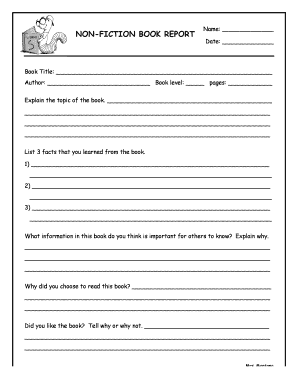
Nonfiction Book Report Template Form


What is the nonfiction book report template
The nonfiction book report template is a structured document designed to help readers summarize and analyze nonfiction texts. This template guides users through key components, including the book's title, author, main ideas, and themes. It serves as a valuable tool for students, educators, and anyone looking to engage deeply with nonfiction literature. By using this template, individuals can ensure that they capture essential elements of the book, facilitating better understanding and retention of the material.
How to use the nonfiction book report template
Using the nonfiction book report template involves several straightforward steps. First, gather the necessary information about the book, such as the title, author, and publication date. Next, fill in sections that prompt for a summary of the main ideas, important themes, and the author's purpose. Users should also reflect on their personal reactions and insights gained from the reading. This structured approach not only aids in comprehension but also enhances critical thinking skills.
Key elements of the nonfiction book report template
Several key elements define the nonfiction book report template. These include:
- Title and Author: Basic identification of the book.
- Summary: A concise overview of the book's main ideas.
- Themes: Identification of significant themes and messages.
- Author's Purpose: Insights into why the author wrote the book.
- Personal Reflection: Space for the reader's thoughts and critiques.
These components work together to provide a comprehensive understanding of the nonfiction work.
Steps to complete the nonfiction book report template
Completing the nonfiction book report template involves a series of organized steps. Begin by reading the book thoroughly to grasp its content and context. After reading, follow these steps:
- Fill in the title and author information.
- Summarize the main ideas in your own words.
- Identify and discuss the key themes presented in the book.
- Reflect on the author's purpose and the effectiveness of their arguments.
- Conclude with your personal reflections and any insights gained.
By adhering to these steps, users can create a detailed and thoughtful report.
Legal use of the nonfiction book report template
The nonfiction book report template is a legal document that can be used in educational settings for assignments or personal study. It does not require any formal legal compliance, but it is essential to ensure that the content reflects the original work accurately and respects copyright laws. When sharing reports, especially in public or academic settings, proper citation of the original book is necessary to acknowledge the author's rights.
Examples of using the nonfiction book report template
Examples of utilizing the nonfiction book report template can be found across various educational contexts. For instance, a high school student might use the template to summarize "Sapiens: A Brief History of Humankind" by Yuval Noah Harari, focusing on the evolution of human societies. Similarly, a college student could apply the template to analyze "The Immortal Life of Henrietta Lacks" by Rebecca Skloot, discussing ethical issues in medical research. These examples illustrate the versatility of the template in fostering critical engagement with nonfiction texts.
Quick guide on how to complete nonfiction book report template
Complete Nonfiction Book Report Template effortlessly on any device
Online document management has gained traction with organizations and individuals alike. It serves as a suitable eco-friendly alternative to conventional printed and signed documents, allowing you to obtain the necessary form and securely store it online. airSlate SignNow provides you with all the resources required to create, edit, and electronically sign your documents quickly without delays. Handle Nonfiction Book Report Template on any platform using airSlate SignNow mobile applications for Android or iOS and enhance any document-centric process today.
How to modify and eSign Nonfiction Book Report Template with ease
- Locate Nonfiction Book Report Template and click Get Form to begin.
- Take advantage of the tools we offer to complete your form.
- Emphasize pertinent sections of the documents or obscure sensitive information using tools specifically designed for that purpose by airSlate SignNow.
- Create your eSignature using the Sign tool, which only takes a few seconds and carries the same legal validity as a traditional ink signature.
- Review the details and click on the Done button to preserve your modifications.
- Select your preferred method to submit your form, whether by email, text message (SMS), invitation link, or download it to your computer.
Eliminate concerns over lost or misplaced files, tedious form searches, or mistakes that necessitate printing new document copies. airSlate SignNow fulfills all your document management requirements in just a few clicks from any device you choose. Modify and eSign Nonfiction Book Report Template and ensure outstanding communication at every stage of your form preparation process with airSlate SignNow.
Create this form in 5 minutes or less
Create this form in 5 minutes!
How to create an eSignature for the nonfiction book report template
How to create an electronic signature for a PDF online
How to create an electronic signature for a PDF in Google Chrome
How to create an e-signature for signing PDFs in Gmail
How to create an e-signature right from your smartphone
How to create an e-signature for a PDF on iOS
How to create an e-signature for a PDF on Android
People also ask
-
What is a nonfiction summary template?
A nonfiction summary template is a structured outline designed to help you condense and summarize nonfiction texts effectively. It allows users to capture key concepts, themes, and arguments efficiently, ensuring a clear understanding of the material. Having a reliable nonfiction summary template can enhance your study sessions and improve retention.
-
How can airSlate SignNow help with creating a nonfiction summary template?
With airSlate SignNow, you can easily create and customize a nonfiction summary template to fit your specific needs. The platform's intuitive editing tools allow you to format text, add annotations, and collaborate with others in real-time. This streamlines the process of summarizing important information in a visually appealing format.
-
Is airSlate SignNow's nonfiction summary template free to use?
AirSlate SignNow offers various pricing plans, but the availability of a free nonfiction summary template depends on the specific plan you choose. You can start with a free trial to explore its features and see if it meets your needs. If you decide to continue, consider the subscription options that best fit your budget.
-
What features does the nonfiction summary template in airSlate SignNow include?
The nonfiction summary template in airSlate SignNow comes with features such as text formatting, collaboration options, and shareable links. Users can easily invite others to contribute to the summary, ensuring comprehensive input. Additionally, the template allows for seamless e-signing of agreements linked to the summarized content.
-
Can I integrate airSlate SignNow with other applications when using the nonfiction summary template?
Yes, airSlate SignNow allows seamless integrations with a variety of applications, enhancing your ability to use the nonfiction summary template. You can connect it with cloud storage services, project management tools, and communication platforms. This integration streamlines the workflow, making it easier to access and share your summaries.
-
What are the benefits of using a nonfiction summary template in airSlate SignNow?
Using a nonfiction summary template in airSlate SignNow saves time and enhances productivity by providing a clear framework for summarization. It simplifies the organization of information, making it easier for readers to digest complex material. Furthermore, it fosters collaboration, as multiple users can contribute to and refine the same summary.
-
Is it easy to customize the nonfiction summary template in airSlate SignNow?
Absolutely! The nonfiction summary template in airSlate SignNow is highly customizable, allowing users to modify it according to their preferences. You can change the layout, add sections, and incorporate branding elements to align with your specific requirements. This flexibility ensures your final summary is both functional and visually engaging.
Get more for Nonfiction Book Report Template
Find out other Nonfiction Book Report Template
- How Can I eSignature New Jersey Police Document
- How Can I eSignature New Jersey Real Estate Word
- Can I eSignature Tennessee Police Form
- How Can I eSignature Vermont Police Presentation
- How Do I eSignature Pennsylvania Real Estate Document
- How Do I eSignature Texas Real Estate Document
- How Can I eSignature Colorado Courts PDF
- Can I eSignature Louisiana Courts Document
- How To Electronic signature Arkansas Banking Document
- How Do I Electronic signature California Banking Form
- How Do I eSignature Michigan Courts Document
- Can I eSignature Missouri Courts Document
- How Can I Electronic signature Delaware Banking PDF
- Can I Electronic signature Hawaii Banking Document
- Can I eSignature North Carolina Courts Presentation
- Can I eSignature Oklahoma Courts Word
- How To Electronic signature Alabama Business Operations Form
- Help Me With Electronic signature Alabama Car Dealer Presentation
- How Can I Electronic signature California Car Dealer PDF
- How Can I Electronic signature California Car Dealer Document