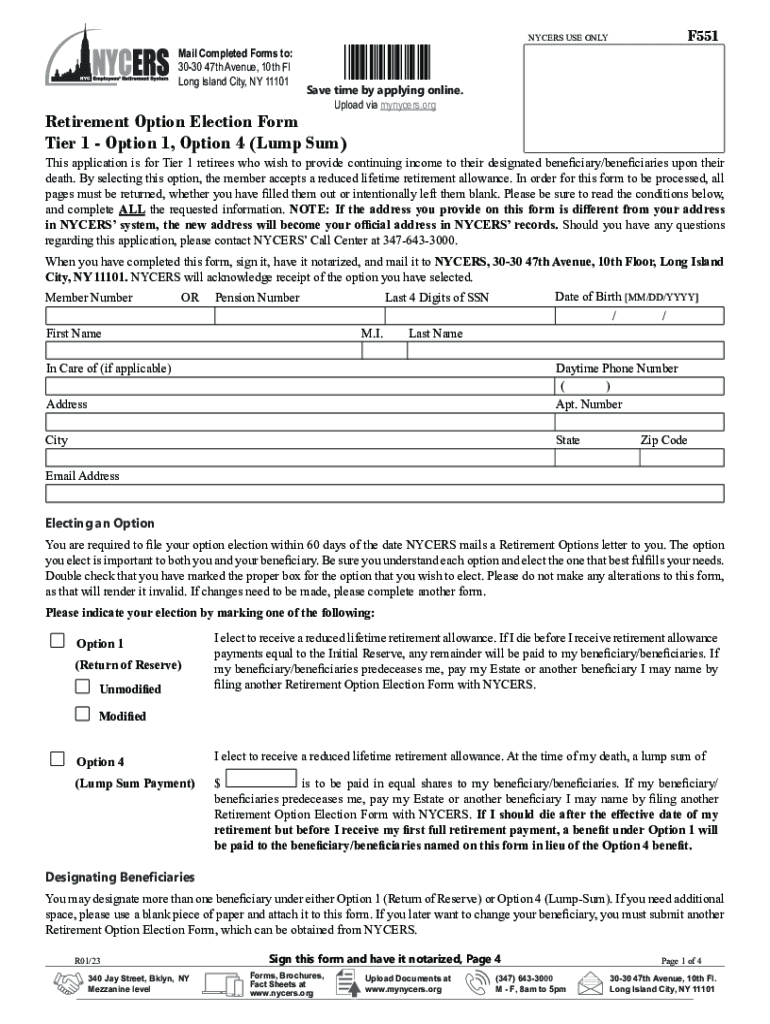
Retirement Option Election FormTier 3 and 22 Year Plan


What is the Retirement Option Election Form?
The NYCEERS Retirement Option Election Form is a crucial document for members of the New York City Employees Retirement System (NYCERS) who are considering their retirement options. This form allows eligible employees to select their preferred retirement plan, including the Tier 3 and 22-Year Plan options, which cater to different service lengths and retirement benefits. Understanding this form is essential for making informed decisions about retirement benefits and ensuring compliance with NYCERS regulations.
How to Obtain the Retirement Option Election Form
To obtain the NYCEERS Retirement Option Election Form, members can visit the official NYCERS website or contact their office directly. The form is typically available as a downloadable PDF, which can be printed and filled out. Additionally, NYCERS may provide the form at in-person workshops or informational sessions aimed at educating members about their retirement options.
Steps to Complete the Retirement Option Election Form
Completing the NYCEERS Retirement Option Election Form involves several important steps:
- Review the available retirement options, including the Tier 3 and 22-Year Plan.
- Gather necessary personal information, such as your employee ID and service details.
- Carefully read the instructions provided with the form to understand the election process.
- Fill out the form, ensuring all information is accurate and complete.
- Sign and date the form to validate your election choice.
- Submit the completed form according to the provided submission methods.
Key Elements of the Retirement Option Election Form
The NYCEERS Retirement Option Election Form includes several key elements that members must understand:
- Personal Information: This section requires details such as your name, address, and employee identification number.
- Retirement Options: Members must indicate their chosen plan, such as Tier 3 or the 22-Year Plan.
- Signature: A signature is required to confirm the election and ensure the validity of the form.
- Submission Instructions: Clear guidelines on how to submit the form, whether online, by mail, or in person.
Legal Use of the Retirement Option Election Form
The NYCEERS Retirement Option Election Form is a legally binding document that outlines an employee's retirement choice. Completing this form accurately is essential for ensuring that the selected retirement benefits are honored. Failure to submit the form or inaccuracies may lead to delays or complications in receiving retirement benefits. Members should retain a copy of the submitted form for their records.
Form Submission Methods
Members can submit the NYCEERS Retirement Option Election Form through various methods to ensure convenience:
- Online Submission: If available, members may submit the form electronically via the NYCERS online portal.
- Mail: The completed form can be mailed to the designated NYCERS address as indicated on the form.
- In-Person: Members may also choose to deliver the form in person at a NYCERS office during business hours.
Quick guide on how to complete retirement option election formtier 3 and 22 year plan
Manage Retirement Option Election FormTier 3 And 22 Year Plan effortlessly on any device
Digital document handling has become increasingly popular among organizations and individuals. It offers an ideal environmentally friendly alternative to conventional printed and signed documents, allowing you to locate the appropriate form and securely save it online. airSlate SignNow equips you with all the tools necessary to create, modify, and electronically sign your documents swiftly without delays. Manage Retirement Option Election FormTier 3 And 22 Year Plan on any platform using airSlate SignNow's Android or iOS applications and enhance any document-related process today.
The simplest way to modify and electronically sign Retirement Option Election FormTier 3 And 22 Year Plan with ease
- Find Retirement Option Election FormTier 3 And 22 Year Plan and click Get Form to begin.
- Utilize the tools we provide to complete your form.
- Highlight critical sections of your documents or redact sensitive information using tools specifically designed by airSlate SignNow for this purpose.
- Create your signature with the Sign tool, which takes seconds and holds the same legal validity as a conventional wet ink signature.
- Review all the information and then click the Done button to save your changes.
- Choose how you wish to deliver your form, whether by email, SMS, invitation link, or download it to your computer.
Eliminate concerns about lost or misplaced documents, tedious form searching, or errors that require new document copies to be printed. airSlate SignNow meets your document management needs with just a few clicks from any device you prefer. Modify and electronically sign Retirement Option Election FormTier 3 And 22 Year Plan and ensure excellent communication at every stage of your form preparation process with airSlate SignNow.
Create this form in 5 minutes or less
Create this form in 5 minutes!
How to create an eSignature for the retirement option election formtier 3 and 22 year plan
How to create an electronic signature for a PDF online
How to create an electronic signature for a PDF in Google Chrome
How to create an e-signature for signing PDFs in Gmail
How to create an e-signature right from your smartphone
How to create an e-signature for a PDF on iOS
How to create an e-signature for a PDF on Android
People also ask
-
What is the nycers retirement option election form?
The nycers retirement option election form is a document used by New York City Employees' Retirement System (NYCERS) members to select their retirement plan options. Completing this form is crucial for determining your retirement benefits and ensuring you receive the correct payout upon retirement.
-
How do I fill out the nycers retirement option election form?
To fill out the nycers retirement option election form, you will need to provide personal details, including your employment information and retirement plan choices. It's best to review the instructions provided with the form carefully to ensure accurate completion and to avoid any delays in processing.
-
Can I submit the nycers retirement option election form online?
Yes, you can submit the nycers retirement option election form online using airSlate SignNow's secure electronic signing platform. This process simplifies submission and enhances convenience, allowing you to eSign and send your form efficiently from anywhere.
-
What are the benefits of using airSlate SignNow for the nycers retirement option election form?
Using airSlate SignNow for the nycers retirement option election form streamlines the signing process, saving time and ensuring accuracy. The platform provides electronic storage for your documents, easy access, and compliance, making it an ideal choice for managing important retirement paperwork.
-
Are there any costs associated with the nycers retirement option election form?
The nycers retirement option election form itself does not have a fee; however, using airSlate SignNow might involve a subscription cost depending on your needs. The platform offers various pricing tiers, so you can choose one that fits your budget and document signing requirements.
-
What features does airSlate SignNow offer for retirement forms like the nycers retirement option election form?
airSlate SignNow provides several features for retirement forms, including customizable templates, secure eSignature capabilities, and integration with other applications. These features ensure that your nycers retirement option election form is easily accessible and can be managed efficiently.
-
Can I track the status of my nycers retirement option election form with airSlate SignNow?
Absolutely! airSlate SignNow allows you to track the status of your nycers retirement option election form in real-time. This feature helps you monitor when your document is opened, signed, and completed, ensuring you stay informed throughout the process.
Get more for Retirement Option Election FormTier 3 And 22 Year Plan
Find out other Retirement Option Election FormTier 3 And 22 Year Plan
- How To Sign Alabama Construction PDF
- How To Sign Connecticut Construction Document
- How To Sign Iowa Construction Presentation
- How To Sign Arkansas Doctors Document
- How Do I Sign Florida Doctors Word
- Can I Sign Florida Doctors Word
- How Can I Sign Illinois Doctors PPT
- How To Sign Texas Doctors PDF
- Help Me With Sign Arizona Education PDF
- How To Sign Georgia Education Form
- How To Sign Iowa Education PDF
- Help Me With Sign Michigan Education Document
- How Can I Sign Michigan Education Document
- How Do I Sign South Carolina Education Form
- Can I Sign South Carolina Education Presentation
- How Do I Sign Texas Education Form
- How Do I Sign Utah Education Presentation
- How Can I Sign New York Finance & Tax Accounting Document
- How Can I Sign Ohio Finance & Tax Accounting Word
- Can I Sign Oklahoma Finance & Tax Accounting PPT