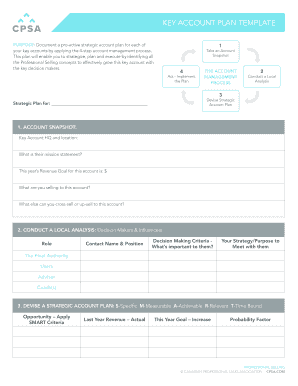
KEY ACCOUNT PLAN TEMPLATE Form


What is the key account plan template
The key account plan template is a strategic tool used by businesses to manage and nurture their most important client relationships. This template outlines the objectives, strategies, and actions required to effectively engage with key accounts, ensuring that both the business and the client achieve their goals. By utilizing this template, organizations can identify key accounts, assess their needs, and develop tailored approaches to enhance customer satisfaction and loyalty.
How to use the key account plan template
Using the key account plan template involves several steps that help streamline the process of managing key client relationships. First, identify the key accounts that are vital to your business's success. Next, gather relevant information about each account, such as their business goals, challenges, and decision-makers. Fill out the template by detailing specific objectives, strategies, and timelines for each account. Regularly review and update the plan to reflect changes in the client’s needs or market conditions, ensuring that your approach remains relevant and effective.
Key elements of the key account plan template
The key account plan template typically includes several critical elements. These may consist of:
- Account Overview: Basic information about the client, including contact details and background.
- Objectives: Clear goals for the relationship, such as revenue targets or service improvements.
- Strategies: Specific approaches to achieve the objectives, including marketing tactics and engagement methods.
- Action Plan: Detailed steps, responsibilities, and timelines for executing the strategies.
- Performance Metrics: Criteria for measuring success and tracking progress over time.
Steps to complete the key account plan template
Completing the key account plan template involves a systematic approach. Follow these steps:
- Identify and select key accounts based on their potential impact on your business.
- Research each account to understand their business model, needs, and challenges.
- Define clear objectives for each account, ensuring they align with your overall business goals.
- Develop tailored strategies and actions to meet the identified objectives.
- Assign responsibilities to team members for executing the plan.
- Establish performance metrics to evaluate the effectiveness of your strategies.
- Regularly review and update the plan to adapt to any changes in the account or market.
Legal use of the key account plan template
The key account plan template can be legally utilized as a strategic document that outlines the terms of engagement with clients. While the template itself is not a legally binding contract, it serves as a reference point for expectations and responsibilities. To ensure compliance with applicable laws and regulations, it is advisable to consult legal counsel when drafting agreements or contracts based on the strategies outlined in the plan.
Examples of using the key account plan template
Practical examples of using the key account plan template can help illustrate its effectiveness. For instance, a software company may use the template to outline its approach to a major client, detailing specific software upgrades and support services tailored to that client's needs. Another example could involve a manufacturing firm using the template to strategize on improving supply chain efficiency for a key retail partner. These examples highlight how the template can be customized to fit various industries and client requirements.
Quick guide on how to complete key account plan template
Complete KEY ACCOUNT PLAN TEMPLATE effortlessly on any device
Online document management has become increasingly popular among businesses and individuals. It offers an ideal environmentally friendly substitute for conventional printed and signed papers, allowing you to locate the correct form and securely store it online. AirSlate SignNow provides all the tools necessary to create, edit, and eSign your documents quickly and without delays. Handle KEY ACCOUNT PLAN TEMPLATE on any platform using airSlate SignNow's Android or iOS applications and enhance any document-centered process today.
How to edit and eSign KEY ACCOUNT PLAN TEMPLATE with ease
- Locate KEY ACCOUNT PLAN TEMPLATE and click Get Form to initiate the process.
- Utilize the tools we offer to complete your form.
- Highlight relevant sections of your documents or obscure sensitive details with tools specifically provided by airSlate SignNow for that purpose.
- Create your signature using the Sign feature, which takes mere seconds and carries the same legal validity as a traditional handwritten signature.
- Review all the information and then click on the Done button to save your modifications.
- Choose your preferred method for sharing your form, whether by email, SMS, or invitation link, or download it to your computer.
Eliminate worries about lost or mislaid documents, tedious form searches, or errors that require reprinting new copies. AirSlate SignNow meets your document management needs in just a few clicks from any device of your choice. Edit and eSign KEY ACCOUNT PLAN TEMPLATE to ensure effective communication at every step of your form preparation process with airSlate SignNow.
Create this form in 5 minutes or less
Create this form in 5 minutes!
How to create an eSignature for the key account plan template
How to create an electronic signature for a PDF online
How to create an electronic signature for a PDF in Google Chrome
How to create an e-signature for signing PDFs in Gmail
How to create an e-signature right from your smartphone
How to create an e-signature for a PDF on iOS
How to create an e-signature for a PDF on Android
People also ask
-
What is a key account plan template?
A key account plan template is a structured document that helps businesses outline strategies and actions for managing their most important clients. It includes details on client goals, value propositions, and engagement tactics, ensuring you stay aligned with your client's needs. Utilizing an effective key account plan template can enhance client relationships and drive growth.
-
How can a key account plan template benefit my business?
Implementing a key account plan template can signNowly improve your strategic focus on high-value clients. By clearly defining objectives and strategies, businesses can foster stronger partnerships and enhance customer satisfaction. This template acts as a road map that streamlines decision-making and prioritizes resource allocation.
-
Is airSlate SignNow's key account plan template customizable?
Yes, airSlate SignNow offers a highly customizable key account plan template that can be adapted to suit your specific business needs. You can modify sections, include personalized strategies, and tailor content to align with your unique client relationships. This flexibility ensures you create a plan that is relevant and actionable.
-
What features does the key account plan template include?
The key account plan template from airSlate SignNow includes sections for goal setting, client analysis, action plans, and performance metrics. Additionally, it encompasses collaboration tools to facilitate teamwork and document sharing. These features enhance organization and efficiency in managing key accounts.
-
Does the key account plan template integrate with other tools?
Absolutely! The key account plan template is designed to seamlessly integrate with various CRM and project management tools. This capability allows businesses to sync client information and streamline workflows, ensuring that all relevant teams have access to critical account data and insights.
-
What pricing options are available for the key account plan template?
AirSlate SignNow offers various pricing plans that include access to the key account plan template. Depending on your business size and needs, you can choose from basic to advanced plans, which offer different features and customization options. Check our pricing page for detailed information and find the best plan suited for your business.
-
Can I use the key account plan template for multiple clients?
Yes, the key account plan template is designed to be versatile, allowing you to create and modify plans for multiple key clients. Each template can be tailored to reflect the specific objectives and strategies relevant to each client relationship. This ensures that you manage and track each account effectively.
Get more for KEY ACCOUNT PLAN TEMPLATE
- Imm 5257 schedule 1 form
- Chemistry notes form 1 4 pdf
- Jawapan modul kimia tingkatan 5 nilam publication edisi guru form
- Electrical trade theory n2 study guide pdf download form
- Orea rental application 2021 form
- 2550q form pdf 383965321
- Jawapan modul kimia tingkatan 4 form
- Statement of health form for employment
Find out other KEY ACCOUNT PLAN TEMPLATE
- eSign Police Document Michigan Secure
- eSign Iowa Courts Emergency Contact Form Online
- eSign Kentucky Courts Quitclaim Deed Easy
- How To eSign Maryland Courts Medical History
- eSign Michigan Courts Lease Agreement Template Online
- eSign Minnesota Courts Cease And Desist Letter Free
- Can I eSign Montana Courts NDA
- eSign Montana Courts LLC Operating Agreement Mobile
- eSign Oklahoma Sports Rental Application Simple
- eSign Oklahoma Sports Rental Application Easy
- eSign Missouri Courts Lease Agreement Template Mobile
- Help Me With eSign Nevada Police Living Will
- eSign New York Courts Business Plan Template Later
- Can I eSign North Carolina Courts Limited Power Of Attorney
- eSign North Dakota Courts Quitclaim Deed Safe
- How To eSign Rhode Island Sports Quitclaim Deed
- Help Me With eSign Oregon Courts LLC Operating Agreement
- eSign North Dakota Police Rental Lease Agreement Now
- eSign Tennessee Courts Living Will Simple
- eSign Utah Courts Last Will And Testament Free