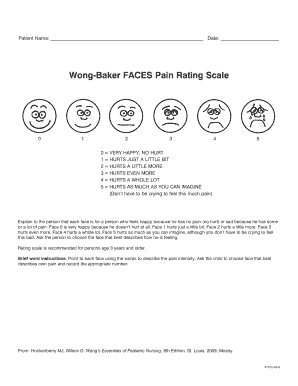
Pain Scale Faces Printable Form


What is the Pain Scale Faces Printable
The Pain Scale Faces Printable is a visual tool designed to help individuals communicate their pain levels effectively. It typically features a series of faces that represent varying degrees of discomfort, ranging from a happy face indicating no pain to a distressed face representing severe pain. This scale is particularly useful in medical settings, allowing healthcare providers to assess a patient's pain quickly and accurately. The Wong-Baker Faces Pain Rating Scale is one of the most recognized versions, making it a valuable resource for both adults and children.
How to use the Pain Scale Faces Printable
Using the Pain Scale Faces Printable is straightforward. Patients can select the face that best represents their current level of pain. This selection can be communicated verbally or documented on a form. It is essential to ensure that the patient understands the scale, as this will lead to more accurate reporting of pain levels. Healthcare professionals often encourage patients to refer to the faces when discussing their pain during appointments, making it easier to track changes over time.
Steps to complete the Pain Scale Faces Printable
Completing the Pain Scale Faces Printable involves a few simple steps:
- Review the faces on the scale, which depict different levels of pain.
- Select the face that best matches your current pain level.
- Document your choice on the provided form or communicate it to your healthcare provider.
- Repeat this process as needed during follow-up visits to track changes in pain levels.
Legal use of the Pain Scale Faces Printable
The Pain Scale Faces Printable can serve as a legally recognized document when used in a healthcare setting. For it to be considered valid, it must be filled out accurately and stored securely within the patient's medical records. Compliance with relevant regulations, such as HIPAA, ensures that patient information remains confidential. Healthcare providers should also maintain proper documentation practices to uphold the legal integrity of the pain assessment.
Key elements of the Pain Scale Faces Printable
Key elements of the Pain Scale Faces Printable include:
- A clear visual representation of faces indicating pain levels.
- Numbering or labeling of each face to facilitate understanding.
- Instructions for use, ensuring patients know how to select their pain level.
- A section for additional comments or notes about the pain experience, if necessary.
Examples of using the Pain Scale Faces Printable
Examples of using the Pain Scale Faces Printable can be found in various healthcare settings. For instance, pediatricians often use this tool to help children express their pain during examinations. In physical therapy, patients may use the scale to communicate their discomfort during treatment sessions. Additionally, it can be employed in emergency rooms to quickly assess pain levels in patients who may be unable to articulate their condition due to their circumstances.
Quick guide on how to complete pain scale faces printable
Easily prepare Pain Scale Faces Printable on any device
Web-based document administration has gained popularity among companies and individuals alike. It serves as an ideal environmentally friendly alternative to traditional printed and signed papers, allowing you to find the right form and safely store it online. airSlate SignNow provides you with all the necessary tools to create, edit, and electronically sign your documents swiftly and without hassle. Manage Pain Scale Faces Printable on any device with the airSlate SignNow apps for Android or iOS and enhance any document-focused task today.
The easiest way to modify and electronically sign Pain Scale Faces Printable effortlessly
- Find Pain Scale Faces Printable and then click Get Form to begin.
- Take advantage of the tools we provide to fill out your document.
- Emphasize key sections of your documents or redact sensitive information using the tools that airSlate SignNow specifically offers for that purpose.
- Create your signature with the Sign feature, which takes only seconds and is legally equivalent to a traditional handwritten signature.
- Review the information and then click the Done button to save your modifications.
- Select your preferred method of sharing your form, whether by email, text message (SMS), invite link, or download it to your computer.
Say goodbye to lost or mislaid files, tedious document searches, or errors that necessitate printing new copies. airSlate SignNow meets all your document management needs in just a few clicks from any device you choose. Edit and electronically sign Pain Scale Faces Printable and ensure outstanding communication at every stage of the document preparation process with airSlate SignNow.
Create this form in 5 minutes or less
Create this form in 5 minutes!
How to create an eSignature for the pain scale faces printable
How to create an electronic signature for a PDF online
How to create an electronic signature for a PDF in Google Chrome
How to create an e-signature for signing PDFs in Gmail
How to create an e-signature right from your smartphone
How to create an e-signature for a PDF on iOS
How to create an e-signature for a PDF on Android
People also ask
-
What is the pain scale faces tool in airSlate SignNow?
The pain scale faces tool in airSlate SignNow is designed to help users assess and communicate pain levels easily. By utilizing visual cues, it allows both providers and patients to express discomfort effectively, enhancing communication during clinical assessments.
-
How does airSlate SignNow improve patient engagement using pain scale faces?
airSlate SignNow boosts patient engagement through the pain scale faces feature, making it easier for patients to indicate their pain levels. This visual approach can improve understanding and lead to better care outcomes, as healthcare providers can make more informed decisions based on patient feedback.
-
Can I integrate the pain scale faces feature with other healthcare systems?
Yes, airSlate SignNow's pain scale faces can be integrated with various healthcare systems. This seamless integration ensures that patient pain assessments are accurately documented and easily accessible, enhancing the overall efficiency of care management.
-
What are the pricing plans for using airSlate SignNow's features, including pain scale faces?
airSlate SignNow offers competitive pricing plans that include access to the pain scale faces tool. By choosing a plan that fits your organization's needs, you can benefit from comprehensive e-signature solutions and features, including patient communication enhancements like pain scale faces.
-
How does using pain scale faces benefit providers?
Using pain scale faces benefits providers by facilitating effective communication with patients regarding their pain levels. This tool streamlines the assessment process, ensuring that providers have clearer insights into the patient's condition, which can lead to timely and appropriate treatment decisions.
-
Is the pain scale faces feature customizable?
Absolutely! The pain scale faces feature in airSlate SignNow is customizable to suit the needs of your practice. You can adjust the visual scales and descriptions, ensuring they align with the preferences of your patients and the protocols of your healthcare facility.
-
What types of documents can I send using airSlate SignNow along with the pain scale faces?
With airSlate SignNow, you can send a variety of documents that incorporate the pain scale faces, including patient assessment forms, treatment plans, and consent forms. This versatility makes it a valuable tool for any healthcare provider looking to enhance patient documentation.
Get more for Pain Scale Faces Printable
Find out other Pain Scale Faces Printable
- How To eSignature Iowa Doctors Business Letter Template
- Help Me With eSignature Indiana Doctors Notice To Quit
- eSignature Ohio Education Purchase Order Template Easy
- eSignature South Dakota Education Confidentiality Agreement Later
- eSignature South Carolina Education Executive Summary Template Easy
- eSignature Michigan Doctors Living Will Simple
- How Do I eSignature Michigan Doctors LLC Operating Agreement
- How To eSignature Vermont Education Residential Lease Agreement
- eSignature Alabama Finance & Tax Accounting Quitclaim Deed Easy
- eSignature West Virginia Education Quitclaim Deed Fast
- eSignature Washington Education Lease Agreement Form Later
- eSignature Missouri Doctors Residential Lease Agreement Fast
- eSignature Wyoming Education Quitclaim Deed Easy
- eSignature Alaska Government Agreement Fast
- How Can I eSignature Arizona Government POA
- How Do I eSignature Nevada Doctors Lease Agreement Template
- Help Me With eSignature Nevada Doctors Lease Agreement Template
- How Can I eSignature Nevada Doctors Lease Agreement Template
- eSignature Finance & Tax Accounting Presentation Arkansas Secure
- eSignature Arkansas Government Affidavit Of Heirship Online