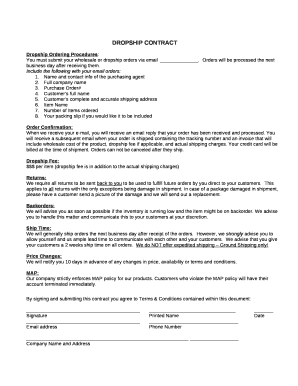
Dropshipping Agreement Template Word Form


Key elements of the dropshipping agreement template
A dropshipping agreement template outlines the essential terms and conditions between a retailer and a supplier. Understanding these key elements is crucial for both parties to ensure a smooth business relationship. The primary components typically include:
- Parties involved: Clearly identify the retailer and supplier, including their legal names and contact information.
- Product details: Specify the products available for dropshipping, including descriptions, pricing, and any restrictions on sales.
- Order fulfillment: Outline the responsibilities of the supplier regarding inventory management, shipping, and delivery timelines.
- Payment terms: Define how and when payments will be made, including any fees or commissions applicable to the supplier.
- Termination clause: Include conditions under which either party can terminate the agreement, along with any notice requirements.
- Liability and indemnification: Address liability issues and indemnification responsibilities to protect both parties from potential legal claims.
Steps to complete the dropshipping agreement template
Completing a dropshipping agreement template involves several key steps to ensure all necessary information is accurately captured. Here’s a straightforward process to follow:
- Gather information: Collect all relevant details about your business and the supplier, including names, addresses, and product information.
- Choose a template: Select a dropshipping agreement template that suits your business needs, ensuring it covers all essential elements.
- Fill in the details: Carefully input the gathered information into the template, ensuring clarity and accuracy.
- Review the agreement: Both parties should review the document to ensure all terms are understood and agreed upon.
- Sign the agreement: Use a reliable eSignature solution to sign the agreement digitally, ensuring compliance with legal standards.
How to use the dropshipping agreement template
Utilizing a dropshipping agreement template effectively can streamline your business operations. Here’s how you can make the most of it:
- Customization: Tailor the template to fit your specific business model and relationship with the supplier, adjusting terms as necessary.
- Regular updates: Keep the agreement up to date with any changes in products, pricing, or business practices to maintain clarity.
- Communication: Use the agreement as a reference point for discussions with your supplier, ensuring both parties remain aligned on expectations.
- Record-keeping: Store the signed agreement securely, as it serves as a legal document that may be referenced in case of disputes.
Legal use of the dropshipping agreement template
Ensuring the legal validity of your dropshipping agreement template is essential for protecting your business interests. To achieve this, consider the following:
- Compliance with laws: Make sure the agreement adheres to relevant state and federal laws governing contracts and eSignatures.
- Clear language: Use straightforward language to avoid ambiguity, making it easier for both parties to understand their rights and obligations.
- Digital signatures: Utilize a trusted eSignature service to ensure that the signatures are legally binding and compliant with the ESIGN and UETA acts.
- Consult legal professionals: If unsure about specific legal terms or implications, seek advice from a legal expert to ensure the agreement is enforceable.
How to obtain the dropshipping agreement template
Acquiring a dropshipping agreement template can be done through various methods. Here are some effective ways to obtain one:
- Online resources: Search for reputable websites that offer free or paid dropshipping agreement templates tailored for U.S. businesses.
- Legal services: Consider using online legal service providers that create customized templates based on your specific business needs.
- Business associations: Join industry-specific associations that may provide access to templates and resources for their members.
- Networking: Connect with other entrepreneurs or business owners who may share their templates or recommend trusted sources.
Quick guide on how to complete dropshipping agreement template word
Prepare Dropshipping Agreement Template Word effortlessly on any device
Digital document management has gained signNow traction among companies and individuals. It offers a fantastic eco-friendly substitute for conventional printed and signed documents, as you can easily access the appropriate form and securely preserve it online. airSlate SignNow provides all the tools you need to generate, modify, and electronically sign your documents swiftly without delays. Manage Dropshipping Agreement Template Word on any platform using airSlate SignNow's Android or iOS applications and enhance any document-focused workflow today.
The simplest way to modify and electronically sign Dropshipping Agreement Template Word with ease
- Find Dropshipping Agreement Template Word and then click Get Form to begin.
- Utilize the tools we provide to complete your document.
- Emphasize pertinent sections of the documents or obscure sensitive information with tools that airSlate SignNow offers specifically for that purpose.
- Generate your signature using the Sign tool, which takes mere seconds and holds the same legal validity as a conventional wet ink signature.
- Review the details and click on the Done button to save your changes.
- Choose how you wish to send your form, via email, SMS, or shareable link, or download it to your computer.
Eliminate concerns over lost or misplaced files, tedious form searching, or mistakes that necessitate printing new document copies. airSlate SignNow addresses all your needs in document management in just a few clicks from any device of your choosing. Adjust and electronically sign Dropshipping Agreement Template Word and ensure excellent communication at any stage of your form preparation journey with airSlate SignNow.
Create this form in 5 minutes or less
Create this form in 5 minutes!
How to create an eSignature for the dropshipping agreement template word
How to create an electronic signature for a PDF online
How to create an electronic signature for a PDF in Google Chrome
How to create an e-signature for signing PDFs in Gmail
How to create an e-signature right from your smartphone
How to create an e-signature for a PDF on iOS
How to create an e-signature for a PDF on Android
People also ask
-
What is a dropshipping agreement template?
A dropshipping agreement template is a pre-designed document that outlines the terms and conditions between a supplier and a retailer in a dropshipping arrangement. This template helps ensure both parties are clear on their responsibilities and protects their interests, making it essential for streamlined business operations.
-
How can a dropshipping agreement template benefit my business?
Using a dropshipping agreement template can save time and reduce risks by providing a clear framework for your dropshipping partnerships. It establishes expectations around payment, delivery, and returns, which can lead to smoother transactions and improved relationships with suppliers.
-
Are there any costs associated with using a dropshipping agreement template on airSlate SignNow?
airSlate SignNow provides various pricing plans that include access to customizable dropshipping agreement templates. These plans are designed to be cost-effective, so you can choose one that fits your budget while maximizing your document management needs.
-
Can I customize the dropshipping agreement template?
Absolutely! The dropshipping agreement template on airSlate SignNow is fully customizable, allowing you to tailor the terms to meet your specific business needs. You can modify sections, add clauses, and adjust details without any hassle.
-
What features does airSlate SignNow offer for managing dropshipping agreements?
airSlate SignNow offers features like eSignature capabilities, document sharing, and secure cloud storage, all of which are essential for managing dropshipping agreements efficiently. Additionally, you can track document status and get real-time notifications for better control over your agreements.
-
Is it easy to integrate the dropshipping agreement template with other tools?
Yes, airSlate SignNow easily integrates with a variety of business tools and platforms such as CRM and project management software. This seamless integration ensures that your dropshipping agreement template fits perfectly into your existing workflow, enhancing efficiency.
-
How does eSigning work with the dropshipping agreement template?
eSigning your dropshipping agreement template on airSlate SignNow is simple and secure. After customizing your template, you can send it for electronic signatures, allowing both parties to sign from anywhere at any time, which expedites the process and eliminates the need for paper.
Get more for Dropshipping Agreement Template Word
- Nfl strength and conditioning program pdf form
- Supplier deviation request form
- Picosalax instructions form
- Contra costa college igetc form
- Iso 27031 pdf download 296347819 form
- Proviso west high school transcript request form
- Auctiongift in kind donation form
- Palm beach state college re evaluation form
Find out other Dropshipping Agreement Template Word
- eSign Washington Finance & Tax Accounting Emergency Contact Form Safe
- How To eSign Georgia Government Claim
- How Do I eSign Hawaii Government Contract
- eSign Hawaii Government Contract Now
- Help Me With eSign Hawaii Government Contract
- eSign Hawaii Government Contract Later
- Help Me With eSign California Healthcare / Medical Lease Agreement
- Can I eSign California Healthcare / Medical Lease Agreement
- How To eSign Hawaii Government Bill Of Lading
- How Can I eSign Hawaii Government Bill Of Lading
- eSign Hawaii Government Promissory Note Template Now
- eSign Hawaii Government Work Order Online
- eSign Delaware Healthcare / Medical Living Will Now
- eSign Healthcare / Medical Form Florida Secure
- eSign Florida Healthcare / Medical Contract Safe
- Help Me With eSign Hawaii Healthcare / Medical Lease Termination Letter
- eSign Alaska High Tech Warranty Deed Computer
- eSign Alaska High Tech Lease Template Myself
- eSign Colorado High Tech Claim Computer
- eSign Idaho Healthcare / Medical Residential Lease Agreement Simple