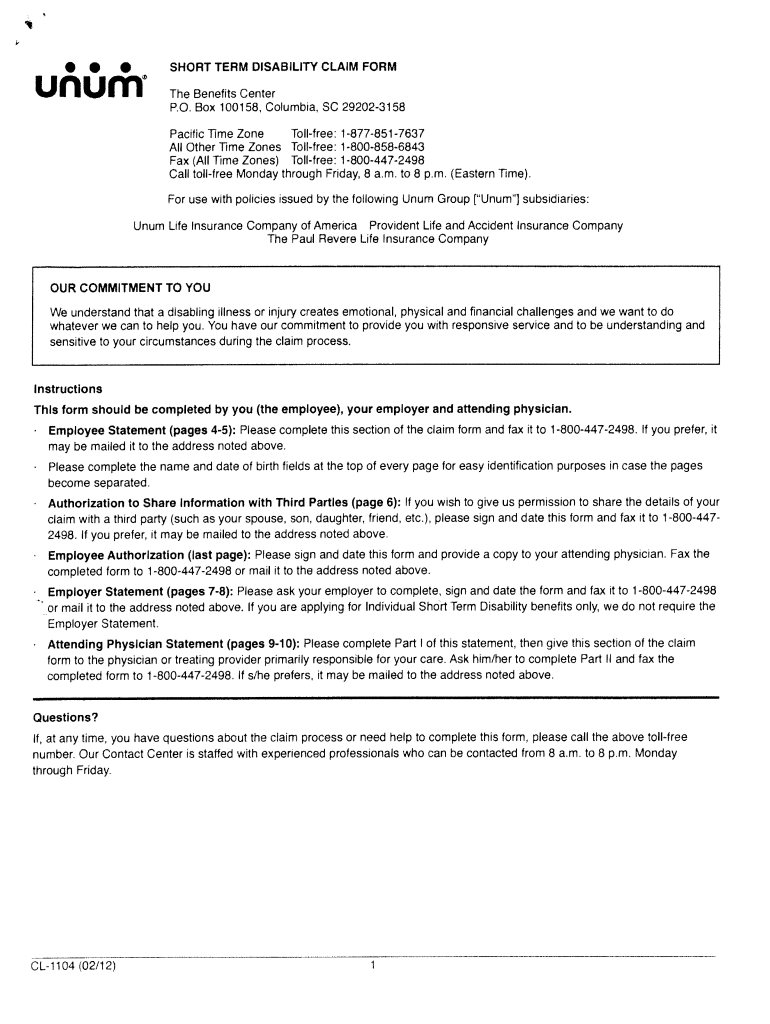
Short Term Disability Forms


What are short term disability forms?
Short term disability forms are documents used to apply for benefits that provide financial assistance to individuals who are temporarily unable to work due to a medical condition or injury. These forms are essential for initiating the claims process with insurance providers or employers who offer short term disability coverage. The information typically required includes personal details, medical history, and specifics about the disability.
How to use short term disability forms
Using short term disability forms involves several steps to ensure that the application is completed accurately. Begin by obtaining the correct form, which can often be found in PDF format from your employer or insurance provider. Fill out the form with accurate personal information, including your name, contact details, and employment information. It is crucial to provide detailed information about your medical condition, including diagnosis and treatment plans, as this will support your claim.
Steps to complete short term disability forms
Completing short term disability forms requires careful attention to detail. Follow these steps:
- Obtain the form in PDF format from your employer or insurance provider.
- Fill in your personal information, including your full name, address, and Social Security number.
- Provide details about your employer, including the company name and your job title.
- Describe your medical condition, including the diagnosis, treatment, and how it affects your ability to work.
- Sign and date the form, ensuring that all sections are completed before submission.
Legal use of short term disability forms
Short term disability forms must be completed and submitted in compliance with relevant laws and regulations. In the United States, these forms are legally binding when they meet specific requirements, such as obtaining the necessary signatures and providing accurate information. Electronic signatures are accepted as long as they comply with the ESIGN Act and UETA, ensuring that the forms are recognized legally.
Eligibility criteria for short term disability forms
Eligibility for short term disability benefits typically depends on several factors, including the nature of the medical condition, the duration of the disability, and the specific terms outlined in the insurance policy or employer's plan. Generally, applicants must demonstrate that they are unable to perform their job duties due to their medical condition and provide supporting documentation from a healthcare provider.
Form submission methods
Short term disability forms can be submitted through various methods, depending on the requirements set by the employer or insurance provider. Common submission methods include:
- Online submission through a secure portal.
- Mailing the completed form to the designated address.
- Submitting the form in person at the employer's HR department or the insurance provider's office.
Required documents for short term disability forms
When completing short term disability forms, applicants may need to provide additional documentation to support their claims. Commonly required documents include:
- Medical records or a doctor's note confirming the diagnosis and treatment plan.
- Proof of employment, such as pay stubs or an employment verification letter.
- Any other documentation requested by the employer or insurance provider to verify the claim.
Quick guide on how to complete short term disability forms
Prepare Short Term Disability Forms effortlessly on any device
Online document management has become increasingly popular among businesses and individuals. It offers a perfect eco-friendly substitute for traditional printed and signed documents, as you can find the correct form and securely save it online. airSlate SignNow provides you with all the tools necessary to create, modify, and electronically sign your documents swiftly without delays. Manage Short Term Disability Forms on any device using airSlate SignNow's Android or iOS applications and enhance any document-based workflow today.
The easiest way to modify and electronically sign Short Term Disability Forms seamlessly
- Obtain Short Term Disability Forms and click on Get Form to begin.
- Use the tools we offer to fill out your form.
- Highlight pertinent sections of your documents or redact sensitive information with tools that airSlate SignNow offers specifically for that aim.
- Create your electronic signature with the Sign tool, which takes mere seconds and holds the same legal validity as a conventional wet ink signature.
- Review all the information and click on the Done button to save your modifications.
- Choose how you prefer to send your form, whether by email, SMS, or invite link, or download it to your computer.
Eliminate worries about lost or misplaced documents, tedious form searching, or errors that require new document copies to be printed. airSlate SignNow satisfies all your document management requirements in just a few clicks from your preferred device. Modify and electronically sign Short Term Disability Forms to ensure outstanding communication at any stage of the form preparation process with airSlate SignNow.
Create this form in 5 minutes or less
Create this form in 5 minutes!
How to create an eSignature for the short term disability forms
How to create an electronic signature for a PDF online
How to create an electronic signature for a PDF in Google Chrome
How to create an e-signature for signing PDFs in Gmail
How to create an e-signature right from your smartphone
How to create an e-signature for a PDF on iOS
How to create an e-signature for a PDF on Android
People also ask
-
What is a short term disability form PDF?
A short term disability form PDF is a document that applicants can fill out to request short term disability benefits. This form typically requires information about your medical condition, employment details, and the duration of disability. airSlate SignNow allows users to create and manage these forms easily, ensuring a streamlined process for both applicants and employers.
-
How can I obtain a short term disability form PDF?
You can obtain a short term disability form PDF through your employer or insurance provider. Additionally, airSlate SignNow offers customizable templates that you can modify for your specific needs. This makes it easy for businesses to generate and distribute the necessary forms to employees.
-
Are there any costs associated with using airSlate SignNow for short term disability form PDFs?
Yes, there are costs associated with using airSlate SignNow, but it is a cost-effective solution for businesses. Pricing typically depends on the features and number of users required. By leveraging airSlate SignNow, you can save on administrative costs while ensuring compliance and efficiency in handling short term disability form PDFs.
-
What features does airSlate SignNow offer for handling short term disability form PDFs?
airSlate SignNow offers several features for managing short term disability form PDFs, including customizable templates, eSignature functionality, and secure document storage. Users can easily track the status of their forms, collaborate in real-time, and ensure all documents are legally compliant. These features signNowly enhance the efficiency of handling disability claims.
-
Can I integrate airSlate SignNow with other software for my short term disability form PDFs?
Yes, airSlate SignNow provides integration capabilities with various software applications, making it easy to manage short term disability form PDFs alongside your existing systems. This can include HR management tools, payroll systems, and customer relationship management software. By integrating these systems, businesses can further streamline their workflows.
-
What are the benefits of using airSlate SignNow for short term disability forms?
Using airSlate SignNow for short term disability forms offers numerous benefits, including improved accuracy in form submissions, reduced processing times, and enhanced document security. The platform's eSignature feature also allows for quicker approvals and ensures that all parties have access to necessary documentation. Overall, this leads to a more efficient claims process.
-
Is airSlate SignNow secure for handling sensitive short term disability form PDFs?
Yes, airSlate SignNow prioritizes security when managing sensitive documents like short term disability form PDFs. The platform uses advanced encryption and complies with industry standards to protect your data. Users can trust airSlate SignNow to maintain the confidentiality and integrity of their important information.
Get more for Short Term Disability Forms
- Return the completed and executed application to our member service office form
- Questionnaire massage pdf form
- State form 46021 r1010 09
- Declaraci n jurada de solicitud de visa sworn statement for visa form
- Maryland ifta form
- Bcbs oklahoma phone number form
- 1 kahoolawe island reserve commission b form
- Community calendar berkeley il form
Find out other Short Term Disability Forms
- eSign Florida Plumbing Business Plan Template Now
- How To eSign Georgia Plumbing Cease And Desist Letter
- eSign Florida Plumbing Credit Memo Now
- eSign Hawaii Plumbing Contract Mobile
- eSign Florida Plumbing Credit Memo Fast
- eSign Hawaii Plumbing Claim Fast
- eSign Hawaii Plumbing Letter Of Intent Myself
- eSign Hawaii Plumbing Letter Of Intent Fast
- Help Me With eSign Idaho Plumbing Profit And Loss Statement
- eSign Illinois Plumbing Letter Of Intent Now
- eSign Massachusetts Orthodontists Last Will And Testament Now
- eSign Illinois Plumbing Permission Slip Free
- eSign Kansas Plumbing LLC Operating Agreement Secure
- eSign Kentucky Plumbing Quitclaim Deed Free
- eSign Legal Word West Virginia Online
- Can I eSign Wisconsin Legal Warranty Deed
- eSign New Hampshire Orthodontists Medical History Online
- eSign Massachusetts Plumbing Job Offer Mobile
- How To eSign Pennsylvania Orthodontists Letter Of Intent
- eSign Rhode Island Orthodontists Last Will And Testament Secure